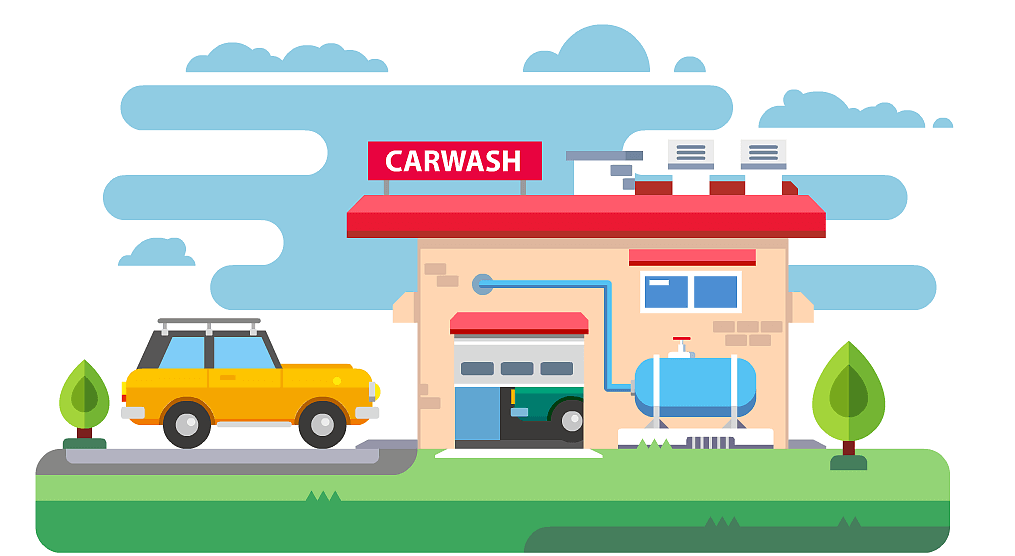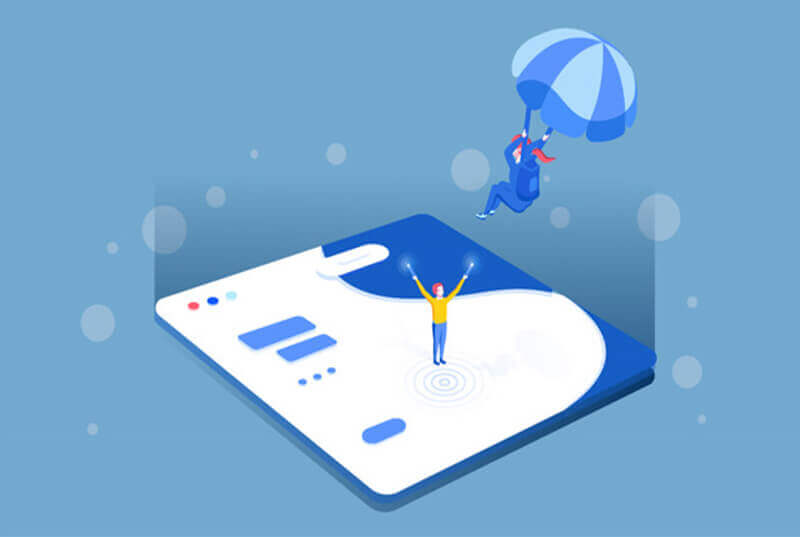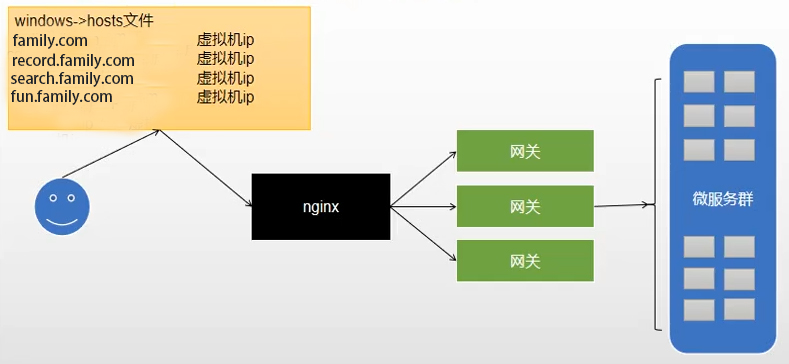搜索到
5
篇与
的结果
-
 Docker安装ShowDoc ssl https nginx配置 Docker安装ShowDoc ssl https nginx配置一、docker安装showdoc1、拉取镜像# 中国大陆镜像安装命令(安装后记得执行docker tag命令以进行重命名)docker pull registry.cn-shenzhen.aliyuncs.com/star7th/showdoc docker tag registry.cn-shenzhen.aliyuncs.com/star7th/showdoc:latest star7th/showdoc:latest 2、创建showdoc数据目录mkdir -p /mydata/showdoc/showdoc_data/html chmod -R 777 /mydata/showdoc/showdoc_data3、启动容器docker run -d --name showdoc --user=root --privileged=true -p 4999:80 \ -v /mydata/showdoc/html:/var/www/html/ star7th/showdoc4、设置随容器启动docker update --restart=always showdoc此时旧可以通过IP+port访问了,注意,端口放行,云服务器白名单开启。二、showdoc配置https、ssl、nginx配置nginx https、ssl配置如下:server { listen 443 ssl; server_name doc.yanxizhu.com; client_max_body_size 1000m; ssl on; ssl_certificate /etc/nginx/conf.d/key/doc.yanxizhu.com_bundle.crt; ssl_certificate_key /etc/nginx/conf.d/key/doc.yanxizhu.com.key; ssl_session_cache shared:SSL:1m; ssl_session_timeout 10m; ssl_ciphers ECDHE-RSA-AES128-GCM-SHA256:ECDHE:ECDH:AES:HIGH:!NULL:!aNULL:!MD5:!ADH:!RC4; ssl_protocols TLSv1 TLSv1.1 TLSv1.2; ssl_prefer_server_ciphers on; location ^~ / { proxy_pass http://自己云服务器ip:4999/; proxy_redirect off; proxy_connect_timeout 90; proxy_send_timeout 90; proxy_read_timeout 90; proxy_set_header Host $host; proxy_set_header X-Real-IP $remote_addr; proxy_set_header X-Forwarded-For $proxy_add_x_forwarded_for; proxy_set_header http_user_agent $http_user_agent; } } server { listen 80; server_name doc.yanxizhu.com; rewrite ^(.*) https://doc.yanxizhu.com$1 permanent; }注意:修改自己域名和对应端口。此时就可以通过域名https://doc.yanxizhu.com/访问了。
Docker安装ShowDoc ssl https nginx配置 Docker安装ShowDoc ssl https nginx配置一、docker安装showdoc1、拉取镜像# 中国大陆镜像安装命令(安装后记得执行docker tag命令以进行重命名)docker pull registry.cn-shenzhen.aliyuncs.com/star7th/showdoc docker tag registry.cn-shenzhen.aliyuncs.com/star7th/showdoc:latest star7th/showdoc:latest 2、创建showdoc数据目录mkdir -p /mydata/showdoc/showdoc_data/html chmod -R 777 /mydata/showdoc/showdoc_data3、启动容器docker run -d --name showdoc --user=root --privileged=true -p 4999:80 \ -v /mydata/showdoc/html:/var/www/html/ star7th/showdoc4、设置随容器启动docker update --restart=always showdoc此时旧可以通过IP+port访问了,注意,端口放行,云服务器白名单开启。二、showdoc配置https、ssl、nginx配置nginx https、ssl配置如下:server { listen 443 ssl; server_name doc.yanxizhu.com; client_max_body_size 1000m; ssl on; ssl_certificate /etc/nginx/conf.d/key/doc.yanxizhu.com_bundle.crt; ssl_certificate_key /etc/nginx/conf.d/key/doc.yanxizhu.com.key; ssl_session_cache shared:SSL:1m; ssl_session_timeout 10m; ssl_ciphers ECDHE-RSA-AES128-GCM-SHA256:ECDHE:ECDH:AES:HIGH:!NULL:!aNULL:!MD5:!ADH:!RC4; ssl_protocols TLSv1 TLSv1.1 TLSv1.2; ssl_prefer_server_ciphers on; location ^~ / { proxy_pass http://自己云服务器ip:4999/; proxy_redirect off; proxy_connect_timeout 90; proxy_send_timeout 90; proxy_read_timeout 90; proxy_set_header Host $host; proxy_set_header X-Real-IP $remote_addr; proxy_set_header X-Forwarded-For $proxy_add_x_forwarded_for; proxy_set_header http_user_agent $http_user_agent; } } server { listen 80; server_name doc.yanxizhu.com; rewrite ^(.*) https://doc.yanxizhu.com$1 permanent; }注意:修改自己域名和对应端口。此时就可以通过域名https://doc.yanxizhu.com/访问了。 -
 Nginx配置优化 Nginx配置优化1、隐藏nginx版本信息#不显示nginx版本 server_tokens off2、Buffers缓存另一个很重要的参数为buffer,如果buffer太小,Nginx会不停的写一些临时文件,这样会导致磁盘不停的去读写。client_body_buffer_size 10K; client_header_buffer_size 1k; client_max_body_size 8m; large_client_header_buffers 2 1k;client_body_buffer_size:允许客户端请求的最大单个文件字节数client_header_buffer_size:用于设置客户端请求的Header头缓冲区大小,大部分情况1KB大小足够client_max_body_size:设置客户端能够上传的文件大小,默认为1mlarge_client_header_buffers:该指令用于设置客户端请求的Header头缓冲区大小3、开启Gzip压缩 #开启Gzip压缩 gzip on; #压缩等级 1-9 等级越高,压缩效果越好,节约宽带,但CPU消耗大 gzip_comp_level 2; #最小压缩文件大小 gzip_min_length 1000; #根据某些头部决定是否压缩, gzip_proxied expired no-cache no-store private auth; #压缩类型,默认就已经包含text/html,所以下面就不用再写了,写上去也不会有问题,但是会有一个warn。 gzip_types text/plain application/x-javascript text/xml text/css application/xml; #是否传输gzip压缩标志 gzip_vary on;4、开启高效传输模式 #开启高效传输模式。 sendfile on; #该指令必须在sendfile打开的状态下才会生效,主要是用来提升网络包的传输'效率' tcp_nopush on; #该指令必须在keep-alive连接开启的情况下才生效,来提高网络包传输的'实时性' tcp_nodelay on;5、FastCGI配置相关参数是为了改善网站的性能:减少资源占用,提高访问速度。 #为FastCGI缓存指定一个文件路径、目录结构等级、关键字区域存储时间和非活动删除时间。 fastcgi_cache_path /usr/local/nginx/fastcgi_cache levels=1:2 keys_zone=TEST:10m inactive=5m; #指定连接到后端FastCGI的超时时间。 fastcgi_connect_timeout 300; #指定向FastCGI传送请求的超时时间,这个值是已经完成两次握手后向FastCGI传送请求的超时时间。 fastcgi_send_timeout 300; #指定接收FastCGI应答的超时时间,这个值是已经完成两次握手后接收FastCGI应答的超时时间。 fastcgi_read_timeout 300; #用于指定读取FastCGI应答第一部分需要用多大的缓冲区,这个值表示将使用1个64KB的缓冲区读取应答的第一部分(应答头),可以设置为fastcgi_buffers选项指定的缓冲区大小。 fastcgi_buffer_size 64k; #指定本地需要用多少和多大的缓冲区来缓冲FastCGI的应答请求。如果一个PHP脚本所产生的页面大小为256KB,那么会为其分配4个64KB的缓冲区来缓存;如果页面大小大于256KB,那么大于256KB的部分会缓存到fastcgi_temp指定的路径中,但是这并不是好方法,因为内存中的数据处理速度要快于硬盘。一般这个值应该为站点中PHP脚本所产生的页面大小的中间值,如果站点大部分脚本所产生的页面大小为256KB,那么可以把这个值设置为“16 16k”、“4 64k”等。 fastcgi_buffers 4 64k; #默认值是fastcgi_buffers的两倍。 fastcgi_busy_buffers_size 128k; #表示在写入缓存文件时使用多大的数据块,默认值是fastcgi_buffers的两倍。 fastcgi_temp_file_write_size 128k; #表示开启FastCGI缓存并为其指定一个名称。开启缓存非常有用,可以有效降低CPU的负载,并且防止502错误的发生,但是开启缓存也会引起很多问题,要视具体情况而定。 fastcgi_cache TEST; #用来指定应答代码的缓存时间,实例中的值表示将200和302应答缓存一个小时,将301应答缓存1天,其他应答均缓存1分 fastcgi_cache_valid 200 302 1h; fastcgi_cache_valid 301 1d; fastcgi_cache_valid any 1m;6、超时配置 #客户端连接超时时间,单位是秒 keepalive_timeout 60; #客户端请求头读取超时时间 client_header_timeout 10; #设置客户端请求主体读取超时时间 client_body_timeout 10; #响应客户端超时时间 send_timeout 10;7、expires缓存配置 #对于图片,通常过期时间可以设置为一个月 location ~ \.(gif|jpg|jpeg|png|bmp|ico)$ { expires 30d; } #对js/css,通常过期时间设置为1周 location ~* \.(js|css)$ { expires 7d; }
Nginx配置优化 Nginx配置优化1、隐藏nginx版本信息#不显示nginx版本 server_tokens off2、Buffers缓存另一个很重要的参数为buffer,如果buffer太小,Nginx会不停的写一些临时文件,这样会导致磁盘不停的去读写。client_body_buffer_size 10K; client_header_buffer_size 1k; client_max_body_size 8m; large_client_header_buffers 2 1k;client_body_buffer_size:允许客户端请求的最大单个文件字节数client_header_buffer_size:用于设置客户端请求的Header头缓冲区大小,大部分情况1KB大小足够client_max_body_size:设置客户端能够上传的文件大小,默认为1mlarge_client_header_buffers:该指令用于设置客户端请求的Header头缓冲区大小3、开启Gzip压缩 #开启Gzip压缩 gzip on; #压缩等级 1-9 等级越高,压缩效果越好,节约宽带,但CPU消耗大 gzip_comp_level 2; #最小压缩文件大小 gzip_min_length 1000; #根据某些头部决定是否压缩, gzip_proxied expired no-cache no-store private auth; #压缩类型,默认就已经包含text/html,所以下面就不用再写了,写上去也不会有问题,但是会有一个warn。 gzip_types text/plain application/x-javascript text/xml text/css application/xml; #是否传输gzip压缩标志 gzip_vary on;4、开启高效传输模式 #开启高效传输模式。 sendfile on; #该指令必须在sendfile打开的状态下才会生效,主要是用来提升网络包的传输'效率' tcp_nopush on; #该指令必须在keep-alive连接开启的情况下才生效,来提高网络包传输的'实时性' tcp_nodelay on;5、FastCGI配置相关参数是为了改善网站的性能:减少资源占用,提高访问速度。 #为FastCGI缓存指定一个文件路径、目录结构等级、关键字区域存储时间和非活动删除时间。 fastcgi_cache_path /usr/local/nginx/fastcgi_cache levels=1:2 keys_zone=TEST:10m inactive=5m; #指定连接到后端FastCGI的超时时间。 fastcgi_connect_timeout 300; #指定向FastCGI传送请求的超时时间,这个值是已经完成两次握手后向FastCGI传送请求的超时时间。 fastcgi_send_timeout 300; #指定接收FastCGI应答的超时时间,这个值是已经完成两次握手后接收FastCGI应答的超时时间。 fastcgi_read_timeout 300; #用于指定读取FastCGI应答第一部分需要用多大的缓冲区,这个值表示将使用1个64KB的缓冲区读取应答的第一部分(应答头),可以设置为fastcgi_buffers选项指定的缓冲区大小。 fastcgi_buffer_size 64k; #指定本地需要用多少和多大的缓冲区来缓冲FastCGI的应答请求。如果一个PHP脚本所产生的页面大小为256KB,那么会为其分配4个64KB的缓冲区来缓存;如果页面大小大于256KB,那么大于256KB的部分会缓存到fastcgi_temp指定的路径中,但是这并不是好方法,因为内存中的数据处理速度要快于硬盘。一般这个值应该为站点中PHP脚本所产生的页面大小的中间值,如果站点大部分脚本所产生的页面大小为256KB,那么可以把这个值设置为“16 16k”、“4 64k”等。 fastcgi_buffers 4 64k; #默认值是fastcgi_buffers的两倍。 fastcgi_busy_buffers_size 128k; #表示在写入缓存文件时使用多大的数据块,默认值是fastcgi_buffers的两倍。 fastcgi_temp_file_write_size 128k; #表示开启FastCGI缓存并为其指定一个名称。开启缓存非常有用,可以有效降低CPU的负载,并且防止502错误的发生,但是开启缓存也会引起很多问题,要视具体情况而定。 fastcgi_cache TEST; #用来指定应答代码的缓存时间,实例中的值表示将200和302应答缓存一个小时,将301应答缓存1天,其他应答均缓存1分 fastcgi_cache_valid 200 302 1h; fastcgi_cache_valid 301 1d; fastcgi_cache_valid any 1m;6、超时配置 #客户端连接超时时间,单位是秒 keepalive_timeout 60; #客户端请求头读取超时时间 client_header_timeout 10; #设置客户端请求主体读取超时时间 client_body_timeout 10; #响应客户端超时时间 send_timeout 10;7、expires缓存配置 #对于图片,通常过期时间可以设置为一个月 location ~ \.(gif|jpg|jpeg|png|bmp|ico)$ { expires 30d; } #对js/css,通常过期时间设置为1周 location ~* \.(js|css)$ { expires 7d; } -
 Nginx配置Jenkins二级域名,以及443 SSL证书访问 nginx配置jenkins二级域名,以及443 SSL访问新增配置文件server { listen 443; #listen 80; server_name jenkins.yanxizhu.com; #error_page 404/404.html; ssl_certificate /etc/nginx/conf.d/jenkins.yanxizhu.com_bundle.crt; ssl_certificate_key /etc/nginx/conf.d/jenkins.yanxizhu.com.key; ssl_session_cache shared:SSL:1m; ssl_session_timeout 5m; ssl_ciphers ECDHE-RSA-AES128-GCM-SHA256:HIGH:!aNULL:!MD5:!RC4:!DHE; ssl_protocols TLSv1 TLSv1.1 TLSv1.2; ssl_prefer_server_ciphers on; error_page 497 https://$host$request_uri; #Location配置 location / { proxy_set_header X-Rea $remote_addr; proxy_set_header X-Forwarded-For $proxy_add_x_forwarded_for; proxy_set_header Host $http_host; proxy_set_header X-Nginx-Proxy true; proxy_pass http://xx.xxx.xx.xx:10240; proxy_set_header X-Forwarded-Proto $scheme; } access_log /var/log/nginx/jenkins.yanxizhu.com.log; } server { listen 80; server_name jenkins.yanxizhu.com; rewrite ^(.*) https://jenkins.yanxizhu.com$1 permanent; }注意:自己的端口以及ip地址和域名,以及域名解析配置、SSL证书名字根据自己的修改。
Nginx配置Jenkins二级域名,以及443 SSL证书访问 nginx配置jenkins二级域名,以及443 SSL访问新增配置文件server { listen 443; #listen 80; server_name jenkins.yanxizhu.com; #error_page 404/404.html; ssl_certificate /etc/nginx/conf.d/jenkins.yanxizhu.com_bundle.crt; ssl_certificate_key /etc/nginx/conf.d/jenkins.yanxizhu.com.key; ssl_session_cache shared:SSL:1m; ssl_session_timeout 5m; ssl_ciphers ECDHE-RSA-AES128-GCM-SHA256:HIGH:!aNULL:!MD5:!RC4:!DHE; ssl_protocols TLSv1 TLSv1.1 TLSv1.2; ssl_prefer_server_ciphers on; error_page 497 https://$host$request_uri; #Location配置 location / { proxy_set_header X-Rea $remote_addr; proxy_set_header X-Forwarded-For $proxy_add_x_forwarded_for; proxy_set_header Host $http_host; proxy_set_header X-Nginx-Proxy true; proxy_pass http://xx.xxx.xx.xx:10240; proxy_set_header X-Forwarded-Proto $scheme; } access_log /var/log/nginx/jenkins.yanxizhu.com.log; } server { listen 80; server_name jenkins.yanxizhu.com; rewrite ^(.*) https://jenkins.yanxizhu.com$1 permanent; }注意:自己的端口以及ip地址和域名,以及域名解析配置、SSL证书名字根据自己的修改。 -
 Nginx反向代理微服务配置 Nginx反向代理微服务配置一、本地域名服务访问过程二、正向代理和反向代理三、Nginx+Windows搭建域名访问环境1、修改C:\Windows\System32\drivers\etc下hosts文件,映射本地域名和192.168.56.10ip关系。每次通过记事本修改很麻烦,可以通过SwitchHosts软件修改。192.168.56.10 family.com2、现在就可以通过family.com域名访问了。想要访问部署在服务器上的其它端口应用也可以通过域名访问,比如:搭建的kibana是5601端口,通过域名http://family.com:5601/即可访问了(kibana时部署在56.10服务器上的)四、nginx.conf user nginx; worker_processes 1; error_log /var/log/nginx/error.log warn; pid /var/run/nginx.pid; events { worker_connections 1024; } http { include /etc/nginx/mime.types; default_type application/octet-stream; log_format main '$remote_addr - $remote_user [$time_local] "$request" ' '$status $body_bytes_sent "$http_referer" ' '"$http_user_agent" "$http_x_forwarded_for"'; access_log /var/log/nginx/access.log main; sendfile on; #tcp_nopush on; keepalive_timeout 65; #gzip on; include /etc/nginx/conf.d/*.conf; }Nginx配置文件说明:1、全局块:配置影响nginx全局的指令。如:用户组、nginx进程pid存放路径,日志存放路径,配置文件引入,允许生成wordker process数等。2、events块:配置影响nginx服务器或用户的网络链接。如:每个进程的最大连接数,选取那种事件驱动模型处理链接请求,是否允许同时接收多个网络链接,开启多个网络链接序列化等。3、http块:可以嵌套多个server,配置代理,缓存,日志定义等绝大多数功能和第三方模块的配置。如文件引入,mime-type定义,是否使用sendfile传输文件,链接超时事件,单链接请求数等。 http块里面又包含: 3.1、http全局块:如upstream,错误页面,连接超时等。 3.2、server块: 配置虚拟注解的相关参数,一个http中可以有多个wever。 server块里面又包含: 3.2.1、location:配置请求的路由,以及各种页面的处理情况。 注意: server块里面可以包含多个location。4、include /etc/nginx/conf.d/*.conf;注意:会包含所有include /etc/nginx/conf.d/这个目录下的所有配置文件。比如/etc/nginx/conf.d/默认有个default.conf配置文件,里面就只包含了server块。server { listen 80; -----------nginx监听的端口 server_name localhost; ------------nginx监听的端口 #charset koi8-r; #access_log /var/log/nginx/log/host.access.log main; ----访问日志 location / { ---------------- /表示上面监听域名下所有的请求,都可以在root目录下找,包括首页index root /usr/share/nginx/html index index.html index.htm; } #error_page 404 /404.html; ----------404错误页面路径配置 # redirect server error pages to the static page /50x.html # error_page 500 502 503 504 /50x.html; ---------500页面路径配置 location = /50x.html { root /usr/share/nginx/html; }五、反向代理配置配置实例:因为上面修改了host文件映射了域名到192.168.56.10服务器,所有通过服务上nginx访问本地127.0.0.1的springboot项目就可以通过配置反向代理域名访问。将通过nginx访问family.com的所有请求,通过nginx反向代理到本地的springboot项目地址本地springboot项目ip192.168.56.1:。server { listen 80; server_name family.com; #charset koi8-r; #access_log /var/log/nginx/log/host.access.log main; location / { proxy_pass http://192.168.56.1:40000; } #error_page 404 /404.html; # redirect server error pages to the static page /50x.html # error_page 500 502 503 504 /50x.html; location = /50x.html { root /usr/share/nginx/html; } # proxy the PHP scripts to Apache listening on 127.0.0.1:80 # #location ~ \.php$ { # proxy_pass http://127.0.0.1; #} # pass the PHP scripts to FastCGI server listening on 127.0.0.1:9000 # #location ~ \.php$ { # root html; # fastcgi_pass 127.0.0.1:9000; # fastcgi_index index.php; # fastcgi_param SCRIPT_FILENAME /scripts$fastcgi_script_name; # include fastcgi_params; #} # deny access to .htaccess files, if Apache's document root # concurs with nginx's one # #location ~ /\.ht { # deny all; #} }梳理流程:1、修改本地host文件,目的是模拟类似访问外网的一个域名,如果有服务器域名绑定了ip,就可以不用这步骤了。2、修改host映射family.com ------->192.168.56.10 (服务地址)。3、访问family.com就相当于访问192.168.56.10 (服务地址)。4、将所有family.com(这个域名默认端口为80)的所有请求,通过nginx反向代理到局域网内的其它服务器,比如这里就是本地搭建的springboot项目端口40000。5、通过反向代理配置listen 80; ------监控哪个端口 server_name family.com; ------监听哪个域名 location / { ---- /:表示所有请求 proxy_pass http://192.168.56.1:40000; --将family.com域名80端,反向代理到http://192.168.56.1:40000 }6、现在family.com:80端口的所有请求就会反向代理到http://192.168.56.1:40000了。反向代理后访问地址:七、nginx代理网关如果我们服务多了,每次都要修改域名,修改nginx配置反向代理到多个服务,这样比较麻烦。那我们就可以通过配置nginx代理到微服务的网关,让网关来负载均衡到各服务。nginx负载均衡参考地址nginx反向代理局域网内网关服务(192.168.56.1:88)。nginx配置如下: user nginx; worker_processes 1; error_log /var/log/nginx/error.log warn; pid /var/run/nginx.pid; events { worker_connections 1024; } http { include /etc/nginx/mime.types; default_type application/octet-stream; log_format main '$remote_addr - $remote_user [$time_local] "$request" ' '$status $body_bytes_sent "$http_referer" ' '"$http_user_agent" "$http_x_forwarded_for"'; access_log /var/log/nginx/access.log main; sendfile on; #tcp_nopush on; keepalive_timeout 65; #gzip on; upstream family { server 192.168.56.1:88; } include /etc/nginx/conf.d/*.conf; }注意修改的地方:upstream family { ----网关取的名字 server 192.168.56.1:88; -----网关服务地址 server srv2.example.com; ----可以配置多个网关地址,我这只有一个网关配一个即可 server srv3.example.com; server srv4.example.com; }修改yanxizhu.nginx配置:server { listen 80; server_name family.com; #charset koi8-r; #access_log /var/log/nginx/log/host.access.log main; location / { proxy_pass http://family; } #error_page 404 /404.html; # redirect server error pages to the static page /50x.html # error_page 500 502 503 504 /50x.html; location = /50x.html { root /usr/share/nginx/html; } # proxy the PHP scripts to Apache listening on 127.0.0.1:80 # #location ~ \.php$ { # proxy_pass http://127.0.0.1; #} # pass the PHP scripts to FastCGI server listening on 127.0.0.1:9000 # #location ~ \.php$ { # root html; # fastcgi_pass 127.0.0.1:9000; # fastcgi_index index.php; # fastcgi_param SCRIPT_FILENAME /scripts$fastcgi_script_name; # include fastcgi_params; #} # deny access to .htaccess files, if Apache's document root # concurs with nginx's one # #location ~ /\.ht { # deny all; #} }注意修改点:location / { proxy_pass http://family; ---这里就反向代理到family这个网关了,也就是上面取的网关名字 }接着就开始配置getway网关服务请求:注意:nginx代理给网关的时候会丢失host信息。解决办法;yanxizhu.conf添加代理host的header。proxy_set_header Host $proxy_host;family.conf整体如下:server { listen 80; server_name family.com; #charset koi8-r; #access_log /var/log/nginx/log/host.access.log main; location / { proxy_set_header Host $proxy_host; proxy_pass http://family; } #error_page 404 /404.html; # redirect server error pages to the static page /50x.html # error_page 500 502 503 504 /50x.html; location = /50x.html { root /usr/share/nginx/html; } # proxy the PHP scripts to Apache listening on 127.0.0.1:80 # #location ~ \.php$ { # proxy_pass http://127.0.0.1; #} # pass the PHP scripts to FastCGI server listening on 127.0.0.1:9000 # #location ~ \.php$ { # root html; # fastcgi_pass 127.0.0.1:9000; # fastcgi_index index.php; # fastcgi_param SCRIPT_FILENAME /scripts$fastcgi_script_name; # include fastcgi_params; #} # deny access to .htaccess files, if Apache's document root # concurs with nginx's one # #location ~ /\.ht { # deny all; #} }getway网关服务负载均衡配置: - id: family_host_route uri: lb://family-booking predicates: - Host=**.family.com比如访问http://family.com/时,nginx就会将请求反向代理给网关服务(192.168.56.1:88),而网关服务通过配置的负载均衡,又会将**.family.com域名的请求,负载均衡到family-booking微服务的80端口。以上就是nginx的反向代理配置。注意将getway网关的配置,放在最后,不然全部服务都被代理到family_host_route了。八、静态资源配置将前端静态资源上传到nginx静态资源目录,后端主页面路径加上static路径。server { listen 80; server_name family.com; #charset koi8-r; #access_log /var/log/nginx/log/host.access.log main; location /static/ { root /var/www/html; } location / { proxy_set_header Host $proxy_host; proxy_pass http://family; } #error_page 404 /404.html; # redirect server error pages to the static page /50x.html # error_page 500 502 503 504 /50x.html; location = /50x.html { root /usr/share/nginx/html; } # proxy the PHP scripts to Apache listening on 127.0.0.1:80 # #location ~ \.php$ { # proxy_pass http://127.0.0.1; #} # pass the PHP scripts to FastCGI server listening on 127.0.0.1:9000 # #location ~ \.php$ { # root html; # fastcgi_pass 127.0.0.1:9000; # fastcgi_index index.php; # fastcgi_param SCRIPT_FILENAME /scripts$fastcgi_script_name; # include fastcgi_params; #} # deny access to .htaccess files, if Apache's document root # concurs with nginx's one # #location ~ /\.ht { # deny all; #} }说明:location /static/ { root /var/www/html; }后端主页访问静态资源都添加上/static/静态资源目录,当请求static资源路径时,会被nginx处理请求nginx下配置的静态资源。
Nginx反向代理微服务配置 Nginx反向代理微服务配置一、本地域名服务访问过程二、正向代理和反向代理三、Nginx+Windows搭建域名访问环境1、修改C:\Windows\System32\drivers\etc下hosts文件,映射本地域名和192.168.56.10ip关系。每次通过记事本修改很麻烦,可以通过SwitchHosts软件修改。192.168.56.10 family.com2、现在就可以通过family.com域名访问了。想要访问部署在服务器上的其它端口应用也可以通过域名访问,比如:搭建的kibana是5601端口,通过域名http://family.com:5601/即可访问了(kibana时部署在56.10服务器上的)四、nginx.conf user nginx; worker_processes 1; error_log /var/log/nginx/error.log warn; pid /var/run/nginx.pid; events { worker_connections 1024; } http { include /etc/nginx/mime.types; default_type application/octet-stream; log_format main '$remote_addr - $remote_user [$time_local] "$request" ' '$status $body_bytes_sent "$http_referer" ' '"$http_user_agent" "$http_x_forwarded_for"'; access_log /var/log/nginx/access.log main; sendfile on; #tcp_nopush on; keepalive_timeout 65; #gzip on; include /etc/nginx/conf.d/*.conf; }Nginx配置文件说明:1、全局块:配置影响nginx全局的指令。如:用户组、nginx进程pid存放路径,日志存放路径,配置文件引入,允许生成wordker process数等。2、events块:配置影响nginx服务器或用户的网络链接。如:每个进程的最大连接数,选取那种事件驱动模型处理链接请求,是否允许同时接收多个网络链接,开启多个网络链接序列化等。3、http块:可以嵌套多个server,配置代理,缓存,日志定义等绝大多数功能和第三方模块的配置。如文件引入,mime-type定义,是否使用sendfile传输文件,链接超时事件,单链接请求数等。 http块里面又包含: 3.1、http全局块:如upstream,错误页面,连接超时等。 3.2、server块: 配置虚拟注解的相关参数,一个http中可以有多个wever。 server块里面又包含: 3.2.1、location:配置请求的路由,以及各种页面的处理情况。 注意: server块里面可以包含多个location。4、include /etc/nginx/conf.d/*.conf;注意:会包含所有include /etc/nginx/conf.d/这个目录下的所有配置文件。比如/etc/nginx/conf.d/默认有个default.conf配置文件,里面就只包含了server块。server { listen 80; -----------nginx监听的端口 server_name localhost; ------------nginx监听的端口 #charset koi8-r; #access_log /var/log/nginx/log/host.access.log main; ----访问日志 location / { ---------------- /表示上面监听域名下所有的请求,都可以在root目录下找,包括首页index root /usr/share/nginx/html index index.html index.htm; } #error_page 404 /404.html; ----------404错误页面路径配置 # redirect server error pages to the static page /50x.html # error_page 500 502 503 504 /50x.html; ---------500页面路径配置 location = /50x.html { root /usr/share/nginx/html; }五、反向代理配置配置实例:因为上面修改了host文件映射了域名到192.168.56.10服务器,所有通过服务上nginx访问本地127.0.0.1的springboot项目就可以通过配置反向代理域名访问。将通过nginx访问family.com的所有请求,通过nginx反向代理到本地的springboot项目地址本地springboot项目ip192.168.56.1:。server { listen 80; server_name family.com; #charset koi8-r; #access_log /var/log/nginx/log/host.access.log main; location / { proxy_pass http://192.168.56.1:40000; } #error_page 404 /404.html; # redirect server error pages to the static page /50x.html # error_page 500 502 503 504 /50x.html; location = /50x.html { root /usr/share/nginx/html; } # proxy the PHP scripts to Apache listening on 127.0.0.1:80 # #location ~ \.php$ { # proxy_pass http://127.0.0.1; #} # pass the PHP scripts to FastCGI server listening on 127.0.0.1:9000 # #location ~ \.php$ { # root html; # fastcgi_pass 127.0.0.1:9000; # fastcgi_index index.php; # fastcgi_param SCRIPT_FILENAME /scripts$fastcgi_script_name; # include fastcgi_params; #} # deny access to .htaccess files, if Apache's document root # concurs with nginx's one # #location ~ /\.ht { # deny all; #} }梳理流程:1、修改本地host文件,目的是模拟类似访问外网的一个域名,如果有服务器域名绑定了ip,就可以不用这步骤了。2、修改host映射family.com ------->192.168.56.10 (服务地址)。3、访问family.com就相当于访问192.168.56.10 (服务地址)。4、将所有family.com(这个域名默认端口为80)的所有请求,通过nginx反向代理到局域网内的其它服务器,比如这里就是本地搭建的springboot项目端口40000。5、通过反向代理配置listen 80; ------监控哪个端口 server_name family.com; ------监听哪个域名 location / { ---- /:表示所有请求 proxy_pass http://192.168.56.1:40000; --将family.com域名80端,反向代理到http://192.168.56.1:40000 }6、现在family.com:80端口的所有请求就会反向代理到http://192.168.56.1:40000了。反向代理后访问地址:七、nginx代理网关如果我们服务多了,每次都要修改域名,修改nginx配置反向代理到多个服务,这样比较麻烦。那我们就可以通过配置nginx代理到微服务的网关,让网关来负载均衡到各服务。nginx负载均衡参考地址nginx反向代理局域网内网关服务(192.168.56.1:88)。nginx配置如下: user nginx; worker_processes 1; error_log /var/log/nginx/error.log warn; pid /var/run/nginx.pid; events { worker_connections 1024; } http { include /etc/nginx/mime.types; default_type application/octet-stream; log_format main '$remote_addr - $remote_user [$time_local] "$request" ' '$status $body_bytes_sent "$http_referer" ' '"$http_user_agent" "$http_x_forwarded_for"'; access_log /var/log/nginx/access.log main; sendfile on; #tcp_nopush on; keepalive_timeout 65; #gzip on; upstream family { server 192.168.56.1:88; } include /etc/nginx/conf.d/*.conf; }注意修改的地方:upstream family { ----网关取的名字 server 192.168.56.1:88; -----网关服务地址 server srv2.example.com; ----可以配置多个网关地址,我这只有一个网关配一个即可 server srv3.example.com; server srv4.example.com; }修改yanxizhu.nginx配置:server { listen 80; server_name family.com; #charset koi8-r; #access_log /var/log/nginx/log/host.access.log main; location / { proxy_pass http://family; } #error_page 404 /404.html; # redirect server error pages to the static page /50x.html # error_page 500 502 503 504 /50x.html; location = /50x.html { root /usr/share/nginx/html; } # proxy the PHP scripts to Apache listening on 127.0.0.1:80 # #location ~ \.php$ { # proxy_pass http://127.0.0.1; #} # pass the PHP scripts to FastCGI server listening on 127.0.0.1:9000 # #location ~ \.php$ { # root html; # fastcgi_pass 127.0.0.1:9000; # fastcgi_index index.php; # fastcgi_param SCRIPT_FILENAME /scripts$fastcgi_script_name; # include fastcgi_params; #} # deny access to .htaccess files, if Apache's document root # concurs with nginx's one # #location ~ /\.ht { # deny all; #} }注意修改点:location / { proxy_pass http://family; ---这里就反向代理到family这个网关了,也就是上面取的网关名字 }接着就开始配置getway网关服务请求:注意:nginx代理给网关的时候会丢失host信息。解决办法;yanxizhu.conf添加代理host的header。proxy_set_header Host $proxy_host;family.conf整体如下:server { listen 80; server_name family.com; #charset koi8-r; #access_log /var/log/nginx/log/host.access.log main; location / { proxy_set_header Host $proxy_host; proxy_pass http://family; } #error_page 404 /404.html; # redirect server error pages to the static page /50x.html # error_page 500 502 503 504 /50x.html; location = /50x.html { root /usr/share/nginx/html; } # proxy the PHP scripts to Apache listening on 127.0.0.1:80 # #location ~ \.php$ { # proxy_pass http://127.0.0.1; #} # pass the PHP scripts to FastCGI server listening on 127.0.0.1:9000 # #location ~ \.php$ { # root html; # fastcgi_pass 127.0.0.1:9000; # fastcgi_index index.php; # fastcgi_param SCRIPT_FILENAME /scripts$fastcgi_script_name; # include fastcgi_params; #} # deny access to .htaccess files, if Apache's document root # concurs with nginx's one # #location ~ /\.ht { # deny all; #} }getway网关服务负载均衡配置: - id: family_host_route uri: lb://family-booking predicates: - Host=**.family.com比如访问http://family.com/时,nginx就会将请求反向代理给网关服务(192.168.56.1:88),而网关服务通过配置的负载均衡,又会将**.family.com域名的请求,负载均衡到family-booking微服务的80端口。以上就是nginx的反向代理配置。注意将getway网关的配置,放在最后,不然全部服务都被代理到family_host_route了。八、静态资源配置将前端静态资源上传到nginx静态资源目录,后端主页面路径加上static路径。server { listen 80; server_name family.com; #charset koi8-r; #access_log /var/log/nginx/log/host.access.log main; location /static/ { root /var/www/html; } location / { proxy_set_header Host $proxy_host; proxy_pass http://family; } #error_page 404 /404.html; # redirect server error pages to the static page /50x.html # error_page 500 502 503 504 /50x.html; location = /50x.html { root /usr/share/nginx/html; } # proxy the PHP scripts to Apache listening on 127.0.0.1:80 # #location ~ \.php$ { # proxy_pass http://127.0.0.1; #} # pass the PHP scripts to FastCGI server listening on 127.0.0.1:9000 # #location ~ \.php$ { # root html; # fastcgi_pass 127.0.0.1:9000; # fastcgi_index index.php; # fastcgi_param SCRIPT_FILENAME /scripts$fastcgi_script_name; # include fastcgi_params; #} # deny access to .htaccess files, if Apache's document root # concurs with nginx's one # #location ~ /\.ht { # deny all; #} }说明:location /static/ { root /var/www/html; }后端主页访问静态资源都添加上/static/静态资源目录,当请求static资源路径时,会被nginx处理请求nginx下配置的静态资源。 -
 Docker安装Nginx 一、Docker安装Nginx拉取Nginx镜像docker pull nginx:1.10随便启动一个nginx 实例,只是为了复制出配置docker run -p 80:80 --name nginx -d nginx:1.10拷贝容器内的配置文件docker container cp nginx:/etc/nginx .重命名文件夹mv nginx conf 移动配置文件到/mydata/nginx下mv conf /mydata/nginx/终止原容器docker stop nginx删除原容器docker rm nginx运行Nginx容器,参数见-说明1docker run -d -p 80:80 -p 443:443 --name nginx -v /mydata/nginx/html:/var/www/html -v /mydata/nginx/conf/conf.d:/etc/nginx/conf.d -v /mydata/nginx/logs:/var/log/nginx --link php:phpfpm --name nginx nginx:1.10设置随Docker启动docker update --restart=always nginx二、Nginx配置https协议SSL-443配置,在/mydata/nginx/conf/conf.d下新建配置文件yanxizhu.com.conf,内容如下:server { listen 443 ssl http2 reuseport; server_name yanxizhu.com www.yanxizhu.com; root /var/www/html/yanxizhu.com; index index.php; ssl on; ssl_certificate /etc/nginx/conf.d/自己证书.crt; ssl_certificate_key /etc/nginx/conf.d/自己证书key.key; ssl_session_cache shared:SSL:1m; ssl_session_timeout 5m; ssl_ciphers ECDHE-RSA-AES128-GCM-SHA256:ECDHE:ECDH:AES:HIGH:!NULL:!aNULL:!MD5:!ADH:!RC4; ssl_protocols TLSv1 TLSv1.1 TLSv1.2; ssl_prefer_server_ciphers on; access_log /var/log/nginx/typecho_access.log main; if (!-e $request_filename) { rewrite ^(.*)$ /index.php$1 last; } location ~ .*\.php(\/.*)*$ { include fastcgi_params; fastcgi_param PATH_INFO $fastcgi_path_info; fastcgi_param PATH_TRANSLATED $document_root$fastcgi_path_info; fastcgi_param SCRIPT_NAME $fastcgi_script_name; fastcgi_param SCRIPT_FILENAME $document_root$fastcgi_script_name; fastcgi_index index.php; fastcgi_pass phpfpm:9000; fastcgi_split_path_info ^(.+\.php)(.*)$; } } server { listen 80; server_name yanxizhu.com www.yanxizhu.com; rewrite ^(.*) https://yanxizhu.com$1 permanent; }注意:映射路径、文件存放路径、证书路径。https://www.yanxizhu.com/ 博客SSL配置如上,使用的mysql、php、nginx、typecho搭建。
Docker安装Nginx 一、Docker安装Nginx拉取Nginx镜像docker pull nginx:1.10随便启动一个nginx 实例,只是为了复制出配置docker run -p 80:80 --name nginx -d nginx:1.10拷贝容器内的配置文件docker container cp nginx:/etc/nginx .重命名文件夹mv nginx conf 移动配置文件到/mydata/nginx下mv conf /mydata/nginx/终止原容器docker stop nginx删除原容器docker rm nginx运行Nginx容器,参数见-说明1docker run -d -p 80:80 -p 443:443 --name nginx -v /mydata/nginx/html:/var/www/html -v /mydata/nginx/conf/conf.d:/etc/nginx/conf.d -v /mydata/nginx/logs:/var/log/nginx --link php:phpfpm --name nginx nginx:1.10设置随Docker启动docker update --restart=always nginx二、Nginx配置https协议SSL-443配置,在/mydata/nginx/conf/conf.d下新建配置文件yanxizhu.com.conf,内容如下:server { listen 443 ssl http2 reuseport; server_name yanxizhu.com www.yanxizhu.com; root /var/www/html/yanxizhu.com; index index.php; ssl on; ssl_certificate /etc/nginx/conf.d/自己证书.crt; ssl_certificate_key /etc/nginx/conf.d/自己证书key.key; ssl_session_cache shared:SSL:1m; ssl_session_timeout 5m; ssl_ciphers ECDHE-RSA-AES128-GCM-SHA256:ECDHE:ECDH:AES:HIGH:!NULL:!aNULL:!MD5:!ADH:!RC4; ssl_protocols TLSv1 TLSv1.1 TLSv1.2; ssl_prefer_server_ciphers on; access_log /var/log/nginx/typecho_access.log main; if (!-e $request_filename) { rewrite ^(.*)$ /index.php$1 last; } location ~ .*\.php(\/.*)*$ { include fastcgi_params; fastcgi_param PATH_INFO $fastcgi_path_info; fastcgi_param PATH_TRANSLATED $document_root$fastcgi_path_info; fastcgi_param SCRIPT_NAME $fastcgi_script_name; fastcgi_param SCRIPT_FILENAME $document_root$fastcgi_script_name; fastcgi_index index.php; fastcgi_pass phpfpm:9000; fastcgi_split_path_info ^(.+\.php)(.*)$; } } server { listen 80; server_name yanxizhu.com www.yanxizhu.com; rewrite ^(.*) https://yanxizhu.com$1 permanent; }注意:映射路径、文件存放路径、证书路径。https://www.yanxizhu.com/ 博客SSL配置如上,使用的mysql、php、nginx、typecho搭建。