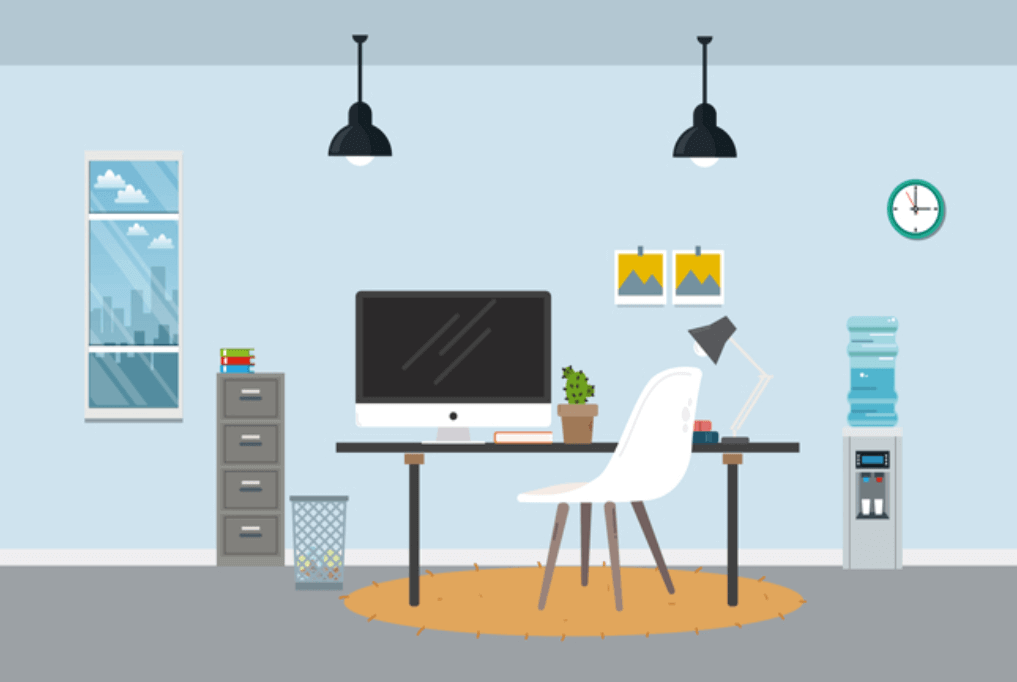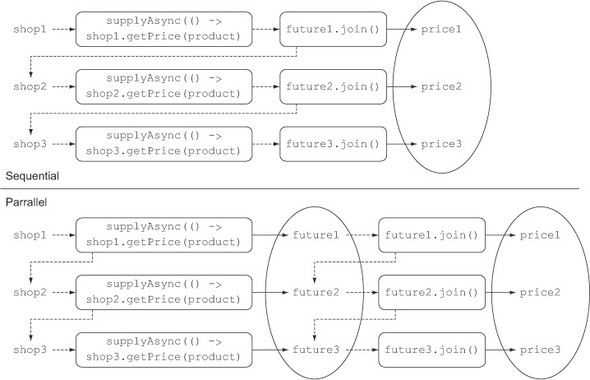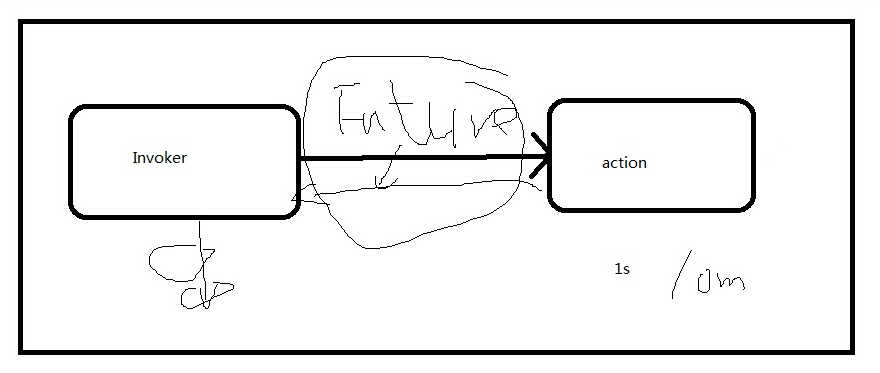搜索到
49
篇与
的结果
-
 JAVA8-Date and Time API: LocalDate, LocalTime, Instant, Duration, Period JAVA8-Date and Time API: LocalDate, LocalTime, Instant, Duration, Period旧API问题1、代码不清晰,一下看不出要转换的日期。2、Date日期中还包含了时间 3、多线程情况下会报错。代码重现:package com.example.study.java8.datetime; import java.text.ParseException; import java.text.SimpleDateFormat; import java.util.Date; public class DateTest { public static void main(String[] args) throws ParseException { //122格林威治时间 11月 23日期 //问题:不能清晰表示日期 Date date = new Date(122, 11, 23); System.out.println(date); //多线程情况下会出现一些问题: //30个线程,每个线程下循环100次,执行时间格式转换。 SimpleDateFormat sdf = new SimpleDateFormat("yyyyMMdd"); for (int i = 0; i < 30; i++) { new Thread(() -> { for (int j = 0; j < 100; j++) { Date parseDate = null; try { parseDate = sdf.parse("20221123"); } catch (ParseException e) { e.printStackTrace(); } System.out.println(parseDate); } }).start(); } } }输出结果:Fri Dec 23 00:00:00 CST 2022 .。。。。。。。。。。 java.lang.NumberFormatException: For input string: "" at java.base/java.lang.NumberFormatException.forInputString(NumberFormatException.java:65) at java.base/java.lang.Long.parseLong(Long.java:702) at java.base/java.lang.Long.parseLong(Long.java:817) at java.base/java.text.DigitList.getLong(DigitList.java:195) at java.base/java.text.DecimalFormat.parse(DecimalFormat.java:2121) at java.base/java.text.SimpleDateFormat.subParse(SimpleDateFormat.java:1931) at java.base/java.text.SimpleDateFormat.parse(SimpleDateFormat.java:1541) at java.base/java.text.DateFormat.parse(DateFormat.java:393) at com.example.study.java8.datetime.DateTest.lambda$main$0(DateTest.java:22) at java.base/java.lang.Thread.run(Thread.java:834) Exception in thread "Thread-25" Exception in thread "Thread-14" java.lang.NumberFormatException: multiple points at java.base/jdk.internal.math.FloatingDecimal.readJavaFormatString(FloatingDecimal.java:1914) at java.base/jdk.internal.math.FloatingDecimal.parseDouble(FloatingDecimal.java:110)新API学习1、LocalDate 线程安全package com.example.study.java8.datetime; import java.text.ParseException; import java.text.SimpleDateFormat; import java.time.LocalDate; import java.time.temporal.ChronoField; import java.util.Date; /** * java8 Date and Time API:LocalDate 线程安全 */ public class DateTestApi { public static void main(String[] args) { testLocalDate(); } private static void testLocalDate() { //1、LocalDate LocalDate localDate = LocalDate.of(2022, 11, 23); System.out.println(localDate); //获取年 System.out.println(localDate.getYear()); //获取月 System.out.println(localDate.getMonth()); //今年的第几天 System.out.println(localDate.getDayOfYear()); //这个月的第几天 System.out.println(localDate.getDayOfMonth()); //这一周的星期几 System.out.println(localDate.getDayOfWeek()); //整数:这个月的第几天 //其它枚举值用法一样 int dayOfMoth = localDate.get(ChronoField.DAY_OF_MONTH); System.out.println(dayOfMoth); //获取当前时间 LocalDate nowLocalDate = LocalDate.now(); System.out.println(nowLocalDate); } }输出结果:2022-11-23 2022 NOVEMBER 327 23 WEDNESDAY 23 2022-11-232、LocalTimepackage com.example.study.java8.datetime; import java.text.ParseException; import java.text.SimpleDateFormat; import java.time.LocalDate; import java.time.LocalTime; import java.time.temporal.ChronoField; import java.util.Date; /** * java8 Date and Time API:LocalDate 线程安全 */ public class DateTestApi { public static void main(String[] args) { testLocalTime(); } private static void testLocalTime(){ //获取当前时间 LocalTime time = LocalTime.now(); System.out.println(time); //时 System.out.println(time.getHour()); //分 System.out.println(time.getMinute()); //秒 System.out.println(time.getSecond()); } }输出结果:21:19:22.856586500 21 19 223、LocalDateTime,提供的api更丰富,线程更安全package com.example.study.java8.datetime; import java.text.ParseException; import java.text.SimpleDateFormat; import java.time.LocalDate; import java.time.LocalDateTime; import java.time.LocalTime; import java.time.temporal.ChronoField; import java.util.Date; /** * java8 Date and Time API:LocalDate 线程安全 */ public class DateTestApi { public static void main(String[] args) { combineLocalDateAndTime(); } // API-2: LocalDateTime 日期时间 private static void combineLocalDateAndTime() { // 整合LocalDate和LocalTIme LocalDate date = LocalDate.now(); LocalTime time = LocalTime.now(); LocalDateTime dateTime = LocalDateTime.of(date, time); System.out.println(dateTime); //直接获取当前日期时间 LocalDateTime now = LocalDateTime.now(); System.out.println(now); //获取日期时间,是一周中的周几,其它api方法用法一样 System.out.println(now.getDayOfWeek()); } }输出结果:2022-11-23T21:28:37.228619600 2022-11-23T21:28:37.229621100 WEDNESDAY4、Instant 点,时刻,时间点package com.example.study.java8.datetime; import java.text.ParseException; import java.text.SimpleDateFormat; import java.time.*; import java.time.temporal.ChronoField; import java.util.Date; /** * java8 Date and Time API:LocalDate 线程安全 */ public class DateTestApi { public static void main(String[] args) throws InterruptedException { testInstant(); } //API-4 Instant 时间点,时刻,点 private static void testInstant() throws InterruptedException { Instant start = Instant.now(); Thread.sleep(1000L); Instant end = Instant.now(); //Duration 时间段 Duration duration = Duration.between(start, end); System.out.println(duration.toMillis()); } }输出结果:10095、Duration 时间段package com.example.study.java8.datetime; import java.text.ParseException; import java.text.SimpleDateFormat; import java.time.*; import java.time.temporal.ChronoField; import java.util.Date; /** * java8 Date and Time API:LocalDate 线程安全 */ public class DateTestApi { public static void main(String[] args) throws InterruptedException { testDuration(); } //API-5 Duration 时间段 private static void testDuration() { LocalTime start = LocalTime.now(); //减1小时 LocalTime end = start.minusHours(1); //开始到结束 Duration durationBetween = Duration.between(end, start); //用了多少小时 System.out.println(durationBetween.toHours()); } } 输出结果:16、Period 周期、时期、时代package com.example.study.java8.datetime; import java.text.ParseException; import java.text.SimpleDateFormat; import java.time.*; import java.time.temporal.ChronoField; import java.util.Date; /** * java8 Date and Time API:LocalDate 线程安全 */ public class DateTestApi { public static void main(String[] args) throws InterruptedException { testPeriod(); } //API-6 Period private static void testPeriod() { Period period = Period.between(LocalDate.of(2000, 10, 9), LocalDate.of(2022, 12, 13)); System.out.println(period.getYears()); System.out.println(period.getMonths()); System.out.println(period.getDays()); } } 输出结果:22 2 47、format 日期时间格式化成字符串package com.example.study.java8.datetime; import java.text.Format; import java.text.ParseException; import java.text.SimpleDateFormat; import java.time.*; import java.time.format.DateTimeFormatter; import java.time.temporal.ChronoField; import java.util.Date; /** * java8 Date and Time API:LocalDate 线程安全 */ public class DateTestApi { public static void main(String[] args) throws InterruptedException { testLocalDateFormat(); } //API-7 format 日期时间格式化成字符串 private static void testLocalDateFormat() { //日期格式化 LocalDate date = LocalDate.now(); String basicDate = date.format(DateTimeFormatter.BASIC_ISO_DATE); //日期时间格式化 LocalDateTime now = LocalDateTime.now(); String time = now.format(DateTimeFormatter.ISO_LOCAL_TIME); System.out.println(basicDate); System.out.println(time); //自定义格式化格式 LocalDateTime localDateTime = LocalDateTime.now(); //自定义格式 DateTimeFormatter formatter = DateTimeFormatter.ofPattern("yyyy-MM-dd HH:mm:ss"); String formatDateTIme = localDateTime.format(formatter); System.out.println(formatDateTIme); } } 输出结果:20221124 20:28:09.71863167、parse 字符串格式化成日期时间package com.example.study.java8.datetime; import java.text.Format; import java.text.ParseException; import java.text.SimpleDateFormat; import java.time.*; import java.time.format.DateTimeFormatter; import java.time.temporal.ChronoField; import java.util.Date; /** * java8 Date and Time API:LocalDate 线程安全 */ public class DateTestApi { public static void main(String[] args) throws InterruptedException { testLocalDateParse(); } //API-7 parse 字符串转日期时间格式 private static void testLocalDateParse() { //字符串日期转date类型,注意字符串格式和要转换的格式要一样 String date = "2022-11-24"; DateTimeFormatter formatter = DateTimeFormatter.ofPattern("yyyy-MM-dd"); LocalDate localDate = LocalDate.parse(date, formatter); System.out.println(localDate); //字符串时间转time类型,注意字符串格式和要转换的格式要一样 String time = "20:38:24"; DateTimeFormatter timeFormatter = DateTimeFormatter.ofPattern("HH:mm:ss"); LocalTime localTime = LocalTime.parse(time, timeFormatter); System.out.println(localTime); //字符串日期时间转datetime类型,注意字符串格式和要转换的格式要一样 String dateTime = "2022/11/24 20:59:24"; DateTimeFormatter dateTimeFormatter = DateTimeFormatter.ofPattern("yyyy/MM/dd HH:mm:ss"); LocalDateTime localDateTime = LocalDateTime.parse(dateTime, dateTimeFormatter); System.out.println(localDateTime); } } 输出结果:2022-11-24 20:38:24 2022-11-24T20:59:24java.time:更多API可以根据需要查看该包下的时间工具类。
JAVA8-Date and Time API: LocalDate, LocalTime, Instant, Duration, Period JAVA8-Date and Time API: LocalDate, LocalTime, Instant, Duration, Period旧API问题1、代码不清晰,一下看不出要转换的日期。2、Date日期中还包含了时间 3、多线程情况下会报错。代码重现:package com.example.study.java8.datetime; import java.text.ParseException; import java.text.SimpleDateFormat; import java.util.Date; public class DateTest { public static void main(String[] args) throws ParseException { //122格林威治时间 11月 23日期 //问题:不能清晰表示日期 Date date = new Date(122, 11, 23); System.out.println(date); //多线程情况下会出现一些问题: //30个线程,每个线程下循环100次,执行时间格式转换。 SimpleDateFormat sdf = new SimpleDateFormat("yyyyMMdd"); for (int i = 0; i < 30; i++) { new Thread(() -> { for (int j = 0; j < 100; j++) { Date parseDate = null; try { parseDate = sdf.parse("20221123"); } catch (ParseException e) { e.printStackTrace(); } System.out.println(parseDate); } }).start(); } } }输出结果:Fri Dec 23 00:00:00 CST 2022 .。。。。。。。。。。 java.lang.NumberFormatException: For input string: "" at java.base/java.lang.NumberFormatException.forInputString(NumberFormatException.java:65) at java.base/java.lang.Long.parseLong(Long.java:702) at java.base/java.lang.Long.parseLong(Long.java:817) at java.base/java.text.DigitList.getLong(DigitList.java:195) at java.base/java.text.DecimalFormat.parse(DecimalFormat.java:2121) at java.base/java.text.SimpleDateFormat.subParse(SimpleDateFormat.java:1931) at java.base/java.text.SimpleDateFormat.parse(SimpleDateFormat.java:1541) at java.base/java.text.DateFormat.parse(DateFormat.java:393) at com.example.study.java8.datetime.DateTest.lambda$main$0(DateTest.java:22) at java.base/java.lang.Thread.run(Thread.java:834) Exception in thread "Thread-25" Exception in thread "Thread-14" java.lang.NumberFormatException: multiple points at java.base/jdk.internal.math.FloatingDecimal.readJavaFormatString(FloatingDecimal.java:1914) at java.base/jdk.internal.math.FloatingDecimal.parseDouble(FloatingDecimal.java:110)新API学习1、LocalDate 线程安全package com.example.study.java8.datetime; import java.text.ParseException; import java.text.SimpleDateFormat; import java.time.LocalDate; import java.time.temporal.ChronoField; import java.util.Date; /** * java8 Date and Time API:LocalDate 线程安全 */ public class DateTestApi { public static void main(String[] args) { testLocalDate(); } private static void testLocalDate() { //1、LocalDate LocalDate localDate = LocalDate.of(2022, 11, 23); System.out.println(localDate); //获取年 System.out.println(localDate.getYear()); //获取月 System.out.println(localDate.getMonth()); //今年的第几天 System.out.println(localDate.getDayOfYear()); //这个月的第几天 System.out.println(localDate.getDayOfMonth()); //这一周的星期几 System.out.println(localDate.getDayOfWeek()); //整数:这个月的第几天 //其它枚举值用法一样 int dayOfMoth = localDate.get(ChronoField.DAY_OF_MONTH); System.out.println(dayOfMoth); //获取当前时间 LocalDate nowLocalDate = LocalDate.now(); System.out.println(nowLocalDate); } }输出结果:2022-11-23 2022 NOVEMBER 327 23 WEDNESDAY 23 2022-11-232、LocalTimepackage com.example.study.java8.datetime; import java.text.ParseException; import java.text.SimpleDateFormat; import java.time.LocalDate; import java.time.LocalTime; import java.time.temporal.ChronoField; import java.util.Date; /** * java8 Date and Time API:LocalDate 线程安全 */ public class DateTestApi { public static void main(String[] args) { testLocalTime(); } private static void testLocalTime(){ //获取当前时间 LocalTime time = LocalTime.now(); System.out.println(time); //时 System.out.println(time.getHour()); //分 System.out.println(time.getMinute()); //秒 System.out.println(time.getSecond()); } }输出结果:21:19:22.856586500 21 19 223、LocalDateTime,提供的api更丰富,线程更安全package com.example.study.java8.datetime; import java.text.ParseException; import java.text.SimpleDateFormat; import java.time.LocalDate; import java.time.LocalDateTime; import java.time.LocalTime; import java.time.temporal.ChronoField; import java.util.Date; /** * java8 Date and Time API:LocalDate 线程安全 */ public class DateTestApi { public static void main(String[] args) { combineLocalDateAndTime(); } // API-2: LocalDateTime 日期时间 private static void combineLocalDateAndTime() { // 整合LocalDate和LocalTIme LocalDate date = LocalDate.now(); LocalTime time = LocalTime.now(); LocalDateTime dateTime = LocalDateTime.of(date, time); System.out.println(dateTime); //直接获取当前日期时间 LocalDateTime now = LocalDateTime.now(); System.out.println(now); //获取日期时间,是一周中的周几,其它api方法用法一样 System.out.println(now.getDayOfWeek()); } }输出结果:2022-11-23T21:28:37.228619600 2022-11-23T21:28:37.229621100 WEDNESDAY4、Instant 点,时刻,时间点package com.example.study.java8.datetime; import java.text.ParseException; import java.text.SimpleDateFormat; import java.time.*; import java.time.temporal.ChronoField; import java.util.Date; /** * java8 Date and Time API:LocalDate 线程安全 */ public class DateTestApi { public static void main(String[] args) throws InterruptedException { testInstant(); } //API-4 Instant 时间点,时刻,点 private static void testInstant() throws InterruptedException { Instant start = Instant.now(); Thread.sleep(1000L); Instant end = Instant.now(); //Duration 时间段 Duration duration = Duration.between(start, end); System.out.println(duration.toMillis()); } }输出结果:10095、Duration 时间段package com.example.study.java8.datetime; import java.text.ParseException; import java.text.SimpleDateFormat; import java.time.*; import java.time.temporal.ChronoField; import java.util.Date; /** * java8 Date and Time API:LocalDate 线程安全 */ public class DateTestApi { public static void main(String[] args) throws InterruptedException { testDuration(); } //API-5 Duration 时间段 private static void testDuration() { LocalTime start = LocalTime.now(); //减1小时 LocalTime end = start.minusHours(1); //开始到结束 Duration durationBetween = Duration.between(end, start); //用了多少小时 System.out.println(durationBetween.toHours()); } } 输出结果:16、Period 周期、时期、时代package com.example.study.java8.datetime; import java.text.ParseException; import java.text.SimpleDateFormat; import java.time.*; import java.time.temporal.ChronoField; import java.util.Date; /** * java8 Date and Time API:LocalDate 线程安全 */ public class DateTestApi { public static void main(String[] args) throws InterruptedException { testPeriod(); } //API-6 Period private static void testPeriod() { Period period = Period.between(LocalDate.of(2000, 10, 9), LocalDate.of(2022, 12, 13)); System.out.println(period.getYears()); System.out.println(period.getMonths()); System.out.println(period.getDays()); } } 输出结果:22 2 47、format 日期时间格式化成字符串package com.example.study.java8.datetime; import java.text.Format; import java.text.ParseException; import java.text.SimpleDateFormat; import java.time.*; import java.time.format.DateTimeFormatter; import java.time.temporal.ChronoField; import java.util.Date; /** * java8 Date and Time API:LocalDate 线程安全 */ public class DateTestApi { public static void main(String[] args) throws InterruptedException { testLocalDateFormat(); } //API-7 format 日期时间格式化成字符串 private static void testLocalDateFormat() { //日期格式化 LocalDate date = LocalDate.now(); String basicDate = date.format(DateTimeFormatter.BASIC_ISO_DATE); //日期时间格式化 LocalDateTime now = LocalDateTime.now(); String time = now.format(DateTimeFormatter.ISO_LOCAL_TIME); System.out.println(basicDate); System.out.println(time); //自定义格式化格式 LocalDateTime localDateTime = LocalDateTime.now(); //自定义格式 DateTimeFormatter formatter = DateTimeFormatter.ofPattern("yyyy-MM-dd HH:mm:ss"); String formatDateTIme = localDateTime.format(formatter); System.out.println(formatDateTIme); } } 输出结果:20221124 20:28:09.71863167、parse 字符串格式化成日期时间package com.example.study.java8.datetime; import java.text.Format; import java.text.ParseException; import java.text.SimpleDateFormat; import java.time.*; import java.time.format.DateTimeFormatter; import java.time.temporal.ChronoField; import java.util.Date; /** * java8 Date and Time API:LocalDate 线程安全 */ public class DateTestApi { public static void main(String[] args) throws InterruptedException { testLocalDateParse(); } //API-7 parse 字符串转日期时间格式 private static void testLocalDateParse() { //字符串日期转date类型,注意字符串格式和要转换的格式要一样 String date = "2022-11-24"; DateTimeFormatter formatter = DateTimeFormatter.ofPattern("yyyy-MM-dd"); LocalDate localDate = LocalDate.parse(date, formatter); System.out.println(localDate); //字符串时间转time类型,注意字符串格式和要转换的格式要一样 String time = "20:38:24"; DateTimeFormatter timeFormatter = DateTimeFormatter.ofPattern("HH:mm:ss"); LocalTime localTime = LocalTime.parse(time, timeFormatter); System.out.println(localTime); //字符串日期时间转datetime类型,注意字符串格式和要转换的格式要一样 String dateTime = "2022/11/24 20:59:24"; DateTimeFormatter dateTimeFormatter = DateTimeFormatter.ofPattern("yyyy/MM/dd HH:mm:ss"); LocalDateTime localDateTime = LocalDateTime.parse(dateTime, dateTimeFormatter); System.out.println(localDateTime); } } 输出结果:2022-11-24 20:38:24 2022-11-24T20:59:24java.time:更多API可以根据需要查看该包下的时间工具类。 -
 AVA8-CompletableFuture常用API:runAfterBoth、applyToEither、acceptEither 、runAfterEither 、allOf、anyOf AVA8-CompletableFuture常用API:runAfterBoth、applyToEither、acceptEither 、runAfterEither 、allOf、anyOf1、runAfterBoth :2个CompletableFuture都执行完后,再执行其它操作package com.example.study.java8.completableFutures.api; import java.util.concurrent.CompletableFuture; public class CompletableFutureAction2 { public static void main(String[] args) throws InterruptedException { //API-- 1、runAfterBoth: 2个都执行完后,再执行其它操作 CompletableFuture.supplyAsync(() -> { System.out.println(Thread.currentThread().getName() + "this is runing 1......"); return 1; }) .runAfterBoth(CompletableFuture.supplyAsync(() -> { System.out.println(Thread.currentThread().getName() + "this is runing 2......"); return 2; }), () -> System.out.println("done")); //为了防止主线程结束后,守护线程被关闭,模拟修改10000毫秒 Thread.sleep(10000); } }输出结果:ForkJoinPool.commonPool-worker-5this is runing 2...... ForkJoinPool.commonPool-worker-19this is runing 1...... done2、 applyToEither:其中一个CompletableFuture执行完,就将结果传给另一个Fuctionpackage com.example.study.java8.completableFutures.api; import java.util.concurrent.CompletableFuture; public class CompletableFutureAction2 { public static void main(String[] args) throws InterruptedException { //API-- 2、runAfterBoth: 其中一个CompletableFuture执行完,就将结果传递到另一个Function中。 CompletableFuture.supplyAsync(()->{ try { Thread.sleep(1000); } catch (InterruptedException e) { e.printStackTrace(); } System.out.println(Thread.currentThread().getName()+"this is one future..."); return 1; }).applyToEither(CompletableFuture.supplyAsync(()->{ try { Thread.sleep(100); } catch (InterruptedException e) { e.printStackTrace(); } System.out.println(Thread.currentThread().getName()+"this is two future..."); return 2; }), v-> 10 * v ).thenAccept(System.out::println); //为了防止主线程结束后,守护线程被关闭,模拟修改10000毫秒 Thread.sleep(10000); } }输出结果:ForkJoinPool.commonPool-worker-5this is two future... 20 ForkJoinPool.commonPool-worker-19this is one future...3、acceptEither :其中一个future执行完,就将结果传递到cutomer中消费package com.example.study.java8.completableFutures.api; import java.util.concurrent.CompletableFuture; public class CompletableFutureAction2 { public static void main(String[] args) throws InterruptedException { //API-- 3、acceptEither: 其中一个CompletableFuture执行完,就将结果传递到另一个Function中。 CompletableFuture.supplyAsync(()->{ try { Thread.sleep(1000); } catch (InterruptedException e) { e.printStackTrace(); } System.out.println(Thread.currentThread().getName()+"this is one future..."); return 1; }).acceptEither(CompletableFuture.supplyAsync(()->{ try { Thread.sleep(100); } catch (InterruptedException e) { e.printStackTrace(); } System.out.println(Thread.currentThread().getName()+"this is two future..."); return 2; }), System.out::println ); //为了防止主线程结束后,守护线程被关闭,模拟修改10000毫秒 Thread.sleep(10000); } }输出结果:ForkJoinPool.commonPool-worker-5this is two future... 2 ForkJoinPool.commonPool-worker-19this is one future...4、runAfterEither :其中一个CompletableFuture执行完,就可以做其它操作了。不会将结果传递,可以做类似其中一个操作完后的消息通知功能。package com.example.study.java8.completableFutures.api; import java.util.concurrent.CompletableFuture; public class CompletableFutureAction2 { public static void main(String[] args) throws InterruptedException { //API-- 4、runAfterEither: 其中一个CompletableFuture执行完,就可以做其它操作了。不会将结果传递,可以做类似其中一个操作完后的消息通知功能。 CompletableFuture.supplyAsync(()->{ try { Thread.sleep(1000); } catch (InterruptedException e) { e.printStackTrace(); } System.out.println(Thread.currentThread().getName()+"this is one future..."); return 1; }).runAfterEither(CompletableFuture.supplyAsync(()->{ try { Thread.sleep(100); } catch (InterruptedException e) { e.printStackTrace(); } System.out.println(Thread.currentThread().getName()+"this is two future..."); return 2; }),()-> System.out.println("其中一个future执行完成") ); //为了防止主线程结束后,守护线程被关闭,模拟修改10000毫秒 Thread.sleep(10000); } }输出结果:ForkJoinPool.commonPool-worker-5this is two future... 其中一个future执行完成 ForkJoinPool.commonPool-worker-19this is one future...5、 allOf: 静态方法,可直接调用。全部future执行完后,再进行消费package com.example.study.java8.completableFutures.api; import java.util.Arrays; import java.util.List; import java.util.concurrent.CompletableFuture; import static java.util.stream.Collectors.toList; public class CompletableFutureAction2 { public static void main(String[] args) throws InterruptedException { //API-- 5、allOf: 静态方法,可直接调用。全部future执行完后,再进行消费 List<CompletableFuture<Double>> completableFutureList = Arrays.asList(1, 2, 3, 4, 5) .stream().map(i -> CompletableFuture.supplyAsync((CompletableFutureAction2::get))) .collect(toList()); CompletableFuture[] completableFuturesArray = completableFutureList.toArray(new CompletableFuture[completableFutureList.size()]); CompletableFuture.allOf(completableFuturesArray).thenRun(()-> System.out.println("所有future执行完成")); //为了防止主线程结束后,守护线程被关闭,模拟修改10000毫秒 Thread.sleep(50000); } }输出结果:0.5653558041825968 0.5720868499613329 0.25643461386243427 0.9522248509043018 0.5483123698045103 所有future执行完成6、anyOf :静态方法,可直接调用。其中一个future执行完后,就进行消费package com.example.study.java8.completableFutures.api; import java.util.Arrays; import java.util.Collection; import java.util.List; import java.util.Random; import java.util.concurrent.CompletableFuture; import static java.util.stream.Collectors.toList; public class CompletableFutureAction2 { private final static Random RANDOM = new Random(System.currentTimeMillis()); public static void main(String[] args) throws InterruptedException { //API-- 6、anyOf: 静态方法,可直接调用。其中一个future执行完后,就进行消费 List<CompletableFuture<Double>> futureList = Arrays.asList(1, 2, 3, 4, 5) .stream() .map(i -> CompletableFuture.supplyAsync(CompletableFutureAction2::get)) .collect(toList()); CompletableFuture[] futuresArray = futureList.toArray(new CompletableFuture[futureList.size()]); CompletableFuture.anyOf(futuresArray).thenRun(()-> System.out.println("其中一个future已执行完成")); //为了防止主线程结束后,守护线程被关闭,模拟修改10000毫秒 Thread.sleep(50000); } static double get(){ try { Thread.sleep(RANDOM.nextInt(100)); } catch (InterruptedException e) { e.printStackTrace(); } double value = RANDOM.nextDouble(); System.out.println(value); return value; } } 输出结果:0.41392777550489923 其中一个future已执行完成 0.7321854786542472 0.015636586751138104 0.8968276147964326 0.26576407363892185AVA8-CompletableFuture常用API:1、runAfterBoth2、applyToEither 3、acceptEither 4 、runAfterEither 5 、allOf 6、anyOf
AVA8-CompletableFuture常用API:runAfterBoth、applyToEither、acceptEither 、runAfterEither 、allOf、anyOf AVA8-CompletableFuture常用API:runAfterBoth、applyToEither、acceptEither 、runAfterEither 、allOf、anyOf1、runAfterBoth :2个CompletableFuture都执行完后,再执行其它操作package com.example.study.java8.completableFutures.api; import java.util.concurrent.CompletableFuture; public class CompletableFutureAction2 { public static void main(String[] args) throws InterruptedException { //API-- 1、runAfterBoth: 2个都执行完后,再执行其它操作 CompletableFuture.supplyAsync(() -> { System.out.println(Thread.currentThread().getName() + "this is runing 1......"); return 1; }) .runAfterBoth(CompletableFuture.supplyAsync(() -> { System.out.println(Thread.currentThread().getName() + "this is runing 2......"); return 2; }), () -> System.out.println("done")); //为了防止主线程结束后,守护线程被关闭,模拟修改10000毫秒 Thread.sleep(10000); } }输出结果:ForkJoinPool.commonPool-worker-5this is runing 2...... ForkJoinPool.commonPool-worker-19this is runing 1...... done2、 applyToEither:其中一个CompletableFuture执行完,就将结果传给另一个Fuctionpackage com.example.study.java8.completableFutures.api; import java.util.concurrent.CompletableFuture; public class CompletableFutureAction2 { public static void main(String[] args) throws InterruptedException { //API-- 2、runAfterBoth: 其中一个CompletableFuture执行完,就将结果传递到另一个Function中。 CompletableFuture.supplyAsync(()->{ try { Thread.sleep(1000); } catch (InterruptedException e) { e.printStackTrace(); } System.out.println(Thread.currentThread().getName()+"this is one future..."); return 1; }).applyToEither(CompletableFuture.supplyAsync(()->{ try { Thread.sleep(100); } catch (InterruptedException e) { e.printStackTrace(); } System.out.println(Thread.currentThread().getName()+"this is two future..."); return 2; }), v-> 10 * v ).thenAccept(System.out::println); //为了防止主线程结束后,守护线程被关闭,模拟修改10000毫秒 Thread.sleep(10000); } }输出结果:ForkJoinPool.commonPool-worker-5this is two future... 20 ForkJoinPool.commonPool-worker-19this is one future...3、acceptEither :其中一个future执行完,就将结果传递到cutomer中消费package com.example.study.java8.completableFutures.api; import java.util.concurrent.CompletableFuture; public class CompletableFutureAction2 { public static void main(String[] args) throws InterruptedException { //API-- 3、acceptEither: 其中一个CompletableFuture执行完,就将结果传递到另一个Function中。 CompletableFuture.supplyAsync(()->{ try { Thread.sleep(1000); } catch (InterruptedException e) { e.printStackTrace(); } System.out.println(Thread.currentThread().getName()+"this is one future..."); return 1; }).acceptEither(CompletableFuture.supplyAsync(()->{ try { Thread.sleep(100); } catch (InterruptedException e) { e.printStackTrace(); } System.out.println(Thread.currentThread().getName()+"this is two future..."); return 2; }), System.out::println ); //为了防止主线程结束后,守护线程被关闭,模拟修改10000毫秒 Thread.sleep(10000); } }输出结果:ForkJoinPool.commonPool-worker-5this is two future... 2 ForkJoinPool.commonPool-worker-19this is one future...4、runAfterEither :其中一个CompletableFuture执行完,就可以做其它操作了。不会将结果传递,可以做类似其中一个操作完后的消息通知功能。package com.example.study.java8.completableFutures.api; import java.util.concurrent.CompletableFuture; public class CompletableFutureAction2 { public static void main(String[] args) throws InterruptedException { //API-- 4、runAfterEither: 其中一个CompletableFuture执行完,就可以做其它操作了。不会将结果传递,可以做类似其中一个操作完后的消息通知功能。 CompletableFuture.supplyAsync(()->{ try { Thread.sleep(1000); } catch (InterruptedException e) { e.printStackTrace(); } System.out.println(Thread.currentThread().getName()+"this is one future..."); return 1; }).runAfterEither(CompletableFuture.supplyAsync(()->{ try { Thread.sleep(100); } catch (InterruptedException e) { e.printStackTrace(); } System.out.println(Thread.currentThread().getName()+"this is two future..."); return 2; }),()-> System.out.println("其中一个future执行完成") ); //为了防止主线程结束后,守护线程被关闭,模拟修改10000毫秒 Thread.sleep(10000); } }输出结果:ForkJoinPool.commonPool-worker-5this is two future... 其中一个future执行完成 ForkJoinPool.commonPool-worker-19this is one future...5、 allOf: 静态方法,可直接调用。全部future执行完后,再进行消费package com.example.study.java8.completableFutures.api; import java.util.Arrays; import java.util.List; import java.util.concurrent.CompletableFuture; import static java.util.stream.Collectors.toList; public class CompletableFutureAction2 { public static void main(String[] args) throws InterruptedException { //API-- 5、allOf: 静态方法,可直接调用。全部future执行完后,再进行消费 List<CompletableFuture<Double>> completableFutureList = Arrays.asList(1, 2, 3, 4, 5) .stream().map(i -> CompletableFuture.supplyAsync((CompletableFutureAction2::get))) .collect(toList()); CompletableFuture[] completableFuturesArray = completableFutureList.toArray(new CompletableFuture[completableFutureList.size()]); CompletableFuture.allOf(completableFuturesArray).thenRun(()-> System.out.println("所有future执行完成")); //为了防止主线程结束后,守护线程被关闭,模拟修改10000毫秒 Thread.sleep(50000); } }输出结果:0.5653558041825968 0.5720868499613329 0.25643461386243427 0.9522248509043018 0.5483123698045103 所有future执行完成6、anyOf :静态方法,可直接调用。其中一个future执行完后,就进行消费package com.example.study.java8.completableFutures.api; import java.util.Arrays; import java.util.Collection; import java.util.List; import java.util.Random; import java.util.concurrent.CompletableFuture; import static java.util.stream.Collectors.toList; public class CompletableFutureAction2 { private final static Random RANDOM = new Random(System.currentTimeMillis()); public static void main(String[] args) throws InterruptedException { //API-- 6、anyOf: 静态方法,可直接调用。其中一个future执行完后,就进行消费 List<CompletableFuture<Double>> futureList = Arrays.asList(1, 2, 3, 4, 5) .stream() .map(i -> CompletableFuture.supplyAsync(CompletableFutureAction2::get)) .collect(toList()); CompletableFuture[] futuresArray = futureList.toArray(new CompletableFuture[futureList.size()]); CompletableFuture.anyOf(futuresArray).thenRun(()-> System.out.println("其中一个future已执行完成")); //为了防止主线程结束后,守护线程被关闭,模拟修改10000毫秒 Thread.sleep(50000); } static double get(){ try { Thread.sleep(RANDOM.nextInt(100)); } catch (InterruptedException e) { e.printStackTrace(); } double value = RANDOM.nextDouble(); System.out.println(value); return value; } } 输出结果:0.41392777550489923 其中一个future已执行完成 0.7321854786542472 0.015636586751138104 0.8968276147964326 0.26576407363892185AVA8-CompletableFuture常用API:1、runAfterBoth2、applyToEither 3、acceptEither 4 、runAfterEither 5 、allOf 6、anyOf -
 JAVA8-CompletableFuture常用API:thenApply、handle、thenRun、thenAccept、thenCompose、thenCombine、thenAcceptBoth JAVA8-CompletableFuture常用API:thenApply、handle、thenRun、thenAccept、thenCompose、thenCombine、thenAcceptBoth1、thenApplypackage com.example.study.java8.completableFutures.api; import java.util.Optional; import java.util.concurrent.CompletableFuture; /** * CompletableFuture常用API: thenApply、handle */ public class CompletableFutureAtion1 { public static void main(String[] args) throws InterruptedException { //API-- 1、thenApply //模拟其它 异步 逻辑操作然后返回结果1 CompletableFuture.supplyAsync(() -> 1) .thenApply(i -> Integer.sum(i, 10)) //thenApply 将结果加10 .whenComplete((v, t) -> Optional.ofNullable(v).ifPresent(System.out::println)); //同步执行打印结果 // .whenCompleteAsync() //异步操作,可以将结果在进行其它逻辑异步操作 //whenComplete VS whenCompleteAsync //为了防止主线程结束后,守护线程被关闭,模拟修改10000毫秒 Thread.sleep(10000); } } 输出结果:11对比whenComplete VS whenCompleteAsync:whenCompleteAsync异步操作,可以将结果在进行其它逻辑异步操作。2、handlepackage com.example.study.java8.completableFutures.api; import java.util.Optional; import java.util.concurrent.CompletableFuture; /** * CompletableFuture常用API: thenApply、handle */ public class CompletableFutureAtion1 { public static void main(String[] args) throws InterruptedException { //API- 2、handle CompletableFuture.supplyAsync(() -> 1) .handle((v, t) -> Integer.sum(v, 10)) .whenComplete((v, t) -> Optional.ofNullable(v).ifPresent(System.out::println)); // thenApply VS handle :handle只是多了一个对堆内存的考虑。 //为了防止主线程结束后,守护线程被关闭,模拟修改10000毫秒 Thread.sleep(10000); } } 输出结果:11对比thenApply VS handle :handle只是多了一个对堆内存的考虑。3、thenRunpackage com.example.study.java8.completableFutures.api; import java.util.Optional; import java.util.concurrent.CompletableFuture; /** * CompletableFuture常用API: thenApply、handle */ public class CompletableFutureAtion1 { public static void main(String[] args) throws InterruptedException { //API-3、thenRun:所有结果执行完后,执行其它操作 CompletableFuture.supplyAsync(() -> 1) .handle((v, t) -> Integer.sum(v, 10)) .whenComplete((v, t) -> Optional.ofNullable(v).ifPresent(System.out::println)) .thenRun(System.out::println); //这里没有入参,只会打印一个换行 // .thenRunAsync() 如果做成异步的就用这个方法 //为了防止主线程结束后,守护线程被关闭,模拟修改10000毫秒 Thread.sleep(10000); } }输出结果:11 //这里打印了一个换行对比thenRun VS thenRunAsync :thenRunAsync 做成异步的就用这个方法。4、thenAcceptpackage com.example.study.java8.completableFutures.api; import java.util.Optional; import java.util.concurrent.CompletableFuture; /** * CompletableFuture常用API: thenApply、handle */ public class CompletableFutureAtion1 { public static void main(String[] args) throws InterruptedException { //API-4、thenAccept:不会有任何返回值,只是对结果进行消费 CompletableFuture.supplyAsync(() -> 1) .thenAccept(System.out::println); //为了防止主线程结束后,守护线程被关闭,模拟修改10000毫秒 Thread.sleep(10000); } } 输出结果:15、thenComposepackage com.example.study.java8.completableFutures.api; import java.util.Optional; import java.util.concurrent.CompletableFuture; /** * CompletableFuture常用API: thenApply、handle */ public class CompletableFutureAtion1 { public static void main(String[] args) throws InterruptedException { //API-5、thenCompose:将异步产生的结果,再交(组合)给另一个ComletableFuture进行处理,是有返回值的。 CompletableFuture.supplyAsync(() -> 1) .thenCompose(i -> CompletableFuture.supplyAsync(() -> 10 * i)) //将1再组合成另一个CompletableFuture处理 .thenAccept(System.out::println); //然后消费,直接输出结果 //为了防止主线程结束后,守护线程被关闭,模拟修改10000毫秒 Thread.sleep(10000); } }输出结果:106、thenCombinepackage com.example.study.java8.completableFutures.api; import java.util.Optional; import java.util.concurrent.CompletableFuture; /** * CompletableFuture常用API: thenApply、handle */ public class CompletableFutureAtion1 { public static void main(String[] args) throws InterruptedException { //API-6、thenCombine:将异步产生的结果,与另一个CompletableFuture结果,作为参数进行处理,有返回值。 CompletableFuture.supplyAsync(() -> 1) .thenCombine(CompletableFuture.supplyAsync(()->0.2),(v1,v2)->v1+v2) .thenAccept(System.out::println); //为了防止主线程结束后,守护线程被关闭,模拟修改10000毫秒 Thread.sleep(10000); } }输出结果:1.27、thenAcceptBothpackage com.example.study.java8.completableFutures.api; import java.util.Optional; import java.util.concurrent.CompletableFuture; /** * CompletableFuture常用API: thenApply、handle */ public class CompletableFutureAtion1 { public static void main(String[] args) throws InterruptedException { //API-7、thenAcceptBoth:将异步产生的结果,与另一个CompletableFuture结果,作为参数进行处理,没有返回值,直接用于消费。 CompletableFuture.supplyAsync(() -> 1) .thenAcceptBoth(CompletableFuture.supplyAsync(()->0.5), (v1,v2)->{ System.out.println(v1); System.out.println(v2); }); // thenCombine VS thenAcceptBoth:2个方法类似,有个有返回值,有个没有返回值。 //为了防止主线程结束后,守护线程被关闭,模拟修改10000毫秒 Thread.sleep(10000); } } 输出结果:1 0.5CompletableFuture常用API使用:1、thenApply2、handle3、thenRun4、thenAccept5、thenCompose6、thenCombine7、thenAcceptBoth
JAVA8-CompletableFuture常用API:thenApply、handle、thenRun、thenAccept、thenCompose、thenCombine、thenAcceptBoth JAVA8-CompletableFuture常用API:thenApply、handle、thenRun、thenAccept、thenCompose、thenCombine、thenAcceptBoth1、thenApplypackage com.example.study.java8.completableFutures.api; import java.util.Optional; import java.util.concurrent.CompletableFuture; /** * CompletableFuture常用API: thenApply、handle */ public class CompletableFutureAtion1 { public static void main(String[] args) throws InterruptedException { //API-- 1、thenApply //模拟其它 异步 逻辑操作然后返回结果1 CompletableFuture.supplyAsync(() -> 1) .thenApply(i -> Integer.sum(i, 10)) //thenApply 将结果加10 .whenComplete((v, t) -> Optional.ofNullable(v).ifPresent(System.out::println)); //同步执行打印结果 // .whenCompleteAsync() //异步操作,可以将结果在进行其它逻辑异步操作 //whenComplete VS whenCompleteAsync //为了防止主线程结束后,守护线程被关闭,模拟修改10000毫秒 Thread.sleep(10000); } } 输出结果:11对比whenComplete VS whenCompleteAsync:whenCompleteAsync异步操作,可以将结果在进行其它逻辑异步操作。2、handlepackage com.example.study.java8.completableFutures.api; import java.util.Optional; import java.util.concurrent.CompletableFuture; /** * CompletableFuture常用API: thenApply、handle */ public class CompletableFutureAtion1 { public static void main(String[] args) throws InterruptedException { //API- 2、handle CompletableFuture.supplyAsync(() -> 1) .handle((v, t) -> Integer.sum(v, 10)) .whenComplete((v, t) -> Optional.ofNullable(v).ifPresent(System.out::println)); // thenApply VS handle :handle只是多了一个对堆内存的考虑。 //为了防止主线程结束后,守护线程被关闭,模拟修改10000毫秒 Thread.sleep(10000); } } 输出结果:11对比thenApply VS handle :handle只是多了一个对堆内存的考虑。3、thenRunpackage com.example.study.java8.completableFutures.api; import java.util.Optional; import java.util.concurrent.CompletableFuture; /** * CompletableFuture常用API: thenApply、handle */ public class CompletableFutureAtion1 { public static void main(String[] args) throws InterruptedException { //API-3、thenRun:所有结果执行完后,执行其它操作 CompletableFuture.supplyAsync(() -> 1) .handle((v, t) -> Integer.sum(v, 10)) .whenComplete((v, t) -> Optional.ofNullable(v).ifPresent(System.out::println)) .thenRun(System.out::println); //这里没有入参,只会打印一个换行 // .thenRunAsync() 如果做成异步的就用这个方法 //为了防止主线程结束后,守护线程被关闭,模拟修改10000毫秒 Thread.sleep(10000); } }输出结果:11 //这里打印了一个换行对比thenRun VS thenRunAsync :thenRunAsync 做成异步的就用这个方法。4、thenAcceptpackage com.example.study.java8.completableFutures.api; import java.util.Optional; import java.util.concurrent.CompletableFuture; /** * CompletableFuture常用API: thenApply、handle */ public class CompletableFutureAtion1 { public static void main(String[] args) throws InterruptedException { //API-4、thenAccept:不会有任何返回值,只是对结果进行消费 CompletableFuture.supplyAsync(() -> 1) .thenAccept(System.out::println); //为了防止主线程结束后,守护线程被关闭,模拟修改10000毫秒 Thread.sleep(10000); } } 输出结果:15、thenComposepackage com.example.study.java8.completableFutures.api; import java.util.Optional; import java.util.concurrent.CompletableFuture; /** * CompletableFuture常用API: thenApply、handle */ public class CompletableFutureAtion1 { public static void main(String[] args) throws InterruptedException { //API-5、thenCompose:将异步产生的结果,再交(组合)给另一个ComletableFuture进行处理,是有返回值的。 CompletableFuture.supplyAsync(() -> 1) .thenCompose(i -> CompletableFuture.supplyAsync(() -> 10 * i)) //将1再组合成另一个CompletableFuture处理 .thenAccept(System.out::println); //然后消费,直接输出结果 //为了防止主线程结束后,守护线程被关闭,模拟修改10000毫秒 Thread.sleep(10000); } }输出结果:106、thenCombinepackage com.example.study.java8.completableFutures.api; import java.util.Optional; import java.util.concurrent.CompletableFuture; /** * CompletableFuture常用API: thenApply、handle */ public class CompletableFutureAtion1 { public static void main(String[] args) throws InterruptedException { //API-6、thenCombine:将异步产生的结果,与另一个CompletableFuture结果,作为参数进行处理,有返回值。 CompletableFuture.supplyAsync(() -> 1) .thenCombine(CompletableFuture.supplyAsync(()->0.2),(v1,v2)->v1+v2) .thenAccept(System.out::println); //为了防止主线程结束后,守护线程被关闭,模拟修改10000毫秒 Thread.sleep(10000); } }输出结果:1.27、thenAcceptBothpackage com.example.study.java8.completableFutures.api; import java.util.Optional; import java.util.concurrent.CompletableFuture; /** * CompletableFuture常用API: thenApply、handle */ public class CompletableFutureAtion1 { public static void main(String[] args) throws InterruptedException { //API-7、thenAcceptBoth:将异步产生的结果,与另一个CompletableFuture结果,作为参数进行处理,没有返回值,直接用于消费。 CompletableFuture.supplyAsync(() -> 1) .thenAcceptBoth(CompletableFuture.supplyAsync(()->0.5), (v1,v2)->{ System.out.println(v1); System.out.println(v2); }); // thenCombine VS thenAcceptBoth:2个方法类似,有个有返回值,有个没有返回值。 //为了防止主线程结束后,守护线程被关闭,模拟修改10000毫秒 Thread.sleep(10000); } } 输出结果:1 0.5CompletableFuture常用API使用:1、thenApply2、handle3、thenRun4、thenAccept5、thenCompose6、thenCombine7、thenAcceptBoth -
 JAVA8-CompletableFuture流水线工作,join多个异步任务详解 JAVA8-CompletableFuture流水线工作,join多个异步任务详解需求:根据商品id,将每个商品价格翻2倍?代码示例package com.example.study.java8.completableFutures; import java.util.Arrays; import java.util.List; import java.util.Random; import java.util.concurrent.CompletableFuture; import java.util.concurrent.ExecutorService; import java.util.concurrent.Executors; import java.util.stream.Stream; import static java.util.stream.Collectors.toList; /** * 根据商品id,将每个商品价格翻2倍。CompletableFuture高并发执行。 */ public class CompletableFutureInAction4 { private final static Random RANDOM = new Random(System.currentTimeMillis()); public static void main(String[] args) { //防止主线程执行完后,守护线程也关闭 ExecutorService executorService = Executors.newFixedThreadPool(2, r -> { Thread thread = new Thread(r); thread.setDaemon(false); return thread; }); //5个商品ID List<Integer> productIDs = Arrays.asList(1, 2, 3, 4, 5); //通过CompletableFuture查询5个商品价格 Stream<CompletableFuture<Double>> completableFutureStream = productIDs.stream().map(i -> CompletableFuture.supplyAsync(() -> queryProduct(i), executorService)); //将每个商品价格翻2倍 Stream<CompletableFuture<Double>> multplyFutures = completableFutureStream.map(future -> future.thenApply(CompletableFutureInAction4::multply)); //将翻倍后的CompletableFuture加入线程中,将翻倍后价格收集成一个list数组 List<Double> result = multplyFutures.map(CompletableFuture::join).collect(toList()); //输出最后翻倍价格 System.out.println(result); } private static Double multply(Double value) { try { Thread.sleep(1000); } catch (InterruptedException e) { e.printStackTrace(); } return value * 2D; } private static Double queryProduct(int i){ return CompletableFutureInAction4.get(); } //模拟从数据库根据商品ID查询价格 static double get(){ try { Thread.sleep(RANDOM.nextInt(100)); } catch (InterruptedException e) { e.printStackTrace(); } double value = RANDOM.nextDouble(); System.out.println(value); return value; } }输出结果:0.22471854337617791 0.11072895680534822 0.6087836739979867 0.3209858426806811 0.8416829454071859 [0.44943708675235583, 0.22145791361069644, 1.2175673479959734, 0.6419716853613622, 1.6833658908143718]原理图 说明:Sequential(串行操作):将第一个商品价格查询,然后翻倍,获取翻倍后价格,然后查询第二个商品,在将第二个商品价格翻倍,。。。一次执行完后,将所有的返回价格放到结果中。Parrallel(并行操作):5个商品同时执行价格查询,价格翻倍任务,同时将返回价格放到结果中。明显看出Parrallel并行操作会快很多。缩减后代码package com.example.study.java8.completableFutures; import java.util.Arrays; import java.util.List; import java.util.Random; import java.util.concurrent.CompletableFuture; import java.util.concurrent.ExecutorService; import java.util.concurrent.Executors; import java.util.stream.Stream; import static java.util.stream.Collectors.toList; /** * 根据商品id,将每个商品价格翻2倍。利用CompletableFuture的高并发执行。代码缩减后更简洁。 */ public class CompletableFutureInAction5 { private final static Random RANDOM = new Random(System.currentTimeMillis()); public static void main(String[] args) { //防止主线程执行完后,守护线程也关闭 ExecutorService executorService = Executors.newFixedThreadPool(2, r -> { Thread thread = new Thread(r); thread.setDaemon(false); return thread; }); //5个商品ID List<Integer> productIDs = Arrays.asList(1, 2, 3, 4, 5); //通过CompletableFuture查询5个商品价格,并将价格翻2倍 List<Double> result = productIDs .stream() .map(i -> CompletableFuture.supplyAsync(() -> queryProduct(i), executorService)) .map(future -> future.thenApply(CompletableFutureInAction5::multply)) .map(CompletableFuture::join).collect(toList()); //输出最后翻倍价格 System.out.println(result); } private static Double multply(Double value) { try { Thread.sleep(1000); } catch (InterruptedException e) { e.printStackTrace(); } return value * 2D; } private static Double queryProduct(int i) { return CompletableFutureInAction5.get(); } //模拟从数据库根据商品ID查询价格 static double get() { try { Thread.sleep(RANDOM.nextInt(100)); } catch (InterruptedException e) { e.printStackTrace(); } double value = RANDOM.nextDouble(); System.out.println(value); return value; } }
JAVA8-CompletableFuture流水线工作,join多个异步任务详解 JAVA8-CompletableFuture流水线工作,join多个异步任务详解需求:根据商品id,将每个商品价格翻2倍?代码示例package com.example.study.java8.completableFutures; import java.util.Arrays; import java.util.List; import java.util.Random; import java.util.concurrent.CompletableFuture; import java.util.concurrent.ExecutorService; import java.util.concurrent.Executors; import java.util.stream.Stream; import static java.util.stream.Collectors.toList; /** * 根据商品id,将每个商品价格翻2倍。CompletableFuture高并发执行。 */ public class CompletableFutureInAction4 { private final static Random RANDOM = new Random(System.currentTimeMillis()); public static void main(String[] args) { //防止主线程执行完后,守护线程也关闭 ExecutorService executorService = Executors.newFixedThreadPool(2, r -> { Thread thread = new Thread(r); thread.setDaemon(false); return thread; }); //5个商品ID List<Integer> productIDs = Arrays.asList(1, 2, 3, 4, 5); //通过CompletableFuture查询5个商品价格 Stream<CompletableFuture<Double>> completableFutureStream = productIDs.stream().map(i -> CompletableFuture.supplyAsync(() -> queryProduct(i), executorService)); //将每个商品价格翻2倍 Stream<CompletableFuture<Double>> multplyFutures = completableFutureStream.map(future -> future.thenApply(CompletableFutureInAction4::multply)); //将翻倍后的CompletableFuture加入线程中,将翻倍后价格收集成一个list数组 List<Double> result = multplyFutures.map(CompletableFuture::join).collect(toList()); //输出最后翻倍价格 System.out.println(result); } private static Double multply(Double value) { try { Thread.sleep(1000); } catch (InterruptedException e) { e.printStackTrace(); } return value * 2D; } private static Double queryProduct(int i){ return CompletableFutureInAction4.get(); } //模拟从数据库根据商品ID查询价格 static double get(){ try { Thread.sleep(RANDOM.nextInt(100)); } catch (InterruptedException e) { e.printStackTrace(); } double value = RANDOM.nextDouble(); System.out.println(value); return value; } }输出结果:0.22471854337617791 0.11072895680534822 0.6087836739979867 0.3209858426806811 0.8416829454071859 [0.44943708675235583, 0.22145791361069644, 1.2175673479959734, 0.6419716853613622, 1.6833658908143718]原理图 说明:Sequential(串行操作):将第一个商品价格查询,然后翻倍,获取翻倍后价格,然后查询第二个商品,在将第二个商品价格翻倍,。。。一次执行完后,将所有的返回价格放到结果中。Parrallel(并行操作):5个商品同时执行价格查询,价格翻倍任务,同时将返回价格放到结果中。明显看出Parrallel并行操作会快很多。缩减后代码package com.example.study.java8.completableFutures; import java.util.Arrays; import java.util.List; import java.util.Random; import java.util.concurrent.CompletableFuture; import java.util.concurrent.ExecutorService; import java.util.concurrent.Executors; import java.util.stream.Stream; import static java.util.stream.Collectors.toList; /** * 根据商品id,将每个商品价格翻2倍。利用CompletableFuture的高并发执行。代码缩减后更简洁。 */ public class CompletableFutureInAction5 { private final static Random RANDOM = new Random(System.currentTimeMillis()); public static void main(String[] args) { //防止主线程执行完后,守护线程也关闭 ExecutorService executorService = Executors.newFixedThreadPool(2, r -> { Thread thread = new Thread(r); thread.setDaemon(false); return thread; }); //5个商品ID List<Integer> productIDs = Arrays.asList(1, 2, 3, 4, 5); //通过CompletableFuture查询5个商品价格,并将价格翻2倍 List<Double> result = productIDs .stream() .map(i -> CompletableFuture.supplyAsync(() -> queryProduct(i), executorService)) .map(future -> future.thenApply(CompletableFutureInAction5::multply)) .map(CompletableFuture::join).collect(toList()); //输出最后翻倍价格 System.out.println(result); } private static Double multply(Double value) { try { Thread.sleep(1000); } catch (InterruptedException e) { e.printStackTrace(); } return value * 2D; } private static Double queryProduct(int i) { return CompletableFutureInAction5.get(); } //模拟从数据库根据商品ID查询价格 static double get() { try { Thread.sleep(RANDOM.nextInt(100)); } catch (InterruptedException e) { e.printStackTrace(); } double value = RANDOM.nextDouble(); System.out.println(value); return value; } } -
 JAVA8-CompletableFuture基本用法 JAVA8-CompletableFuture基本用法针对<实现一个异步基于事件回调的Future程序> 用CompletableFuture进行改进。代码示例:package com.example.study.java8.completableFutures; import java.util.Optional; import java.util.Random; import java.util.concurrent.CompletableFuture; import java.util.concurrent.ExecutionException; /** * CompletableFuture 基本用法 */ public class CompletableFutureInAction1 { private final static Random RANDOM = new Random(System.currentTimeMillis()); public static void main(String[] args) throws ExecutionException, InterruptedException { //实际开发中,一般不直接new,而是使用工厂创建 // CompletableFuture<Void> voidCompletableFuture = CompletableFuture.runAsync(); CompletableFuture<Double> completableFuture = new CompletableFuture<>(); new Thread(()->{ double value = get(); completableFuture.complete(value); }).start(); //不会阻塞程序执行 System.out.println("===========no====block====.."); //1、后面获取程序执行结果 // Optional.ofNullable(completableFuture.get()).ifPresent(System.out::println); //2、执行完后,通过回调自动返回结果 completableFuture.whenComplete((v,t)->{ Optional.ofNullable(v).ifPresent(System.out::println); Optional.ofNullable(t).ifPresent(x->x.printStackTrace()); }); } private static double get(){ try { Thread.sleep(RANDOM.nextInt(10000)); } catch (InterruptedException e) { e.printStackTrace(); } return RANDOM.nextDouble(); } }输出结果:===========no====block====.. 0.5192854493861505
JAVA8-CompletableFuture基本用法 JAVA8-CompletableFuture基本用法针对<实现一个异步基于事件回调的Future程序> 用CompletableFuture进行改进。代码示例:package com.example.study.java8.completableFutures; import java.util.Optional; import java.util.Random; import java.util.concurrent.CompletableFuture; import java.util.concurrent.ExecutionException; /** * CompletableFuture 基本用法 */ public class CompletableFutureInAction1 { private final static Random RANDOM = new Random(System.currentTimeMillis()); public static void main(String[] args) throws ExecutionException, InterruptedException { //实际开发中,一般不直接new,而是使用工厂创建 // CompletableFuture<Void> voidCompletableFuture = CompletableFuture.runAsync(); CompletableFuture<Double> completableFuture = new CompletableFuture<>(); new Thread(()->{ double value = get(); completableFuture.complete(value); }).start(); //不会阻塞程序执行 System.out.println("===========no====block====.."); //1、后面获取程序执行结果 // Optional.ofNullable(completableFuture.get()).ifPresent(System.out::println); //2、执行完后,通过回调自动返回结果 completableFuture.whenComplete((v,t)->{ Optional.ofNullable(v).ifPresent(System.out::println); Optional.ofNullable(t).ifPresent(x->x.printStackTrace()); }); } private static double get(){ try { Thread.sleep(RANDOM.nextInt(10000)); } catch (InterruptedException e) { e.printStackTrace(); } return RANDOM.nextDouble(); } }输出结果:===========no====block====.. 0.5192854493861505 -
 JAVA8-JDK自带Future,Callable,ExecutorService JAVA8-JDK自带Future,Callable,ExecutorService代码示例:package com.example.study.java8.funture; import java.util.List; import java.util.concurrent.*; /** * 和自定义Future中block一样会卡住 */ public class FutureInAction2 { public static void main(String[] args) throws ExecutionException, InterruptedException, TimeoutException { //创建一个单线程 ExecutorService executorService = Executors.newSingleThreadExecutor(); //返回一个future,里面的操作可能还没完成,但不影响后续的操作。 Future<String> future = executorService.submit(() -> { try { Thread.sleep(10000L); return "I'm finished"; } catch (InterruptedException e) { return "I'm error"; } }); //没有结果会抛出,中断异常 String value = future.get(); System.out.println(value); //关闭进程 executorService.shutdown(); //shutdownNow关闭进程,但是会返回有那些进程还没有执行完。 List<Runnable> runnables = executorService.shutdownNow(); } }输出结果:I'm finished //会阻塞等待操作计算完成,才输出结果。String value = future.get();也可以添加其它参数,设置等待时间,如果超过时间没返回值,就抛出异常。//最后等10秒没拿到,就抛出异常。 String value = future.get(10, TimeUnit.MICROSECONDS);代码示例:package com.example.study.java8.funture; import java.util.List; import java.util.concurrent.*; /** * 和自定义Future中block一样会卡住 */ public class FutureInAction2 { public static void main(String[] args) throws ExecutionException, InterruptedException, TimeoutException { //创建一个单线程 ExecutorService executorService = Executors.newSingleThreadExecutor(); //返回一个future,里面的操作可能还没完成,但不影响后续的操作。 Future<String> future = executorService.submit(() -> { try { Thread.sleep(10000L); return "I'm finished"; } catch (InterruptedException e) { return "I'm error"; } }); //没有结果会抛出,中断异常 // String value = future.get(); //最后等10秒没拿到,就抛出异常。 String value = future.get(10, TimeUnit.MICROSECONDS); System.out.println(value); //关闭进程 executorService.shutdown(); //shutdownNow关闭进程,但是会返回有那些进程还没有执行完。 List<Runnable> runnables = executorService.shutdownNow(); } }抛出异常结果:Exception in thread "main" java.util.concurrent.TimeoutException at java.base/java.util.concurrent.FutureTask.get(FutureTask.java:204)代码示例:package com.example.study.java8.funture; import java.util.List; import java.util.concurrent.*; /** * 和自定义Future中block一样会卡住 */ public class FutureInAction3 { public static void main(String[] args) throws ExecutionException, InterruptedException, TimeoutException { //创建一个单线程 ExecutorService executorService = Executors.newSingleThreadExecutor(); //返回一个future,里面的操作可能还没完成,但不影响后续的操作。 Future<String> future = executorService.submit(() -> { try { Thread.sleep(10000L); return "I'm finished"; } catch (InterruptedException e) { return "I'm error"; } }); //判断future里面线程是否执行完成,没有执行完成,则继续等待10秒。 while(!future.isDone()){ Thread.sleep(10); } //最后执行完成,直接可以拿到结果 System.out.println(future.get()); //关闭进程 executorService.shutdown(); //shutdownNow关闭进程,但是会返回有那些进程还没有执行完。 List<Runnable> runnables = executorService.shutdownNow(); } }输出结果:I'm finished //while中会判断是否执行完成,没有完成继续等待,知道执行完成后,直接打印结果
JAVA8-JDK自带Future,Callable,ExecutorService JAVA8-JDK自带Future,Callable,ExecutorService代码示例:package com.example.study.java8.funture; import java.util.List; import java.util.concurrent.*; /** * 和自定义Future中block一样会卡住 */ public class FutureInAction2 { public static void main(String[] args) throws ExecutionException, InterruptedException, TimeoutException { //创建一个单线程 ExecutorService executorService = Executors.newSingleThreadExecutor(); //返回一个future,里面的操作可能还没完成,但不影响后续的操作。 Future<String> future = executorService.submit(() -> { try { Thread.sleep(10000L); return "I'm finished"; } catch (InterruptedException e) { return "I'm error"; } }); //没有结果会抛出,中断异常 String value = future.get(); System.out.println(value); //关闭进程 executorService.shutdown(); //shutdownNow关闭进程,但是会返回有那些进程还没有执行完。 List<Runnable> runnables = executorService.shutdownNow(); } }输出结果:I'm finished //会阻塞等待操作计算完成,才输出结果。String value = future.get();也可以添加其它参数,设置等待时间,如果超过时间没返回值,就抛出异常。//最后等10秒没拿到,就抛出异常。 String value = future.get(10, TimeUnit.MICROSECONDS);代码示例:package com.example.study.java8.funture; import java.util.List; import java.util.concurrent.*; /** * 和自定义Future中block一样会卡住 */ public class FutureInAction2 { public static void main(String[] args) throws ExecutionException, InterruptedException, TimeoutException { //创建一个单线程 ExecutorService executorService = Executors.newSingleThreadExecutor(); //返回一个future,里面的操作可能还没完成,但不影响后续的操作。 Future<String> future = executorService.submit(() -> { try { Thread.sleep(10000L); return "I'm finished"; } catch (InterruptedException e) { return "I'm error"; } }); //没有结果会抛出,中断异常 // String value = future.get(); //最后等10秒没拿到,就抛出异常。 String value = future.get(10, TimeUnit.MICROSECONDS); System.out.println(value); //关闭进程 executorService.shutdown(); //shutdownNow关闭进程,但是会返回有那些进程还没有执行完。 List<Runnable> runnables = executorService.shutdownNow(); } }抛出异常结果:Exception in thread "main" java.util.concurrent.TimeoutException at java.base/java.util.concurrent.FutureTask.get(FutureTask.java:204)代码示例:package com.example.study.java8.funture; import java.util.List; import java.util.concurrent.*; /** * 和自定义Future中block一样会卡住 */ public class FutureInAction3 { public static void main(String[] args) throws ExecutionException, InterruptedException, TimeoutException { //创建一个单线程 ExecutorService executorService = Executors.newSingleThreadExecutor(); //返回一个future,里面的操作可能还没完成,但不影响后续的操作。 Future<String> future = executorService.submit(() -> { try { Thread.sleep(10000L); return "I'm finished"; } catch (InterruptedException e) { return "I'm error"; } }); //判断future里面线程是否执行完成,没有执行完成,则继续等待10秒。 while(!future.isDone()){ Thread.sleep(10); } //最后执行完成,直接可以拿到结果 System.out.println(future.get()); //关闭进程 executorService.shutdown(); //shutdownNow关闭进程,但是会返回有那些进程还没有执行完。 List<Runnable> runnables = executorService.shutdownNow(); } }输出结果:I'm finished //while中会判断是否执行完成,没有完成继续等待,知道执行完成后,直接打印结果 -
 JAVA8-多线程Future设计模式原理,自定义实现一个Future程序 JAVA8-多线程Future设计模式原理,自定义实现一个Future程序。自定义实现Future,理解设计模式原理。Future模式实现自定义代码示例:package com.example.study.java8.funture; import java.util.concurrent.atomic.AtomicBoolean; import java.util.concurrent.atomic.AtomicReference; /** * 自定义模拟future,理解Future的使用。 */ public class FutureInAction { public static void main(String[] args) throws InterruptedException { Funture<String> funture = invoke(() -> { try { //模拟操作计算很长时间 Thread.sleep(10000); return "I'm finished"; } catch (Exception e) { e.printStackTrace(); return "Error"; } }); //操作计算很长时间,还没操作计算完成,只返回了future,虽然此时返回值为null,但是可以接着执行官其它操作,不会阻塞后续操作。 System.out.println(funture.get()); System.out.println(funture.get()); System.out.println(funture.get()); //知道操作计算完成后,将值返回 while (!funture.isDone()) { Thread.sleep(10); } System.out.println(funture.get()); } private static <T> Funture<T> invoke(Callable<T> callable) { AtomicReference<T> result = new AtomicReference<>(); AtomicBoolean finished = new AtomicBoolean(false); Thread t = new Thread(() -> { T value = callable.action(); result.set(value); finished.set(true); }); t.start(); Funture funture = new Funture() { @Override public Object get() { return result.get(); } @Override public boolean isDone() { return finished.get(); } }; return funture; } private interface Funture<T> { T get(); boolean isDone(); } private interface Callable<T> { T action(); } }输出结果:null //这里没有阻塞 null //这里没有阻塞 null //这里没有阻塞 I'm finished //这里没有阻塞null之前没有阻塞,可以之前后续的其它操作。用没有使用Future的方式实现package com.example.study.java8.funture; import java.util.concurrent.atomic.AtomicBoolean; import java.util.concurrent.atomic.AtomicReference; /** * 自定义模拟future,理解Future的使用。 */ public class FutureInAction { public static void main(String[] args) throws InterruptedException { //以前没有future,阻塞方式测试 String str = block(() -> { try { //模拟操作计算很长时间 Thread.sleep(10000); return "I'm finished"; } catch (Exception e) { e.printStackTrace(); return "Error"; } }); //这里就会阻塞等返回结果,再执行下面的其他操作。 System.out.println(str); } //最早的没有future,实现方式 private static <T> T block(Callable<T> callable) { return callable.action(); } private interface Funture<T> { T get(); boolean isDone(); } private interface Callable<T> { T action(); } } 输出结果:I'm finished //这里会阻塞,等很久操作计算完成,才打印结果,后续的其它操作会被阻塞在这里这里会阻塞,等很久操作计算完成,才打印结果,后续的其它操作会被阻塞在这里。
JAVA8-多线程Future设计模式原理,自定义实现一个Future程序 JAVA8-多线程Future设计模式原理,自定义实现一个Future程序。自定义实现Future,理解设计模式原理。Future模式实现自定义代码示例:package com.example.study.java8.funture; import java.util.concurrent.atomic.AtomicBoolean; import java.util.concurrent.atomic.AtomicReference; /** * 自定义模拟future,理解Future的使用。 */ public class FutureInAction { public static void main(String[] args) throws InterruptedException { Funture<String> funture = invoke(() -> { try { //模拟操作计算很长时间 Thread.sleep(10000); return "I'm finished"; } catch (Exception e) { e.printStackTrace(); return "Error"; } }); //操作计算很长时间,还没操作计算完成,只返回了future,虽然此时返回值为null,但是可以接着执行官其它操作,不会阻塞后续操作。 System.out.println(funture.get()); System.out.println(funture.get()); System.out.println(funture.get()); //知道操作计算完成后,将值返回 while (!funture.isDone()) { Thread.sleep(10); } System.out.println(funture.get()); } private static <T> Funture<T> invoke(Callable<T> callable) { AtomicReference<T> result = new AtomicReference<>(); AtomicBoolean finished = new AtomicBoolean(false); Thread t = new Thread(() -> { T value = callable.action(); result.set(value); finished.set(true); }); t.start(); Funture funture = new Funture() { @Override public Object get() { return result.get(); } @Override public boolean isDone() { return finished.get(); } }; return funture; } private interface Funture<T> { T get(); boolean isDone(); } private interface Callable<T> { T action(); } }输出结果:null //这里没有阻塞 null //这里没有阻塞 null //这里没有阻塞 I'm finished //这里没有阻塞null之前没有阻塞,可以之前后续的其它操作。用没有使用Future的方式实现package com.example.study.java8.funture; import java.util.concurrent.atomic.AtomicBoolean; import java.util.concurrent.atomic.AtomicReference; /** * 自定义模拟future,理解Future的使用。 */ public class FutureInAction { public static void main(String[] args) throws InterruptedException { //以前没有future,阻塞方式测试 String str = block(() -> { try { //模拟操作计算很长时间 Thread.sleep(10000); return "I'm finished"; } catch (Exception e) { e.printStackTrace(); return "Error"; } }); //这里就会阻塞等返回结果,再执行下面的其他操作。 System.out.println(str); } //最早的没有future,实现方式 private static <T> T block(Callable<T> callable) { return callable.action(); } private interface Funture<T> { T get(); boolean isDone(); } private interface Callable<T> { T action(); } } 输出结果:I'm finished //这里会阻塞,等很久操作计算完成,才打印结果,后续的其它操作会被阻塞在这里这里会阻塞,等很久操作计算完成,才打印结果,后续的其它操作会被阻塞在这里。 -
 JAVA8-default、static JAVA8-default、staticdefault方法1.8之前出现的问题:开发了一个接口,后面实现该接口的实现类,都需要实现接口中定义的方法。1.8之后接口中使用default定义新增的方法后,其实现类可以不用实现该方法。例如Collection接口中新增了对stream的操作方法:stream()public interface Collection<E> extends Iterable<E> { default Stream<E> stream() { return StreamSupport.stream(spliterator(), false); } }其实现类就可以不用再实现stream()方法,这样对于版本兼容就比较好了。static 定义的方法可以通过接口直接调用该方法,例如:public interface Function<T, R> { static <T> Function<T, T> identity() { return t -> t; } }注意:接口中有default定义的方法实现了,但并不是抽象类。接口:可以被多个类实现。抽象类:继承了一个抽象类,就不能再继承另一个抽象类,因为类是单继承。实列自己用default实现一个接口package com.example.study.java8.method; /** * default使用 */ public class DefaultAction { public static void main(String[] args) { A a = ()->10; System.out.println(a.size()); System.out.println(a.isEmpty()); } public interface A{ int size(); //判断容器是否为空 default boolean isEmpty(){ return size()==0; } } }输出结果:10 false问题思考:当接口中定义default方法后,被多个类实现会不会出现冲突?问题思考,代码示例:package com.example.study.java8.method; public class DefaultActon2 { public void confuse(Object obj){ System.out.println("Object"); } public void confuse(int[] i){ System.out.println("int[]"); } public static void main(String[] args) { DefaultActon2 action = new DefaultActon2(); action.confuse(null); int [] arr = null; Object obj = arr; action.confuse(obj); } }输出结果:int[] Object思考:为什么传null,就是调用的int[]数组的方法,而下面的数组指向Object后,调用的时第一个object方法?因为当传null的时候,会调用声明更具体的方法,如上面的int[] i,明确定义了是一个int数组,而Object不是特别具体。Default方法解决多重继承冲突的三大原则1、类的优先级最高2、上一级接口,不管上一级接口有多少个类3、如果混淆了,就必须重写。类的优先级最高,示例:package com.example.study.java8.method; /** * 1、类的优先级最高 * 2、上一级接口,不管上一级接口有多少个类 */ public class DefaultAction3 { public static void main(String[] args) { A c = new C(); c.hello(); } public interface A{ default void hello(){ System.out.println("A-Hello"); } } public interface B extends A{ @Override default void hello(){ System.out.println("B-Hello"); } } public static class C implements B , A{ @Override public void hello() { System.out.println("C-Hello"); } } }输出结果:C-Hello混淆了,就必须重写,示例:package com.example.study.java8.method; /** * 1、类的优先级最高 * 2、上一级接口,不管上一级接口有多少个类 * 3、如果混淆了,就必须重写 */ public class DefaultAction4 { public static void main(String[] args) { A c = new C(); c.hello(); } public interface A{ default void hello(){ System.out.println("A-Hello"); } } public interface B { default void hello(){ System.out.println("B-Hello"); } } public static class C implements B , A{ // @Override // public void hello() { // System.out.println("C-Hello"); // } } }类C如果不重写会报错。必须重写C中hello方法。
JAVA8-default、static JAVA8-default、staticdefault方法1.8之前出现的问题:开发了一个接口,后面实现该接口的实现类,都需要实现接口中定义的方法。1.8之后接口中使用default定义新增的方法后,其实现类可以不用实现该方法。例如Collection接口中新增了对stream的操作方法:stream()public interface Collection<E> extends Iterable<E> { default Stream<E> stream() { return StreamSupport.stream(spliterator(), false); } }其实现类就可以不用再实现stream()方法,这样对于版本兼容就比较好了。static 定义的方法可以通过接口直接调用该方法,例如:public interface Function<T, R> { static <T> Function<T, T> identity() { return t -> t; } }注意:接口中有default定义的方法实现了,但并不是抽象类。接口:可以被多个类实现。抽象类:继承了一个抽象类,就不能再继承另一个抽象类,因为类是单继承。实列自己用default实现一个接口package com.example.study.java8.method; /** * default使用 */ public class DefaultAction { public static void main(String[] args) { A a = ()->10; System.out.println(a.size()); System.out.println(a.isEmpty()); } public interface A{ int size(); //判断容器是否为空 default boolean isEmpty(){ return size()==0; } } }输出结果:10 false问题思考:当接口中定义default方法后,被多个类实现会不会出现冲突?问题思考,代码示例:package com.example.study.java8.method; public class DefaultActon2 { public void confuse(Object obj){ System.out.println("Object"); } public void confuse(int[] i){ System.out.println("int[]"); } public static void main(String[] args) { DefaultActon2 action = new DefaultActon2(); action.confuse(null); int [] arr = null; Object obj = arr; action.confuse(obj); } }输出结果:int[] Object思考:为什么传null,就是调用的int[]数组的方法,而下面的数组指向Object后,调用的时第一个object方法?因为当传null的时候,会调用声明更具体的方法,如上面的int[] i,明确定义了是一个int数组,而Object不是特别具体。Default方法解决多重继承冲突的三大原则1、类的优先级最高2、上一级接口,不管上一级接口有多少个类3、如果混淆了,就必须重写。类的优先级最高,示例:package com.example.study.java8.method; /** * 1、类的优先级最高 * 2、上一级接口,不管上一级接口有多少个类 */ public class DefaultAction3 { public static void main(String[] args) { A c = new C(); c.hello(); } public interface A{ default void hello(){ System.out.println("A-Hello"); } } public interface B extends A{ @Override default void hello(){ System.out.println("B-Hello"); } } public static class C implements B , A{ @Override public void hello() { System.out.println("C-Hello"); } } }输出结果:C-Hello混淆了,就必须重写,示例:package com.example.study.java8.method; /** * 1、类的优先级最高 * 2、上一级接口,不管上一级接口有多少个类 * 3、如果混淆了,就必须重写 */ public class DefaultAction4 { public static void main(String[] args) { A c = new C(); c.hello(); } public interface A{ default void hello(){ System.out.println("A-Hello"); } } public interface B { default void hello(){ System.out.println("B-Hello"); } } public static class C implements B , A{ // @Override // public void hello() { // System.out.println("C-Hello"); // } } }类C如果不重写会报错。必须重写C中hello方法。 -
 JAVA8-自定义Spliterator JAVA8-自定义Spliterator需求说明:将一段话按换行符分割成多个执行,并输出。package com.example.study.java8.forkjoin; import java.util.Objects; import java.util.Spliterator; import java.util.function.Consumer; import java.util.stream.Stream; import java.util.stream.StreamSupport; /** * 自定义Spliterator * 实列:将一段话按换行符分割成多个执行,并输出。 */ public class SpliteratorInAction { //需要处理的数据 private static String text = "The tryAdvance method feeds the Consumer with the Character in the String at the current index\n" + "position and increments this position. The Consumer passed as argument is an internal Java class\n" + "forwarding the consumed Character to the set of functions that have to be applied to it while\n" + "traversing the stream, which in this case is only a reducing function, namely, the accumulate method\n" + "of the WordCounter class. The tryAdvance method returns true if the new cursor position is less\n" + "than the total String length and there are further Characters to be iterated.\n" + "\uF0B7 The trySplit method is the most important one in a Spliterator because it’s the one defining the\n" + "logic used to split the data structure to be iterated. As you did in the compute method of the\n" + "RecursiveTask implemented in listing 7.1 (on how to use the fork/join framework), the first thing\n" + "you have to do here is set a limit under which you don’t want to perform further splits. Here, you use a\n" + "very low limit of 10 Characters only to make sure that your program will perform some splits with\n" + "the relatively short String you’re parsing, but in real-world applications you’ll have to use a higher\n" + "limit, as you did in the fork/join example, to avoid creating too many tasks. If the number of\n" + "remaining Characters to be traversed is under this limit, you return null to signal that no further\n" + "split is necessary. Conversely, if you need to perform a split, you set the candidate split position to the\n" + "half of the String chunk remaining to be parsed. But you don’t use this split position directly because\n" + "www.it-ebooks.info\n" + "231\n" + "you want to avoid splitting in the middle of a word, so you move forward until you find a blank\n" + "Character. Once you find an opportune split position, you create a new Spliterator that will traverse\n" + "the substring chunk going from the current position to the split one; you set the current position of\n" + "this to the split one, because the part before it will be managed by the new Spliterator, and then you\n" + "return it.\n" + "\uF0B7 The estimatedSize of elements still to be traversed is the difference between the total length of the\n" + "String parsed by this Spliterator and the position currently iterated.\n" + "\uF0B7 Finally, the characteristic method signals to the framework that this Spliterator is ORDERED\n" + "(the order is just the sequence of Characters in the String), SIZED (the value returned by the\n" + "estimatedSize method is exact), SUBSIZED (the other Spliterators created by the trySplit\n" + "method also have an exact size), NONNULL (there can be no null Characters in the String), and\n" + "IMMUTABLE (no further Characters can be added while parsing the String because the String\n" + "itself is an immutable class)."; public static void main(String[] args) { //测试 // IntStream intStream = IntStream.rangeClosed(1, 10); // Spliterator.OfInt spliterator = intStream.spliterator(); // Consumer<Integer> integerConsumer = i-> System.out.println(i); // spliterator.forEachRemaining(integerConsumer); MySpliteratorText mySpliteratorText = new MySpliteratorText(text); //串行调用 // Optional.ofNullable(mySpliteratorText.stream().count()) // .ifPresent(System.out::println); // mySpliteratorText.stream().forEach(System.out::println); //并行执行 mySpliteratorText.stream().filter(s -> !"".equals(s)).forEach(System.out::println); mySpliteratorText.parallelStream().filter(s -> !"".equals(s)).forEach(System.out::println); } /** * 自定义Spliterator */ static class MySpliteratorText { private final String[] data; public MySpliteratorText(String text) { Objects.requireNonNull(text, "Ths parameter can not be null"); this.data = text.split("\n"); } //暴露使用方法,穿行 public Stream<String> stream() { return StreamSupport.stream(new MySpliterator(), false); } //暴露使用方法,并行 public Stream<String> parallelStream() { return StreamSupport.stream(new MySpliterator(), true); } private class MySpliterator implements Spliterator<String> { private int start, end; public MySpliterator() { this.start = 0; this.end = MySpliteratorText.this.data.length - 1; } public MySpliterator(int start, int end) { this.start = start; this.end = end; } /** * 不管串行还是并行都会执行,有数据就进行Consumer,没有就返回false; * * @param action * @return */ @Override public boolean tryAdvance(Consumer<? super String> action) { //元素是有的,就进行消费 if (start <= end) { action.accept(MySpliteratorText.this.data[start++]); return true; } return false; } @Override public Spliterator<String> trySplit() { int mid = (end - start) / 2; //没有可拆的 if (mid <= 1) { return null; } int left = start; int right = start + mid; start = start + mid + 1; return new MySpliterator(left, right); } @Override public long estimateSize() { return end - start; } @Override public long getExactSizeIfKnown() { return estimateSize(); } @Override public int characteristics() { return IMMUTABLE | SIZED | SUBSIZED; } } } } 串行调用输出结果:The tryAdvance method feeds the Consumer with the Character in the String at the current index position and increments this position. The Consumer passed as argument is an internal Java class forwarding the consumed Character to the set of functions that have to be applied to it while traversing the stream, which in this case is only a reducing function, namely, the accumulate method of the WordCounter class. The tryAdvance method returns true if the new cursor position is less than the total String length and there are further Characters to be iterated. The trySplit method is the most important one in a Spliterator because it’s the one defining the logic used to split the data structure to be iterated. As you did in the compute method of the RecursiveTask implemented in listing 7.1 (on how to use the fork/join framework), the first thing you have to do here is set a limit under which you don’t want to perform further splits. Here, you use a very low limit of 10 Characters only to make sure that your program will perform some splits with the relatively short String you’re parsing, but in real-world applications you’ll have to use a higher limit, as you did in the fork/join example, to avoid creating too many tasks. If the number of remaining Characters to be traversed is under this limit, you return null to signal that no further split is necessary. Conversely, if you need to perform a split, you set the candidate split position to the half of the String chunk remaining to be parsed. But you don’t use this split position directly because www.it-ebooks.info 231 you want to avoid splitting in the middle of a word, so you move forward until you find a blank Character. Once you find an opportune split position, you create a new Spliterator that will traverse the substring chunk going from the current position to the split one; you set the current position of this to the split one, because the part before it will be managed by the new Spliterator, and then you return it. The estimatedSize of elements still to be traversed is the difference between the total length of the String parsed by this Spliterator and the position currently iterated. Finally, the characteristic method signals to the framework that this Spliterator is ORDERED (the order is just the sequence of Characters in the String), SIZED (the value returned by the estimatedSize method is exact), SUBSIZED (the other Spliterators created by the trySplit method also have an exact size), NONNULL (there can be no null Characters in the String), and IMMUTABLE (no further Characters can be added while parsing the String because the String itself is an immutable class).并行调用输出结果:The tryAdvance method feeds the Consumer with the Character in the String at the current index position and increments this position. The Consumer passed as argument is an internal Java class forwarding the consumed Character to the set of functions that have to be applied to it while traversing the stream, which in this case is only a reducing function, namely, the accumulate method of the WordCounter class. The tryAdvance method returns true if the new cursor position is less than the total String length and there are further Characters to be iterated. The trySplit method is the most important one in a Spliterator because it’s the one defining the logic used to split the data structure to be iterated. As you did in the compute method of the RecursiveTask implemented in listing 7.1 (on how to use the fork/join framework), the first thing you have to do here is set a limit under which you don’t want to perform further splits. Here, you use a very low limit of 10 Characters only to make sure that your program will perform some splits with the relatively short String you’re parsing, but in real-world applications you’ll have to use a higher limit, as you did in the fork/join example, to avoid creating too many tasks. If the number of remaining Characters to be traversed is under this limit, you return null to signal that no further split is necessary. Conversely, if you need to perform a split, you set the candidate split position to the half of the String chunk remaining to be parsed. But you don’t use this split position directly because www.it-ebooks.info 231 you want to avoid splitting in the middle of a word, so you move forward until you find a blank Character. Once you find an opportune split position, you create a new Spliterator that will traverse the substring chunk going from the current position to the split one; you set the current position of this to the split one, because the part before it will be managed by the new Spliterator, and then you return it. The estimatedSize of elements still to be traversed is the difference between the total length of the String parsed by this Spliterator and the position currently iterated. Finally, the characteristic method signals to the framework that this Spliterator is ORDERED (the order is just the sequence of Characters in the String), SIZED (the value returned by the estimatedSize method is exact), SUBSIZED (the other Spliterators created by the trySplit method also have an exact size), NONNULL (there can be no null Characters in the String), and IMMUTABLE (no further Characters can be added while parsing the String because the String itself is an immutable class). the substring chunk going from the current position to the split one; you set the current position of this to the split one, because the part before it will be managed by the new Spliterator, and then you return it. The estimatedSize of elements still to be traversed is the difference between the total length of the www.it-ebooks.info 231 you want to avoid splitting in the middle of a word, so you move forward until you find a blank Character. Once you find an opportune split position, you create a new Spliterator that will traverse method also have an exact size), NONNULL (there can be no null Characters in the String), and IMMUTABLE (no further Characters can be added while parsing the String because the String itself is an immutable class). String parsed by this Spliterator and the position currently iterated. Finally, the characteristic method signals to the framework that this Spliterator is ORDERED (the order is just the sequence of Characters in the String), SIZED (the value returned by the estimatedSize method is exact), SUBSIZED (the other Spliterators created by the trySplit of the WordCounter class. The tryAdvance method returns true if the new cursor position is less than the total String length and there are further Characters to be iterated. The trySplit method is the most important one in a Spliterator because it’s the one defining the logic used to split the data structure to be iterated. As you did in the compute method of the The tryAdvance method feeds the Consumer with the Character in the String at the current index limit, as you did in the fork/join example, to avoid creating too many tasks. If the number of remaining Characters to be traversed is under this limit, you return null to signal that no further split is necessary. Conversely, if you need to perform a split, you set the candidate split position to the half of the String chunk remaining to be parsed. But you don’t use this split position directly because RecursiveTask implemented in listing 7.1 (on how to use the fork/join framework), the first thing you have to do here is set a limit under which you don’t want to perform further splits. Here, you use a very low limit of 10 Characters only to make sure that your program will perform some splits with the relatively short String you’re parsing, but in real-world applications you’ll have to use a higher position and increments this position. The Consumer passed as argument is an internal Java class forwarding the consumed Character to the set of functions that have to be applied to it while traversing the stream, which in this case is only a reducing function, namely, the accumulate method Disconnected from the target VM, address: '127.0.0.1:2490', transport: 'socket'说明://测试 IntStream intStream = IntStream.rangeClosed(1, 10); Spliterator.OfInt spliterator = intStream.spliterator(); Consumer<Integer> integerConsumer = i-> System.out.println(i); spliterator.forEachRemaining(integerConsumer);Spliterator.OfInt其实就是Spliterator的子类,源码:public interface OfInt extends OfPrimitive<Integer, IntConsumer, OfInt> { }
JAVA8-自定义Spliterator JAVA8-自定义Spliterator需求说明:将一段话按换行符分割成多个执行,并输出。package com.example.study.java8.forkjoin; import java.util.Objects; import java.util.Spliterator; import java.util.function.Consumer; import java.util.stream.Stream; import java.util.stream.StreamSupport; /** * 自定义Spliterator * 实列:将一段话按换行符分割成多个执行,并输出。 */ public class SpliteratorInAction { //需要处理的数据 private static String text = "The tryAdvance method feeds the Consumer with the Character in the String at the current index\n" + "position and increments this position. The Consumer passed as argument is an internal Java class\n" + "forwarding the consumed Character to the set of functions that have to be applied to it while\n" + "traversing the stream, which in this case is only a reducing function, namely, the accumulate method\n" + "of the WordCounter class. The tryAdvance method returns true if the new cursor position is less\n" + "than the total String length and there are further Characters to be iterated.\n" + "\uF0B7 The trySplit method is the most important one in a Spliterator because it’s the one defining the\n" + "logic used to split the data structure to be iterated. As you did in the compute method of the\n" + "RecursiveTask implemented in listing 7.1 (on how to use the fork/join framework), the first thing\n" + "you have to do here is set a limit under which you don’t want to perform further splits. Here, you use a\n" + "very low limit of 10 Characters only to make sure that your program will perform some splits with\n" + "the relatively short String you’re parsing, but in real-world applications you’ll have to use a higher\n" + "limit, as you did in the fork/join example, to avoid creating too many tasks. If the number of\n" + "remaining Characters to be traversed is under this limit, you return null to signal that no further\n" + "split is necessary. Conversely, if you need to perform a split, you set the candidate split position to the\n" + "half of the String chunk remaining to be parsed. But you don’t use this split position directly because\n" + "www.it-ebooks.info\n" + "231\n" + "you want to avoid splitting in the middle of a word, so you move forward until you find a blank\n" + "Character. Once you find an opportune split position, you create a new Spliterator that will traverse\n" + "the substring chunk going from the current position to the split one; you set the current position of\n" + "this to the split one, because the part before it will be managed by the new Spliterator, and then you\n" + "return it.\n" + "\uF0B7 The estimatedSize of elements still to be traversed is the difference between the total length of the\n" + "String parsed by this Spliterator and the position currently iterated.\n" + "\uF0B7 Finally, the characteristic method signals to the framework that this Spliterator is ORDERED\n" + "(the order is just the sequence of Characters in the String), SIZED (the value returned by the\n" + "estimatedSize method is exact), SUBSIZED (the other Spliterators created by the trySplit\n" + "method also have an exact size), NONNULL (there can be no null Characters in the String), and\n" + "IMMUTABLE (no further Characters can be added while parsing the String because the String\n" + "itself is an immutable class)."; public static void main(String[] args) { //测试 // IntStream intStream = IntStream.rangeClosed(1, 10); // Spliterator.OfInt spliterator = intStream.spliterator(); // Consumer<Integer> integerConsumer = i-> System.out.println(i); // spliterator.forEachRemaining(integerConsumer); MySpliteratorText mySpliteratorText = new MySpliteratorText(text); //串行调用 // Optional.ofNullable(mySpliteratorText.stream().count()) // .ifPresent(System.out::println); // mySpliteratorText.stream().forEach(System.out::println); //并行执行 mySpliteratorText.stream().filter(s -> !"".equals(s)).forEach(System.out::println); mySpliteratorText.parallelStream().filter(s -> !"".equals(s)).forEach(System.out::println); } /** * 自定义Spliterator */ static class MySpliteratorText { private final String[] data; public MySpliteratorText(String text) { Objects.requireNonNull(text, "Ths parameter can not be null"); this.data = text.split("\n"); } //暴露使用方法,穿行 public Stream<String> stream() { return StreamSupport.stream(new MySpliterator(), false); } //暴露使用方法,并行 public Stream<String> parallelStream() { return StreamSupport.stream(new MySpliterator(), true); } private class MySpliterator implements Spliterator<String> { private int start, end; public MySpliterator() { this.start = 0; this.end = MySpliteratorText.this.data.length - 1; } public MySpliterator(int start, int end) { this.start = start; this.end = end; } /** * 不管串行还是并行都会执行,有数据就进行Consumer,没有就返回false; * * @param action * @return */ @Override public boolean tryAdvance(Consumer<? super String> action) { //元素是有的,就进行消费 if (start <= end) { action.accept(MySpliteratorText.this.data[start++]); return true; } return false; } @Override public Spliterator<String> trySplit() { int mid = (end - start) / 2; //没有可拆的 if (mid <= 1) { return null; } int left = start; int right = start + mid; start = start + mid + 1; return new MySpliterator(left, right); } @Override public long estimateSize() { return end - start; } @Override public long getExactSizeIfKnown() { return estimateSize(); } @Override public int characteristics() { return IMMUTABLE | SIZED | SUBSIZED; } } } } 串行调用输出结果:The tryAdvance method feeds the Consumer with the Character in the String at the current index position and increments this position. The Consumer passed as argument is an internal Java class forwarding the consumed Character to the set of functions that have to be applied to it while traversing the stream, which in this case is only a reducing function, namely, the accumulate method of the WordCounter class. The tryAdvance method returns true if the new cursor position is less than the total String length and there are further Characters to be iterated. The trySplit method is the most important one in a Spliterator because it’s the one defining the logic used to split the data structure to be iterated. As you did in the compute method of the RecursiveTask implemented in listing 7.1 (on how to use the fork/join framework), the first thing you have to do here is set a limit under which you don’t want to perform further splits. Here, you use a very low limit of 10 Characters only to make sure that your program will perform some splits with the relatively short String you’re parsing, but in real-world applications you’ll have to use a higher limit, as you did in the fork/join example, to avoid creating too many tasks. If the number of remaining Characters to be traversed is under this limit, you return null to signal that no further split is necessary. Conversely, if you need to perform a split, you set the candidate split position to the half of the String chunk remaining to be parsed. But you don’t use this split position directly because www.it-ebooks.info 231 you want to avoid splitting in the middle of a word, so you move forward until you find a blank Character. Once you find an opportune split position, you create a new Spliterator that will traverse the substring chunk going from the current position to the split one; you set the current position of this to the split one, because the part before it will be managed by the new Spliterator, and then you return it. The estimatedSize of elements still to be traversed is the difference between the total length of the String parsed by this Spliterator and the position currently iterated. Finally, the characteristic method signals to the framework that this Spliterator is ORDERED (the order is just the sequence of Characters in the String), SIZED (the value returned by the estimatedSize method is exact), SUBSIZED (the other Spliterators created by the trySplit method also have an exact size), NONNULL (there can be no null Characters in the String), and IMMUTABLE (no further Characters can be added while parsing the String because the String itself is an immutable class).并行调用输出结果:The tryAdvance method feeds the Consumer with the Character in the String at the current index position and increments this position. The Consumer passed as argument is an internal Java class forwarding the consumed Character to the set of functions that have to be applied to it while traversing the stream, which in this case is only a reducing function, namely, the accumulate method of the WordCounter class. The tryAdvance method returns true if the new cursor position is less than the total String length and there are further Characters to be iterated. The trySplit method is the most important one in a Spliterator because it’s the one defining the logic used to split the data structure to be iterated. As you did in the compute method of the RecursiveTask implemented in listing 7.1 (on how to use the fork/join framework), the first thing you have to do here is set a limit under which you don’t want to perform further splits. Here, you use a very low limit of 10 Characters only to make sure that your program will perform some splits with the relatively short String you’re parsing, but in real-world applications you’ll have to use a higher limit, as you did in the fork/join example, to avoid creating too many tasks. If the number of remaining Characters to be traversed is under this limit, you return null to signal that no further split is necessary. Conversely, if you need to perform a split, you set the candidate split position to the half of the String chunk remaining to be parsed. But you don’t use this split position directly because www.it-ebooks.info 231 you want to avoid splitting in the middle of a word, so you move forward until you find a blank Character. Once you find an opportune split position, you create a new Spliterator that will traverse the substring chunk going from the current position to the split one; you set the current position of this to the split one, because the part before it will be managed by the new Spliterator, and then you return it. The estimatedSize of elements still to be traversed is the difference between the total length of the String parsed by this Spliterator and the position currently iterated. Finally, the characteristic method signals to the framework that this Spliterator is ORDERED (the order is just the sequence of Characters in the String), SIZED (the value returned by the estimatedSize method is exact), SUBSIZED (the other Spliterators created by the trySplit method also have an exact size), NONNULL (there can be no null Characters in the String), and IMMUTABLE (no further Characters can be added while parsing the String because the String itself is an immutable class). the substring chunk going from the current position to the split one; you set the current position of this to the split one, because the part before it will be managed by the new Spliterator, and then you return it. The estimatedSize of elements still to be traversed is the difference between the total length of the www.it-ebooks.info 231 you want to avoid splitting in the middle of a word, so you move forward until you find a blank Character. Once you find an opportune split position, you create a new Spliterator that will traverse method also have an exact size), NONNULL (there can be no null Characters in the String), and IMMUTABLE (no further Characters can be added while parsing the String because the String itself is an immutable class). String parsed by this Spliterator and the position currently iterated. Finally, the characteristic method signals to the framework that this Spliterator is ORDERED (the order is just the sequence of Characters in the String), SIZED (the value returned by the estimatedSize method is exact), SUBSIZED (the other Spliterators created by the trySplit of the WordCounter class. The tryAdvance method returns true if the new cursor position is less than the total String length and there are further Characters to be iterated. The trySplit method is the most important one in a Spliterator because it’s the one defining the logic used to split the data structure to be iterated. As you did in the compute method of the The tryAdvance method feeds the Consumer with the Character in the String at the current index limit, as you did in the fork/join example, to avoid creating too many tasks. If the number of remaining Characters to be traversed is under this limit, you return null to signal that no further split is necessary. Conversely, if you need to perform a split, you set the candidate split position to the half of the String chunk remaining to be parsed. But you don’t use this split position directly because RecursiveTask implemented in listing 7.1 (on how to use the fork/join framework), the first thing you have to do here is set a limit under which you don’t want to perform further splits. Here, you use a very low limit of 10 Characters only to make sure that your program will perform some splits with the relatively short String you’re parsing, but in real-world applications you’ll have to use a higher position and increments this position. The Consumer passed as argument is an internal Java class forwarding the consumed Character to the set of functions that have to be applied to it while traversing the stream, which in this case is only a reducing function, namely, the accumulate method Disconnected from the target VM, address: '127.0.0.1:2490', transport: 'socket'说明://测试 IntStream intStream = IntStream.rangeClosed(1, 10); Spliterator.OfInt spliterator = intStream.spliterator(); Consumer<Integer> integerConsumer = i-> System.out.println(i); spliterator.forEachRemaining(integerConsumer);Spliterator.OfInt其实就是Spliterator的子类,源码:public interface OfInt extends OfPrimitive<Integer, IntConsumer, OfInt> { }