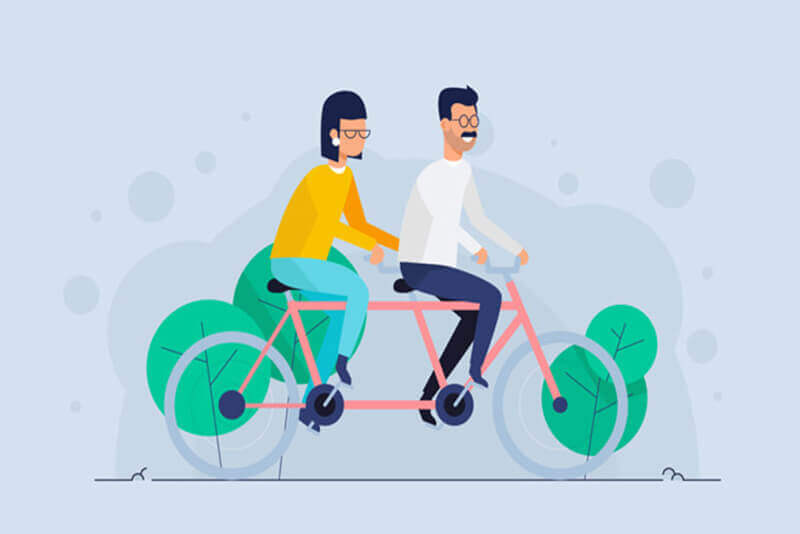搜索到
7
篇与
的结果
-
 SpringBoot整合SpringCache SpringBoot整合SpringCache1、引入依赖<dependency> <groupId>org.springframework.boot</groupId> <artifactId>spring-boot-starter-cache</artifactId> </dependency>2、引入redis依赖<dependency> <groupId>org.springframework.boot</groupId> <artifactId>spring-boot-starter-data-redis</artifactId> </dependency>配置redis地址密码等等,可参考springboo整合redis3、默认配置自动配置// // Source code recreated from a .class file by IntelliJ IDEA // (powered by FernFlower decompiler) // package org.springframework.boot.autoconfigure.cache; import java.util.List; import java.util.stream.Collectors; import org.springframework.beans.factory.InitializingBean; import org.springframework.beans.factory.ObjectProvider; import org.springframework.boot.autoconfigure.AutoConfigureAfter; import org.springframework.boot.autoconfigure.condition.ConditionalOnBean; import org.springframework.boot.autoconfigure.condition.ConditionalOnClass; import org.springframework.boot.autoconfigure.condition.ConditionalOnMissingBean; import org.springframework.boot.autoconfigure.data.couchbase.CouchbaseDataAutoConfiguration; import org.springframework.boot.autoconfigure.data.redis.RedisAutoConfiguration; import org.springframework.boot.autoconfigure.hazelcast.HazelcastAutoConfiguration; import org.springframework.boot.autoconfigure.orm.jpa.EntityManagerFactoryDependsOnPostProcessor; import org.springframework.boot.autoconfigure.orm.jpa.HibernateJpaAutoConfiguration; import org.springframework.boot.context.properties.EnableConfigurationProperties; import org.springframework.cache.CacheManager; import org.springframework.cache.interceptor.CacheAspectSupport; import org.springframework.context.annotation.Bean; import org.springframework.context.annotation.Configuration; import org.springframework.context.annotation.Import; import org.springframework.context.annotation.ImportSelector; import org.springframework.core.type.AnnotationMetadata; import org.springframework.orm.jpa.AbstractEntityManagerFactoryBean; import org.springframework.orm.jpa.LocalContainerEntityManagerFactoryBean; import org.springframework.util.Assert; @Configuration( proxyBeanMethods = false ) @ConditionalOnClass({CacheManager.class}) @ConditionalOnBean({CacheAspectSupport.class}) @ConditionalOnMissingBean( value = {CacheManager.class}, name = {"cacheResolver"} ) @EnableConfigurationProperties({CacheProperties.class}) @AutoConfigureAfter({CouchbaseDataAutoConfiguration.class, HazelcastAutoConfiguration.class, HibernateJpaAutoConfiguration.class, RedisAutoConfiguration.class}) @Import({CacheAutoConfiguration.CacheConfigurationImportSelector.class, CacheAutoConfiguration.CacheManagerEntityManagerFactoryDependsOnPostProcessor.class}) public class CacheAutoConfiguration { public CacheAutoConfiguration() { } @Bean @ConditionalOnMissingBean public CacheManagerCustomizers cacheManagerCustomizers(ObjectProvider<CacheManagerCustomizer<?>> customizers) { return new CacheManagerCustomizers((List)customizers.orderedStream().collect(Collectors.toList())); } @Bean public CacheAutoConfiguration.CacheManagerValidator cacheAutoConfigurationValidator(CacheProperties cacheProperties, ObjectProvider<CacheManager> cacheManager) { return new CacheAutoConfiguration.CacheManagerValidator(cacheProperties, cacheManager); } static class CacheConfigurationImportSelector implements ImportSelector { CacheConfigurationImportSelector() { } public String[] selectImports(AnnotationMetadata importingClassMetadata) { CacheType[] types = CacheType.values(); String[] imports = new String[types.length]; for(int i = 0; i < types.length; ++i) { imports[i] = CacheConfigurations.getConfigurationClass(types[i]); } return imports; } } static class CacheManagerValidator implements InitializingBean { private final CacheProperties cacheProperties; private final ObjectProvider<CacheManager> cacheManager; CacheManagerValidator(CacheProperties cacheProperties, ObjectProvider<CacheManager> cacheManager) { this.cacheProperties = cacheProperties; this.cacheManager = cacheManager; } public void afterPropertiesSet() { Assert.notNull(this.cacheManager.getIfAvailable(), () -> { return "No cache manager could be auto-configured, check your configuration (caching type is '" + this.cacheProperties.getType() + "')"; }); } } @ConditionalOnClass({LocalContainerEntityManagerFactoryBean.class}) @ConditionalOnBean({AbstractEntityManagerFactoryBean.class}) static class CacheManagerEntityManagerFactoryDependsOnPostProcessor extends EntityManagerFactoryDependsOnPostProcessor { CacheManagerEntityManagerFactoryDependsOnPostProcessor() { super(new String[]{"cacheManager"}); } } }所有相关配置都在CacheProperties。重点关注自动配置中的: static class CacheConfigurationImportSelector implements ImportSelector { CacheConfigurationImportSelector() { } public String[] selectImports(AnnotationMetadata importingClassMetadata) { CacheType[] types = CacheType.values(); String[] imports = new String[types.length]; for(int i = 0; i < types.length; ++i) { imports[i] = CacheConfigurations.getConfigurationClass(types[i]); } return imports; } }CacheConfigurations.getConfigurationClass(types[i]); static String getConfigurationClass(CacheType cacheType) { String configurationClassName = (String)MAPPINGS.get(cacheType); Assert.state(configurationClassName != null, () -> { return "Unknown cache type " + cacheType; }); return configurationClassName; }MAPPINGS.get(cacheType);static { Map<CacheType, String> mappings = new EnumMap(CacheType.class); mappings.put(CacheType.GENERIC, GenericCacheConfiguration.class.getName()); mappings.put(CacheType.EHCACHE, EhCacheCacheConfiguration.class.getName()); mappings.put(CacheType.HAZELCAST, HazelcastCacheConfiguration.class.getName()); mappings.put(CacheType.INFINISPAN, InfinispanCacheConfiguration.class.getName()); mappings.put(CacheType.JCACHE, JCacheCacheConfiguration.class.getName()); mappings.put(CacheType.COUCHBASE, CouchbaseCacheConfiguration.class.getName()); mappings.put(CacheType.REDIS, RedisCacheConfiguration.class.getName()); mappings.put(CacheType.CAFFEINE, CaffeineCacheConfiguration.class.getName()); mappings.put(CacheType.SIMPLE, SimpleCacheConfiguration.class.getName()); mappings.put(CacheType.NONE, NoOpCacheConfiguration.class.getName()); MAPPINGS = Collections.unmodifiableMap(mappings); }mappings.put(CacheType.REDIS, RedisCacheConfiguration.class.getName());CacheAutoConfiguration会导入RedisCacheConfiguration;// // Source code recreated from a .class file by IntelliJ IDEA // (powered by FernFlower decompiler) // package org.springframework.boot.autoconfigure.cache; import java.util.LinkedHashSet; import java.util.List; import org.springframework.beans.factory.ObjectProvider; import org.springframework.boot.autoconfigure.AutoConfigureAfter; import org.springframework.boot.autoconfigure.cache.CacheProperties.Redis; import org.springframework.boot.autoconfigure.condition.ConditionalOnBean; import org.springframework.boot.autoconfigure.condition.ConditionalOnClass; import org.springframework.boot.autoconfigure.condition.ConditionalOnMissingBean; import org.springframework.boot.autoconfigure.data.redis.RedisAutoConfiguration; import org.springframework.cache.CacheManager; import org.springframework.context.annotation.Bean; import org.springframework.context.annotation.Conditional; import org.springframework.context.annotation.Configuration; import org.springframework.core.io.ResourceLoader; import org.springframework.data.redis.cache.RedisCacheManager; import org.springframework.data.redis.cache.RedisCacheManager.RedisCacheManagerBuilder; import org.springframework.data.redis.connection.RedisConnectionFactory; import org.springframework.data.redis.serializer.JdkSerializationRedisSerializer; import org.springframework.data.redis.serializer.RedisSerializationContext.SerializationPair; @Configuration( proxyBeanMethods = false ) @ConditionalOnClass({RedisConnectionFactory.class}) @AutoConfigureAfter({RedisAutoConfiguration.class}) @ConditionalOnBean({RedisConnectionFactory.class}) @ConditionalOnMissingBean({CacheManager.class}) @Conditional({CacheCondition.class}) class RedisCacheConfiguration { RedisCacheConfiguration() { } @Bean RedisCacheManager cacheManager(CacheProperties cacheProperties, CacheManagerCustomizers cacheManagerCustomizers, ObjectProvider<org.springframework.data.redis.cache.RedisCacheConfiguration> redisCacheConfiguration, ObjectProvider<RedisCacheManagerBuilderCustomizer> redisCacheManagerBuilderCustomizers, RedisConnectionFactory redisConnectionFactory, ResourceLoader resourceLoader) { RedisCacheManagerBuilder builder = RedisCacheManager.builder(redisConnectionFactory).cacheDefaults(this.determineConfiguration(cacheProperties, redisCacheConfiguration, resourceLoader.getClassLoader())); List<String> cacheNames = cacheProperties.getCacheNames(); if (!cacheNames.isEmpty()) { builder.initialCacheNames(new LinkedHashSet(cacheNames)); } if (cacheProperties.getRedis().isEnableStatistics()) { builder.enableStatistics(); } redisCacheManagerBuilderCustomizers.orderedStream().forEach((customizer) -> { customizer.customize(builder); }); return (RedisCacheManager)cacheManagerCustomizers.customize(builder.build()); } private org.springframework.data.redis.cache.RedisCacheConfiguration determineConfiguration(CacheProperties cacheProperties, ObjectProvider<org.springframework.data.redis.cache.RedisCacheConfiguration> redisCacheConfiguration, ClassLoader classLoader) { return (org.springframework.data.redis.cache.RedisCacheConfiguration)redisCacheConfiguration.getIfAvailable(() -> { return this.createConfiguration(cacheProperties, classLoader); }); } private org.springframework.data.redis.cache.RedisCacheConfiguration createConfiguration(CacheProperties cacheProperties, ClassLoader classLoader) { Redis redisProperties = cacheProperties.getRedis(); org.springframework.data.redis.cache.RedisCacheConfiguration config = org.springframework.data.redis.cache.RedisCacheConfiguration.defaultCacheConfig(); config = config.serializeValuesWith(SerializationPair.fromSerializer(new JdkSerializationRedisSerializer(classLoader))); if (redisProperties.getTimeToLive() != null) { config = config.entryTtl(redisProperties.getTimeToLive()); } if (redisProperties.getKeyPrefix() != null) { config = config.prefixCacheNameWith(redisProperties.getKeyPrefix()); } if (!redisProperties.isCacheNullValues()) { config = config.disableCachingNullValues(); } if (!redisProperties.isUseKeyPrefix()) { config = config.disableKeyPrefix(); } return config; } } 关注里面的方法:@Bean RedisCacheManager cacheManager(CacheProperties cacheProperties, CacheManagerCustomizers cacheManagerCustomizers, ObjectProvider<org.springframework.data.redis.cache.RedisCacheConfiguration> redisCacheConfiguration, ObjectProvider<RedisCacheManagerBuilderCustomizer> redisCacheManagerBuilderCustomizers, RedisConnectionFactory redisConnectionFactory, ResourceLoader resourceLoader) { RedisCacheManagerBuilder builder = RedisCacheManager.builder(redisConnectionFactory).cacheDefaults(this.determineConfiguration(cacheProperties, redisCacheConfiguration, resourceLoader.getClassLoader())); List<String> cacheNames = cacheProperties.getCacheNames(); if (!cacheNames.isEmpty()) { builder.initialCacheNames(new LinkedHashSet(cacheNames)); } if (cacheProperties.getRedis().isEnableStatistics()) { builder.enableStatistics(); } redisCacheManagerBuilderCustomizers.orderedStream().forEach((customizer) -> { customizer.customize(builder); }); return (RedisCacheManager)cacheManagerCustomizers.customize(builder.build()); }相当于自动配置好了缓存管理器RedisCacheManager,cacheProperties.getCacheNames();方法会读取yml里面的配置,接着初始化缓存builder.initialCacheNames(new LinkedHashSet(cacheNames)); public RedisCacheManager.RedisCacheManagerBuilder initialCacheNames(Set<String> cacheNames) { Assert.notNull(cacheNames, "CacheNames must not be null!"); cacheNames.forEach((it) -> { this.withCacheConfiguration(it, this.defaultCacheConfiguration); }); return this; }this.withCacheConfiguration(it, this.defaultCacheConfiguration);public RedisCacheManager.RedisCacheManagerBuilder withCacheConfiguration(String cacheName, RedisCacheConfiguration cacheConfiguration) { Assert.notNull(cacheName, "CacheName must not be null!"); Assert.notNull(cacheConfiguration, "CacheConfiguration must not be null!"); this.initialCaches.put(cacheName, cacheConfiguration); return this; }RedisCacheConfiguration中默认缓存定义规则:private org.springframework.data.redis.cache.RedisCacheConfiguration createConfiguration(CacheProperties cacheProperties, ClassLoader classLoader) { Redis redisProperties = cacheProperties.getRedis(); org.springframework.data.redis.cache.RedisCacheConfiguration config = org.springframework.data.redis.cache.RedisCacheConfiguration.defaultCacheConfig(); config = config.serializeValuesWith(SerializationPair.fromSerializer(new JdkSerializationRedisSerializer(classLoader))); if (redisProperties.getTimeToLive() != null) { config = config.entryTtl(redisProperties.getTimeToLive()); } if (redisProperties.getKeyPrefix() != null) { config = config.prefixCacheNameWith(redisProperties.getKeyPrefix()); } if (!redisProperties.isCacheNullValues()) { config = config.disableCachingNullValues(); } if (!redisProperties.isUseKeyPrefix()) { config = config.disableKeyPrefix(); } return config; }redisProperties也就是从yml中得到的配置。4、配置需要配置的地方:配置使用redis作为缓存spring.cache.type=redis使用缓存,官方文档 https://docs.spring.io/spring-framework/docs/5.3.18-SNAPSHOT/reference/html/integration.html#cache重点关注几个注解:@Cacheable: Triggers cache population. @CacheEvict: Triggers cache eviction. @CachePut: Updates the cache without interfering with the method execution. @Caching: Regroups multiple cache operations to be applied on a method. @CacheConfig: Shares some common cache-related settings at class-level.@Cacheable: Triggers cache population.触发将数据保存到缓存的操作@CacheEvict: Triggers cache eviction.触发将数据从缓存删除的操作@CachePut: Updates the cache without interfering with the method execution.不影响方法执行更新缓存@Caching: Regroups multiple cache operations to be applied on a method.组合以上多个操作@CacheConfig: Shares some common cache-related settings at class-level.在类级别共享缓存的相同配置5、自定义规则第一步、启动类上开启缓存功能:@EnableCaching第二部、只需要注解就能完成缓存操作@Cacheable:1、代表当前方法的结果需要缓存,如果缓存中有,方法不用调用。如果缓存中没有,会调用方法,最后将方法的结果放入缓存。2、每一个需要缓存的数据我们都来指定要翻到那个名字的缓存【缓存的分区,推荐按照业务类型分】。3、key默认自动生成,value默认是使用jdk默认序列化机制。默认时间是-1,永不过期。因此需要我们自定义规则:自定义规则/** * @description: Cache redis数据格式配置 * @date: 2022/2/17 21:59 * @version: 1.0 */ import com.alibaba.fastjson.support.spring.GenericFastJsonRedisSerializer; import org.springframework.boot.autoconfigure.cache.CacheProperties; import org.springframework.boot.context.properties.EnableConfigurationProperties; import org.springframework.cache.annotation.EnableCaching; import org.springframework.context.annotation.Bean; import org.springframework.context.annotation.Configuration; import org.springframework.data.redis.cache.RedisCacheConfiguration; import org.springframework.data.redis.cache.RedisCacheManager; import org.springframework.data.redis.serializer.GenericJackson2JsonRedisSerializer; import org.springframework.data.redis.serializer.RedisSerializationContext; import org.springframework.data.redis.serializer.StringRedisSerializer; @EnableConfigurationProperties(CacheProperties.class) @Configuration @EnableCaching public class MyCacheConfig { @Bean RedisCacheConfiguration redisCacheConfiguration(CacheProperties cacheProperties){ RedisCacheConfiguration config = RedisCacheConfiguration.defaultCacheConfig(); config = config.serializeKeysWith(RedisSerializationContext.SerializationPair.fromSerializer(new StringRedisSerializer())); config = config.serializeValuesWith(RedisSerializationContext.SerializationPair.fromSerializer(new GenericFastJsonRedisSerializer())); CacheProperties.Redis redisProperties = cacheProperties.getRedis(); if (redisProperties.getTimeToLive() != null) { config = config.entryTtl(redisProperties.getTimeToLive()); } // if (redisProperties.getKeyPrefix() != null) { // config = config.prefixCacheNameWith(redisProperties.getKeyPrefix()); // } if (!redisProperties.isCacheNullValues()) { config = config.disableCachingNullValues(); } if (!redisProperties.isUseKeyPrefix()) { config = config.disableKeyPrefix(); } return config; } }6、使用示例// 使用缓存注解方式,key:为方法名 @Override @Cacheable(value = {"record"},key = "#root.method.name") public RecordEntity getRecordAllInfoById(Long id) { //未使用注解缓存方案 // RecordEntity recordEntity = null; // // ValueOperations<String, String> forValue = redisTemplate.opsForValue(); // String recordData = forValue.get("RecordData"); // if(recordData==null){ // System.out.println("缓存没数据,执行查询数据库方法。。。。"); // recordEntity = getEntityByIdByFbsRedisson(id); // }else{ // System.out.println("从缓存中获取数据。。。。。"); // recordEntity = JSON.parseObject(recordData, new TypeReference<RecordEntity>() { // }); // } //使用注解缓存后 RecordEntity recordEntity = getEntityById(id); if(recordEntity!=null){ Long categoryId = recordEntity.getCategoryId(); Long[] catelogPath = findCatelogPath(categoryId); recordEntity.setCatelogPath(catelogPath); } return recordEntity; }key使用SPEL表达式规则可参考官网中 Using Custom Annotations使用规则。https://docs.spring.io/spring-framework/docs/5.3.18-SNAPSHOT/reference/html/integration.html#cache-annotation-stereotype
SpringBoot整合SpringCache SpringBoot整合SpringCache1、引入依赖<dependency> <groupId>org.springframework.boot</groupId> <artifactId>spring-boot-starter-cache</artifactId> </dependency>2、引入redis依赖<dependency> <groupId>org.springframework.boot</groupId> <artifactId>spring-boot-starter-data-redis</artifactId> </dependency>配置redis地址密码等等,可参考springboo整合redis3、默认配置自动配置// // Source code recreated from a .class file by IntelliJ IDEA // (powered by FernFlower decompiler) // package org.springframework.boot.autoconfigure.cache; import java.util.List; import java.util.stream.Collectors; import org.springframework.beans.factory.InitializingBean; import org.springframework.beans.factory.ObjectProvider; import org.springframework.boot.autoconfigure.AutoConfigureAfter; import org.springframework.boot.autoconfigure.condition.ConditionalOnBean; import org.springframework.boot.autoconfigure.condition.ConditionalOnClass; import org.springframework.boot.autoconfigure.condition.ConditionalOnMissingBean; import org.springframework.boot.autoconfigure.data.couchbase.CouchbaseDataAutoConfiguration; import org.springframework.boot.autoconfigure.data.redis.RedisAutoConfiguration; import org.springframework.boot.autoconfigure.hazelcast.HazelcastAutoConfiguration; import org.springframework.boot.autoconfigure.orm.jpa.EntityManagerFactoryDependsOnPostProcessor; import org.springframework.boot.autoconfigure.orm.jpa.HibernateJpaAutoConfiguration; import org.springframework.boot.context.properties.EnableConfigurationProperties; import org.springframework.cache.CacheManager; import org.springframework.cache.interceptor.CacheAspectSupport; import org.springframework.context.annotation.Bean; import org.springframework.context.annotation.Configuration; import org.springframework.context.annotation.Import; import org.springframework.context.annotation.ImportSelector; import org.springframework.core.type.AnnotationMetadata; import org.springframework.orm.jpa.AbstractEntityManagerFactoryBean; import org.springframework.orm.jpa.LocalContainerEntityManagerFactoryBean; import org.springframework.util.Assert; @Configuration( proxyBeanMethods = false ) @ConditionalOnClass({CacheManager.class}) @ConditionalOnBean({CacheAspectSupport.class}) @ConditionalOnMissingBean( value = {CacheManager.class}, name = {"cacheResolver"} ) @EnableConfigurationProperties({CacheProperties.class}) @AutoConfigureAfter({CouchbaseDataAutoConfiguration.class, HazelcastAutoConfiguration.class, HibernateJpaAutoConfiguration.class, RedisAutoConfiguration.class}) @Import({CacheAutoConfiguration.CacheConfigurationImportSelector.class, CacheAutoConfiguration.CacheManagerEntityManagerFactoryDependsOnPostProcessor.class}) public class CacheAutoConfiguration { public CacheAutoConfiguration() { } @Bean @ConditionalOnMissingBean public CacheManagerCustomizers cacheManagerCustomizers(ObjectProvider<CacheManagerCustomizer<?>> customizers) { return new CacheManagerCustomizers((List)customizers.orderedStream().collect(Collectors.toList())); } @Bean public CacheAutoConfiguration.CacheManagerValidator cacheAutoConfigurationValidator(CacheProperties cacheProperties, ObjectProvider<CacheManager> cacheManager) { return new CacheAutoConfiguration.CacheManagerValidator(cacheProperties, cacheManager); } static class CacheConfigurationImportSelector implements ImportSelector { CacheConfigurationImportSelector() { } public String[] selectImports(AnnotationMetadata importingClassMetadata) { CacheType[] types = CacheType.values(); String[] imports = new String[types.length]; for(int i = 0; i < types.length; ++i) { imports[i] = CacheConfigurations.getConfigurationClass(types[i]); } return imports; } } static class CacheManagerValidator implements InitializingBean { private final CacheProperties cacheProperties; private final ObjectProvider<CacheManager> cacheManager; CacheManagerValidator(CacheProperties cacheProperties, ObjectProvider<CacheManager> cacheManager) { this.cacheProperties = cacheProperties; this.cacheManager = cacheManager; } public void afterPropertiesSet() { Assert.notNull(this.cacheManager.getIfAvailable(), () -> { return "No cache manager could be auto-configured, check your configuration (caching type is '" + this.cacheProperties.getType() + "')"; }); } } @ConditionalOnClass({LocalContainerEntityManagerFactoryBean.class}) @ConditionalOnBean({AbstractEntityManagerFactoryBean.class}) static class CacheManagerEntityManagerFactoryDependsOnPostProcessor extends EntityManagerFactoryDependsOnPostProcessor { CacheManagerEntityManagerFactoryDependsOnPostProcessor() { super(new String[]{"cacheManager"}); } } }所有相关配置都在CacheProperties。重点关注自动配置中的: static class CacheConfigurationImportSelector implements ImportSelector { CacheConfigurationImportSelector() { } public String[] selectImports(AnnotationMetadata importingClassMetadata) { CacheType[] types = CacheType.values(); String[] imports = new String[types.length]; for(int i = 0; i < types.length; ++i) { imports[i] = CacheConfigurations.getConfigurationClass(types[i]); } return imports; } }CacheConfigurations.getConfigurationClass(types[i]); static String getConfigurationClass(CacheType cacheType) { String configurationClassName = (String)MAPPINGS.get(cacheType); Assert.state(configurationClassName != null, () -> { return "Unknown cache type " + cacheType; }); return configurationClassName; }MAPPINGS.get(cacheType);static { Map<CacheType, String> mappings = new EnumMap(CacheType.class); mappings.put(CacheType.GENERIC, GenericCacheConfiguration.class.getName()); mappings.put(CacheType.EHCACHE, EhCacheCacheConfiguration.class.getName()); mappings.put(CacheType.HAZELCAST, HazelcastCacheConfiguration.class.getName()); mappings.put(CacheType.INFINISPAN, InfinispanCacheConfiguration.class.getName()); mappings.put(CacheType.JCACHE, JCacheCacheConfiguration.class.getName()); mappings.put(CacheType.COUCHBASE, CouchbaseCacheConfiguration.class.getName()); mappings.put(CacheType.REDIS, RedisCacheConfiguration.class.getName()); mappings.put(CacheType.CAFFEINE, CaffeineCacheConfiguration.class.getName()); mappings.put(CacheType.SIMPLE, SimpleCacheConfiguration.class.getName()); mappings.put(CacheType.NONE, NoOpCacheConfiguration.class.getName()); MAPPINGS = Collections.unmodifiableMap(mappings); }mappings.put(CacheType.REDIS, RedisCacheConfiguration.class.getName());CacheAutoConfiguration会导入RedisCacheConfiguration;// // Source code recreated from a .class file by IntelliJ IDEA // (powered by FernFlower decompiler) // package org.springframework.boot.autoconfigure.cache; import java.util.LinkedHashSet; import java.util.List; import org.springframework.beans.factory.ObjectProvider; import org.springframework.boot.autoconfigure.AutoConfigureAfter; import org.springframework.boot.autoconfigure.cache.CacheProperties.Redis; import org.springframework.boot.autoconfigure.condition.ConditionalOnBean; import org.springframework.boot.autoconfigure.condition.ConditionalOnClass; import org.springframework.boot.autoconfigure.condition.ConditionalOnMissingBean; import org.springframework.boot.autoconfigure.data.redis.RedisAutoConfiguration; import org.springframework.cache.CacheManager; import org.springframework.context.annotation.Bean; import org.springframework.context.annotation.Conditional; import org.springframework.context.annotation.Configuration; import org.springframework.core.io.ResourceLoader; import org.springframework.data.redis.cache.RedisCacheManager; import org.springframework.data.redis.cache.RedisCacheManager.RedisCacheManagerBuilder; import org.springframework.data.redis.connection.RedisConnectionFactory; import org.springframework.data.redis.serializer.JdkSerializationRedisSerializer; import org.springframework.data.redis.serializer.RedisSerializationContext.SerializationPair; @Configuration( proxyBeanMethods = false ) @ConditionalOnClass({RedisConnectionFactory.class}) @AutoConfigureAfter({RedisAutoConfiguration.class}) @ConditionalOnBean({RedisConnectionFactory.class}) @ConditionalOnMissingBean({CacheManager.class}) @Conditional({CacheCondition.class}) class RedisCacheConfiguration { RedisCacheConfiguration() { } @Bean RedisCacheManager cacheManager(CacheProperties cacheProperties, CacheManagerCustomizers cacheManagerCustomizers, ObjectProvider<org.springframework.data.redis.cache.RedisCacheConfiguration> redisCacheConfiguration, ObjectProvider<RedisCacheManagerBuilderCustomizer> redisCacheManagerBuilderCustomizers, RedisConnectionFactory redisConnectionFactory, ResourceLoader resourceLoader) { RedisCacheManagerBuilder builder = RedisCacheManager.builder(redisConnectionFactory).cacheDefaults(this.determineConfiguration(cacheProperties, redisCacheConfiguration, resourceLoader.getClassLoader())); List<String> cacheNames = cacheProperties.getCacheNames(); if (!cacheNames.isEmpty()) { builder.initialCacheNames(new LinkedHashSet(cacheNames)); } if (cacheProperties.getRedis().isEnableStatistics()) { builder.enableStatistics(); } redisCacheManagerBuilderCustomizers.orderedStream().forEach((customizer) -> { customizer.customize(builder); }); return (RedisCacheManager)cacheManagerCustomizers.customize(builder.build()); } private org.springframework.data.redis.cache.RedisCacheConfiguration determineConfiguration(CacheProperties cacheProperties, ObjectProvider<org.springframework.data.redis.cache.RedisCacheConfiguration> redisCacheConfiguration, ClassLoader classLoader) { return (org.springframework.data.redis.cache.RedisCacheConfiguration)redisCacheConfiguration.getIfAvailable(() -> { return this.createConfiguration(cacheProperties, classLoader); }); } private org.springframework.data.redis.cache.RedisCacheConfiguration createConfiguration(CacheProperties cacheProperties, ClassLoader classLoader) { Redis redisProperties = cacheProperties.getRedis(); org.springframework.data.redis.cache.RedisCacheConfiguration config = org.springframework.data.redis.cache.RedisCacheConfiguration.defaultCacheConfig(); config = config.serializeValuesWith(SerializationPair.fromSerializer(new JdkSerializationRedisSerializer(classLoader))); if (redisProperties.getTimeToLive() != null) { config = config.entryTtl(redisProperties.getTimeToLive()); } if (redisProperties.getKeyPrefix() != null) { config = config.prefixCacheNameWith(redisProperties.getKeyPrefix()); } if (!redisProperties.isCacheNullValues()) { config = config.disableCachingNullValues(); } if (!redisProperties.isUseKeyPrefix()) { config = config.disableKeyPrefix(); } return config; } } 关注里面的方法:@Bean RedisCacheManager cacheManager(CacheProperties cacheProperties, CacheManagerCustomizers cacheManagerCustomizers, ObjectProvider<org.springframework.data.redis.cache.RedisCacheConfiguration> redisCacheConfiguration, ObjectProvider<RedisCacheManagerBuilderCustomizer> redisCacheManagerBuilderCustomizers, RedisConnectionFactory redisConnectionFactory, ResourceLoader resourceLoader) { RedisCacheManagerBuilder builder = RedisCacheManager.builder(redisConnectionFactory).cacheDefaults(this.determineConfiguration(cacheProperties, redisCacheConfiguration, resourceLoader.getClassLoader())); List<String> cacheNames = cacheProperties.getCacheNames(); if (!cacheNames.isEmpty()) { builder.initialCacheNames(new LinkedHashSet(cacheNames)); } if (cacheProperties.getRedis().isEnableStatistics()) { builder.enableStatistics(); } redisCacheManagerBuilderCustomizers.orderedStream().forEach((customizer) -> { customizer.customize(builder); }); return (RedisCacheManager)cacheManagerCustomizers.customize(builder.build()); }相当于自动配置好了缓存管理器RedisCacheManager,cacheProperties.getCacheNames();方法会读取yml里面的配置,接着初始化缓存builder.initialCacheNames(new LinkedHashSet(cacheNames)); public RedisCacheManager.RedisCacheManagerBuilder initialCacheNames(Set<String> cacheNames) { Assert.notNull(cacheNames, "CacheNames must not be null!"); cacheNames.forEach((it) -> { this.withCacheConfiguration(it, this.defaultCacheConfiguration); }); return this; }this.withCacheConfiguration(it, this.defaultCacheConfiguration);public RedisCacheManager.RedisCacheManagerBuilder withCacheConfiguration(String cacheName, RedisCacheConfiguration cacheConfiguration) { Assert.notNull(cacheName, "CacheName must not be null!"); Assert.notNull(cacheConfiguration, "CacheConfiguration must not be null!"); this.initialCaches.put(cacheName, cacheConfiguration); return this; }RedisCacheConfiguration中默认缓存定义规则:private org.springframework.data.redis.cache.RedisCacheConfiguration createConfiguration(CacheProperties cacheProperties, ClassLoader classLoader) { Redis redisProperties = cacheProperties.getRedis(); org.springframework.data.redis.cache.RedisCacheConfiguration config = org.springframework.data.redis.cache.RedisCacheConfiguration.defaultCacheConfig(); config = config.serializeValuesWith(SerializationPair.fromSerializer(new JdkSerializationRedisSerializer(classLoader))); if (redisProperties.getTimeToLive() != null) { config = config.entryTtl(redisProperties.getTimeToLive()); } if (redisProperties.getKeyPrefix() != null) { config = config.prefixCacheNameWith(redisProperties.getKeyPrefix()); } if (!redisProperties.isCacheNullValues()) { config = config.disableCachingNullValues(); } if (!redisProperties.isUseKeyPrefix()) { config = config.disableKeyPrefix(); } return config; }redisProperties也就是从yml中得到的配置。4、配置需要配置的地方:配置使用redis作为缓存spring.cache.type=redis使用缓存,官方文档 https://docs.spring.io/spring-framework/docs/5.3.18-SNAPSHOT/reference/html/integration.html#cache重点关注几个注解:@Cacheable: Triggers cache population. @CacheEvict: Triggers cache eviction. @CachePut: Updates the cache without interfering with the method execution. @Caching: Regroups multiple cache operations to be applied on a method. @CacheConfig: Shares some common cache-related settings at class-level.@Cacheable: Triggers cache population.触发将数据保存到缓存的操作@CacheEvict: Triggers cache eviction.触发将数据从缓存删除的操作@CachePut: Updates the cache without interfering with the method execution.不影响方法执行更新缓存@Caching: Regroups multiple cache operations to be applied on a method.组合以上多个操作@CacheConfig: Shares some common cache-related settings at class-level.在类级别共享缓存的相同配置5、自定义规则第一步、启动类上开启缓存功能:@EnableCaching第二部、只需要注解就能完成缓存操作@Cacheable:1、代表当前方法的结果需要缓存,如果缓存中有,方法不用调用。如果缓存中没有,会调用方法,最后将方法的结果放入缓存。2、每一个需要缓存的数据我们都来指定要翻到那个名字的缓存【缓存的分区,推荐按照业务类型分】。3、key默认自动生成,value默认是使用jdk默认序列化机制。默认时间是-1,永不过期。因此需要我们自定义规则:自定义规则/** * @description: Cache redis数据格式配置 * @date: 2022/2/17 21:59 * @version: 1.0 */ import com.alibaba.fastjson.support.spring.GenericFastJsonRedisSerializer; import org.springframework.boot.autoconfigure.cache.CacheProperties; import org.springframework.boot.context.properties.EnableConfigurationProperties; import org.springframework.cache.annotation.EnableCaching; import org.springframework.context.annotation.Bean; import org.springframework.context.annotation.Configuration; import org.springframework.data.redis.cache.RedisCacheConfiguration; import org.springframework.data.redis.cache.RedisCacheManager; import org.springframework.data.redis.serializer.GenericJackson2JsonRedisSerializer; import org.springframework.data.redis.serializer.RedisSerializationContext; import org.springframework.data.redis.serializer.StringRedisSerializer; @EnableConfigurationProperties(CacheProperties.class) @Configuration @EnableCaching public class MyCacheConfig { @Bean RedisCacheConfiguration redisCacheConfiguration(CacheProperties cacheProperties){ RedisCacheConfiguration config = RedisCacheConfiguration.defaultCacheConfig(); config = config.serializeKeysWith(RedisSerializationContext.SerializationPair.fromSerializer(new StringRedisSerializer())); config = config.serializeValuesWith(RedisSerializationContext.SerializationPair.fromSerializer(new GenericFastJsonRedisSerializer())); CacheProperties.Redis redisProperties = cacheProperties.getRedis(); if (redisProperties.getTimeToLive() != null) { config = config.entryTtl(redisProperties.getTimeToLive()); } // if (redisProperties.getKeyPrefix() != null) { // config = config.prefixCacheNameWith(redisProperties.getKeyPrefix()); // } if (!redisProperties.isCacheNullValues()) { config = config.disableCachingNullValues(); } if (!redisProperties.isUseKeyPrefix()) { config = config.disableKeyPrefix(); } return config; } }6、使用示例// 使用缓存注解方式,key:为方法名 @Override @Cacheable(value = {"record"},key = "#root.method.name") public RecordEntity getRecordAllInfoById(Long id) { //未使用注解缓存方案 // RecordEntity recordEntity = null; // // ValueOperations<String, String> forValue = redisTemplate.opsForValue(); // String recordData = forValue.get("RecordData"); // if(recordData==null){ // System.out.println("缓存没数据,执行查询数据库方法。。。。"); // recordEntity = getEntityByIdByFbsRedisson(id); // }else{ // System.out.println("从缓存中获取数据。。。。。"); // recordEntity = JSON.parseObject(recordData, new TypeReference<RecordEntity>() { // }); // } //使用注解缓存后 RecordEntity recordEntity = getEntityById(id); if(recordEntity!=null){ Long categoryId = recordEntity.getCategoryId(); Long[] catelogPath = findCatelogPath(categoryId); recordEntity.setCatelogPath(catelogPath); } return recordEntity; }key使用SPEL表达式规则可参考官网中 Using Custom Annotations使用规则。https://docs.spring.io/spring-framework/docs/5.3.18-SNAPSHOT/reference/html/integration.html#cache-annotation-stereotype -

-

-

-
 Redis实现分布式锁 Redis如何做分布式锁?假设有两个服务A、B都希望获得锁,执行过程大致如下:Step1:服务A为了获得锁,向Redis发起如下命令:SET productld:lock 0xx9p03001 NXEX30000其中,"productld"由自己定义,可以是与本次业务有关的id,“0xx9p03001"是一串随机值,必须保证全局唯一,“NX"指的是当且仅当key(也就是案例中的“productld;lock'")在Redis中不存在时,返回执行成功,否则执行失败。”EX30000"指的是在30秒后,key将被自动删除。执行命令后返回成功,表明服务成功的获得了锁。Step2:服务B为了获得锁,向Redis发起同样的命令:SET productld:lock 0000111 NXEX30000由于Redis内已经存在同名key,且并未过期,因此命令执行失败,服务B未能获得锁。服务B进入循环请求状态,比如每隔1秒钟(自行设置)向Redis发送请求,直到执行成功并获得锁。Step3:服务A的业务代码执行时长超过了30秒,导致key超时,因此Redis自动删除了key。此时服务B再次发送命令执行成功,假设本次请求中设置的value值为0000222。此时需要在服务A中对key进行续期。Step4:服务A执行完毕,为了释放锁,服务A会主动向Redis发起删除key的请求。注意:在删除key之前,一定要判断服务A持有的value与Redis内存储的value是否一致。比如当前场景下,Redis中的锁早就不是服务A持有的那一把了,而是由服务2创建,如果贸然使用服务A持有的key来删除锁,则会误将服务2的锁释放掉。此外,由于删除锁时涉及到一系列判断逻辑,因此一般使用lua脚本。
Redis实现分布式锁 Redis如何做分布式锁?假设有两个服务A、B都希望获得锁,执行过程大致如下:Step1:服务A为了获得锁,向Redis发起如下命令:SET productld:lock 0xx9p03001 NXEX30000其中,"productld"由自己定义,可以是与本次业务有关的id,“0xx9p03001"是一串随机值,必须保证全局唯一,“NX"指的是当且仅当key(也就是案例中的“productld;lock'")在Redis中不存在时,返回执行成功,否则执行失败。”EX30000"指的是在30秒后,key将被自动删除。执行命令后返回成功,表明服务成功的获得了锁。Step2:服务B为了获得锁,向Redis发起同样的命令:SET productld:lock 0000111 NXEX30000由于Redis内已经存在同名key,且并未过期,因此命令执行失败,服务B未能获得锁。服务B进入循环请求状态,比如每隔1秒钟(自行设置)向Redis发送请求,直到执行成功并获得锁。Step3:服务A的业务代码执行时长超过了30秒,导致key超时,因此Redis自动删除了key。此时服务B再次发送命令执行成功,假设本次请求中设置的value值为0000222。此时需要在服务A中对key进行续期。Step4:服务A执行完毕,为了释放锁,服务A会主动向Redis发起删除key的请求。注意:在删除key之前,一定要判断服务A持有的value与Redis内存储的value是否一致。比如当前场景下,Redis中的锁早就不是服务A持有的那一把了,而是由服务2创建,如果贸然使用服务A持有的key来删除锁,则会误将服务2的锁释放掉。此外,由于删除锁时涉及到一系列判断逻辑,因此一般使用lua脚本。 -
 Docker安装Redis docker安装redis一、docker拉取redis镜像docker pull redis二、创建实例并启动创建映射配置文件路径mkdir -p /mydata/redis/conf touch /mydata/redis/conf/redis.conf创建启动docker run -p 6379:6379 --name redis -v /mydata/redis/data:/data \ -v /mydata/redis/conf/redis.conf:/etc/redis/redis.conf \ -d redis redis-server /etc/redis/redis.confredis 自描述文件:https://raw.githubusercontent.com/antirez/redis/4.0/redis.conf三、使用redis 镜像执行redis-cli 命令连接docker exec -it redis redis-cli四、设置随docker启动redis自动启动docker update --restart=always redis更多配置,请参考redis官网文档,https://redis.io/documentation。
Docker安装Redis docker安装redis一、docker拉取redis镜像docker pull redis二、创建实例并启动创建映射配置文件路径mkdir -p /mydata/redis/conf touch /mydata/redis/conf/redis.conf创建启动docker run -p 6379:6379 --name redis -v /mydata/redis/data:/data \ -v /mydata/redis/conf/redis.conf:/etc/redis/redis.conf \ -d redis redis-server /etc/redis/redis.confredis 自描述文件:https://raw.githubusercontent.com/antirez/redis/4.0/redis.conf三、使用redis 镜像执行redis-cli 命令连接docker exec -it redis redis-cli四、设置随docker启动redis自动启动docker update --restart=always redis更多配置,请参考redis官网文档,https://redis.io/documentation。 -
 springboot整合redis 适合当如缓存场景:即时性、数据一致性要求不高的。访问量大且更新频率不高的数据(读多,写少)承担持久化工作。读模式缓存使用流程:凡是放入缓存中的数据,我们应该指定过期时间,使其可以再系统即使没有主动更新数据也能自动触发数据加载进缓存的流程。避免业务崩溃导致的数据永久不一致问题。解决分布式缓存中本地缓存导致数据不一致问题,可以使用redis中间件解决。springboot整合redis1、引入springboot整合的start:pom文件引入依赖 <!--redis--> <dependency> <groupId>org.springframework.boot</groupId> <artifactId>spring-boot-starter-data-redis</artifactId> </dependency>引入依赖之后就会有RedisAutoConfiguration,里面可以看的到redis的配置文件Redis.Properties.@Configuration( proxyBeanMethods = false ) @ConditionalOnClass({RedisOperations.class}) @EnableConfigurationProperties({RedisProperties.class}) @Import({LettuceConnectionConfiguration.class, JedisConnectionConfiguration.class}) public class RedisAutoConfiguration { public RedisAutoConfiguration() { } @Bean @ConditionalOnMissingBean( name = {"redisTemplate"} ) @ConditionalOnSingleCandidate(RedisConnectionFactory.class) public RedisTemplate<Object, Object> redisTemplate(RedisConnectionFactory redisConnectionFactory) { RedisTemplate<Object, Object> template = new RedisTemplate(); template.setConnectionFactory(redisConnectionFactory); return template; } @Bean @ConditionalOnMissingBean @ConditionalOnSingleCandidate(RedisConnectionFactory.class) public StringRedisTemplate stringRedisTemplate(RedisConnectionFactory redisConnectionFactory) { return new StringRedisTemplate(redisConnectionFactory); } }Redis.Properties文件里面包含了redis的配置信息:@ConfigurationProperties( prefix = "spring.redis" ) public class RedisProperties { private int database = 0; private String url; private String host = "localhost"; private String username; private String password; private int port = 6379; private boolean ssl; private Duration timeout; private Duration connectTimeout; private String clientName; private RedisProperties.ClientType clientType; private RedisProperties.Sentinel sentinel; private RedisProperties.Cluster cluster; private final RedisProperties.Jedis jedis = new RedisProperties.Jedis(); private final RedisProperties.Lettuce lettuce = new RedisProperties.Lettuce();2、redis配置,可以根据上面的Redis.Properties类型,再applicatioin.yml中配置相关属性。spring: redis: host: 127.0.0.1 port: 6379上面一个最简单的redis配置就完成了。3、使用redis由上面的RedisAutoConfiguration自动配置类,可以看到自动装配了RedisTemplate<Object, Object>、StringRedisTemplate。RedisTemplate<Object, Object>:一般是字符串的Key,和序列化后的字符串value。由于使用String类型的key、value较多,所以还提供了StringRedisTemplate。public class StringRedisTemplate extends RedisTemplate<String, String> { public StringRedisTemplate() { this.setKeySerializer(RedisSerializer.string()); this.setValueSerializer(RedisSerializer.string()); this.setHashKeySerializer(RedisSerializer.string()); this.setHashValueSerializer(RedisSerializer.string()); } public StringRedisTemplate(RedisConnectionFactory connectionFactory) { this(); this.setConnectionFactory(connectionFactory); this.afterPropertiesSet(); } protected RedisConnection preProcessConnection(RedisConnection connection, boolean existingConnection) { return new DefaultStringRedisConnection(connection); } }StringRedisTemplate也是继承了RedisTemplate<String, String>,都是字符串的key,value.this.setKeySerializer(RedisSerializer.string());this.setValueSerializer(RedisSerializer.string());this.setHashKeySerializer(RedisSerializer.string());this.setHashValueSerializer(RedisSerializer.string());上面的key、value都是用RedisSerializer.string()类型序列化。使用配置好的StringRedisTemplate。StringRedisTemplate的value由多种不同类型的值。保存获取值: @Test public void testStringRedisTemplate(){ ValueOperations<String, String> opsForValue = stringRedisTemplate.opsForValue(); opsForValue.set("hello", "world"+ UUID.randomUUID().toString()); String hello = opsForValue.get("hello"); System.out.println("之前保存值为:"+hello); }输出结果:之前保存值为:world1e9f395e-67b8-4077-9912-c690c7da0f06redis数据库的值:注意保存获取时,key必须是一样的。value一般是序列化后的json字符串,因为json字符串是跨语言跨平台的。vlaue存复杂对象时,序列化可以用alibaba的fastjson。Map<String,List<UserEntity>> data:要存入redis的复杂数据,通过序列化后存在redis。 String s = JSON.toJSONString(data); ValueOperations<String, String> ops = redisTemplate.opsForValue(); ops.set("mydata",s);同样获取的json数据也需要反序列化后才能使用:比如转化成一个复杂数据格式String jsonStr= ops.get("mydata"); Map<String,List<UserEntity>> result = JSON.parseObject(jsonStr, new TypeReference<Map<String,List<UserEntity>>>() {});注意:springboot2.0后默认使用lettuce作为操作redis的客户端,使用netty进行网络通信。但是lettuce的bug导致netty容易堆外内存溢出。netty如果没有指定堆外内存,默认使用-Xmx300m。可以通过-Dio.netty.maxDirectMemory设置堆外内存大小,但是始终会出现堆外内存溢出。 private static void incrementMemoryCounter(int capacity) { if (DIRECT_MEMORY_COUNTER != null) { long newUsedMemory = DIRECT_MEMORY_COUNTER.addAndGet((long)capacity); if (newUsedMemory > DIRECT_MEMORY_LIMIT) { DIRECT_MEMORY_COUNTER.addAndGet((long)(-capacity)); throw new OutOfDirectMemoryError("failed to allocate " + capacity + " byte(s) of direct memory (used: " + (newUsedMemory - (long)capacity) + ", max: " + DIRECT_MEMORY_LIMIT + ')'); } } }解决方案:不能只用-Dio.netty.maxDirectMemory去调大内存。1、升级netty客户端。2、切换使用jedis如何使用jedisredis默认使用的是lettuce,因此需要排除掉lettuce,引入jedis。 <!--引入redis--> <dependency> <groupId>org.springframework.boot</groupId> <artifactId>spring-boot-starter-data-redis</artifactId> <exclusions> <exclusion><!--排除lettuce--> <groupId>io.lettuce</groupId> <artifactId>lettuce-core</artifactId> </exclusion> </exclusions> </dependency> <!--引入jedis--> <dependency> <groupId>redis.clients</groupId> <artifactId>jedis</artifactId> </dependency>lettuce、jedis都是操作redis的底层客户端。RedisTemplate是对lettuce、jedis对redis操作的再次封装,以后操作都可以用RedisTemplate进行操作redis。通过redis的自动装配可以看到是引入了lettuce,jedis的。@Import({LettuceConnectionConfiguration.class, JedisConnectionConfiguration.class}) public class RedisAutoConfiguration {通过jedis可以看到。class JedisConnectionConfiguration extends RedisConnectionConfiguration { JedisConnectionConfiguration(RedisProperties properties, ObjectProvider<RedisSentinelConfiguration> sentinelConfiguration, ObjectProvider<RedisClusterConfiguration> clusterConfiguration) { super(properties, sentinelConfiguration, clusterConfiguration); } @Bean JedisConnectionFactory redisConnectionFactory(ObjectProvider<JedisClientConfigurationBuilderCustomizer> builderCustomizers) { return this.createJedisConnectionFactory(builderCustomizers); }无论是lettuce、jedis最后都会注入JedisConnectionFactory,就是redis要用的。高并发下缓存失效问题-缓存穿透:缓存穿透:指查询一个一定不存的数据,由于缓存是不命中,将去查询数据库,但是数据库也没有此记录,我们将这此查询的null写入缓存,这将导致这个不存在的数据每次请求都要到存储层查询,失去了缓存的意义。风险:利用不存在的数据进行攻击,,数据库瞬时压力增大,最终导致崩溃。解决方案:null结果也缓存到redis,并加入短暂的过期时间。高并发下缓存失效-缓存雪崩缓存雪崩:指在我们设置缓存时key采用了相同的过期时间,导致缓存在某一时间同时失效,请求全部转发到DB,DB瞬时压力过大雪崩。解决方案:原有的失效时间基础上增加一个随机值,比如11-5分分钟随机,这样每一个缓存的过期时间重复概率就会降低,很难引发集体失效。高并发下缓存失效问题-缓存击穿缓存穿透:对于一些设置了过期时间的key,如果这些key可能会在某些时间点被超高并发地访问,是一种费用“热点”的数据。如果这个key在大量请求同时进来前正好失效,那么所有对这个key的数据查询都落到DB上,我们称为缓存击穿。解决方案:加锁大量并发只让一个去查,其他人等待,查到以后释放锁,其它人获取到锁,先差缓存,就会有数据了,而不用去DB查询。总结:1、解决缓存穿透:空结果也缓存。2、解决缓存雪崩:设置过期时间(随机值)。3、解决缓存击穿:加锁。例如:ops.set("RecordData",null, 1, TimeUnit.DAYS); //null值也缓存 ops.set("RecordData",JSON.toJSONString(recordEntity), 1, TimeUnit.DAYS); 解锁:1、通过synchronized/Lock本地锁。2、分布式锁解决方案Redisson。但是本地锁synchronized/Lock不能解决分布式带来的击穿问题。因此分布式还得用Redisson进行加锁解决。redisson分布式锁,可参考另一篇redisson分布式锁。 //本地加锁 public RecordEntity getEntityByIdByRedis(Long id){ synchronized (this){ ValueOperations<String, String> ops = redisTemplate.opsForValue(); String recordData = ops.get("RecordData"); if(recordData!=null){ System.out.println("从数据库查询数据之前,有缓存数据。。。。"); return JSON.parseObject(recordData, new TypeReference<RecordEntity>() {}); } System.out.println("从数据库查询数据...."); RecordEntity recordEntity = baseMapper.selectById(id); ops.set("RecordData",JSON.toJSONString(recordEntity), 1, TimeUnit.DAYS); return recordEntity; } } //redis分布式锁 public RecordEntity getEntityByIdByFbs(Long id){ String uuid = UUID.randomUUID().toString(); ValueOperations<String, String> ops = redisTemplate.opsForValue(); //保证原子性,加锁同时设置过期时间 Boolean lock = ops.setIfAbsent("lock", uuid, 30, TimeUnit.SECONDS); if(lock){ System.out.println("获取分布式锁成功。。。。。"); RecordEntity recordEntity = null; try{ recordEntity = getEntityById(id); }finally { //删除锁保证原子性,使用脚本 String script ="if redis.call(\"get\",KEYS[1]) == ARGV[1]\n" + "then\n" + " return redis.call(\"del\",KEYS[1])\n" + "else\n" + " return 0\n" + "end"; Long lock1 = redisTemplate.execute(new DefaultRedisScript<Long>(script, Long.class), Arrays.asList("lock"), uuid); } return recordEntity; }else{ System.out.println("获取分布式锁失败,等待重试。。。。"); //重试,可以等待sleep一下 try{ Thread.sleep(200); }catch (Exception e){ } return getEntityByIdByFbs(id); } } //业务代码 public RecordEntity getEntityById(Long id){ ValueOperations<String, String> ops = redisTemplate.opsForValue(); String recordData = ops.get("RecordData"); if(recordData!=null){ System.out.println("从数据库查询数据之前,有缓存数据。。。。"); return JSON.parseObject(recordData, new TypeReference<RecordEntity>() {}); } System.out.println("从数据库查询数据...."); RecordEntity recordEntity = baseMapper.selectById(id); ops.set("RecordData",JSON.toJSONString(recordEntity), 1, TimeUnit.DAYS); return recordEntity; } //Redisson分布式锁 public RecordEntity getEntityByIdByFbsRedisson(Long id){ //保证原子性,加锁同时设置过期时间 RLock lock = redissonClient.getLock("RecordData-lock"); lock.lock(); RecordEntity recordEntity = null; try { System.out.println("获取分布式锁成功。。。。。"); recordEntity = getEntityById(id); }finally { System.out.println("释放锁成功。。。。。"); lock.unlock(); } return recordEntity; } // 使用缓存注解方式 @Override @Cacheable(value = {"record"},key = "#root.method.name") public RecordEntity getRecordAllInfoById(Long id) { //未使用注解缓存方案 // RecordEntity recordEntity = null; // // ValueOperations<String, String> forValue = redisTemplate.opsForValue(); // String recordData = forValue.get("RecordData"); // if(recordData==null){ // System.out.println("缓存没数据,执行查询数据库方法。。。。"); // recordEntity = getEntityByIdByFbsRedisson(id); // }else{ // System.out.println("从缓存中获取数据。。。。。"); // recordEntity = JSON.parseObject(recordData, new TypeReference<RecordEntity>() { // }); // } //使用注解缓存后 RecordEntity recordEntity = getEntityById(id); if(recordEntity!=null){ Long categoryId = recordEntity.getCategoryId(); Long[] catelogPath = findCatelogPath(categoryId); recordEntity.setCatelogPath(catelogPath); } return recordEntity; }利用redis的set NX实现分布式redisson分布式锁,实现原理就是利用redis的set nx实现的。SET key value [EX seconds] [PX milliseconds] [NX|XX]分布式锁原理可以看redis官方文档set nx命令。更多分布式锁可参考,另一个篇springboot整合分布式锁redisson。
springboot整合redis 适合当如缓存场景:即时性、数据一致性要求不高的。访问量大且更新频率不高的数据(读多,写少)承担持久化工作。读模式缓存使用流程:凡是放入缓存中的数据,我们应该指定过期时间,使其可以再系统即使没有主动更新数据也能自动触发数据加载进缓存的流程。避免业务崩溃导致的数据永久不一致问题。解决分布式缓存中本地缓存导致数据不一致问题,可以使用redis中间件解决。springboot整合redis1、引入springboot整合的start:pom文件引入依赖 <!--redis--> <dependency> <groupId>org.springframework.boot</groupId> <artifactId>spring-boot-starter-data-redis</artifactId> </dependency>引入依赖之后就会有RedisAutoConfiguration,里面可以看的到redis的配置文件Redis.Properties.@Configuration( proxyBeanMethods = false ) @ConditionalOnClass({RedisOperations.class}) @EnableConfigurationProperties({RedisProperties.class}) @Import({LettuceConnectionConfiguration.class, JedisConnectionConfiguration.class}) public class RedisAutoConfiguration { public RedisAutoConfiguration() { } @Bean @ConditionalOnMissingBean( name = {"redisTemplate"} ) @ConditionalOnSingleCandidate(RedisConnectionFactory.class) public RedisTemplate<Object, Object> redisTemplate(RedisConnectionFactory redisConnectionFactory) { RedisTemplate<Object, Object> template = new RedisTemplate(); template.setConnectionFactory(redisConnectionFactory); return template; } @Bean @ConditionalOnMissingBean @ConditionalOnSingleCandidate(RedisConnectionFactory.class) public StringRedisTemplate stringRedisTemplate(RedisConnectionFactory redisConnectionFactory) { return new StringRedisTemplate(redisConnectionFactory); } }Redis.Properties文件里面包含了redis的配置信息:@ConfigurationProperties( prefix = "spring.redis" ) public class RedisProperties { private int database = 0; private String url; private String host = "localhost"; private String username; private String password; private int port = 6379; private boolean ssl; private Duration timeout; private Duration connectTimeout; private String clientName; private RedisProperties.ClientType clientType; private RedisProperties.Sentinel sentinel; private RedisProperties.Cluster cluster; private final RedisProperties.Jedis jedis = new RedisProperties.Jedis(); private final RedisProperties.Lettuce lettuce = new RedisProperties.Lettuce();2、redis配置,可以根据上面的Redis.Properties类型,再applicatioin.yml中配置相关属性。spring: redis: host: 127.0.0.1 port: 6379上面一个最简单的redis配置就完成了。3、使用redis由上面的RedisAutoConfiguration自动配置类,可以看到自动装配了RedisTemplate<Object, Object>、StringRedisTemplate。RedisTemplate<Object, Object>:一般是字符串的Key,和序列化后的字符串value。由于使用String类型的key、value较多,所以还提供了StringRedisTemplate。public class StringRedisTemplate extends RedisTemplate<String, String> { public StringRedisTemplate() { this.setKeySerializer(RedisSerializer.string()); this.setValueSerializer(RedisSerializer.string()); this.setHashKeySerializer(RedisSerializer.string()); this.setHashValueSerializer(RedisSerializer.string()); } public StringRedisTemplate(RedisConnectionFactory connectionFactory) { this(); this.setConnectionFactory(connectionFactory); this.afterPropertiesSet(); } protected RedisConnection preProcessConnection(RedisConnection connection, boolean existingConnection) { return new DefaultStringRedisConnection(connection); } }StringRedisTemplate也是继承了RedisTemplate<String, String>,都是字符串的key,value.this.setKeySerializer(RedisSerializer.string());this.setValueSerializer(RedisSerializer.string());this.setHashKeySerializer(RedisSerializer.string());this.setHashValueSerializer(RedisSerializer.string());上面的key、value都是用RedisSerializer.string()类型序列化。使用配置好的StringRedisTemplate。StringRedisTemplate的value由多种不同类型的值。保存获取值: @Test public void testStringRedisTemplate(){ ValueOperations<String, String> opsForValue = stringRedisTemplate.opsForValue(); opsForValue.set("hello", "world"+ UUID.randomUUID().toString()); String hello = opsForValue.get("hello"); System.out.println("之前保存值为:"+hello); }输出结果:之前保存值为:world1e9f395e-67b8-4077-9912-c690c7da0f06redis数据库的值:注意保存获取时,key必须是一样的。value一般是序列化后的json字符串,因为json字符串是跨语言跨平台的。vlaue存复杂对象时,序列化可以用alibaba的fastjson。Map<String,List<UserEntity>> data:要存入redis的复杂数据,通过序列化后存在redis。 String s = JSON.toJSONString(data); ValueOperations<String, String> ops = redisTemplate.opsForValue(); ops.set("mydata",s);同样获取的json数据也需要反序列化后才能使用:比如转化成一个复杂数据格式String jsonStr= ops.get("mydata"); Map<String,List<UserEntity>> result = JSON.parseObject(jsonStr, new TypeReference<Map<String,List<UserEntity>>>() {});注意:springboot2.0后默认使用lettuce作为操作redis的客户端,使用netty进行网络通信。但是lettuce的bug导致netty容易堆外内存溢出。netty如果没有指定堆外内存,默认使用-Xmx300m。可以通过-Dio.netty.maxDirectMemory设置堆外内存大小,但是始终会出现堆外内存溢出。 private static void incrementMemoryCounter(int capacity) { if (DIRECT_MEMORY_COUNTER != null) { long newUsedMemory = DIRECT_MEMORY_COUNTER.addAndGet((long)capacity); if (newUsedMemory > DIRECT_MEMORY_LIMIT) { DIRECT_MEMORY_COUNTER.addAndGet((long)(-capacity)); throw new OutOfDirectMemoryError("failed to allocate " + capacity + " byte(s) of direct memory (used: " + (newUsedMemory - (long)capacity) + ", max: " + DIRECT_MEMORY_LIMIT + ')'); } } }解决方案:不能只用-Dio.netty.maxDirectMemory去调大内存。1、升级netty客户端。2、切换使用jedis如何使用jedisredis默认使用的是lettuce,因此需要排除掉lettuce,引入jedis。 <!--引入redis--> <dependency> <groupId>org.springframework.boot</groupId> <artifactId>spring-boot-starter-data-redis</artifactId> <exclusions> <exclusion><!--排除lettuce--> <groupId>io.lettuce</groupId> <artifactId>lettuce-core</artifactId> </exclusion> </exclusions> </dependency> <!--引入jedis--> <dependency> <groupId>redis.clients</groupId> <artifactId>jedis</artifactId> </dependency>lettuce、jedis都是操作redis的底层客户端。RedisTemplate是对lettuce、jedis对redis操作的再次封装,以后操作都可以用RedisTemplate进行操作redis。通过redis的自动装配可以看到是引入了lettuce,jedis的。@Import({LettuceConnectionConfiguration.class, JedisConnectionConfiguration.class}) public class RedisAutoConfiguration {通过jedis可以看到。class JedisConnectionConfiguration extends RedisConnectionConfiguration { JedisConnectionConfiguration(RedisProperties properties, ObjectProvider<RedisSentinelConfiguration> sentinelConfiguration, ObjectProvider<RedisClusterConfiguration> clusterConfiguration) { super(properties, sentinelConfiguration, clusterConfiguration); } @Bean JedisConnectionFactory redisConnectionFactory(ObjectProvider<JedisClientConfigurationBuilderCustomizer> builderCustomizers) { return this.createJedisConnectionFactory(builderCustomizers); }无论是lettuce、jedis最后都会注入JedisConnectionFactory,就是redis要用的。高并发下缓存失效问题-缓存穿透:缓存穿透:指查询一个一定不存的数据,由于缓存是不命中,将去查询数据库,但是数据库也没有此记录,我们将这此查询的null写入缓存,这将导致这个不存在的数据每次请求都要到存储层查询,失去了缓存的意义。风险:利用不存在的数据进行攻击,,数据库瞬时压力增大,最终导致崩溃。解决方案:null结果也缓存到redis,并加入短暂的过期时间。高并发下缓存失效-缓存雪崩缓存雪崩:指在我们设置缓存时key采用了相同的过期时间,导致缓存在某一时间同时失效,请求全部转发到DB,DB瞬时压力过大雪崩。解决方案:原有的失效时间基础上增加一个随机值,比如11-5分分钟随机,这样每一个缓存的过期时间重复概率就会降低,很难引发集体失效。高并发下缓存失效问题-缓存击穿缓存穿透:对于一些设置了过期时间的key,如果这些key可能会在某些时间点被超高并发地访问,是一种费用“热点”的数据。如果这个key在大量请求同时进来前正好失效,那么所有对这个key的数据查询都落到DB上,我们称为缓存击穿。解决方案:加锁大量并发只让一个去查,其他人等待,查到以后释放锁,其它人获取到锁,先差缓存,就会有数据了,而不用去DB查询。总结:1、解决缓存穿透:空结果也缓存。2、解决缓存雪崩:设置过期时间(随机值)。3、解决缓存击穿:加锁。例如:ops.set("RecordData",null, 1, TimeUnit.DAYS); //null值也缓存 ops.set("RecordData",JSON.toJSONString(recordEntity), 1, TimeUnit.DAYS); 解锁:1、通过synchronized/Lock本地锁。2、分布式锁解决方案Redisson。但是本地锁synchronized/Lock不能解决分布式带来的击穿问题。因此分布式还得用Redisson进行加锁解决。redisson分布式锁,可参考另一篇redisson分布式锁。 //本地加锁 public RecordEntity getEntityByIdByRedis(Long id){ synchronized (this){ ValueOperations<String, String> ops = redisTemplate.opsForValue(); String recordData = ops.get("RecordData"); if(recordData!=null){ System.out.println("从数据库查询数据之前,有缓存数据。。。。"); return JSON.parseObject(recordData, new TypeReference<RecordEntity>() {}); } System.out.println("从数据库查询数据...."); RecordEntity recordEntity = baseMapper.selectById(id); ops.set("RecordData",JSON.toJSONString(recordEntity), 1, TimeUnit.DAYS); return recordEntity; } } //redis分布式锁 public RecordEntity getEntityByIdByFbs(Long id){ String uuid = UUID.randomUUID().toString(); ValueOperations<String, String> ops = redisTemplate.opsForValue(); //保证原子性,加锁同时设置过期时间 Boolean lock = ops.setIfAbsent("lock", uuid, 30, TimeUnit.SECONDS); if(lock){ System.out.println("获取分布式锁成功。。。。。"); RecordEntity recordEntity = null; try{ recordEntity = getEntityById(id); }finally { //删除锁保证原子性,使用脚本 String script ="if redis.call(\"get\",KEYS[1]) == ARGV[1]\n" + "then\n" + " return redis.call(\"del\",KEYS[1])\n" + "else\n" + " return 0\n" + "end"; Long lock1 = redisTemplate.execute(new DefaultRedisScript<Long>(script, Long.class), Arrays.asList("lock"), uuid); } return recordEntity; }else{ System.out.println("获取分布式锁失败,等待重试。。。。"); //重试,可以等待sleep一下 try{ Thread.sleep(200); }catch (Exception e){ } return getEntityByIdByFbs(id); } } //业务代码 public RecordEntity getEntityById(Long id){ ValueOperations<String, String> ops = redisTemplate.opsForValue(); String recordData = ops.get("RecordData"); if(recordData!=null){ System.out.println("从数据库查询数据之前,有缓存数据。。。。"); return JSON.parseObject(recordData, new TypeReference<RecordEntity>() {}); } System.out.println("从数据库查询数据...."); RecordEntity recordEntity = baseMapper.selectById(id); ops.set("RecordData",JSON.toJSONString(recordEntity), 1, TimeUnit.DAYS); return recordEntity; } //Redisson分布式锁 public RecordEntity getEntityByIdByFbsRedisson(Long id){ //保证原子性,加锁同时设置过期时间 RLock lock = redissonClient.getLock("RecordData-lock"); lock.lock(); RecordEntity recordEntity = null; try { System.out.println("获取分布式锁成功。。。。。"); recordEntity = getEntityById(id); }finally { System.out.println("释放锁成功。。。。。"); lock.unlock(); } return recordEntity; } // 使用缓存注解方式 @Override @Cacheable(value = {"record"},key = "#root.method.name") public RecordEntity getRecordAllInfoById(Long id) { //未使用注解缓存方案 // RecordEntity recordEntity = null; // // ValueOperations<String, String> forValue = redisTemplate.opsForValue(); // String recordData = forValue.get("RecordData"); // if(recordData==null){ // System.out.println("缓存没数据,执行查询数据库方法。。。。"); // recordEntity = getEntityByIdByFbsRedisson(id); // }else{ // System.out.println("从缓存中获取数据。。。。。"); // recordEntity = JSON.parseObject(recordData, new TypeReference<RecordEntity>() { // }); // } //使用注解缓存后 RecordEntity recordEntity = getEntityById(id); if(recordEntity!=null){ Long categoryId = recordEntity.getCategoryId(); Long[] catelogPath = findCatelogPath(categoryId); recordEntity.setCatelogPath(catelogPath); } return recordEntity; }利用redis的set NX实现分布式redisson分布式锁,实现原理就是利用redis的set nx实现的。SET key value [EX seconds] [PX milliseconds] [NX|XX]分布式锁原理可以看redis官方文档set nx命令。更多分布式锁可参考,另一个篇springboot整合分布式锁redisson。