一、Oracle 表空间
一个数据库可以有多个表空间,一个表空间里可以有多个表。表空间就是存多个表的物理空间;
可以指定表空间的大小位置等。
创建表空间
create tablespace ts1 datafile 'C:\tablespace\ts1.dbf' size 50M;自动扩展大小
create tablespace ts2 datafile 'C:\tablespace\ts2.dbf' size 50M autoextend on next 10M;设置最大空间
create tablespace ts3 datafile 'C:\tablespace\ts3.dbf' size 50M autoextend on next 10M maxsize 1024M;更改用户默认表空间
alter database default tablespace ts1;表空间改名
alter tablespace ts1 rename to tss1;删除表空间
drop tablespace ts2 including contents and datafiles;
二:虚拟表dual 表
Dual 表是sys 用户下的一张虚表;提供一些运算和日期操作时候用到;
例如,查询系统日期时间
select sysdate from dual;三、序列
序列作为数据库里的对象,主要作用是生成唯一的主键值;
创建序列
create sequence 序列名称; 重要属性: 序列名称.currval 当前值nextval 下一个值 指定初始值: start with xx序列属性
Minvalue maxvalue 最大值和最小值默认最小值1 最大值10 的27 次方; Increment by 属性序列增长步长默认值1 Cycle 设置循环; (了解即可,不使用); Cache 缓存设置; 一次获取序列的多个连续值,默认20 ,放到内存中,方便下次快速获取;
四、CRUD
1、表的CRUD
创建表
create table 表名 (
字段名1 字段类型 默认值 是否为空 ,
字段名2 字段类型 默认值 是否为空,
字段名3 字段类型 默认值 是否为空,
…
);示例:
create table T_BOOK_LOG
(
operusers VARCHAR2(10) not null,
optertype VARCHAR2(10),
optertime DATE
)修改表名
rename 旧表名 to 新表名;示例:
rename t_book to t_books;删除表
删除所有数据,会删除表结构
drop table 表名;示例:
drop table T_BOOKs;修改表
添加新字段
alter table 表名 add(字段名 字段类型 默认值 是否为空);示例:
alter table t_book add(booknum number(6) default 0 null);字段添加注释
comment on column 表明.字段 is '注释内容';示例:
comment on column t_book.booknum is '书本数量';修改字段类型属性
alter table 表名 modify (字段名 字段类型 默认值 是否为空);示例:
alter table t_book modify (booknum varchar2(20) default 'hello');修改字段名
alter table 表名 rename column 列名 to 新列名;示例:
alter table t_book rename column booknum to remark;删除字段
alter table 表名 drop column 字段名;示例:
alter table t_book drop column remark;2、数据的CRUD
insert
给指定列插入数据:insert into dept(deptno,dname) values(50,'xx');
插入全部列数据:insert into dept(deptno,dname,loc) values(60,'xx','lll'); 简写insert into dept values(70,'xxx','llll');update
更新指定数据:update dept set dname='司法部' where deptno=50;
update dept set dname='司法部' ,loc='china' where deptno=50;delete
删除指定数据:delete from dept where deptno=70;
删除指定条件的数据:delete from dept where deptno>40;truncate
truncate是一次性删掉所有数据,不删除表结构。注意:如果表中有identity产生的自增id列,truncate后,会恢复初始值。
truncate table 表名;查询所有
select * from emp;指定字段查询
select ename,sal from emp;where 条件查询
select * from emp where sal>=800; select * from emp where sal>=1500 and job='SALESMAN';Distinct去重复记录
Group by分组查询
select job,count(ename) as num from EMP t group by job;Having 过滤分组
select job,count(ename) as num from EMP t group by job having count(ename)>=2;Order by 排序
select * from emp order by sal desc;子查询
查询出基本工资大于平均工资的员工
select * from emp where sal>(select avg(sal) from emp)union并集(去重复)
select * from t_user1
union
select * from t_user2;union all并集(不去重)
select * from t_user1
union all
select * from t_user2;intersect交集
select * from t_user1
intersect
select * from t_user2;minus差集
select * from t_user1
minus
select * from t_user2;inner内连接
select * from emp t,dept d where t.deptno=d.deptno;和这个一样,inner join效率更高
select * from emp e inner join dept d on e.deptno=d.deptno;left join左外连接
select * from emp e left join dept d on e.deptno=d.deptno;right join右外连接
select * from emp e right join dept d on e.deptno=d.deptno;五、数据类型
1、字符串类型及函数
字符类型分3 种,char(n) 、varchar(n)、varchar2(n) ;
char(n):固定长度字符串,假如长度不足n,右边空格补齐;
varchar(n):可变长度字符串,假如长度不足n,右边不会补齐;
varchar2(n):可变长度字符串,Oracle 官方推荐使用,向后兼容性好;
char(n) VS varchar2(n): char(n)查询效率相对较高,varchar2(n)存储空间相对较小;
字符串常用方法
lpad() 向左补全字符串:select lpad(stuno,6,'0') from t_user3;
rpad() 向右补全字符串:select rpad(stuno,6,'0') from t_user3;
lower() 返回字符串小写:select lower(userName) from t_user3;
upper() 返回字符串大写:select upper(userName) from t_user3;
initcap() 单词首字符大写:select initcap(userName) from t_user3;
length() 返回字符串长度:select length(password) from t_user3;
substr() 截取字符串:select substr(userName,1,2) from t_user3;
instr() 获取字符串出现的位置:select instr(password,'23',2,2) from t_user3;
ltrim() 删除左侧空格:select ltrim(userName) from t_user3;
rtrim() 删除右侧空格:select rtrim(userName) from t_user3;
trim() 删除两侧空格:select trim(userName) from t_user3;
concat() 串联字符串:select concat(userName,password) from t_user3;
reverse() 反转字符串:select reverse(userName) from t_user3;2、数值类型
number:是oracle 中的数据类型;
number(precision,scale);
Precision,scale 均可选;Precision 代表精度,sacle 代表小数位的位数;Precision 范围[1,38] scale 范围[-84,127]
举例: 12345.678 Precision 是8 scale 是3;
数值类型常用方法
abs() 求绝对值;select abs(n1) from t_number where id=1;
round() 四舍五入:select round(n1,2) from t_number where id=1;
ceil() 向上取整:select ceil(n1) from t_number where id=2;
floor 向下取整:select floor(n1) from t_number where id=2;
Mod()取模:select mod(5,3) from dual;
Sign()正负性:select sign(n1) from t_number where id=1;
Sqrt() 求平方根:select sqrt(9) from dual;
Power()求乘方:select power(2,3) from dual;
Trunc()截取:select trunc(123.456,2) from dual;
To_char() 格式化数值:常见的字符匹配有0、9、,、$、FM、L、CTo_char() 格式化数值
To_char() 格式化数值:常见的字符匹配有0、9、,、$、FM、L、C
select to_char(123.45,'0000.000') from dual;
select to_char(123.45,'9999.999') from dual;
select to_char(123123,'99,999,999.99') from dual;
select to_char(123123.3,'FM99,999,999.99') from dual;
select to_char(123123.3,'$99,999,999.99') from dual;
select to_char(123123.3,'L99,999,999.99') from dual;
select to_char(123123.3,'99,999,999.99C') from dual;3、日期类型
Date 和timestamp(时间戳)
Date :包含信息century(世纪信息) year 年month 月day 日hour 小时minute 分钟second 秒
Timestamp :一般用于日期时间要求非常精确的情况,精确到毫秒级;
insert into t_date values(1,sysdate,systimestamp);
日期类型常用方法
select sysdate from dual;
select systimestamp from dual;
Add_months 添加月份select add_months(d1,2) from t_date where id=1;
Last_day 返回指定日期月份的最后一天select last_day(d1) from t_date where id=1;
update t_date set d3=to_date('2016-12-20','YYYY-MM-DD') where id=1;
update t_date set d3=to_date('2016-12-20 18:31:34','YYYY-MM-DD HH24:MI:SS') where id=1;
Months_between 返回两个日期的相差月数select months_between(d1,d3) from t_date where id=1;
next_day 返回特定日期之后的一周内的日期:select next_day(d1,2) from t_date where id=1;Trunc 截取日期
select trunc(d1,'YYYY') from t_date where id=1;
select trunc(d1,'MM') from t_date where id=1;
select trunc(d1,'DD') from t_date where id=1;
select trunc(d1,'HH') from t_date where id=1;
select trunc(d1,'MI') from t_date where id=1;Extract 返回日期的某个域
select extract(year from sysdate) from dual;
select extract(month from sysdate) from dual;
select extract(day from sysdate) from dual;
select extract(Hour from systimestamp) from dual;
select extract(minute from systimestamp) from dual;
select extract(second from systimestamp) from dual;To_char 将日期转换成字符串
select to_char(d1,'YYYY-MM-DD') from t_date where id=1;
select to_char(d1,'YYYY-MM-DD HH24:MI:SS') from t_date where id=1;4、其他常用处理函数
常用的聚合函数
Max 求最大值
select max(sal) from emp ;Min 求最小值
select min(sal) from emp ;Avg 求平均值
select avg(sal) from emp ;Sum 求和
select sum(sal) from emp ;Count 统计记录数
select count(ename) from emp ;Nvl 空值处理
select ename,nvl(sal,0) from emp;rownum 分页
select * from (select a.*,rownum rn from (select * from emp) A where rownum<=10) where rn>5;Oracle 中的运算
select 2+1 from dual;
select 2-1 from dual;
select 2*1 from dual;
select 2/1 from dual;Between and条件判断式
Between and 范围查询:
select * from emp where sal between 900 and 1500;
select * from emp where sal>=900 and sal<=1500;In 集合范围
select ename,hiredate from emp where ename in (select distinct ename from bonus)Like 模糊查询
select * from emp where ename like '%M%'
select * from emp where ename like 'M%'
select * from emp where ename like '_M%'

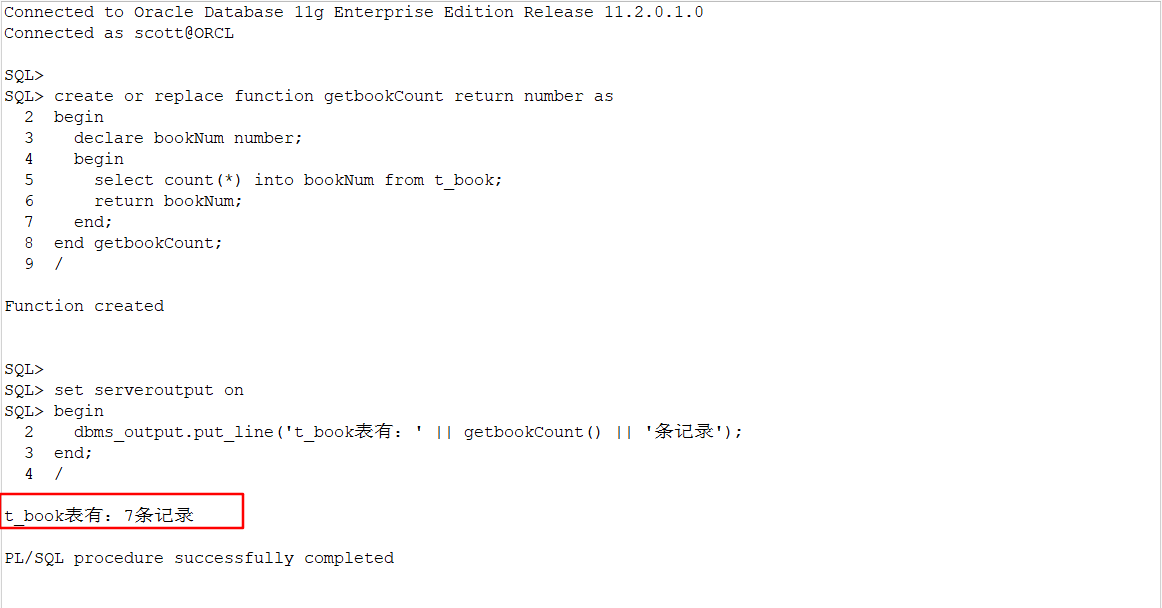
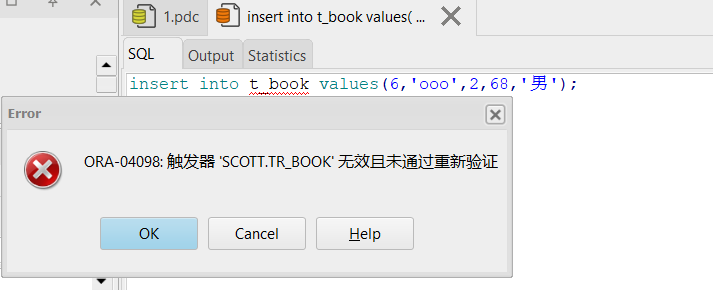
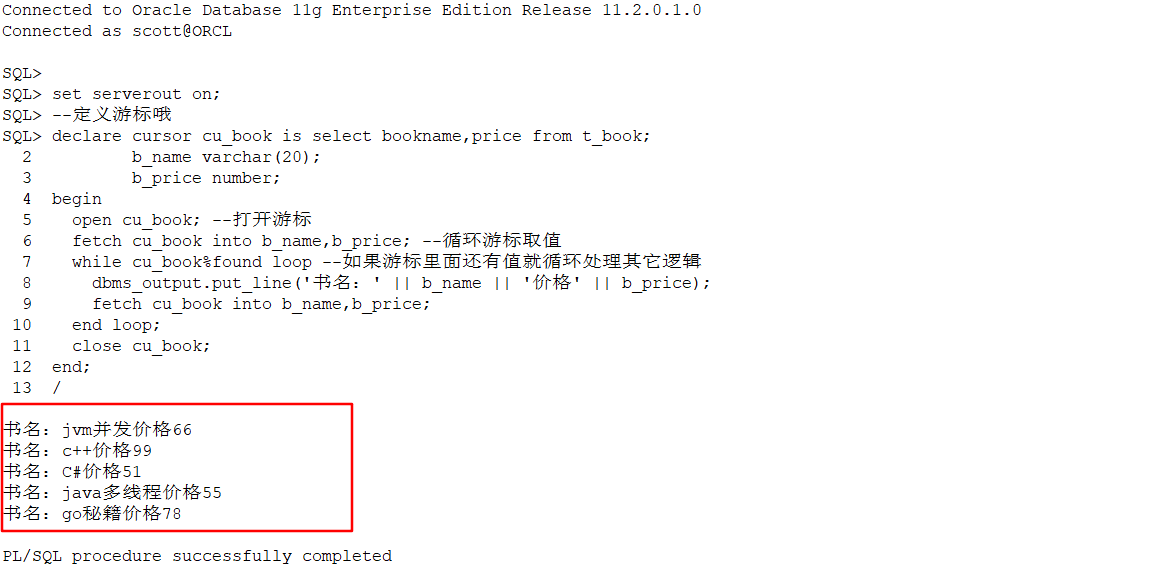
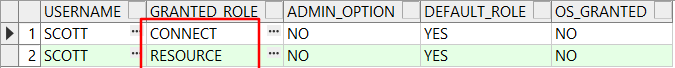
评论 (0)