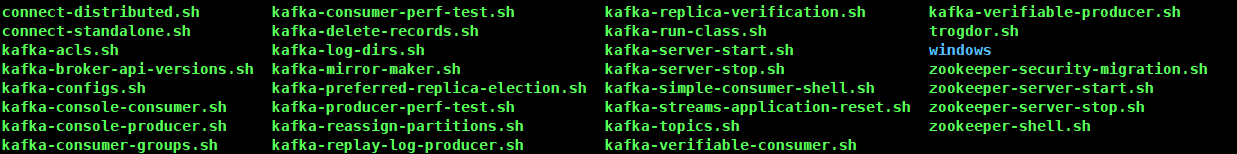搜索到
2
篇与
的结果
-
 RabbitMQ基本使用 RabbitMQ1.初识MQ1.1.同步和异步通讯微服务间通讯有同步和异步两种方式:同步通讯:就像打电话,需要实时响应。异步通讯:就像发邮件,不需要马上回复。两种方式各有优劣,打电话可以立即得到响应,但是你却不能跟多个人同时通话。发送邮件可以同时与多个人收发邮件,但是往往响应会有延迟。1.1.1.同步通讯我们之前学习的Feign调用就属于同步方式,虽然调用可以实时得到结果,但存在下面的问题:总结:同步调用的优点:时效性较强,可以立即得到结果同步调用的问题:耦合度高性能和吞吐能力下降有额外的资源消耗有级联失败问题1.1.2.异步通讯异步调用则可以避免上述问题:我们以购买商品为例,用户支付后需要调用订单服务完成订单状态修改,调用物流服务,从仓库分配响应的库存并准备发货。在事件模式中,支付服务是事件发布者(publisher),在支付完成后只需要发布一个支付成功的事件(event),事件中带上订单id。订单服务和物流服务是事件订阅者(Consumer),订阅支付成功的事件,监听到事件后完成自己业务即可。为了解除事件发布者与订阅者之间的耦合,两者并不是直接通信,而是有一个中间人(Broker)。发布者发布事件到Broker,不关心谁来订阅事件。订阅者从Broker订阅事件,不关心谁发来的消息。Broker 是一个像数据总线一样的东西,所有的服务要接收数据和发送数据都发到这个总线上,这个总线就像协议一样,让服务间的通讯变得标准和可控。好处:吞吐量提升:无需等待订阅者处理完成,响应更快速故障隔离:服务没有直接调用,不存在级联失败问题调用间没有阻塞,不会造成无效的资源占用耦合度极低,每个服务都可以灵活插拔,可替换流量削峰:不管发布事件的流量波动多大,都由Broker接收,订阅者可以按照自己的速度去处理事件缺点:架构复杂了,业务没有明显的流程线,不好管理需要依赖于Broker的可靠、安全、性能好在现在开源软件或云平台上 Broker 的软件是非常成熟的,比较常见的一种就是我们今天要学习的MQ技术。1.2.技术对比:MQ,中文是消息队列(MessageQueue),字面来看就是存放消息的队列。也就是事件驱动架构中的Broker。比较常见的MQ实现:ActiveMQRabbitMQRocketMQKafka几种常见MQ的对比: RabbitMQActiveMQRocketMQKafka公司/社区RabbitApache阿里Apache开发语言ErlangJavaJavaScala&Java协议支持AMQP,XMPP,SMTP,STOMPOpenWire,STOMP,REST,XMPP,AMQP自定义协议自定义协议可用性高一般高高单机吞吐量一般差高非常高消息延迟微秒级毫秒级毫秒级毫秒以内消息可靠性高一般高一般追求可用性:Kafka、 RocketMQ 、RabbitMQ追求可靠性:RabbitMQ、RocketMQ追求吞吐能力:RocketMQ、Kafka追求消息低延迟:RabbitMQ、Kafka2.快速入门2.1.安装RabbitMQ安装RabbitMQ,参考课前资料:MQ的基本结构:RabbitMQ中的一些角色:publisher:生产者consumer:消费者exchange个:交换机,负责消息路由queue:队列,存储消息virtualHost:虚拟主机,隔离不同租户的exchange、queue、消息的隔离2.2.RabbitMQ消息模型RabbitMQ官方提供了5个不同的Demo示例,对应了不同的消息模型:2.3.导入Demo工程课前资料提供了一个Demo工程,mq-demo:导入后可以看到结构如下:包括三部分:mq-demo:父工程,管理项目依赖publisher:消息的发送者consumer:消息的消费者2.4.入门案例简单队列模式的模型图:官方的HelloWorld是基于最基础的消息队列模型来实现的,只包括三个角色:publisher:消息发布者,将消息发送到队列queuequeue:消息队列,负责接受并缓存消息consumer:订阅队列,处理队列中的消息2.4.1.publisher实现思路:建立连接创建Channel声明队列发送消息关闭连接和channel代码实现:package cn.itcast.mq.helloworld; import com.rabbitmq.client.Channel; import com.rabbitmq.client.Connection; import com.rabbitmq.client.ConnectionFactory; import org.junit.Test; import java.io.IOException; import java.util.concurrent.TimeoutException; public class PublisherTest { @Test public void testSendMessage() throws IOException, TimeoutException { // 1.建立连接 ConnectionFactory factory = new ConnectionFactory(); // 1.1.设置连接参数,分别是:主机名、端口号、vhost、用户名、密码 factory.setHost("192.168.150.101"); factory.setPort(5672); factory.setVirtualHost("/"); factory.setUsername("itcast"); factory.setPassword("123321"); // 1.2.建立连接 Connection connection = factory.newConnection(); // 2.创建通道Channel Channel channel = connection.createChannel(); // 3.创建队列 String queueName = "simple.queue"; channel.queueDeclare(queueName, false, false, false, null); // 4.发送消息 String message = "hello, rabbitmq!"; channel.basicPublish("", queueName, null, message.getBytes()); System.out.println("发送消息成功:【" + message + "】"); // 5.关闭通道和连接 channel.close(); connection.close(); } }2.4.2.consumer实现代码思路:建立连接创建Channel声明队列订阅消息代码实现:package cn.itcast.mq.helloworld; import com.rabbitmq.client.*; import java.io.IOException; import java.util.concurrent.TimeoutException; public class ConsumerTest { public static void main(String[] args) throws IOException, TimeoutException { // 1.建立连接 ConnectionFactory factory = new ConnectionFactory(); // 1.1.设置连接参数,分别是:主机名、端口号、vhost、用户名、密码 factory.setHost("192.168.150.101"); factory.setPort(5672); factory.setVirtualHost("/"); factory.setUsername("itcast"); factory.setPassword("123321"); // 1.2.建立连接 Connection connection = factory.newConnection(); // 2.创建通道Channel Channel channel = connection.createChannel(); // 3.创建队列 String queueName = "simple.queue"; channel.queueDeclare(queueName, false, false, false, null); // 4.订阅消息 channel.basicConsume(queueName, true, new DefaultConsumer(channel){ @Override public void handleDelivery(String consumerTag, Envelope envelope, AMQP.BasicProperties properties, byte[] body) throws IOException { // 5.处理消息 String message = new String(body); System.out.println("接收到消息:【" + message + "】"); } }); System.out.println("等待接收消息。。。。"); } }2.5.总结基本消息队列的消息发送流程:建立connection创建channel利用channel声明队列利用channel向队列发送消息基本消息队列的消息接收流程:建立connection创建channel利用channel声明队列定义consumer的消费行为handleDelivery()利用channel将消费者与队列绑定3.SpringAMQPSpringAMQP是基于RabbitMQ封装的一套模板,并且还利用SpringBoot对其实现了自动装配,使用起来非常方便。SpringAmqp的官方地址:https://spring.io/projects/spring-amqpSpringAMQP提供了三个功能:自动声明队列、交换机及其绑定关系基于注解的监听器模式,异步接收消息封装了RabbitTemplate工具,用于发送消息3.1.Basic Queue 简单队列模型在父工程mq-demo中引入依赖<!--AMQP依赖,包含RabbitMQ--> <dependency> <groupId>org.springframework.boot</groupId> <artifactId>spring-boot-starter-amqp</artifactId> </dependency>3.1.1.消息发送首先配置MQ地址,在publisher服务的application.yml中添加配置:spring: rabbitmq: host: 192.168.150.101 # 主机名 port: 5672 # 端口 virtual-host: / # 虚拟主机 username: itcast # 用户名 password: 123321 # 密码然后在publisher服务中编写测试类SpringAmqpTest,并利用RabbitTemplate实现消息发送:package cn.itcast.mq.spring; import org.junit.Test; import org.junit.runner.RunWith; import org.springframework.amqp.rabbit.core.RabbitTemplate; import org.springframework.beans.factory.annotation.Autowired; import org.springframework.boot.test.context.SpringBootTest; import org.springframework.test.context.junit4.SpringRunner; @RunWith(SpringRunner.class) @SpringBootTest public class SpringAmqpTest { @Autowired private RabbitTemplate rabbitTemplate; @Test public void testSimpleQueue() { // 队列名称 String queueName = "simple.queue"; // 消息 String message = "hello, spring amqp!"; // 发送消息 rabbitTemplate.convertAndSend(queueName, message); } }3.1.2.消息接收首先配置MQ地址,在consumer服务的application.yml中添加配置:spring: rabbitmq: host: 192.168.150.101 # 主机名 port: 5672 # 端口 virtual-host: / # 虚拟主机 username: itcast # 用户名 password: 123321 # 密码然后在consumer服务的cn.itcast.mq.listener包中新建一个类SpringRabbitListener,代码如下:package cn.itcast.mq.listener; import org.springframework.amqp.rabbit.annotation.RabbitListener; import org.springframework.stereotype.Component; @Component public class SpringRabbitListener { @RabbitListener(queues = "simple.queue") public void listenSimpleQueueMessage(String msg) throws InterruptedException { System.out.println("spring 消费者接收到消息:【" + msg + "】"); } }3.1.3.测试启动consumer服务,然后在publisher服务中运行测试代码,发送MQ消息3.2.WorkQueueWork queues,也被称为(Task queues),任务模型。简单来说就是让多个消费者绑定到一个队列,共同消费队列中的消息。当消息处理比较耗时的时候,可能生产消息的速度会远远大于消息的消费速度。长此以往,消息就会堆积越来越多,无法及时处理。此时就可以使用work 模型,多个消费者共同处理消息处理,速度就能大大提高了。3.2.1.消息发送这次我们循环发送,模拟大量消息堆积现象。在publisher服务中的SpringAmqpTest类中添加一个测试方法:/** * workQueue * 向队列中不停发送消息,模拟消息堆积。 */ @Test public void testWorkQueue() throws InterruptedException { // 队列名称 String queueName = "simple.queue"; // 消息 String message = "hello, message_"; for (int i = 0; i < 50; i++) { // 发送消息 rabbitTemplate.convertAndSend(queueName, message + i); Thread.sleep(20); } }3.2.2.消息接收要模拟多个消费者绑定同一个队列,我们在consumer服务的SpringRabbitListener中添加2个新的方法:@RabbitListener(queues = "simple.queue") public void listenWorkQueue1(String msg) throws InterruptedException { System.out.println("消费者1接收到消息:【" + msg + "】" + LocalTime.now()); Thread.sleep(20); } @RabbitListener(queues = "simple.queue") public void listenWorkQueue2(String msg) throws InterruptedException { System.err.println("消费者2........接收到消息:【" + msg + "】" + LocalTime.now()); Thread.sleep(200); }注意到这个消费者sleep了1000秒,模拟任务耗时。3.2.3.测试启动ConsumerApplication后,在执行publisher服务中刚刚编写的发送测试方法testWorkQueue。可以看到消费者1很快完成了自己的25条消息。消费者2却在缓慢的处理自己的25条消息。也就是说消息是平均分配给每个消费者,并没有考虑到消费者的处理能力。这样显然是有问题的。3.2.4.能者多劳在spring中有一个简单的配置,可以解决这个问题。我们修改consumer服务的application.yml文件,添加配置:spring: rabbitmq: listener: simple: prefetch: 1 # 每次只能获取一条消息,处理完成才能获取下一个消息3.2.5.总结Work模型的使用:多个消费者绑定到一个队列,同一条消息只会被一个消费者处理通过设置prefetch来控制消费者预取的消息数量3.3.发布/订阅发布订阅的模型如图:可以看到,在订阅模型中,多了一个exchange角色,而且过程略有变化:Publisher:生产者,也就是要发送消息的程序,但是不再发送到队列中,而是发给X(交换机)Exchange:交换机,图中的X。一方面,接收生产者发送的消息。另一方面,知道如何处理消息,例如递交给某个特别队列、递交给所有队列、或是将消息丢弃。到底如何操作,取决于Exchange的类型。Exchange有以下3种类型:Fanout:广播,将消息交给所有绑定到交换机的队列Direct:定向,把消息交给符合指定routing key 的队列Topic:通配符,把消息交给符合routing pattern(路由模式) 的队列Consumer:消费者,与以前一样,订阅队列,没有变化Queue:消息队列也与以前一样,接收消息、缓存消息。Exchange(交换机)只负责转发消息,不具备存储消息的能力,因此如果没有任何队列与Exchange绑定,或者没有符合路由规则的队列,那么消息会丢失!3.4.FanoutFanout,英文翻译是扇出,我觉得在MQ中叫广播更合适。在广播模式下,消息发送流程是这样的:1) 可以有多个队列2) 每个队列都要绑定到Exchange(交换机)3) 生产者发送的消息,只能发送到交换机,交换机来决定要发给哪个队列,生产者无法决定4) 交换机把消息发送给绑定过的所有队列5) 订阅队列的消费者都能拿到消息我们的计划是这样的:创建一个交换机 itcast.fanout,类型是Fanout创建两个队列fanout.queue1和fanout.queue2,绑定到交换机itcast.fanout3.4.1.声明队列和交换机Spring提供了一个接口Exchange,来表示所有不同类型的交换机:在consumer中创建一个类,声明队列和交换机:package cn.itcast.mq.config; import org.springframework.amqp.core.Binding; import org.springframework.amqp.core.BindingBuilder; import org.springframework.amqp.core.FanoutExchange; import org.springframework.amqp.core.Queue; import org.springframework.context.annotation.Bean; import org.springframework.context.annotation.Configuration; @Configuration public class FanoutConfig { /** * 声明交换机 * @return Fanout类型交换机 */ @Bean public FanoutExchange fanoutExchange(){ return new FanoutExchange("itcast.fanout"); } /** * 第1个队列 */ @Bean public Queue fanoutQueue1(){ return new Queue("fanout.queue1"); } /** * 绑定队列和交换机 */ @Bean public Binding bindingQueue1(Queue fanoutQueue1, FanoutExchange fanoutExchange){ return BindingBuilder.bind(fanoutQueue1).to(fanoutExchange); } /** * 第2个队列 */ @Bean public Queue fanoutQueue2(){ return new Queue("fanout.queue2"); } /** * 绑定队列和交换机 */ @Bean public Binding bindingQueue2(Queue fanoutQueue2, FanoutExchange fanoutExchange){ return BindingBuilder.bind(fanoutQueue2).to(fanoutExchange); } }3.4.2.消息发送在publisher服务的SpringAmqpTest类中添加测试方法:@Test public void testFanoutExchange() { // 队列名称 String exchangeName = "itcast.fanout"; // 消息 String message = "hello, everyone!"; rabbitTemplate.convertAndSend(exchangeName, "", message); }3.4.3.消息接收在consumer服务的SpringRabbitListener中添加两个方法,作为消费者:@RabbitListener(queues = "fanout.queue1") public void listenFanoutQueue1(String msg) { System.out.println("消费者1接收到Fanout消息:【" + msg + "】"); } @RabbitListener(queues = "fanout.queue2") public void listenFanoutQueue2(String msg) { System.out.println("消费者2接收到Fanout消息:【" + msg + "】"); }3.4.4.总结交换机的作用是什么?接收publisher发送的消息将消息按照规则路由到与之绑定的队列不能缓存消息,路由失败,消息丢失FanoutExchange的会将消息路由到每个绑定的队列声明队列、交换机、绑定关系的Bean是什么?QueueFanoutExchangeBinding3.5.Direct在Fanout模式中,一条消息,会被所有订阅的队列都消费。但是,在某些场景下,我们希望不同的消息被不同的队列消费。这时就要用到Direct类型的Exchange。在Direct模型下:队列与交换机的绑定,不能是任意绑定了,而是要指定一个RoutingKey(路由key)消息的发送方在 向 Exchange发送消息时,也必须指定消息的 RoutingKey。Exchange不再把消息交给每一个绑定的队列,而是根据消息的Routing Key进行判断,只有队列的Routingkey与消息的 Routing key完全一致,才会接收到消息案例需求如下:利用@RabbitListener声明Exchange、Queue、RoutingKey在consumer服务中,编写两个消费者方法,分别监听direct.queue1和direct.queue2在publisher中编写测试方法,向itcast. direct发送消息3.5.1.基于注解声明队列和交换机基于@Bean的方式声明队列和交换机比较麻烦,Spring还提供了基于注解方式来声明。在consumer的SpringRabbitListener中添加两个消费者,同时基于注解来声明队列和交换机:@RabbitListener(bindings = @QueueBinding( value = @Queue(name = "direct.queue1"), exchange = @Exchange(name = "itcast.direct", type = ExchangeTypes.DIRECT), key = {"red", "blue"} )) public void listenDirectQueue1(String msg){ System.out.println("消费者接收到direct.queue1的消息:【" + msg + "】"); } @RabbitListener(bindings = @QueueBinding( value = @Queue(name = "direct.queue2"), exchange = @Exchange(name = "itcast.direct", type = ExchangeTypes.DIRECT), key = {"red", "yellow"} )) public void listenDirectQueue2(String msg){ System.out.println("消费者接收到direct.queue2的消息:【" + msg + "】"); }3.5.2.消息发送在publisher服务的SpringAmqpTest类中添加测试方法:@Test public void testSendDirectExchange() { // 交换机名称 String exchangeName = "itcast.direct"; // 消息 String message = "红色警报!日本乱排核废水,导致海洋生物变异,惊现哥斯拉!"; // 发送消息 rabbitTemplate.convertAndSend(exchangeName, "red", message); }3.5.3.总结描述下Direct交换机与Fanout交换机的差异?Fanout交换机将消息路由给每一个与之绑定的队列Direct交换机根据RoutingKey判断路由给哪个队列如果多个队列具有相同的RoutingKey,则与Fanout功能类似基于@RabbitListener注解声明队列和交换机有哪些常见注解?@Queue@Exchange3.6.Topic3.6.1.说明Topic类型的Exchange与Direct相比,都是可以根据RoutingKey把消息路由到不同的队列。只不过Topic类型Exchange可以让队列在绑定Routing key 的时候使用通配符!Routingkey 一般都是有一个或多个单词组成,多个单词之间以”.”分割,例如: item.insert通配符规则:#:匹配一个或多个词*:匹配不多不少恰好1个词举例:item.#:能够匹配item.spu.insert 或者 item.spuitem.*:只能匹配item.spu 图示:解释:Queue1:绑定的是china.# ,因此凡是以 china.开头的routing key 都会被匹配到。包括china.news和china.weatherQueue2:绑定的是#.news ,因此凡是以 .news结尾的 routing key 都会被匹配。包括china.news和japan.news案例需求:实现思路如下:并利用@RabbitListener声明Exchange、Queue、RoutingKey在consumer服务中,编写两个消费者方法,分别监听topic.queue1和topic.queue2在publisher中编写测试方法,向itcast. topic发送消息3.6.2.消息发送在publisher服务的SpringAmqpTest类中添加测试方法:/** * topicExchange */ @Test public void testSendTopicExchange() { // 交换机名称 String exchangeName = "itcast.topic"; // 消息 String message = "喜报!孙悟空大战哥斯拉,胜!"; // 发送消息 rabbitTemplate.convertAndSend(exchangeName, "china.news", message); }3.6.3.消息接收在consumer服务的SpringRabbitListener中添加方法:@RabbitListener(bindings = @QueueBinding( value = @Queue(name = "topic.queue1"), exchange = @Exchange(name = "itcast.topic", type = ExchangeTypes.TOPIC), key = "china.#" )) public void listenTopicQueue1(String msg){ System.out.println("消费者接收到topic.queue1的消息:【" + msg + "】"); } @RabbitListener(bindings = @QueueBinding( value = @Queue(name = "topic.queue2"), exchange = @Exchange(name = "itcast.topic", type = ExchangeTypes.TOPIC), key = "#.news" )) public void listenTopicQueue2(String msg){ System.out.println("消费者接收到topic.queue2的消息:【" + msg + "】"); }3.6.4.总结描述下Direct交换机与Topic交换机的差异?Topic交换机接收的消息RoutingKey必须是多个单词,以 **.** 分割Topic交换机与队列绑定时的bindingKey可以指定通配符#:代表0个或多个词*:代表1个词3.7.消息转换器之前说过,Spring会把你发送的消息序列化为字节发送给MQ,接收消息的时候,还会把字节反序列化为Java对象。只不过,默认情况下Spring采用的序列化方式是JDK序列化。众所周知,JDK序列化存在下列问题:数据体积过大有安全漏洞可读性差我们来测试一下。3.7.1.测试默认转换器我们修改消息发送的代码,发送一个Map对象:@Test public void testSendMap() throws InterruptedException { // 准备消息 Map<String,Object> msg = new HashMap<>(); msg.put("name", "Jack"); msg.put("age", 21); // 发送消息 rabbitTemplate.convertAndSend("simple.queue","", msg); }停止consumer服务发送消息后查看控制台:3.7.2.配置JSON转换器显然,JDK序列化方式并不合适。我们希望消息体的体积更小、可读性更高,因此可以使用JSON方式来做序列化和反序列化。在publisher和consumer两个服务中都引入依赖:<dependency> <groupId>com.fasterxml.jackson.dataformat</groupId> <artifactId>jackson-dataformat-xml</artifactId> <version>2.9.10</version> </dependency>配置消息转换器。在启动类中添加一个Bean即可:@Bean public MessageConverter jsonMessageConverter(){ return new Jackson2JsonMessageConverter(); }
RabbitMQ基本使用 RabbitMQ1.初识MQ1.1.同步和异步通讯微服务间通讯有同步和异步两种方式:同步通讯:就像打电话,需要实时响应。异步通讯:就像发邮件,不需要马上回复。两种方式各有优劣,打电话可以立即得到响应,但是你却不能跟多个人同时通话。发送邮件可以同时与多个人收发邮件,但是往往响应会有延迟。1.1.1.同步通讯我们之前学习的Feign调用就属于同步方式,虽然调用可以实时得到结果,但存在下面的问题:总结:同步调用的优点:时效性较强,可以立即得到结果同步调用的问题:耦合度高性能和吞吐能力下降有额外的资源消耗有级联失败问题1.1.2.异步通讯异步调用则可以避免上述问题:我们以购买商品为例,用户支付后需要调用订单服务完成订单状态修改,调用物流服务,从仓库分配响应的库存并准备发货。在事件模式中,支付服务是事件发布者(publisher),在支付完成后只需要发布一个支付成功的事件(event),事件中带上订单id。订单服务和物流服务是事件订阅者(Consumer),订阅支付成功的事件,监听到事件后完成自己业务即可。为了解除事件发布者与订阅者之间的耦合,两者并不是直接通信,而是有一个中间人(Broker)。发布者发布事件到Broker,不关心谁来订阅事件。订阅者从Broker订阅事件,不关心谁发来的消息。Broker 是一个像数据总线一样的东西,所有的服务要接收数据和发送数据都发到这个总线上,这个总线就像协议一样,让服务间的通讯变得标准和可控。好处:吞吐量提升:无需等待订阅者处理完成,响应更快速故障隔离:服务没有直接调用,不存在级联失败问题调用间没有阻塞,不会造成无效的资源占用耦合度极低,每个服务都可以灵活插拔,可替换流量削峰:不管发布事件的流量波动多大,都由Broker接收,订阅者可以按照自己的速度去处理事件缺点:架构复杂了,业务没有明显的流程线,不好管理需要依赖于Broker的可靠、安全、性能好在现在开源软件或云平台上 Broker 的软件是非常成熟的,比较常见的一种就是我们今天要学习的MQ技术。1.2.技术对比:MQ,中文是消息队列(MessageQueue),字面来看就是存放消息的队列。也就是事件驱动架构中的Broker。比较常见的MQ实现:ActiveMQRabbitMQRocketMQKafka几种常见MQ的对比: RabbitMQActiveMQRocketMQKafka公司/社区RabbitApache阿里Apache开发语言ErlangJavaJavaScala&Java协议支持AMQP,XMPP,SMTP,STOMPOpenWire,STOMP,REST,XMPP,AMQP自定义协议自定义协议可用性高一般高高单机吞吐量一般差高非常高消息延迟微秒级毫秒级毫秒级毫秒以内消息可靠性高一般高一般追求可用性:Kafka、 RocketMQ 、RabbitMQ追求可靠性:RabbitMQ、RocketMQ追求吞吐能力:RocketMQ、Kafka追求消息低延迟:RabbitMQ、Kafka2.快速入门2.1.安装RabbitMQ安装RabbitMQ,参考课前资料:MQ的基本结构:RabbitMQ中的一些角色:publisher:生产者consumer:消费者exchange个:交换机,负责消息路由queue:队列,存储消息virtualHost:虚拟主机,隔离不同租户的exchange、queue、消息的隔离2.2.RabbitMQ消息模型RabbitMQ官方提供了5个不同的Demo示例,对应了不同的消息模型:2.3.导入Demo工程课前资料提供了一个Demo工程,mq-demo:导入后可以看到结构如下:包括三部分:mq-demo:父工程,管理项目依赖publisher:消息的发送者consumer:消息的消费者2.4.入门案例简单队列模式的模型图:官方的HelloWorld是基于最基础的消息队列模型来实现的,只包括三个角色:publisher:消息发布者,将消息发送到队列queuequeue:消息队列,负责接受并缓存消息consumer:订阅队列,处理队列中的消息2.4.1.publisher实现思路:建立连接创建Channel声明队列发送消息关闭连接和channel代码实现:package cn.itcast.mq.helloworld; import com.rabbitmq.client.Channel; import com.rabbitmq.client.Connection; import com.rabbitmq.client.ConnectionFactory; import org.junit.Test; import java.io.IOException; import java.util.concurrent.TimeoutException; public class PublisherTest { @Test public void testSendMessage() throws IOException, TimeoutException { // 1.建立连接 ConnectionFactory factory = new ConnectionFactory(); // 1.1.设置连接参数,分别是:主机名、端口号、vhost、用户名、密码 factory.setHost("192.168.150.101"); factory.setPort(5672); factory.setVirtualHost("/"); factory.setUsername("itcast"); factory.setPassword("123321"); // 1.2.建立连接 Connection connection = factory.newConnection(); // 2.创建通道Channel Channel channel = connection.createChannel(); // 3.创建队列 String queueName = "simple.queue"; channel.queueDeclare(queueName, false, false, false, null); // 4.发送消息 String message = "hello, rabbitmq!"; channel.basicPublish("", queueName, null, message.getBytes()); System.out.println("发送消息成功:【" + message + "】"); // 5.关闭通道和连接 channel.close(); connection.close(); } }2.4.2.consumer实现代码思路:建立连接创建Channel声明队列订阅消息代码实现:package cn.itcast.mq.helloworld; import com.rabbitmq.client.*; import java.io.IOException; import java.util.concurrent.TimeoutException; public class ConsumerTest { public static void main(String[] args) throws IOException, TimeoutException { // 1.建立连接 ConnectionFactory factory = new ConnectionFactory(); // 1.1.设置连接参数,分别是:主机名、端口号、vhost、用户名、密码 factory.setHost("192.168.150.101"); factory.setPort(5672); factory.setVirtualHost("/"); factory.setUsername("itcast"); factory.setPassword("123321"); // 1.2.建立连接 Connection connection = factory.newConnection(); // 2.创建通道Channel Channel channel = connection.createChannel(); // 3.创建队列 String queueName = "simple.queue"; channel.queueDeclare(queueName, false, false, false, null); // 4.订阅消息 channel.basicConsume(queueName, true, new DefaultConsumer(channel){ @Override public void handleDelivery(String consumerTag, Envelope envelope, AMQP.BasicProperties properties, byte[] body) throws IOException { // 5.处理消息 String message = new String(body); System.out.println("接收到消息:【" + message + "】"); } }); System.out.println("等待接收消息。。。。"); } }2.5.总结基本消息队列的消息发送流程:建立connection创建channel利用channel声明队列利用channel向队列发送消息基本消息队列的消息接收流程:建立connection创建channel利用channel声明队列定义consumer的消费行为handleDelivery()利用channel将消费者与队列绑定3.SpringAMQPSpringAMQP是基于RabbitMQ封装的一套模板,并且还利用SpringBoot对其实现了自动装配,使用起来非常方便。SpringAmqp的官方地址:https://spring.io/projects/spring-amqpSpringAMQP提供了三个功能:自动声明队列、交换机及其绑定关系基于注解的监听器模式,异步接收消息封装了RabbitTemplate工具,用于发送消息3.1.Basic Queue 简单队列模型在父工程mq-demo中引入依赖<!--AMQP依赖,包含RabbitMQ--> <dependency> <groupId>org.springframework.boot</groupId> <artifactId>spring-boot-starter-amqp</artifactId> </dependency>3.1.1.消息发送首先配置MQ地址,在publisher服务的application.yml中添加配置:spring: rabbitmq: host: 192.168.150.101 # 主机名 port: 5672 # 端口 virtual-host: / # 虚拟主机 username: itcast # 用户名 password: 123321 # 密码然后在publisher服务中编写测试类SpringAmqpTest,并利用RabbitTemplate实现消息发送:package cn.itcast.mq.spring; import org.junit.Test; import org.junit.runner.RunWith; import org.springframework.amqp.rabbit.core.RabbitTemplate; import org.springframework.beans.factory.annotation.Autowired; import org.springframework.boot.test.context.SpringBootTest; import org.springframework.test.context.junit4.SpringRunner; @RunWith(SpringRunner.class) @SpringBootTest public class SpringAmqpTest { @Autowired private RabbitTemplate rabbitTemplate; @Test public void testSimpleQueue() { // 队列名称 String queueName = "simple.queue"; // 消息 String message = "hello, spring amqp!"; // 发送消息 rabbitTemplate.convertAndSend(queueName, message); } }3.1.2.消息接收首先配置MQ地址,在consumer服务的application.yml中添加配置:spring: rabbitmq: host: 192.168.150.101 # 主机名 port: 5672 # 端口 virtual-host: / # 虚拟主机 username: itcast # 用户名 password: 123321 # 密码然后在consumer服务的cn.itcast.mq.listener包中新建一个类SpringRabbitListener,代码如下:package cn.itcast.mq.listener; import org.springframework.amqp.rabbit.annotation.RabbitListener; import org.springframework.stereotype.Component; @Component public class SpringRabbitListener { @RabbitListener(queues = "simple.queue") public void listenSimpleQueueMessage(String msg) throws InterruptedException { System.out.println("spring 消费者接收到消息:【" + msg + "】"); } }3.1.3.测试启动consumer服务,然后在publisher服务中运行测试代码,发送MQ消息3.2.WorkQueueWork queues,也被称为(Task queues),任务模型。简单来说就是让多个消费者绑定到一个队列,共同消费队列中的消息。当消息处理比较耗时的时候,可能生产消息的速度会远远大于消息的消费速度。长此以往,消息就会堆积越来越多,无法及时处理。此时就可以使用work 模型,多个消费者共同处理消息处理,速度就能大大提高了。3.2.1.消息发送这次我们循环发送,模拟大量消息堆积现象。在publisher服务中的SpringAmqpTest类中添加一个测试方法:/** * workQueue * 向队列中不停发送消息,模拟消息堆积。 */ @Test public void testWorkQueue() throws InterruptedException { // 队列名称 String queueName = "simple.queue"; // 消息 String message = "hello, message_"; for (int i = 0; i < 50; i++) { // 发送消息 rabbitTemplate.convertAndSend(queueName, message + i); Thread.sleep(20); } }3.2.2.消息接收要模拟多个消费者绑定同一个队列,我们在consumer服务的SpringRabbitListener中添加2个新的方法:@RabbitListener(queues = "simple.queue") public void listenWorkQueue1(String msg) throws InterruptedException { System.out.println("消费者1接收到消息:【" + msg + "】" + LocalTime.now()); Thread.sleep(20); } @RabbitListener(queues = "simple.queue") public void listenWorkQueue2(String msg) throws InterruptedException { System.err.println("消费者2........接收到消息:【" + msg + "】" + LocalTime.now()); Thread.sleep(200); }注意到这个消费者sleep了1000秒,模拟任务耗时。3.2.3.测试启动ConsumerApplication后,在执行publisher服务中刚刚编写的发送测试方法testWorkQueue。可以看到消费者1很快完成了自己的25条消息。消费者2却在缓慢的处理自己的25条消息。也就是说消息是平均分配给每个消费者,并没有考虑到消费者的处理能力。这样显然是有问题的。3.2.4.能者多劳在spring中有一个简单的配置,可以解决这个问题。我们修改consumer服务的application.yml文件,添加配置:spring: rabbitmq: listener: simple: prefetch: 1 # 每次只能获取一条消息,处理完成才能获取下一个消息3.2.5.总结Work模型的使用:多个消费者绑定到一个队列,同一条消息只会被一个消费者处理通过设置prefetch来控制消费者预取的消息数量3.3.发布/订阅发布订阅的模型如图:可以看到,在订阅模型中,多了一个exchange角色,而且过程略有变化:Publisher:生产者,也就是要发送消息的程序,但是不再发送到队列中,而是发给X(交换机)Exchange:交换机,图中的X。一方面,接收生产者发送的消息。另一方面,知道如何处理消息,例如递交给某个特别队列、递交给所有队列、或是将消息丢弃。到底如何操作,取决于Exchange的类型。Exchange有以下3种类型:Fanout:广播,将消息交给所有绑定到交换机的队列Direct:定向,把消息交给符合指定routing key 的队列Topic:通配符,把消息交给符合routing pattern(路由模式) 的队列Consumer:消费者,与以前一样,订阅队列,没有变化Queue:消息队列也与以前一样,接收消息、缓存消息。Exchange(交换机)只负责转发消息,不具备存储消息的能力,因此如果没有任何队列与Exchange绑定,或者没有符合路由规则的队列,那么消息会丢失!3.4.FanoutFanout,英文翻译是扇出,我觉得在MQ中叫广播更合适。在广播模式下,消息发送流程是这样的:1) 可以有多个队列2) 每个队列都要绑定到Exchange(交换机)3) 生产者发送的消息,只能发送到交换机,交换机来决定要发给哪个队列,生产者无法决定4) 交换机把消息发送给绑定过的所有队列5) 订阅队列的消费者都能拿到消息我们的计划是这样的:创建一个交换机 itcast.fanout,类型是Fanout创建两个队列fanout.queue1和fanout.queue2,绑定到交换机itcast.fanout3.4.1.声明队列和交换机Spring提供了一个接口Exchange,来表示所有不同类型的交换机:在consumer中创建一个类,声明队列和交换机:package cn.itcast.mq.config; import org.springframework.amqp.core.Binding; import org.springframework.amqp.core.BindingBuilder; import org.springframework.amqp.core.FanoutExchange; import org.springframework.amqp.core.Queue; import org.springframework.context.annotation.Bean; import org.springframework.context.annotation.Configuration; @Configuration public class FanoutConfig { /** * 声明交换机 * @return Fanout类型交换机 */ @Bean public FanoutExchange fanoutExchange(){ return new FanoutExchange("itcast.fanout"); } /** * 第1个队列 */ @Bean public Queue fanoutQueue1(){ return new Queue("fanout.queue1"); } /** * 绑定队列和交换机 */ @Bean public Binding bindingQueue1(Queue fanoutQueue1, FanoutExchange fanoutExchange){ return BindingBuilder.bind(fanoutQueue1).to(fanoutExchange); } /** * 第2个队列 */ @Bean public Queue fanoutQueue2(){ return new Queue("fanout.queue2"); } /** * 绑定队列和交换机 */ @Bean public Binding bindingQueue2(Queue fanoutQueue2, FanoutExchange fanoutExchange){ return BindingBuilder.bind(fanoutQueue2).to(fanoutExchange); } }3.4.2.消息发送在publisher服务的SpringAmqpTest类中添加测试方法:@Test public void testFanoutExchange() { // 队列名称 String exchangeName = "itcast.fanout"; // 消息 String message = "hello, everyone!"; rabbitTemplate.convertAndSend(exchangeName, "", message); }3.4.3.消息接收在consumer服务的SpringRabbitListener中添加两个方法,作为消费者:@RabbitListener(queues = "fanout.queue1") public void listenFanoutQueue1(String msg) { System.out.println("消费者1接收到Fanout消息:【" + msg + "】"); } @RabbitListener(queues = "fanout.queue2") public void listenFanoutQueue2(String msg) { System.out.println("消费者2接收到Fanout消息:【" + msg + "】"); }3.4.4.总结交换机的作用是什么?接收publisher发送的消息将消息按照规则路由到与之绑定的队列不能缓存消息,路由失败,消息丢失FanoutExchange的会将消息路由到每个绑定的队列声明队列、交换机、绑定关系的Bean是什么?QueueFanoutExchangeBinding3.5.Direct在Fanout模式中,一条消息,会被所有订阅的队列都消费。但是,在某些场景下,我们希望不同的消息被不同的队列消费。这时就要用到Direct类型的Exchange。在Direct模型下:队列与交换机的绑定,不能是任意绑定了,而是要指定一个RoutingKey(路由key)消息的发送方在 向 Exchange发送消息时,也必须指定消息的 RoutingKey。Exchange不再把消息交给每一个绑定的队列,而是根据消息的Routing Key进行判断,只有队列的Routingkey与消息的 Routing key完全一致,才会接收到消息案例需求如下:利用@RabbitListener声明Exchange、Queue、RoutingKey在consumer服务中,编写两个消费者方法,分别监听direct.queue1和direct.queue2在publisher中编写测试方法,向itcast. direct发送消息3.5.1.基于注解声明队列和交换机基于@Bean的方式声明队列和交换机比较麻烦,Spring还提供了基于注解方式来声明。在consumer的SpringRabbitListener中添加两个消费者,同时基于注解来声明队列和交换机:@RabbitListener(bindings = @QueueBinding( value = @Queue(name = "direct.queue1"), exchange = @Exchange(name = "itcast.direct", type = ExchangeTypes.DIRECT), key = {"red", "blue"} )) public void listenDirectQueue1(String msg){ System.out.println("消费者接收到direct.queue1的消息:【" + msg + "】"); } @RabbitListener(bindings = @QueueBinding( value = @Queue(name = "direct.queue2"), exchange = @Exchange(name = "itcast.direct", type = ExchangeTypes.DIRECT), key = {"red", "yellow"} )) public void listenDirectQueue2(String msg){ System.out.println("消费者接收到direct.queue2的消息:【" + msg + "】"); }3.5.2.消息发送在publisher服务的SpringAmqpTest类中添加测试方法:@Test public void testSendDirectExchange() { // 交换机名称 String exchangeName = "itcast.direct"; // 消息 String message = "红色警报!日本乱排核废水,导致海洋生物变异,惊现哥斯拉!"; // 发送消息 rabbitTemplate.convertAndSend(exchangeName, "red", message); }3.5.3.总结描述下Direct交换机与Fanout交换机的差异?Fanout交换机将消息路由给每一个与之绑定的队列Direct交换机根据RoutingKey判断路由给哪个队列如果多个队列具有相同的RoutingKey,则与Fanout功能类似基于@RabbitListener注解声明队列和交换机有哪些常见注解?@Queue@Exchange3.6.Topic3.6.1.说明Topic类型的Exchange与Direct相比,都是可以根据RoutingKey把消息路由到不同的队列。只不过Topic类型Exchange可以让队列在绑定Routing key 的时候使用通配符!Routingkey 一般都是有一个或多个单词组成,多个单词之间以”.”分割,例如: item.insert通配符规则:#:匹配一个或多个词*:匹配不多不少恰好1个词举例:item.#:能够匹配item.spu.insert 或者 item.spuitem.*:只能匹配item.spu 图示:解释:Queue1:绑定的是china.# ,因此凡是以 china.开头的routing key 都会被匹配到。包括china.news和china.weatherQueue2:绑定的是#.news ,因此凡是以 .news结尾的 routing key 都会被匹配。包括china.news和japan.news案例需求:实现思路如下:并利用@RabbitListener声明Exchange、Queue、RoutingKey在consumer服务中,编写两个消费者方法,分别监听topic.queue1和topic.queue2在publisher中编写测试方法,向itcast. topic发送消息3.6.2.消息发送在publisher服务的SpringAmqpTest类中添加测试方法:/** * topicExchange */ @Test public void testSendTopicExchange() { // 交换机名称 String exchangeName = "itcast.topic"; // 消息 String message = "喜报!孙悟空大战哥斯拉,胜!"; // 发送消息 rabbitTemplate.convertAndSend(exchangeName, "china.news", message); }3.6.3.消息接收在consumer服务的SpringRabbitListener中添加方法:@RabbitListener(bindings = @QueueBinding( value = @Queue(name = "topic.queue1"), exchange = @Exchange(name = "itcast.topic", type = ExchangeTypes.TOPIC), key = "china.#" )) public void listenTopicQueue1(String msg){ System.out.println("消费者接收到topic.queue1的消息:【" + msg + "】"); } @RabbitListener(bindings = @QueueBinding( value = @Queue(name = "topic.queue2"), exchange = @Exchange(name = "itcast.topic", type = ExchangeTypes.TOPIC), key = "#.news" )) public void listenTopicQueue2(String msg){ System.out.println("消费者接收到topic.queue2的消息:【" + msg + "】"); }3.6.4.总结描述下Direct交换机与Topic交换机的差异?Topic交换机接收的消息RoutingKey必须是多个单词,以 **.** 分割Topic交换机与队列绑定时的bindingKey可以指定通配符#:代表0个或多个词*:代表1个词3.7.消息转换器之前说过,Spring会把你发送的消息序列化为字节发送给MQ,接收消息的时候,还会把字节反序列化为Java对象。只不过,默认情况下Spring采用的序列化方式是JDK序列化。众所周知,JDK序列化存在下列问题:数据体积过大有安全漏洞可读性差我们来测试一下。3.7.1.测试默认转换器我们修改消息发送的代码,发送一个Map对象:@Test public void testSendMap() throws InterruptedException { // 准备消息 Map<String,Object> msg = new HashMap<>(); msg.put("name", "Jack"); msg.put("age", 21); // 发送消息 rabbitTemplate.convertAndSend("simple.queue","", msg); }停止consumer服务发送消息后查看控制台:3.7.2.配置JSON转换器显然,JDK序列化方式并不合适。我们希望消息体的体积更小、可读性更高,因此可以使用JSON方式来做序列化和反序列化。在publisher和consumer两个服务中都引入依赖:<dependency> <groupId>com.fasterxml.jackson.dataformat</groupId> <artifactId>jackson-dataformat-xml</artifactId> <version>2.9.10</version> </dependency>配置消息转换器。在启动类中添加一个Bean即可:@Bean public MessageConverter jsonMessageConverter(){ return new Jackson2JsonMessageConverter(); } -
 Kafka内外网隔离配置及安装使用 环境版本说明环境:CentOS7版本:JDK1.8、Zookeeper-3.4.14、Kafka2.12-1.0.2JDK安装JDK1.8安装rpm -ivh jdk-8u261-linux-x64.rpm环境变量配置vim /etc/profile最后一行加上配置export JAVA_HOME=/usr/java/jdk1.8.0_261-amd64 export PATH=$PATH:$JAVA_HOME/binjdk验证java -versionZookeeper安装安装tar -zxf zookeeper-3.4.14.tar.gz -C /opt环境变量配置vim /etc/profileZOOKEEPER_PREFIX指向Zookeeper的解压目录export ZOOKEEPER_PREFIX=/opt/zookeeper-3.4.14将Zookeeper的bin目录添加到PATH中export PATH=$PATH:$ZOOKEEPER_PREFIX/bin设置环境变量ZOO_LOG_DIR,指定Zookeeper保存日志的位置export ZOO_LOG_DIR=/var/zookeeper/log使配置生效source /etc/profile修改zookeeper配置cd conf cp zoo_sample.cfg zoo.cfg修改配置文件zoo.cfgvi zoo.cfg修改zookeeper数据存放位置配置修改前dataDir=/tmp/zookeeper修改后dataDir=/var/zookeeper/data启动zookeeper进入zookeeper安装目录=/var/zookeeper/bin启动zookeeperzkServer.sh start查看zookeeper状态zkServer.sh statusKafka安装安装kafkatar -zxf kafka_2.12-1.0.2.tgz -C /opt修改环境变量vi /etc/profile最后加上配置export KAFKA_HOME=/opt/kafka_2.12-1.0.2 export PATH=$PATH:$KAFKA_HOME/bin使配置生效source /etc/profile修改kafka配置修改server.properties配置文件vi server.properties修改链接zookeeper地址:123行修改前zookeeper.connect=localhost:2181修改后zookeeper.connect=localhost:2181/mykafka说明:表示在zookeeper目录下会创建一个mykafka节点修改消息持久化目录:60行修改前log.dirs=/tmp/kafka-logs修改后log.dirs=/var/kafka/kafka-logs创建持久化目录文件夹mkdir -p /var/kafka/kafka-logs脚本说明cd /opt/kafka_2.12-1.0.2/bin说明:kafka-topics.sh 操作主题的 kafka-server-start.sh kafka启动 kafka-server-stop.sh kafka关闭 kafka-console-consumer.sh 命令行里使用消费者 kafka-console-producer.sh 命令行里面使用的生产者启动kafka注意是进入到bin目录下的kafka-server-start.sh ../config/server.properties客户端测试使用zookeeper客户端登录zookeeper,复制启动窗口执行zkCli.sh。(注意:必须复制服务器启动窗口来执行,不然没有脚本。)zkCli.sh查看zookeeper的根节点ls /查看mykafkals /mykafka说明:cluster 集群 controller 控制器 controller_epoch 控制器纪元数据 brokers broker admin 管理者 isr_change_notification 同步的副本 consumers 消费者 log_dir_event_notification log_dir事件通知 latest_producer_id_block 最后一个生产者 config 配置客户端退出zookeeperquit关闭kafkakafka-server-stop.sh主题后台启动kafkakafka-server-start.sh -daemon /opt/kafka_2.12-1.0.2/config/server.properties查看kafka进程信息ps aux | grep kafka主题脚本使用帮助,直接执行脚本,显示主题脚本使用参数。kafka-topics.sh使用参数如下:[root@default-dev bin]# kafka-topics.sh Create, delete, describe, or change a topic. Option Description ------ ----------- --alter Alter the number of partitions, replica assignment, and/or configuration for the topic. --config <String: name=value> A topic configuration override for the topic being created or altered.The following is a list of valid configurations: cleanup.policy compression.type delete.retention.ms file.delete.delay.ms flush.messages flush.ms follower.replication.throttled. replicas index.interval.bytes leader.replication.throttled.replicas max.message.bytes message.format.version message.timestamp.difference.max.ms message.timestamp.type min.cleanable.dirty.ratio min.compaction.lag.ms min.insync.replicas preallocate retention.bytes retention.ms segment.bytes segment.index.bytes segment.jitter.ms segment.ms unclean.leader.election.enable See the Kafka documentation for full details on the topic configs. --create Create a new topic. --delete Delete a topic --delete-config <String: name> A topic configuration override to be removed for an existing topic (see the list of configurations under the --config option). --describe List details for the given topics. --disable-rack-aware Disable rack aware replica assignment --force Suppress console prompts --help Print usage information. --if-exists if set when altering or deleting topics, the action will only execute if the topic exists --if-not-exists if set when creating topics, the action will only execute if the topic does not already exist --list List all available topics. --partitions <Integer: # of partitions> The number of partitions for the topic being created or altered (WARNING: If partitions are increased for a topic that has a key, the partition logic or ordering of the messages will be affected --replica-assignment <String: A list of manual partition-to-broker broker_id_for_part1_replica1 : assignments for the topic being broker_id_for_part1_replica2 , created or altered. broker_id_for_part2_replica1 : broker_id_for_part2_replica2 , ...> --replication-factor <Integer: The replication factor for each replication factor> partition in the topic being created. --topic <String: topic> The topic to be create, alter or describe. Can also accept a regular expression except for --create option --topics-with-overrides if set when describing topics, only show topics that have overridden configs --unavailable-partitions if set when describing topics, only show partitions whose leader is not available --under-replicated-partitions if set when describing topics, only show under replicated partitions --zookeeper <String: urls> REQUIRED: The connection string for the zookeeper connection in the form host:port. Multiple URLS can be given to allow fail-over. 注意:REQUIRED为必选参数,如上面的--zookeeper链接地址。查看所有可用主题kafka-topics.sh --zookeeper localhost:2181/mykafka --list创建主题kafka-topics.sh --zookeeper localhost/mykafka --create --topic topic_1 --partitions 1 --replication-factor 1说明:zookeeper端口可省略,使用的是默认的。--topic: 创建主题名字--partitions:创建几个分区,便于横向扩展。--replication-factor:一个分区创建几个副本,高可用。注意:当只有一个服务一个broker时,是没有意义的,当服务宕机了,数据也没了。因此--replication-factor副本必须在不同的kafka服务器上,才能实现高可用。再次查看可用主题kafka-topics.sh --zookeeper localhost:2181/mykafka --list查看主题详细信息kafka-topics.sh --zookeeper localhost/mykafka --describe --topic topic_1说明:topic_1有一个0号分区,在0号服务器上。实例创建一个topc_2主题,5个分区,每个分区1个副本.kafka-topics.sh --zookeeper localhost/mykafka --create --topic topic_2 --partitions 5 --replication-factor 1查看可用主题kafka-topics.sh --zookeeper localhost:2181/mykafka --list查看topic_2主题详情kafka-topics.sh --zookeeper localhost/mykafka --describe --topic topic_2说明:5个分区都在0号服务器上。消费消费脚本使用帮助:kafka-console-consumer.sh使用参数:The console consumer is a tool that reads data from Kafka and outputs it to standard output. Option Description ------ ----------- --blacklist <String: blacklist> Blacklist of topics to exclude from consumption. --bootstrap-server <String: server to REQUIRED (unless old consumer is connect to> used): The server to connect to. --consumer-property <String: A mechanism to pass user-defined consumer_prop> properties in the form key=value to the consumer. --consumer.config <String: config file> Consumer config properties file. Note that [consumer-property] takes precedence over this config. --csv-reporter-enabled If set, the CSV metrics reporter will be enabled --delete-consumer-offsets If specified, the consumer path in zookeeper is deleted when starting up --enable-systest-events Log lifecycle events of the consumer in addition to logging consumed messages. (This is specific for system tests.) --formatter <String: class> The name of a class to use for formatting kafka messages for display. (default: kafka.tools. DefaultMessageFormatter) --from-beginning If the consumer does not already have an established offset to consume from, start with the earliest message present in the log rather than the latest message. --group <String: consumer group id> The consumer group id of the consumer. --isolation-level <String> Set to read_committed in order to filter out transactional messages which are not committed. Set to read_uncommittedto read all messages. (default: read_uncommitted) --key-deserializer <String: deserializer for key> --max-messages <Integer: num_messages> The maximum number of messages to consume before exiting. If not set, consumption is continual. --metrics-dir <String: metrics If csv-reporter-enable is set, and directory> this parameter isset, the csv metrics will be output here --new-consumer Use the new consumer implementation. This is the default, so this option is deprecated and will be removed in a future release. --offset <String: consume offset> The offset id to consume from (a non- negative number), or 'earliest' which means from beginning, or 'latest' which means from end (default: latest) --partition <Integer: partition> The partition to consume from. Consumption starts from the end of the partition unless '--offset' is specified. --property <String: prop> The properties to initialize the message formatter. --skip-message-on-error If there is an error when processing a message, skip it instead of halt. --timeout-ms <Integer: timeout_ms> If specified, exit if no message is available for consumption for the specified interval. --topic <String: topic> The topic id to consume on. --value-deserializer <String: deserializer for values> --whitelist <String: whitelist> Whitelist of topics to include for consumption. --zookeeper <String: urls> REQUIRED (only when using old consumer): The connection string for the zookeeper connection in the form host:port. Multiple URLS can be given to allow fail-over. REQUIRED:必填参数unless old consumer is used:使用老消费者--bootstrap-server <String: server to REQUIRED (unless old consumer is connect to> used): The server to connect to. only when using old consumer:使用旧消费时使用--zookeeper <String: urls> REQUIRED (only when using old consumer): The connection string for the zookeeper connection in the form host:port. Multiple URLS can be given to allow fail-over.消费者消费链接Kafka服务端,当有多台Kafka时,只需要链接其中一台服务即可。注意,消费者消费端口是9092了。kafka-console-consumer.sh --bootstrap-server localhost:9092 --topic topic_1说明:--bootstrap-server localhost:9092:指定kafka服务地址端口--topic topic_1:指定消费的主题测试界面像是卡住了,不管。消费者API使用参数配置说明生产生产脚本使用帮助kafka-console-producer.sh使用参数:Read data from standard input and publish it to Kafka. Option Description ------ ----------- --batch-size <Integer: size> Number of messages to send in a single batch if they are not being sent synchronously. (default: 200) --broker-list <String: broker-list> REQUIRED: The broker list string in the form HOST1:PORT1,HOST2:PORT2. --compression-codec [String: The compression codec: either 'none', compression-codec] 'gzip', 'snappy', or 'lz4'.If specified without value, then it defaults to 'gzip' --key-serializer <String: The class name of the message encoder encoder_class> implementation to use for serializing keys. (default: kafka. serializer.DefaultEncoder) --line-reader <String: reader_class> The class name of the class to use for reading lines from standard in. By default each line is read as a separate message. (default: kafka. tools. ConsoleProducer$LineMessageReader) --max-block-ms <Long: max block on The max time that the producer will send> block for during a send request (default: 60000) --max-memory-bytes <Long: total memory The total memory used by the producer in bytes> to buffer records waiting to be sent to the server. (default: 33554432) --max-partition-memory-bytes <Long: The buffer size allocated for a memory in bytes per partition> partition. When records are received which are smaller than this size the producer will attempt to optimistically group them together until this size is reached. (default: 16384) --message-send-max-retries <Integer> Brokers can fail receiving the message for multiple reasons, and being unavailable transiently is just one of them. This property specifies the number of retires before the producer give up and drop this message. (default: 3) --metadata-expiry-ms <Long: metadata The period of time in milliseconds expiration interval> after which we force a refresh of metadata even if we haven't seen any leadership changes. (default: 300000) --old-producer Use the old producer implementation. --producer-property <String: A mechanism to pass user-defined producer_prop> properties in the form key=value to the producer. --producer.config <String: config file> Producer config properties file. Note that [producer-property] takes precedence over this config. --property <String: prop> A mechanism to pass user-defined properties in the form key=value to the message reader. This allows custom configuration for a user- defined message reader. --queue-enqueuetimeout-ms <Integer: Timeout for event enqueue (default: queue enqueuetimeout ms> 2147483647) --queue-size <Integer: queue_size> If set and the producer is running in asynchronous mode, this gives the maximum amount of messages will queue awaiting sufficient batch size. (default: 10000) --request-required-acks <String: The required acks of the producer request required acks> requests (default: 1) --request-timeout-ms <Integer: request The ack timeout of the producer timeout ms> requests. Value must be non-negative and non-zero (default: 1500) --retry-backoff-ms <Integer> Before each retry, the producer refreshes the metadata of relevant topics. Since leader election takes a bit of time, this property specifies the amount of time that the producer waits before refreshing the metadata. (default: 100) --socket-buffer-size <Integer: size> The size of the tcp RECV size. (default: 102400) --sync If set message send requests to the brokers are synchronously, one at a time as they arrive. --timeout <Integer: timeout_ms> If set and the producer is running in asynchronous mode, this gives the maximum amount of time a message will queue awaiting sufficient batch size. The value is given in ms. (default: 1000) --topic <String: topic> REQUIRED: The topic id to produce messages to. --value-serializer <String: The class name of the message encoder encoder_class> implementation to use for serializing values. (default: kafka. serializer.DefaultEncoder) 注意:REQUIRED必填参数生产者链接kafka服务kafka-console-producer.sh --broker-list localhost:9092 --topic topic_1说明:--broker-list:指定broker,如果有很多太kafka服务器,只需要指定2个地址接口,这里只有一台kafka服务器,只指定一个。--topic:指定要发送消息到那个topic主题。此时生产者窗口也像卡住了,说明进入了发送消息界面。生产者API使用参数配置说明消息发送接收测试注意:提示如下信息检查主题名称是否错误WARN [Producer clientId=console-producer] Error while fetching metadata with correlation id 8可查看可用主题:明确消费主题和生产者是否是使用的一个主题。kafka-topics.sh --zookeeper localhost:2181/mykafka --list消息的发送与接受测试结果:注意:当关闭消费者后,生产者继续发送消息,当生产者重新链接后,只能接受到后面生产者重新发送的消息。消费历史消息如果要消费以前的消息可以指定参数--from-beginningkafka-console-consumer.sh --bootstrap-server localhost:9092 --topic topic_1 --from-beginning查看持久化数据ca /var/kafka/kafka-logs可以看到很多偏移量的文件。服务端参数配置主要是服务器kafka配置文件server.properties的配置zookeeper.connect该参数用于配置kafka要链接的Zookeeper/集群地址。它的值是一个字符串,使用都好分割zookeeper的多个地址。Zookeeper的单个地址是host:port形式的,可以在最后添加kafka在zookeeper中的根节点路径。例如: zookeeper.connect=192.1681.1:2181,192.1681.2:2181,192.1681.3:2181,192.1681.4:2181/mykafka最好服务器地址数量过半,后面zookeeper存放路径/mykafka写一个就好了。listeners用于指定当前Broker向外发布服务的地址和端口。与advertised.listeners配合,用于做内外网隔离。注意:端口号也是可以修改的。内外网隔离配置listeners用于配置broker监听的URL以及监听器名称列表,使用逗号隔开多个URL及监听器名称。例如:服务器有2个ip,ip如下则配置如下:listeners配置:注意监听器名称不能相同,端口不能相同。PLAINTEXT代表了都使用PLAINTEXT协议,也代表了监听器的名称,但是名称又不能相同,因此使用映射配置参数listner.sercurity.protocol.map。加上上面配置后,启动还是会报错,因此必须加上如下配置:整体说明:注意kafka是使用的PLAINTEXT协议listener.security.protocol.map=INTERNAL:PLAINTEXT,EXTERNAL:PLAINTEXT listeners=INTERNAL://10.0.2.15:9000,EXTERNAL://192.168.56.30:9001 advertised.listeners=EXTERNAL://192.168.56.30:9001 inter.broker.listener.name=EXTERNALlistener.security.protocol.map:解决监听协议、监听器名称一样问题。listeners:集群多台服务地址advertised.listeners:暴露给消费者生产者,以及节点间通讯使用的地址和端口(需要将该地址发布到zookeeper供客户端使用,如果客户端使用的地址与listeners配置不同),而另一个地址端口INTERNAL://10.0.2.15:9000则可用于内部管理kafka。inter.broker.listener.name:暴力给消费者生产者使用监听的监听器名称,如果要暴露多个直接可以逗号隔开多加几个,前提是listeners里面有的。listener.security.protocol.map用于内外网隔离配置,监听器名称和安全协议的映射配置。例如:将内外网隔离,即使他们都使用SSL,上面的配置问题就可以加下面参数解决。listener.security.protocol.map=INTERNAL:SSL,EXTERNAL:SSL说明:INTERNAL,EXTERNAL:代表监听器名称SSL:代表都是使用SSL协议。加上这个参数配置,就可以解决上面的监听器名称和协议冲突的问题了。注意:每个监听器的名称只能在map中出现一次。如果监听器名称代表的不是安全协议,必须配置listener.security.protocol.map。每个监听器必须使用不同的网络端口。查看zoopeeper信息:客户端脚本链接zookeeper:zkCli.sh查看kafka信息get /mykafka/brokers/ids/0查看可用主题:kafka-topics.sh --zookeeper localhost:2181/mykafka --listbroker.id该属性用于唯一标记一个kafka的Broker,它的值是一个任意integer值。当kafka以分布式集群部署使用时,非常重要。最好该值只跟该Broker所在的物理主机有关的,如主机名为host1.yanxizhu.com,则broker.id=1,如果主机名为192.168.56.30,则broker.id=30.log.dir通过该属性的值,指定kafka在磁盘上保存消息的日志片段的目录。它时一组用逗号分隔的本地文件系统路径。如果指定了多个路径,那么broker会根据”最少使用“原则,把同一个分区的日志片段保存到同一个路径下。broker会往拥有最少数目分区的路径新增分区,而不是往拥有最小磁盘空间的路径新增分区。
Kafka内外网隔离配置及安装使用 环境版本说明环境:CentOS7版本:JDK1.8、Zookeeper-3.4.14、Kafka2.12-1.0.2JDK安装JDK1.8安装rpm -ivh jdk-8u261-linux-x64.rpm环境变量配置vim /etc/profile最后一行加上配置export JAVA_HOME=/usr/java/jdk1.8.0_261-amd64 export PATH=$PATH:$JAVA_HOME/binjdk验证java -versionZookeeper安装安装tar -zxf zookeeper-3.4.14.tar.gz -C /opt环境变量配置vim /etc/profileZOOKEEPER_PREFIX指向Zookeeper的解压目录export ZOOKEEPER_PREFIX=/opt/zookeeper-3.4.14将Zookeeper的bin目录添加到PATH中export PATH=$PATH:$ZOOKEEPER_PREFIX/bin设置环境变量ZOO_LOG_DIR,指定Zookeeper保存日志的位置export ZOO_LOG_DIR=/var/zookeeper/log使配置生效source /etc/profile修改zookeeper配置cd conf cp zoo_sample.cfg zoo.cfg修改配置文件zoo.cfgvi zoo.cfg修改zookeeper数据存放位置配置修改前dataDir=/tmp/zookeeper修改后dataDir=/var/zookeeper/data启动zookeeper进入zookeeper安装目录=/var/zookeeper/bin启动zookeeperzkServer.sh start查看zookeeper状态zkServer.sh statusKafka安装安装kafkatar -zxf kafka_2.12-1.0.2.tgz -C /opt修改环境变量vi /etc/profile最后加上配置export KAFKA_HOME=/opt/kafka_2.12-1.0.2 export PATH=$PATH:$KAFKA_HOME/bin使配置生效source /etc/profile修改kafka配置修改server.properties配置文件vi server.properties修改链接zookeeper地址:123行修改前zookeeper.connect=localhost:2181修改后zookeeper.connect=localhost:2181/mykafka说明:表示在zookeeper目录下会创建一个mykafka节点修改消息持久化目录:60行修改前log.dirs=/tmp/kafka-logs修改后log.dirs=/var/kafka/kafka-logs创建持久化目录文件夹mkdir -p /var/kafka/kafka-logs脚本说明cd /opt/kafka_2.12-1.0.2/bin说明:kafka-topics.sh 操作主题的 kafka-server-start.sh kafka启动 kafka-server-stop.sh kafka关闭 kafka-console-consumer.sh 命令行里使用消费者 kafka-console-producer.sh 命令行里面使用的生产者启动kafka注意是进入到bin目录下的kafka-server-start.sh ../config/server.properties客户端测试使用zookeeper客户端登录zookeeper,复制启动窗口执行zkCli.sh。(注意:必须复制服务器启动窗口来执行,不然没有脚本。)zkCli.sh查看zookeeper的根节点ls /查看mykafkals /mykafka说明:cluster 集群 controller 控制器 controller_epoch 控制器纪元数据 brokers broker admin 管理者 isr_change_notification 同步的副本 consumers 消费者 log_dir_event_notification log_dir事件通知 latest_producer_id_block 最后一个生产者 config 配置客户端退出zookeeperquit关闭kafkakafka-server-stop.sh主题后台启动kafkakafka-server-start.sh -daemon /opt/kafka_2.12-1.0.2/config/server.properties查看kafka进程信息ps aux | grep kafka主题脚本使用帮助,直接执行脚本,显示主题脚本使用参数。kafka-topics.sh使用参数如下:[root@default-dev bin]# kafka-topics.sh Create, delete, describe, or change a topic. Option Description ------ ----------- --alter Alter the number of partitions, replica assignment, and/or configuration for the topic. --config <String: name=value> A topic configuration override for the topic being created or altered.The following is a list of valid configurations: cleanup.policy compression.type delete.retention.ms file.delete.delay.ms flush.messages flush.ms follower.replication.throttled. replicas index.interval.bytes leader.replication.throttled.replicas max.message.bytes message.format.version message.timestamp.difference.max.ms message.timestamp.type min.cleanable.dirty.ratio min.compaction.lag.ms min.insync.replicas preallocate retention.bytes retention.ms segment.bytes segment.index.bytes segment.jitter.ms segment.ms unclean.leader.election.enable See the Kafka documentation for full details on the topic configs. --create Create a new topic. --delete Delete a topic --delete-config <String: name> A topic configuration override to be removed for an existing topic (see the list of configurations under the --config option). --describe List details for the given topics. --disable-rack-aware Disable rack aware replica assignment --force Suppress console prompts --help Print usage information. --if-exists if set when altering or deleting topics, the action will only execute if the topic exists --if-not-exists if set when creating topics, the action will only execute if the topic does not already exist --list List all available topics. --partitions <Integer: # of partitions> The number of partitions for the topic being created or altered (WARNING: If partitions are increased for a topic that has a key, the partition logic or ordering of the messages will be affected --replica-assignment <String: A list of manual partition-to-broker broker_id_for_part1_replica1 : assignments for the topic being broker_id_for_part1_replica2 , created or altered. broker_id_for_part2_replica1 : broker_id_for_part2_replica2 , ...> --replication-factor <Integer: The replication factor for each replication factor> partition in the topic being created. --topic <String: topic> The topic to be create, alter or describe. Can also accept a regular expression except for --create option --topics-with-overrides if set when describing topics, only show topics that have overridden configs --unavailable-partitions if set when describing topics, only show partitions whose leader is not available --under-replicated-partitions if set when describing topics, only show under replicated partitions --zookeeper <String: urls> REQUIRED: The connection string for the zookeeper connection in the form host:port. Multiple URLS can be given to allow fail-over. 注意:REQUIRED为必选参数,如上面的--zookeeper链接地址。查看所有可用主题kafka-topics.sh --zookeeper localhost:2181/mykafka --list创建主题kafka-topics.sh --zookeeper localhost/mykafka --create --topic topic_1 --partitions 1 --replication-factor 1说明:zookeeper端口可省略,使用的是默认的。--topic: 创建主题名字--partitions:创建几个分区,便于横向扩展。--replication-factor:一个分区创建几个副本,高可用。注意:当只有一个服务一个broker时,是没有意义的,当服务宕机了,数据也没了。因此--replication-factor副本必须在不同的kafka服务器上,才能实现高可用。再次查看可用主题kafka-topics.sh --zookeeper localhost:2181/mykafka --list查看主题详细信息kafka-topics.sh --zookeeper localhost/mykafka --describe --topic topic_1说明:topic_1有一个0号分区,在0号服务器上。实例创建一个topc_2主题,5个分区,每个分区1个副本.kafka-topics.sh --zookeeper localhost/mykafka --create --topic topic_2 --partitions 5 --replication-factor 1查看可用主题kafka-topics.sh --zookeeper localhost:2181/mykafka --list查看topic_2主题详情kafka-topics.sh --zookeeper localhost/mykafka --describe --topic topic_2说明:5个分区都在0号服务器上。消费消费脚本使用帮助:kafka-console-consumer.sh使用参数:The console consumer is a tool that reads data from Kafka and outputs it to standard output. Option Description ------ ----------- --blacklist <String: blacklist> Blacklist of topics to exclude from consumption. --bootstrap-server <String: server to REQUIRED (unless old consumer is connect to> used): The server to connect to. --consumer-property <String: A mechanism to pass user-defined consumer_prop> properties in the form key=value to the consumer. --consumer.config <String: config file> Consumer config properties file. Note that [consumer-property] takes precedence over this config. --csv-reporter-enabled If set, the CSV metrics reporter will be enabled --delete-consumer-offsets If specified, the consumer path in zookeeper is deleted when starting up --enable-systest-events Log lifecycle events of the consumer in addition to logging consumed messages. (This is specific for system tests.) --formatter <String: class> The name of a class to use for formatting kafka messages for display. (default: kafka.tools. DefaultMessageFormatter) --from-beginning If the consumer does not already have an established offset to consume from, start with the earliest message present in the log rather than the latest message. --group <String: consumer group id> The consumer group id of the consumer. --isolation-level <String> Set to read_committed in order to filter out transactional messages which are not committed. Set to read_uncommittedto read all messages. (default: read_uncommitted) --key-deserializer <String: deserializer for key> --max-messages <Integer: num_messages> The maximum number of messages to consume before exiting. If not set, consumption is continual. --metrics-dir <String: metrics If csv-reporter-enable is set, and directory> this parameter isset, the csv metrics will be output here --new-consumer Use the new consumer implementation. This is the default, so this option is deprecated and will be removed in a future release. --offset <String: consume offset> The offset id to consume from (a non- negative number), or 'earliest' which means from beginning, or 'latest' which means from end (default: latest) --partition <Integer: partition> The partition to consume from. Consumption starts from the end of the partition unless '--offset' is specified. --property <String: prop> The properties to initialize the message formatter. --skip-message-on-error If there is an error when processing a message, skip it instead of halt. --timeout-ms <Integer: timeout_ms> If specified, exit if no message is available for consumption for the specified interval. --topic <String: topic> The topic id to consume on. --value-deserializer <String: deserializer for values> --whitelist <String: whitelist> Whitelist of topics to include for consumption. --zookeeper <String: urls> REQUIRED (only when using old consumer): The connection string for the zookeeper connection in the form host:port. Multiple URLS can be given to allow fail-over. REQUIRED:必填参数unless old consumer is used:使用老消费者--bootstrap-server <String: server to REQUIRED (unless old consumer is connect to> used): The server to connect to. only when using old consumer:使用旧消费时使用--zookeeper <String: urls> REQUIRED (only when using old consumer): The connection string for the zookeeper connection in the form host:port. Multiple URLS can be given to allow fail-over.消费者消费链接Kafka服务端,当有多台Kafka时,只需要链接其中一台服务即可。注意,消费者消费端口是9092了。kafka-console-consumer.sh --bootstrap-server localhost:9092 --topic topic_1说明:--bootstrap-server localhost:9092:指定kafka服务地址端口--topic topic_1:指定消费的主题测试界面像是卡住了,不管。消费者API使用参数配置说明生产生产脚本使用帮助kafka-console-producer.sh使用参数:Read data from standard input and publish it to Kafka. Option Description ------ ----------- --batch-size <Integer: size> Number of messages to send in a single batch if they are not being sent synchronously. (default: 200) --broker-list <String: broker-list> REQUIRED: The broker list string in the form HOST1:PORT1,HOST2:PORT2. --compression-codec [String: The compression codec: either 'none', compression-codec] 'gzip', 'snappy', or 'lz4'.If specified without value, then it defaults to 'gzip' --key-serializer <String: The class name of the message encoder encoder_class> implementation to use for serializing keys. (default: kafka. serializer.DefaultEncoder) --line-reader <String: reader_class> The class name of the class to use for reading lines from standard in. By default each line is read as a separate message. (default: kafka. tools. ConsoleProducer$LineMessageReader) --max-block-ms <Long: max block on The max time that the producer will send> block for during a send request (default: 60000) --max-memory-bytes <Long: total memory The total memory used by the producer in bytes> to buffer records waiting to be sent to the server. (default: 33554432) --max-partition-memory-bytes <Long: The buffer size allocated for a memory in bytes per partition> partition. When records are received which are smaller than this size the producer will attempt to optimistically group them together until this size is reached. (default: 16384) --message-send-max-retries <Integer> Brokers can fail receiving the message for multiple reasons, and being unavailable transiently is just one of them. This property specifies the number of retires before the producer give up and drop this message. (default: 3) --metadata-expiry-ms <Long: metadata The period of time in milliseconds expiration interval> after which we force a refresh of metadata even if we haven't seen any leadership changes. (default: 300000) --old-producer Use the old producer implementation. --producer-property <String: A mechanism to pass user-defined producer_prop> properties in the form key=value to the producer. --producer.config <String: config file> Producer config properties file. Note that [producer-property] takes precedence over this config. --property <String: prop> A mechanism to pass user-defined properties in the form key=value to the message reader. This allows custom configuration for a user- defined message reader. --queue-enqueuetimeout-ms <Integer: Timeout for event enqueue (default: queue enqueuetimeout ms> 2147483647) --queue-size <Integer: queue_size> If set and the producer is running in asynchronous mode, this gives the maximum amount of messages will queue awaiting sufficient batch size. (default: 10000) --request-required-acks <String: The required acks of the producer request required acks> requests (default: 1) --request-timeout-ms <Integer: request The ack timeout of the producer timeout ms> requests. Value must be non-negative and non-zero (default: 1500) --retry-backoff-ms <Integer> Before each retry, the producer refreshes the metadata of relevant topics. Since leader election takes a bit of time, this property specifies the amount of time that the producer waits before refreshing the metadata. (default: 100) --socket-buffer-size <Integer: size> The size of the tcp RECV size. (default: 102400) --sync If set message send requests to the brokers are synchronously, one at a time as they arrive. --timeout <Integer: timeout_ms> If set and the producer is running in asynchronous mode, this gives the maximum amount of time a message will queue awaiting sufficient batch size. The value is given in ms. (default: 1000) --topic <String: topic> REQUIRED: The topic id to produce messages to. --value-serializer <String: The class name of the message encoder encoder_class> implementation to use for serializing values. (default: kafka. serializer.DefaultEncoder) 注意:REQUIRED必填参数生产者链接kafka服务kafka-console-producer.sh --broker-list localhost:9092 --topic topic_1说明:--broker-list:指定broker,如果有很多太kafka服务器,只需要指定2个地址接口,这里只有一台kafka服务器,只指定一个。--topic:指定要发送消息到那个topic主题。此时生产者窗口也像卡住了,说明进入了发送消息界面。生产者API使用参数配置说明消息发送接收测试注意:提示如下信息检查主题名称是否错误WARN [Producer clientId=console-producer] Error while fetching metadata with correlation id 8可查看可用主题:明确消费主题和生产者是否是使用的一个主题。kafka-topics.sh --zookeeper localhost:2181/mykafka --list消息的发送与接受测试结果:注意:当关闭消费者后,生产者继续发送消息,当生产者重新链接后,只能接受到后面生产者重新发送的消息。消费历史消息如果要消费以前的消息可以指定参数--from-beginningkafka-console-consumer.sh --bootstrap-server localhost:9092 --topic topic_1 --from-beginning查看持久化数据ca /var/kafka/kafka-logs可以看到很多偏移量的文件。服务端参数配置主要是服务器kafka配置文件server.properties的配置zookeeper.connect该参数用于配置kafka要链接的Zookeeper/集群地址。它的值是一个字符串,使用都好分割zookeeper的多个地址。Zookeeper的单个地址是host:port形式的,可以在最后添加kafka在zookeeper中的根节点路径。例如: zookeeper.connect=192.1681.1:2181,192.1681.2:2181,192.1681.3:2181,192.1681.4:2181/mykafka最好服务器地址数量过半,后面zookeeper存放路径/mykafka写一个就好了。listeners用于指定当前Broker向外发布服务的地址和端口。与advertised.listeners配合,用于做内外网隔离。注意:端口号也是可以修改的。内外网隔离配置listeners用于配置broker监听的URL以及监听器名称列表,使用逗号隔开多个URL及监听器名称。例如:服务器有2个ip,ip如下则配置如下:listeners配置:注意监听器名称不能相同,端口不能相同。PLAINTEXT代表了都使用PLAINTEXT协议,也代表了监听器的名称,但是名称又不能相同,因此使用映射配置参数listner.sercurity.protocol.map。加上上面配置后,启动还是会报错,因此必须加上如下配置:整体说明:注意kafka是使用的PLAINTEXT协议listener.security.protocol.map=INTERNAL:PLAINTEXT,EXTERNAL:PLAINTEXT listeners=INTERNAL://10.0.2.15:9000,EXTERNAL://192.168.56.30:9001 advertised.listeners=EXTERNAL://192.168.56.30:9001 inter.broker.listener.name=EXTERNALlistener.security.protocol.map:解决监听协议、监听器名称一样问题。listeners:集群多台服务地址advertised.listeners:暴露给消费者生产者,以及节点间通讯使用的地址和端口(需要将该地址发布到zookeeper供客户端使用,如果客户端使用的地址与listeners配置不同),而另一个地址端口INTERNAL://10.0.2.15:9000则可用于内部管理kafka。inter.broker.listener.name:暴力给消费者生产者使用监听的监听器名称,如果要暴露多个直接可以逗号隔开多加几个,前提是listeners里面有的。listener.security.protocol.map用于内外网隔离配置,监听器名称和安全协议的映射配置。例如:将内外网隔离,即使他们都使用SSL,上面的配置问题就可以加下面参数解决。listener.security.protocol.map=INTERNAL:SSL,EXTERNAL:SSL说明:INTERNAL,EXTERNAL:代表监听器名称SSL:代表都是使用SSL协议。加上这个参数配置,就可以解决上面的监听器名称和协议冲突的问题了。注意:每个监听器的名称只能在map中出现一次。如果监听器名称代表的不是安全协议,必须配置listener.security.protocol.map。每个监听器必须使用不同的网络端口。查看zoopeeper信息:客户端脚本链接zookeeper:zkCli.sh查看kafka信息get /mykafka/brokers/ids/0查看可用主题:kafka-topics.sh --zookeeper localhost:2181/mykafka --listbroker.id该属性用于唯一标记一个kafka的Broker,它的值是一个任意integer值。当kafka以分布式集群部署使用时,非常重要。最好该值只跟该Broker所在的物理主机有关的,如主机名为host1.yanxizhu.com,则broker.id=1,如果主机名为192.168.56.30,则broker.id=30.log.dir通过该属性的值,指定kafka在磁盘上保存消息的日志片段的目录。它时一组用逗号分隔的本地文件系统路径。如果指定了多个路径,那么broker会根据”最少使用“原则,把同一个分区的日志片段保存到同一个路径下。broker会往拥有最少数目分区的路径新增分区,而不是往拥有最小磁盘空间的路径新增分区。