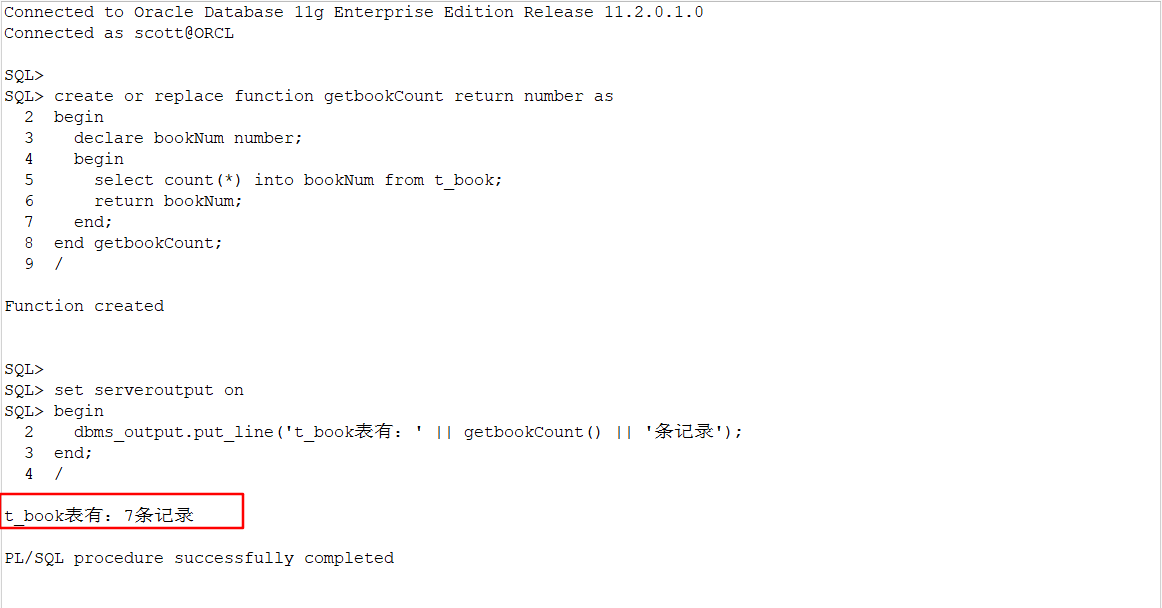搜索到
5
篇与
的结果
-
 Oracle 存储过程和函数 Oracle 存储过程和函数函数一般是工具性的东西。存储过程一般是一些操作。一、Oracle 自定义函数语法:Create function 函数名称 return 返回值类型 as Begin ... End 函数名称;示例:统计t_book记录数create or replace function getbookCount return number as begin declare bookNum number; begin select count(*) into bookNum from t_book; return bookNum; end; end getbookCount;函数调用set serveroutput on begin dbms_output.put_line('t_book表有:' || getbookCount() || '条记录'); end;输出结果:带参数的函数示例:create or replace function getBookSum(table_name varchar2) return number as begin declare sumCount number; count_sql varchar2(200); begin count_sql:='select count(*) from ' || table_name; execute immediate count_sql into sumCount; return sumCount; end; end getBookSum;带参函数调用set serveroutput on begin dbms_output.put_line('表有:' || getBookSum('t_booktype') || '条记录'); end;输出结果:二、Oracle 存储过程语法:Create procedure 存储过程名称 as Begin ... End 存储过程名称; In 只进不出 Out 只出不进 In out 可进可出参数In 只进不出示例:向t_book中添加数据。create or replace procedure addBook(bookname in varchar2, booktypeId in number,price in number) as begin declare maxId number; begin select max(id) into maxId from t_book; insert into t_book(id,bookname,type_id,price) values(maxId+1, bookname,booktypeId,price); commit;--自动提交 end; end addBook;存储过程调用execute 存储过程名称(参数1,参数2.。。);示例1:execute addBook('代码简洁之道',2,66);查询t_book结果:示例2:如果存在就不添加,没有记录才添加。create or replace procedure addCheckBook(boookn in varchar2, booktypeId in number,price in number) as begin declare maxId number; n number; begin select count(*) into n from t_book where bookname=boookn; if (n>0) then return; end if; select max(id) into maxId from t_book; insert into t_book(id,bookname,type_id,price) values(maxId+1, boookn,booktypeId,price); commit; end; end addCheckBook;调用存储过程execute addCheckBook('代码简洁之道2',2,66);此时已经存在,不在向t_book中添加记录。Out 只出不进示例1:返回添加记录前和添加记录后的总条数create or replace procedure addCheckBookCount(boookn in varchar2, booktypeId in number,price in number, befern out number, aftern out number) as begin declare maxId number; n number; begin select count(*) into befern from t_book; select count(*) into n from t_book where bookname=boookn; if (n>0) then return; end if; select max(id) into maxId from t_book; insert into t_book(id,bookname,type_id,price) values(maxId+1, boookn,booktypeId,price); select count(*) into aftern from t_book; commit; end; end addCheckBookCount;执行存储过程:execute用于执行单据。这里调用存储过程,需要单独调用:declare befern number; aftern number; begin addCheckBookCount('代码简洁之道3',2,66,befern,aftern); dbms_output.put_line('新增前条数:' || befern || '新增后条数:' ||aftern); end;输出结果:三、存储过程Debug1、打开调试,右键 Add debug information2、test调试, Test,然后进入调试界面。3、调试界面,输入参数4、开始调试5、查看参数鼠标放到对应参数上,即可显示当前值。四、程序包引入的目的,是为了有效的管理函数和存储过程,当项目模块很多的时候,用程序包管理就很有效了。语法:Create or replace package 包名 as 变量名称1 数据类型1; 变量名称2 数据类型2; ... ... Function 函数名称1(参数列表) return 数据类型1; Function 函数名称2(参数列表) return 数据类型2; ... ... Procedure 存储过程名称1(参数列表); Procedure 存储过程名称2(参数列表); ... ... End 包名;
Oracle 存储过程和函数 Oracle 存储过程和函数函数一般是工具性的东西。存储过程一般是一些操作。一、Oracle 自定义函数语法:Create function 函数名称 return 返回值类型 as Begin ... End 函数名称;示例:统计t_book记录数create or replace function getbookCount return number as begin declare bookNum number; begin select count(*) into bookNum from t_book; return bookNum; end; end getbookCount;函数调用set serveroutput on begin dbms_output.put_line('t_book表有:' || getbookCount() || '条记录'); end;输出结果:带参数的函数示例:create or replace function getBookSum(table_name varchar2) return number as begin declare sumCount number; count_sql varchar2(200); begin count_sql:='select count(*) from ' || table_name; execute immediate count_sql into sumCount; return sumCount; end; end getBookSum;带参函数调用set serveroutput on begin dbms_output.put_line('表有:' || getBookSum('t_booktype') || '条记录'); end;输出结果:二、Oracle 存储过程语法:Create procedure 存储过程名称 as Begin ... End 存储过程名称; In 只进不出 Out 只出不进 In out 可进可出参数In 只进不出示例:向t_book中添加数据。create or replace procedure addBook(bookname in varchar2, booktypeId in number,price in number) as begin declare maxId number; begin select max(id) into maxId from t_book; insert into t_book(id,bookname,type_id,price) values(maxId+1, bookname,booktypeId,price); commit;--自动提交 end; end addBook;存储过程调用execute 存储过程名称(参数1,参数2.。。);示例1:execute addBook('代码简洁之道',2,66);查询t_book结果:示例2:如果存在就不添加,没有记录才添加。create or replace procedure addCheckBook(boookn in varchar2, booktypeId in number,price in number) as begin declare maxId number; n number; begin select count(*) into n from t_book where bookname=boookn; if (n>0) then return; end if; select max(id) into maxId from t_book; insert into t_book(id,bookname,type_id,price) values(maxId+1, boookn,booktypeId,price); commit; end; end addCheckBook;调用存储过程execute addCheckBook('代码简洁之道2',2,66);此时已经存在,不在向t_book中添加记录。Out 只出不进示例1:返回添加记录前和添加记录后的总条数create or replace procedure addCheckBookCount(boookn in varchar2, booktypeId in number,price in number, befern out number, aftern out number) as begin declare maxId number; n number; begin select count(*) into befern from t_book; select count(*) into n from t_book where bookname=boookn; if (n>0) then return; end if; select max(id) into maxId from t_book; insert into t_book(id,bookname,type_id,price) values(maxId+1, boookn,booktypeId,price); select count(*) into aftern from t_book; commit; end; end addCheckBookCount;执行存储过程:execute用于执行单据。这里调用存储过程,需要单独调用:declare befern number; aftern number; begin addCheckBookCount('代码简洁之道3',2,66,befern,aftern); dbms_output.put_line('新增前条数:' || befern || '新增后条数:' ||aftern); end;输出结果:三、存储过程Debug1、打开调试,右键 Add debug information2、test调试, Test,然后进入调试界面。3、调试界面,输入参数4、开始调试5、查看参数鼠标放到对应参数上,即可显示当前值。四、程序包引入的目的,是为了有效的管理函数和存储过程,当项目模块很多的时候,用程序包管理就很有效了。语法:Create or replace package 包名 as 变量名称1 数据类型1; 变量名称2 数据类型2; ... ... Function 函数名称1(参数列表) return 数据类型1; Function 函数名称2(参数列表) return 数据类型2; ... ... Procedure 存储过程名称1(参数列表); Procedure 存储过程名称2(参数列表); ... ... End 包名; -
 JAVA8-Collectors API:averaging、collectingAndThen、counting、groupingBy JAVA8-Collectors API:averaging、collectingAndThen、counting、groupingBy前置数据 public static final List<Dish> menu = Arrays.asList( new Dish("pork", false, 800, Dish.Type.MEAT), new Dish("beef", false, 700, Dish.Type.MEAT), new Dish("chicken", false, 400, Dish.Type.MEAT), new Dish("french fries", true, 530, Dish.Type.OTHER), new Dish("rice", true, 350, Dish.Type.OTHER), new Dish("season fruit", true, 120, Dish.Type.OTHER), new Dish("pizza", true, 550, Dish.Type.OTHER), new Dish("prawns", false, 300, Dish.Type.FISH), new Dish("salmon", false, 450, Dish.Type.FISH));范例:1、averagingDouble 求平均值 public static void testAveragingDouble(){ System.out.println("testAveragingDouble"); //用reduce聚合求和 Optional.ofNullable(menu.stream().map(Dish::getCalories).reduce(Integer::sum)).get().ifPresent(System.out::println); //用collectors averagingDouble求平均值 Optional.ofNullable(menu.stream().collect(averagingDouble(Dish::getCalories))).ifPresent(System.out::println); }输出结果:testAveragingDouble 4200 466.66666666666672、averagingInt 求平均值 public static void testAveragingInt(){ System.out.println("testAveragingInt"); //用collectors averagingDouble求平均值 Optional.ofNullable(menu.stream().collect(averagingInt(Dish::getCalories))).ifPresent(System.out::println); }输出结果:testAveragingInt 466.66666666666673、averagingLong 求平均值 public static void testAveragingLong(){ System.out.println("testAveragingLong"); //用collectors averagingLong求平均值 Optional.ofNullable(menu.stream().collect(averagingLong(Dish::getCalories))).ifPresent(System.out::println); }输出结果:testAveragingLong 466.66666666666674、collectingAndThen(收集数据,处理数据),将搜集结果,再做处理。4.1、CollectingAndThen 求平均数后,拼接一句话 Optional.ofNullable(menu.stream().collect(Collectors.collectingAndThen(averagingInt(Dish::getCalories),a->"This is Calories eques = "+a))).ifPresent(System.out::println);输出结果:testCollectingAndThen This is Calories eques = 466.66666666666674.2、获取MEAT类,之后再往里面加入其它类型 List<Dish> collect = menu.stream().filter(m -> Dish.Type.MEAT.equals(m.getType())).collect(toList()); collect.add(new Dish("回锅肉", true, 550, Dish.Type.OTHER)); collect.stream().forEach(System.out::println);输出结果:Dish{name='pork', vegetarian=false, calories=800, type=MEAT} Dish{name='beef', vegetarian=false, calories=700, type=MEAT} Dish{name='chicken', vegetarian=false, calories=400, type=MEAT} Dish{name='回锅肉', vegetarian=true, calories=550, type=OTHER}4.3、CollectingAndThen 如果想将收集结果设置为不可修改 List<Dish> meatCollect = menu.stream().filter(m -> Dish.Type.MEAT.equals(m.getType())).collect(collectingAndThen(toList(), Collections::unmodifiableList)); //修改时就会报错:Exception in thread "main" java.lang.UnsupportedOperationException meatCollect.add(new Dish("回锅肉", true, 550, Dish.Type.OTHER)); collect.stream().forEach(System.out::println);输出结果:Exception in thread "main" java.lang.UnsupportedOperationException5、counting 统计 返回Long类型 public static void testCounting(){ System.out.println("testCounting"); Optional.ofNullable(menu.stream().collect(Collectors.counting())).ifPresent(System.out::println); }输出结果:testCounting 96、groupingBy 分组public static void testGroupingByFunction(){ System.out.println("testGroupingByFunction"); Optional.of(menu.stream().collect(Collectors.groupingBy(Dish::getType))).ifPresent(System.out::println); }输出结果:testGroupingByFunction {OTHER=[Dish{name='french fries', vegetarian=true, calories=530, type=OTHER}, Dish{name='rice', vegetarian=true, calories=350, type=OTHER}, Dish{name='season fruit', vegetarian=true, calories=120, type=OTHER}, Dish{name='pizza', vegetarian=true, calories=550, type=OTHER}], MEAT=[Dish{name='pork', vegetarian=false, calories=800, type=MEAT}, Dish{name='beef', vegetarian=false, calories=700, type=MEAT}, Dish{name='chicken', vegetarian=false, calories=400, type=MEAT}], FISH=[Dish{name='prawns', vegetarian=false, calories=300, type=FISH}, Dish{name='salmon', vegetarian=false, calories=450, type=FISH}]} 7、groupingBy 分组后统计 public static void testGroupingByFunctionAndCollector(){ System.out.println("testGroupingByFunctionAndCollector"); Optional.of(menu.stream().collect(Collectors.groupingBy(Dish::getType,counting()))).ifPresent(System.out::println); }输出结果:testGroupingByFunctionAndCollector {OTHER=4, MEAT=3, FISH=2}8、groupingBy 分组后求平均值,默认是HashMap,通过groupingBy修改返回类型 public static void testGroupingByFunctionAndSuppilerAndCollector(){ System.out.println("testGroupingByFunctionAndSuppilerAndCollector"); Map<Dish.Type, Double> map = Optional.of(menu.stream().collect(groupingBy(Dish::getType, averagingInt(Dish::getCalories)))).get(); //默认是返回HashMap类型 Optional.ofNullable(map.getClass()).ifPresent(System.out::println); TreeMap<Dish.Type, Double> newMap = Optional.of(menu.stream().collect(groupingBy(Dish::getType, TreeMap::new, averagingInt(Dish::getCalories)))).get(); //groupingBy:修改返回类型为TreeMap Optional.ofNullable(newMap.getClass()).ifPresent(System.out::println); }输出结果:testGroupingByFunctionAndSuppilerAndCollector class java.util.HashMap class java.util.TreeMap
JAVA8-Collectors API:averaging、collectingAndThen、counting、groupingBy JAVA8-Collectors API:averaging、collectingAndThen、counting、groupingBy前置数据 public static final List<Dish> menu = Arrays.asList( new Dish("pork", false, 800, Dish.Type.MEAT), new Dish("beef", false, 700, Dish.Type.MEAT), new Dish("chicken", false, 400, Dish.Type.MEAT), new Dish("french fries", true, 530, Dish.Type.OTHER), new Dish("rice", true, 350, Dish.Type.OTHER), new Dish("season fruit", true, 120, Dish.Type.OTHER), new Dish("pizza", true, 550, Dish.Type.OTHER), new Dish("prawns", false, 300, Dish.Type.FISH), new Dish("salmon", false, 450, Dish.Type.FISH));范例:1、averagingDouble 求平均值 public static void testAveragingDouble(){ System.out.println("testAveragingDouble"); //用reduce聚合求和 Optional.ofNullable(menu.stream().map(Dish::getCalories).reduce(Integer::sum)).get().ifPresent(System.out::println); //用collectors averagingDouble求平均值 Optional.ofNullable(menu.stream().collect(averagingDouble(Dish::getCalories))).ifPresent(System.out::println); }输出结果:testAveragingDouble 4200 466.66666666666672、averagingInt 求平均值 public static void testAveragingInt(){ System.out.println("testAveragingInt"); //用collectors averagingDouble求平均值 Optional.ofNullable(menu.stream().collect(averagingInt(Dish::getCalories))).ifPresent(System.out::println); }输出结果:testAveragingInt 466.66666666666673、averagingLong 求平均值 public static void testAveragingLong(){ System.out.println("testAveragingLong"); //用collectors averagingLong求平均值 Optional.ofNullable(menu.stream().collect(averagingLong(Dish::getCalories))).ifPresent(System.out::println); }输出结果:testAveragingLong 466.66666666666674、collectingAndThen(收集数据,处理数据),将搜集结果,再做处理。4.1、CollectingAndThen 求平均数后,拼接一句话 Optional.ofNullable(menu.stream().collect(Collectors.collectingAndThen(averagingInt(Dish::getCalories),a->"This is Calories eques = "+a))).ifPresent(System.out::println);输出结果:testCollectingAndThen This is Calories eques = 466.66666666666674.2、获取MEAT类,之后再往里面加入其它类型 List<Dish> collect = menu.stream().filter(m -> Dish.Type.MEAT.equals(m.getType())).collect(toList()); collect.add(new Dish("回锅肉", true, 550, Dish.Type.OTHER)); collect.stream().forEach(System.out::println);输出结果:Dish{name='pork', vegetarian=false, calories=800, type=MEAT} Dish{name='beef', vegetarian=false, calories=700, type=MEAT} Dish{name='chicken', vegetarian=false, calories=400, type=MEAT} Dish{name='回锅肉', vegetarian=true, calories=550, type=OTHER}4.3、CollectingAndThen 如果想将收集结果设置为不可修改 List<Dish> meatCollect = menu.stream().filter(m -> Dish.Type.MEAT.equals(m.getType())).collect(collectingAndThen(toList(), Collections::unmodifiableList)); //修改时就会报错:Exception in thread "main" java.lang.UnsupportedOperationException meatCollect.add(new Dish("回锅肉", true, 550, Dish.Type.OTHER)); collect.stream().forEach(System.out::println);输出结果:Exception in thread "main" java.lang.UnsupportedOperationException5、counting 统计 返回Long类型 public static void testCounting(){ System.out.println("testCounting"); Optional.ofNullable(menu.stream().collect(Collectors.counting())).ifPresent(System.out::println); }输出结果:testCounting 96、groupingBy 分组public static void testGroupingByFunction(){ System.out.println("testGroupingByFunction"); Optional.of(menu.stream().collect(Collectors.groupingBy(Dish::getType))).ifPresent(System.out::println); }输出结果:testGroupingByFunction {OTHER=[Dish{name='french fries', vegetarian=true, calories=530, type=OTHER}, Dish{name='rice', vegetarian=true, calories=350, type=OTHER}, Dish{name='season fruit', vegetarian=true, calories=120, type=OTHER}, Dish{name='pizza', vegetarian=true, calories=550, type=OTHER}], MEAT=[Dish{name='pork', vegetarian=false, calories=800, type=MEAT}, Dish{name='beef', vegetarian=false, calories=700, type=MEAT}, Dish{name='chicken', vegetarian=false, calories=400, type=MEAT}], FISH=[Dish{name='prawns', vegetarian=false, calories=300, type=FISH}, Dish{name='salmon', vegetarian=false, calories=450, type=FISH}]} 7、groupingBy 分组后统计 public static void testGroupingByFunctionAndCollector(){ System.out.println("testGroupingByFunctionAndCollector"); Optional.of(menu.stream().collect(Collectors.groupingBy(Dish::getType,counting()))).ifPresent(System.out::println); }输出结果:testGroupingByFunctionAndCollector {OTHER=4, MEAT=3, FISH=2}8、groupingBy 分组后求平均值,默认是HashMap,通过groupingBy修改返回类型 public static void testGroupingByFunctionAndSuppilerAndCollector(){ System.out.println("testGroupingByFunctionAndSuppilerAndCollector"); Map<Dish.Type, Double> map = Optional.of(menu.stream().collect(groupingBy(Dish::getType, averagingInt(Dish::getCalories)))).get(); //默认是返回HashMap类型 Optional.ofNullable(map.getClass()).ifPresent(System.out::println); TreeMap<Dish.Type, Double> newMap = Optional.of(menu.stream().collect(groupingBy(Dish::getType, TreeMap::new, averagingInt(Dish::getCalories)))).get(); //groupingBy:修改返回类型为TreeMap Optional.ofNullable(newMap.getClass()).ifPresent(System.out::println); }输出结果:testGroupingByFunctionAndSuppilerAndCollector class java.util.HashMap class java.util.TreeMap -
 JAVA8-Stream 数值格式 Stream数据类型1、mapToInt、mapToLong、mapToDouble可以将包装类拆箱成基本数据类型,节约内存空间范例:求和方式一:reduce实现 //方式一:reduce实现 List<Integer> list = Arrays.asList(1, 2, 3, 4, 5, 6, 7, 8, 9, 10,6,5,4,3,2,1); list.stream().reduce(Integer::sum).ifPresent(System.out::println); 方式二:mapToInt //方式二:mapToInt list = Arrays.asList(1, 2, 3, 4, 5, 6, 7, 8, 9, 10,6,5,4,3,2,1); IntStream mapToInt = list.stream().mapToInt(i -> i.intValue()); int sum = mapToInt.sum(); System.out.println(sum);方式三:mapToInt后用reduce实现 //方式三:mapToInt后用reduce实现 list = Arrays.asList(1, 2, 3, 4, 5, 6, 7, 8, 9, 10,6,5,4,3,2,1); IntStream intStream = list.stream().mapToInt(i -> i.intValue()); int reduce = list.stream().mapToInt(i -> i.intValue()).reduce(0, (i, j) -> i + j); System.out.println(reduce);区别:直接使用reduce实现,使用的是包装类Integer,用mapToInt则可以转成int计算,占用内存更小。2、mapToObj可以将数据直接转成对象,代码量少很多。范例:需求:1--100,中满足勾股定律的数字 3\4\5 9,并返回成一个数组。1、原始分步骤写法: int a = 9; //创建1-100的数字 IntStream rangeClosed = IntStream.rangeClosed(1, 100); //找到满足勾股定律的数字 Stream<Integer> boxed = rangeClosed.filter(i -> Math.sqrt(a * a + i * i) % 1 == 0).boxed(); //将数字转变成int数组返回 Stream<int[]> stream = boxed.map(b -> new int[]{a, b, (int) Math.sqrt(a * a + b * b)}); //输出数组数据 stream.forEach(array->System.out.println("a="+array[0]+",b="+array[1]+",c="+array[2]));2、原始写法,代码简化后 int a = 9; IntStream.rangeClosed(1, 100) .filter(i->Math.sqrt(a*a + i*i)%1==0) .boxed() .map(b->new int[]{a,b,(int)Math.sqrt(a*a+b*b)}) .forEach(array->System.out.println("a="+array[0]+",b="+array[1]+",c="+array[2]));3、mapToObj实现 int a = 9; IntStream.rangeClosed(1, 100) .filter(i->Math.sqrt(a*a + i*i)%1==0) .mapToObj(b->new int[]{a,b,(int)Math.sqrt(a*a+b*b)}) .forEach(array->System.out.println("a="+array[0]+",b="+array[1]+",c="+array[2]));输出结果:a=9,b=12,c=15 a=9,b=40,c=41使用mapToObj,代码更简洁,直接将满足条件数据,转成一个数组对象。
JAVA8-Stream 数值格式 Stream数据类型1、mapToInt、mapToLong、mapToDouble可以将包装类拆箱成基本数据类型,节约内存空间范例:求和方式一:reduce实现 //方式一:reduce实现 List<Integer> list = Arrays.asList(1, 2, 3, 4, 5, 6, 7, 8, 9, 10,6,5,4,3,2,1); list.stream().reduce(Integer::sum).ifPresent(System.out::println); 方式二:mapToInt //方式二:mapToInt list = Arrays.asList(1, 2, 3, 4, 5, 6, 7, 8, 9, 10,6,5,4,3,2,1); IntStream mapToInt = list.stream().mapToInt(i -> i.intValue()); int sum = mapToInt.sum(); System.out.println(sum);方式三:mapToInt后用reduce实现 //方式三:mapToInt后用reduce实现 list = Arrays.asList(1, 2, 3, 4, 5, 6, 7, 8, 9, 10,6,5,4,3,2,1); IntStream intStream = list.stream().mapToInt(i -> i.intValue()); int reduce = list.stream().mapToInt(i -> i.intValue()).reduce(0, (i, j) -> i + j); System.out.println(reduce);区别:直接使用reduce实现,使用的是包装类Integer,用mapToInt则可以转成int计算,占用内存更小。2、mapToObj可以将数据直接转成对象,代码量少很多。范例:需求:1--100,中满足勾股定律的数字 3\4\5 9,并返回成一个数组。1、原始分步骤写法: int a = 9; //创建1-100的数字 IntStream rangeClosed = IntStream.rangeClosed(1, 100); //找到满足勾股定律的数字 Stream<Integer> boxed = rangeClosed.filter(i -> Math.sqrt(a * a + i * i) % 1 == 0).boxed(); //将数字转变成int数组返回 Stream<int[]> stream = boxed.map(b -> new int[]{a, b, (int) Math.sqrt(a * a + b * b)}); //输出数组数据 stream.forEach(array->System.out.println("a="+array[0]+",b="+array[1]+",c="+array[2]));2、原始写法,代码简化后 int a = 9; IntStream.rangeClosed(1, 100) .filter(i->Math.sqrt(a*a + i*i)%1==0) .boxed() .map(b->new int[]{a,b,(int)Math.sqrt(a*a+b*b)}) .forEach(array->System.out.println("a="+array[0]+",b="+array[1]+",c="+array[2]));3、mapToObj实现 int a = 9; IntStream.rangeClosed(1, 100) .filter(i->Math.sqrt(a*a + i*i)%1==0) .mapToObj(b->new int[]{a,b,(int)Math.sqrt(a*a+b*b)}) .forEach(array->System.out.println("a="+array[0]+",b="+array[1]+",c="+array[2]));输出结果:a=9,b=12,c=15 a=9,b=40,c=41使用mapToObj,代码更简洁,直接将满足条件数据,转成一个数组对象。 -
 JAVA8-Stream创建 创建Stream创建Stream方式:创建Stream的方式1、通过Collection2、通过values3、通过Arrays4、通过file5、通过iterate创建,无限的创建6、通过Generate创建7、自定义Supplier,创建Stream使用范例1、Collection创建,输出值顺序与之前放入值顺序一致。范例: /** * 通过Collection创建Stream,数据顺序和放入顺序一致 * @return */ public static Stream<String> createStreamByCollection(){ List<String> list = Arrays.asList(new String("Hello"), new String("world"), new String("please")); return list.stream(); }2、values创建,输出值顺序与之前放入值顺序一致。范例: /** * 通过values创建Stream,顺序一直 * @return */ public static Stream<String> createStreamByValues(){ return Stream.of("Hello","world","please"); }3、Arrays创建,输出值顺序与之前放入值顺序一致。范例: /** * 3、通过Arrays创建,顺序一致 * @return */ public static Stream<String> createStreamByArrays(){ return Arrays.stream(new String[]{"Hello","world","please"}); }4、File创建范例: /** * 4、通过file创建 * @return */ public static Stream<String> createStreamByFile(){ Path path = Paths.get("D:\\software\\workspace\\IdeaProjects\\study\\study-java8\\src\\main\\java\\com\\example\\study\\java8\\streams\\CreateStream.java"); try { Stream<String> stream = Files.lines(path); return stream; } catch (IOException e) { throw new RuntimeException(e.getMessage()); } }5、iterate无限的创建范例: /** * 5、通过iterate创建,无限的创建 * @return */ public static Stream<Integer> createStreamByIterate(){ return Stream.iterate(0, n->n+2).limit(10); } 6、Generate创建范例: /** * 6、通过Generate创建 * @return */ public static Stream<Double> crateStreamByGenerate(){ return Stream.generate(Math::random).limit(10); }7、自定义Supplier,创建Stream范例: /** * 自定义Supplier,创建Stream * @return */ public static Stream<Obj> createStreamByDefine(){ return Stream.generate(new ObjSupplier()).limit(10); } static class ObjSupplier implements Supplier<Obj> { int index =0; Random random = new Random(System.currentTimeMillis()); @Override public Obj get() { index = random.nextInt(100); return new Obj(index, "Name->"+index); } } @Data @AllArgsConstructor @NoArgsConstructor @ToString static class Obj{ private Integer id; private String name; }熟悉创建Stream后,就是使用其api进行开发了。
JAVA8-Stream创建 创建Stream创建Stream方式:创建Stream的方式1、通过Collection2、通过values3、通过Arrays4、通过file5、通过iterate创建,无限的创建6、通过Generate创建7、自定义Supplier,创建Stream使用范例1、Collection创建,输出值顺序与之前放入值顺序一致。范例: /** * 通过Collection创建Stream,数据顺序和放入顺序一致 * @return */ public static Stream<String> createStreamByCollection(){ List<String> list = Arrays.asList(new String("Hello"), new String("world"), new String("please")); return list.stream(); }2、values创建,输出值顺序与之前放入值顺序一致。范例: /** * 通过values创建Stream,顺序一直 * @return */ public static Stream<String> createStreamByValues(){ return Stream.of("Hello","world","please"); }3、Arrays创建,输出值顺序与之前放入值顺序一致。范例: /** * 3、通过Arrays创建,顺序一致 * @return */ public static Stream<String> createStreamByArrays(){ return Arrays.stream(new String[]{"Hello","world","please"}); }4、File创建范例: /** * 4、通过file创建 * @return */ public static Stream<String> createStreamByFile(){ Path path = Paths.get("D:\\software\\workspace\\IdeaProjects\\study\\study-java8\\src\\main\\java\\com\\example\\study\\java8\\streams\\CreateStream.java"); try { Stream<String> stream = Files.lines(path); return stream; } catch (IOException e) { throw new RuntimeException(e.getMessage()); } }5、iterate无限的创建范例: /** * 5、通过iterate创建,无限的创建 * @return */ public static Stream<Integer> createStreamByIterate(){ return Stream.iterate(0, n->n+2).limit(10); } 6、Generate创建范例: /** * 6、通过Generate创建 * @return */ public static Stream<Double> crateStreamByGenerate(){ return Stream.generate(Math::random).limit(10); }7、自定义Supplier,创建Stream范例: /** * 自定义Supplier,创建Stream * @return */ public static Stream<Obj> createStreamByDefine(){ return Stream.generate(new ObjSupplier()).limit(10); } static class ObjSupplier implements Supplier<Obj> { int index =0; Random random = new Random(System.currentTimeMillis()); @Override public Obj get() { index = random.nextInt(100); return new Obj(index, "Name->"+index); } } @Data @AllArgsConstructor @NoArgsConstructor @ToString static class Obj{ private Integer id; private String name; }熟悉创建Stream后,就是使用其api进行开发了。 -
 JAVA8方法推导 Lambda方法推导详细解析什么情况下可以进行方法推导?类的方法(静态方法)对象的方法构造方法自定义函数式接口范例:package com.example.study.java8.InterfaceFunction; import java.util.Arrays; import java.util.Comparator; import java.util.List; import java.util.function.BiFunction; import java.util.function.Consumer; import java.util.function.Function; import java.util.function.Supplier; /** * 方法推导 * 什么情况下可以进行方法推导: * 1、类的方法(静态方法) * 2、对象的方法 * 3、构造方法 */ public class MethodReferenceUsageDemoOne { public static void main(String[] args) { //方法推导,范例一:类的方法 //原始写法 Consumer<String> consumer = s-> System.out.println(s); genericityConsumer(consumer, "hello"); //1、进化一 genericityConsumer(s->System.out.println(s), "world"); //2、进化二 genericityConsumer(System.out::println, "nice"); System.out.println("==========================="); //方法推导,范例二:类的方法 List<Apple> list = Arrays.asList(new Apple("red", 10) , new Apple("red", 60) , new Apple("blue", 40) , new Apple("black", 30) , new Apple("green", 80) , new Apple("blue", 90) , new Apple("green", 60) , new Apple("green", 50) , new Apple("red", 20)); System.out.println(list); list.sort((oneParameter,twoParameter)->oneParameter.getColor().compareTo(twoParameter.getColor())); System.out.println(list); System.out.println("============排序另一种写法==============="); //排序另一种写法 List<Apple> list2= Arrays.asList(new Apple("red", 10) , new Apple("red", 60) , new Apple("blue", 40) , new Apple("black", 30) , new Apple("green", 80) , new Apple("blue", 90) , new Apple("green", 60) , new Apple("green", 50) , new Apple("red", 20)); System.out.println(list2); list2.sort(Comparator.comparing(Apple::getColor)); //排序说明: //1、匿名内部类 //2、上面第一种写法 //3、上面第二种写法 //代码越来越简单 System.out.println("==========================="); //方法推导,范例三:类的方法 //原始写法 list.stream().forEach(apple->System.out.println(apple)); System.out.println("==========================="); //进化1 list.stream().forEach(System.out::println); System.out.println("==========================="); //方法推导,范例四:类的方法 //原始写法 Integer integer = Integer.parseInt("123"); System.out.println(integer); System.out.println("==========================="); //进化 Function<String, Integer> function = Integer::parseInt; Integer integerTwo = function.apply("321"); System.out.println(integerTwo); System.out.println("==========================="); //方法推导,范例五:对象的方法 BiFunction<String, Integer, Character> stringIntegerCharacterBiFunction = String::charAt; Character character = stringIntegerCharacterBiFunction.apply("Hello", 1); System.out.println(character); System.out.println("==========================="); //方法推导,范例六:构造方法,1个参数 Supplier<String> supplier = String::new; String str = supplier.get(); System.out.println(str.getClass()); System.out.println("==========================="); //方法推导,范例七:构造方法,2个参数 //说明:Apple::new; 就是掉构造方法,自动推导参数和类型 BiFunction<String,Integer,Apple> appleBiFunction = Apple::new; Apple apple = appleBiFunction.apply("red", 50); System.out.println(apple); System.out.println("==========================="); //方法推导,范例八:构造方法-自定义FunctionalInterface接口,多个参数 CustomThreeFunctionalInterface<String,Integer,String,ComplexApple> appleSupplier = ComplexApple::new; ComplexApple complexApple = appleSupplier.apply("苹果",20,"green"); System.out.println(complexApple); } /** * 泛型Consumer * @param consumer * @param t * @param <T> */ public static <T> void genericityConsumer(Consumer<T> consumer, T t){ consumer.accept(t); } } 自定义函数式接口package com.example.study.java8.InterfaceFunction; /** * 自定义多个参数函数接口,创建对象 */ @FunctionalInterface public interface CustomThreeFunctionalInterface<T, U, K, R> { R apply(T t, U u, K k); } ComplexApplepackage com.example.study.java8.InterfaceFunction; import lombok.AllArgsConstructor; import lombok.Data; import lombok.NoArgsConstructor; import lombok.ToString; /** * 多个参数,构造方法推导 */ @Data @AllArgsConstructor @NoArgsConstructor @ToString public class ComplexApple { private String color; private Integer weight; private String name; } 主要讲解了,Lambda方法推导的常见用法。
JAVA8方法推导 Lambda方法推导详细解析什么情况下可以进行方法推导?类的方法(静态方法)对象的方法构造方法自定义函数式接口范例:package com.example.study.java8.InterfaceFunction; import java.util.Arrays; import java.util.Comparator; import java.util.List; import java.util.function.BiFunction; import java.util.function.Consumer; import java.util.function.Function; import java.util.function.Supplier; /** * 方法推导 * 什么情况下可以进行方法推导: * 1、类的方法(静态方法) * 2、对象的方法 * 3、构造方法 */ public class MethodReferenceUsageDemoOne { public static void main(String[] args) { //方法推导,范例一:类的方法 //原始写法 Consumer<String> consumer = s-> System.out.println(s); genericityConsumer(consumer, "hello"); //1、进化一 genericityConsumer(s->System.out.println(s), "world"); //2、进化二 genericityConsumer(System.out::println, "nice"); System.out.println("==========================="); //方法推导,范例二:类的方法 List<Apple> list = Arrays.asList(new Apple("red", 10) , new Apple("red", 60) , new Apple("blue", 40) , new Apple("black", 30) , new Apple("green", 80) , new Apple("blue", 90) , new Apple("green", 60) , new Apple("green", 50) , new Apple("red", 20)); System.out.println(list); list.sort((oneParameter,twoParameter)->oneParameter.getColor().compareTo(twoParameter.getColor())); System.out.println(list); System.out.println("============排序另一种写法==============="); //排序另一种写法 List<Apple> list2= Arrays.asList(new Apple("red", 10) , new Apple("red", 60) , new Apple("blue", 40) , new Apple("black", 30) , new Apple("green", 80) , new Apple("blue", 90) , new Apple("green", 60) , new Apple("green", 50) , new Apple("red", 20)); System.out.println(list2); list2.sort(Comparator.comparing(Apple::getColor)); //排序说明: //1、匿名内部类 //2、上面第一种写法 //3、上面第二种写法 //代码越来越简单 System.out.println("==========================="); //方法推导,范例三:类的方法 //原始写法 list.stream().forEach(apple->System.out.println(apple)); System.out.println("==========================="); //进化1 list.stream().forEach(System.out::println); System.out.println("==========================="); //方法推导,范例四:类的方法 //原始写法 Integer integer = Integer.parseInt("123"); System.out.println(integer); System.out.println("==========================="); //进化 Function<String, Integer> function = Integer::parseInt; Integer integerTwo = function.apply("321"); System.out.println(integerTwo); System.out.println("==========================="); //方法推导,范例五:对象的方法 BiFunction<String, Integer, Character> stringIntegerCharacterBiFunction = String::charAt; Character character = stringIntegerCharacterBiFunction.apply("Hello", 1); System.out.println(character); System.out.println("==========================="); //方法推导,范例六:构造方法,1个参数 Supplier<String> supplier = String::new; String str = supplier.get(); System.out.println(str.getClass()); System.out.println("==========================="); //方法推导,范例七:构造方法,2个参数 //说明:Apple::new; 就是掉构造方法,自动推导参数和类型 BiFunction<String,Integer,Apple> appleBiFunction = Apple::new; Apple apple = appleBiFunction.apply("red", 50); System.out.println(apple); System.out.println("==========================="); //方法推导,范例八:构造方法-自定义FunctionalInterface接口,多个参数 CustomThreeFunctionalInterface<String,Integer,String,ComplexApple> appleSupplier = ComplexApple::new; ComplexApple complexApple = appleSupplier.apply("苹果",20,"green"); System.out.println(complexApple); } /** * 泛型Consumer * @param consumer * @param t * @param <T> */ public static <T> void genericityConsumer(Consumer<T> consumer, T t){ consumer.accept(t); } } 自定义函数式接口package com.example.study.java8.InterfaceFunction; /** * 自定义多个参数函数接口,创建对象 */ @FunctionalInterface public interface CustomThreeFunctionalInterface<T, U, K, R> { R apply(T t, U u, K k); } ComplexApplepackage com.example.study.java8.InterfaceFunction; import lombok.AllArgsConstructor; import lombok.Data; import lombok.NoArgsConstructor; import lombok.ToString; /** * 多个参数,构造方法推导 */ @Data @AllArgsConstructor @NoArgsConstructor @ToString public class ComplexApple { private String color; private Integer weight; private String name; } 主要讲解了,Lambda方法推导的常见用法。