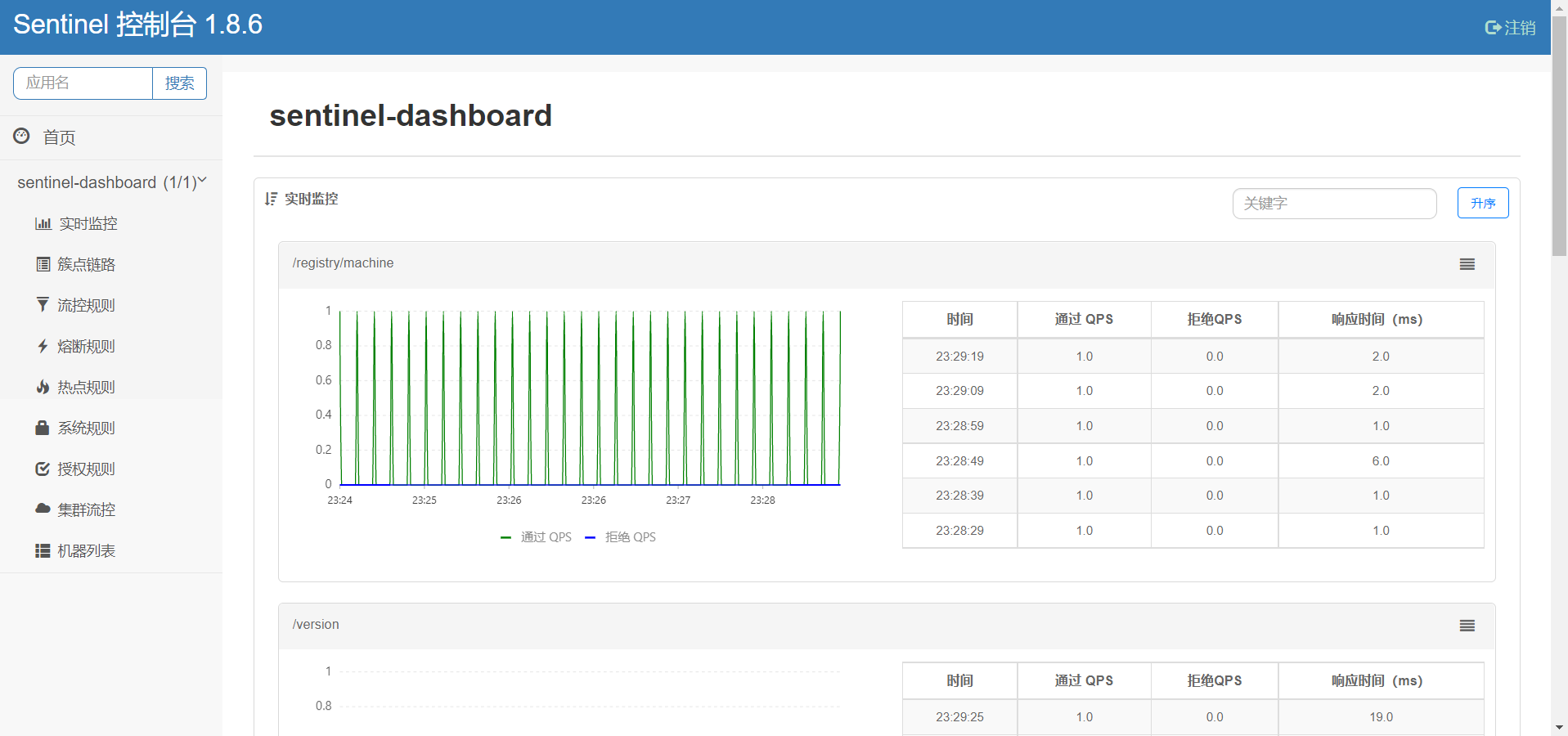搜索到
2
篇与
的结果
-
 CentOS安装Sentinel并自启动 CentOS安装Sentinel设置自启动1、下载下载地址https://github.com/alibaba/Sentinel/releases2、安装提前创建好安装路径、Jar包存放文件夹、脚本执行文件夹、日志存放文件夹mkdir /usr/local/ sentinel mkdir /usr/local/sentinel jar mkdir /usr/local/sentinel sh mkdir /usr/local/sentinel log将sentinel-dashboard-1.8.6.jar执行Jar包上传至jar文件夹3、脚本编写脚本sentinel.sh,按照自己路径、版本号调整,存放到上面新建的sh文件夹中。脚本如下:#!/bin/bash #这里可替换为你自己的执行程序,其他代码无需更改 SENTINEL_NAME=sentinel-dashboard-1.8.6.jar #使用说明,用来提示输入参数 usage() { echo "Usage: sh sentinel.sh [start|stop|restart|status]" exit 1 } #检查程序是否在运行 is_exist(){ pid=`ps -ef|grep $SENTINEL_NAME|grep -v grep|awk '{print $2}' ` #如果不存在返回1,存在返回0 if [ -z "${pid}" ]; then return 1 else return 0 fi } #启动方法 start(){ is_exist if [ $? -eq "0" ]; then echo "${SENTINEL_NAME} is already running. pid=${pid} ." else nohup java -Dserver.port=9100 -Dcsp.sentinel.dashboard.server=192.168.56.10:9100 -Dproject.name=sentinel-dashboard -jar /usr/local/sentinel/jar/$SENTINEL_NAME > /usr/local/sentinel/log/sentinellog.file 2>&1 & #nohup java -jar /usr/local/sentinel/jar/$SENTINEL_NAME > /usr/local/sentinel/log/sentinellog.file 2>&1 & echo "${SENTINEL_NAME} start success" fi } #停止方法 stop(){ is_exist if [ $? -eq "0" ]; then kill -9 $pid else echo "${SENTINEL_NAME} is not running" fi } #输出运行状态 status(){ is_exist if [ $? -eq "0" ]; then echo "${SENTINEL_NAME} is running. Pid is ${pid}" else echo "${SENTINEL_NAME} is NOT running." fi } #重启 restart(){ stop start } #根据输入参数,选择执行对应方法,不输入则执行使用说明 case "$1" in "start") start ;; "stop") stop ;; "status") status ;; "restart") restart ;; *) usage ;; esac进入/usr/local/sentinel/sh/文件夹下,执行命令修改权限chmod +x sentinel.sh注意:1、如果直接复制到windows中文本的,注意windows和linx的换行符不同,导致启动失败,可使用notepad++中编辑-->文档格式转换-->转换成Unix格式。2、注意给脚本设置权限4、测试本地测试是否能够启动启动sentinel服务sh sentinel.sh start停止sentinel服务sh sentinel.sh stop重启sentinel服务sh sentinel.sh restart查看sentinel服务状态sh sentinel.sh status服务启动后,可通过IP+端口+项目名访问Sentinel登录页面5、自启动本地测试可通过命令启动没问题后,编写启动服务sentinel.service,放到/usr/lib/systemd/system目录,内容如下:[Unit] Description=sentinel After=network.target [Service] Environment="JAVA_HOME=/usr/local/java/jdk-11.0.10" Type=forking ExecStart=/usr/local/sentinel/sh/sentinel.sh start ExecReload=/usr/local/sentinel/sh/entinel.sh stop ExecStop=/usr/local/sentinel/sentinel/sh/sentinel.sh restart PrivateTmp=true [Install] WantedBy=multi-user.target重载所有服务systemctl daemon-reload设置开机启动systemctl enable sentinel.service查看开机启动状态systemctl is-enabled sentinel.service查看服务状态systemctl status sentinel手动启动 Sentinelsystemctl start sentinel手动停止Sentinelsystemctl stop sentinel手动重启Sentinelsystemctl restart sentinel6、结果根据启动日志INFO: Sentinel log output type is: file INFO: Sentinel log charset is: utf-8 INFO: Sentinel log base directory is: /root/logs/csp/ INFO: Sentinel log name use pid is: false INFO: Sentinel log level is: INFO . ____ _ __ _ _ /\\ / ___'_ __ _ _(_)_ __ __ _ \ \ \ \ ( ( )\___ | '_ | '_| | '_ \/ _` | \ \ \ \ \\/ ___)| |_)| | | | | || (_| | ) ) ) ) ' |____| .__|_| |_|_| |_\__, | / / / / =========|_|==============|___/=/_/_/_/ :: Spring Boot :: (v2.5.12) 2022-10-27 15:07:50.068 INFO 733 --- [ main] c.a.c.s.dashboard.DashboardApplication : Starting DashboardApplication using Java 11.0.10 on 10.0.2.15 with PID 733 (/usr/local/sentinel/jar/sentinel-dashboard-1.8.6.jar started by root in /) 2022-10-27 15:07:50.280 INFO 733 --- [ main] c.a.c.s.dashboard.DashboardApplication : No active profile set, falling back to 1 default profile: "default" 2022-10-27 15:08:54.090 INFO 733 --- [ main] o.s.b.w.embedded.tomcat.TomcatWebServer : Tomcat initialized with port(s): 9100 (http) 2022-10-27 15:08:54.616 INFO 733 --- [ main] o.apache.catalina.core.StandardService : Starting service [Tomcat] 2022-10-27 15:08:54.616 INFO 733 --- [ main] org.apache.catalina.core.StandardEngine : Starting Servlet engine: [Apache Tomcat/9.0.60] 2022-10-27 15:08:57.256 INFO 733 --- [ main] o.a.c.c.C.[Tomcat].[localhost].[/] : Initializing Spring embedded WebApplicationContext 2022-10-27 15:08:57.259 INFO 733 --- [ main] w.s.c.ServletWebServerApplicationContext : Root WebApplicationContext: initialization completed in 40159 ms 2022-10-27 15:08:58.193 INFO 733 --- [ main] c.a.c.s.dashboard.config.WebConfig : Sentinel servlet CommonFilter registered 2022-10-27 15:09:04.587 INFO 733 --- [ main] o.s.b.w.embedded.tomcat.TomcatWebServer : Tomcat started on port(s): 9100 (http) with context path '' 2022-10-27 15:09:04.788 INFO 733 --- [ main] c.a.c.s.dashboard.DashboardApplication : Started DashboardApplication in 79.475 seconds (JVM running for 82.322) 2022-10-27 15:09:13.768 INFO 733 --- [nio-9100-exec-3] o.a.c.c.C.[Tomcat].[localhost].[/] : Initializing Spring DispatcherServlet 'dispatcherServlet' 2022-10-27 15:09:13.807 INFO 733 --- [nio-9100-exec-3] o.s.web.servlet.DispatcherServlet : Initializing Servlet 'dispatcherServlet' 2022-10-27 15:09:14.119 INFO 733 --- [nio-9100-exec-3] o.s.web.servlet.DispatcherServlet : Completed initialization in 311 ms启动成功,通过访问IP+端口+项目,成功访问到Sentinel登录页面,账号:sentinel,密码:sentinel
CentOS安装Sentinel并自启动 CentOS安装Sentinel设置自启动1、下载下载地址https://github.com/alibaba/Sentinel/releases2、安装提前创建好安装路径、Jar包存放文件夹、脚本执行文件夹、日志存放文件夹mkdir /usr/local/ sentinel mkdir /usr/local/sentinel jar mkdir /usr/local/sentinel sh mkdir /usr/local/sentinel log将sentinel-dashboard-1.8.6.jar执行Jar包上传至jar文件夹3、脚本编写脚本sentinel.sh,按照自己路径、版本号调整,存放到上面新建的sh文件夹中。脚本如下:#!/bin/bash #这里可替换为你自己的执行程序,其他代码无需更改 SENTINEL_NAME=sentinel-dashboard-1.8.6.jar #使用说明,用来提示输入参数 usage() { echo "Usage: sh sentinel.sh [start|stop|restart|status]" exit 1 } #检查程序是否在运行 is_exist(){ pid=`ps -ef|grep $SENTINEL_NAME|grep -v grep|awk '{print $2}' ` #如果不存在返回1,存在返回0 if [ -z "${pid}" ]; then return 1 else return 0 fi } #启动方法 start(){ is_exist if [ $? -eq "0" ]; then echo "${SENTINEL_NAME} is already running. pid=${pid} ." else nohup java -Dserver.port=9100 -Dcsp.sentinel.dashboard.server=192.168.56.10:9100 -Dproject.name=sentinel-dashboard -jar /usr/local/sentinel/jar/$SENTINEL_NAME > /usr/local/sentinel/log/sentinellog.file 2>&1 & #nohup java -jar /usr/local/sentinel/jar/$SENTINEL_NAME > /usr/local/sentinel/log/sentinellog.file 2>&1 & echo "${SENTINEL_NAME} start success" fi } #停止方法 stop(){ is_exist if [ $? -eq "0" ]; then kill -9 $pid else echo "${SENTINEL_NAME} is not running" fi } #输出运行状态 status(){ is_exist if [ $? -eq "0" ]; then echo "${SENTINEL_NAME} is running. Pid is ${pid}" else echo "${SENTINEL_NAME} is NOT running." fi } #重启 restart(){ stop start } #根据输入参数,选择执行对应方法,不输入则执行使用说明 case "$1" in "start") start ;; "stop") stop ;; "status") status ;; "restart") restart ;; *) usage ;; esac进入/usr/local/sentinel/sh/文件夹下,执行命令修改权限chmod +x sentinel.sh注意:1、如果直接复制到windows中文本的,注意windows和linx的换行符不同,导致启动失败,可使用notepad++中编辑-->文档格式转换-->转换成Unix格式。2、注意给脚本设置权限4、测试本地测试是否能够启动启动sentinel服务sh sentinel.sh start停止sentinel服务sh sentinel.sh stop重启sentinel服务sh sentinel.sh restart查看sentinel服务状态sh sentinel.sh status服务启动后,可通过IP+端口+项目名访问Sentinel登录页面5、自启动本地测试可通过命令启动没问题后,编写启动服务sentinel.service,放到/usr/lib/systemd/system目录,内容如下:[Unit] Description=sentinel After=network.target [Service] Environment="JAVA_HOME=/usr/local/java/jdk-11.0.10" Type=forking ExecStart=/usr/local/sentinel/sh/sentinel.sh start ExecReload=/usr/local/sentinel/sh/entinel.sh stop ExecStop=/usr/local/sentinel/sentinel/sh/sentinel.sh restart PrivateTmp=true [Install] WantedBy=multi-user.target重载所有服务systemctl daemon-reload设置开机启动systemctl enable sentinel.service查看开机启动状态systemctl is-enabled sentinel.service查看服务状态systemctl status sentinel手动启动 Sentinelsystemctl start sentinel手动停止Sentinelsystemctl stop sentinel手动重启Sentinelsystemctl restart sentinel6、结果根据启动日志INFO: Sentinel log output type is: file INFO: Sentinel log charset is: utf-8 INFO: Sentinel log base directory is: /root/logs/csp/ INFO: Sentinel log name use pid is: false INFO: Sentinel log level is: INFO . ____ _ __ _ _ /\\ / ___'_ __ _ _(_)_ __ __ _ \ \ \ \ ( ( )\___ | '_ | '_| | '_ \/ _` | \ \ \ \ \\/ ___)| |_)| | | | | || (_| | ) ) ) ) ' |____| .__|_| |_|_| |_\__, | / / / / =========|_|==============|___/=/_/_/_/ :: Spring Boot :: (v2.5.12) 2022-10-27 15:07:50.068 INFO 733 --- [ main] c.a.c.s.dashboard.DashboardApplication : Starting DashboardApplication using Java 11.0.10 on 10.0.2.15 with PID 733 (/usr/local/sentinel/jar/sentinel-dashboard-1.8.6.jar started by root in /) 2022-10-27 15:07:50.280 INFO 733 --- [ main] c.a.c.s.dashboard.DashboardApplication : No active profile set, falling back to 1 default profile: "default" 2022-10-27 15:08:54.090 INFO 733 --- [ main] o.s.b.w.embedded.tomcat.TomcatWebServer : Tomcat initialized with port(s): 9100 (http) 2022-10-27 15:08:54.616 INFO 733 --- [ main] o.apache.catalina.core.StandardService : Starting service [Tomcat] 2022-10-27 15:08:54.616 INFO 733 --- [ main] org.apache.catalina.core.StandardEngine : Starting Servlet engine: [Apache Tomcat/9.0.60] 2022-10-27 15:08:57.256 INFO 733 --- [ main] o.a.c.c.C.[Tomcat].[localhost].[/] : Initializing Spring embedded WebApplicationContext 2022-10-27 15:08:57.259 INFO 733 --- [ main] w.s.c.ServletWebServerApplicationContext : Root WebApplicationContext: initialization completed in 40159 ms 2022-10-27 15:08:58.193 INFO 733 --- [ main] c.a.c.s.dashboard.config.WebConfig : Sentinel servlet CommonFilter registered 2022-10-27 15:09:04.587 INFO 733 --- [ main] o.s.b.w.embedded.tomcat.TomcatWebServer : Tomcat started on port(s): 9100 (http) with context path '' 2022-10-27 15:09:04.788 INFO 733 --- [ main] c.a.c.s.dashboard.DashboardApplication : Started DashboardApplication in 79.475 seconds (JVM running for 82.322) 2022-10-27 15:09:13.768 INFO 733 --- [nio-9100-exec-3] o.a.c.c.C.[Tomcat].[localhost].[/] : Initializing Spring DispatcherServlet 'dispatcherServlet' 2022-10-27 15:09:13.807 INFO 733 --- [nio-9100-exec-3] o.s.web.servlet.DispatcherServlet : Initializing Servlet 'dispatcherServlet' 2022-10-27 15:09:14.119 INFO 733 --- [nio-9100-exec-3] o.s.web.servlet.DispatcherServlet : Completed initialization in 311 ms启动成功,通过访问IP+端口+项目,成功访问到Sentinel登录页面,账号:sentinel,密码:sentinel -
 SpringBoot整合Sentinel SpringBoot整合Sentinel1、引入依赖<dependency> <groupId>com.alibaba.cloud</groupId> <artifactId>spring-cloud-starter-alibaba-sentinel</artifactId> </dependency>2、下载安装Sentinel可视化控制台下载自己引入sentinel对应的核心包版本,下载地址:https://github.com/alibaba/Sentinel/releases运行Sentinel可视化控制台java -jar sentinel-dashboard-1.8.1.jar注意自己的版本。打开http://127.0.0.1:8080/,默认账号密码sentinel3、微服务配置sentinelapplication.ymlspring: cloud: sentinel: transport: port: 8719 dashboard: localhost:8080port: 8719端口随意,只要不被占用,用于各微服务与控制台通讯。4、查看监控信息启动微服务,随意访问一个接口,Sentinel控制台即可看到实施监控信息。5、启用相关功能可在Sentinel控制台调整相应功能。默认所有流控设置都是保存在内存中,重启服务就没有了。6、添加监控图标引入审计start,sentinel会自动根据spring-boot-starter-actuator监控。<dependency> <groupId>org.springframework.boot</groupId> <artifactId>spring-boot-starter-actuator</artifactId> <version>2.6.1</version> </dependency>开启监控图标management.endpoints.web.exposure.include=*7、自定义流控返回提示信息import com.alibaba.csp.sentinel.adapter.spring.webmvc.callback.BlockExceptionHandler; import com.alibaba.csp.sentinel.slots.block.BlockException; import com.alibaba.fastjson.JSON; import com.yanxizhu.common.utils.R; import org.springframework.context.annotation.Configuration; import javax.servlet.http.HttpServletRequest; import javax.servlet.http.HttpServletResponse; /** * @description: Sentinel流控信息提示自定i * @author: <a href="mailto:batis@foxmail.com">清风</a> * @date: 2022/3/13 20:14 * @version: 1.0 */ @Configuration public class MySentinelConfig implements BlockExceptionHandler { @Override public void handle(HttpServletRequest httpServletRequest, HttpServletResponse httpServletResponse, BlockException e) throws Exception { R r = R.error(10000, "自定义提示"); httpServletResponse.setContentType("application/json;charset=utf-8"); httpServletResponse.getWriter().write(JSON.toJSONString(r)); } }限流规则可参考官网限流文档。每一个微服务都有一个自己的自定义流控返回提示信息,其它配置一样,只是提示信息不同。8、熔断、降级针对Feign远程调用熔断引入Feign远程调用依赖<dependency> <groupId>org.springframework.cloud</groupId> <artifactId>spring-cloud-starter-openfeign</artifactId> </dependency>打开 Sentinel 对 Feign 的支持:feign.sentinel.enabled=true熔断实现@FeignClient(value = "renren-fast",fallback = SeckillFeignServiceFallBack.class) public interface CardFeignService { @GetMapping("/sys/user/list") public R list(@RequestParam Map<String, Object> params); }熔断回调@S1f4j @Component public class SeckillFeignServiceFallBack implements SeckillFeignService{ @Override public R getskuseckillInfo(Long skuld) { Log.info("熔断方法调用...getskuSecki11Info"); return R.error(com.yanxizhu.family.common.exception.BizCodeEnume.TOO_MWANY_REQUEST.getCode(); com.yanxizhu.family.common.exception.BizCodeEnume.TOO_MANY_REQUEST.getAsg()); } }调用方:手动指定远程服务的降级策略。远程服务被降级处理。触发我们的熔断回调方法。提供方:超大浏览的时侯,必须牺牲一些远程服务。在服务的提供方(远程服务)指定降级策略;提供方是在运行。但是不运行自己的业务逻辑,返回的是默认的降级数据(限流的数据)。@SentinelResource 注解用来标识资源是否被限流、降级。上述例子上该注解的属性 sayHello 表示资源名。@SentinelResource 还提供了其它额外的属性如 blockHandler,blockHandlerClass,fallback 用于表示限流或降级的操作(注意有方法签名要求),更多内容可以参考 Sentinel 注解支持文档。若不配置 blockHandler、fallback 等函数,则被流控降级时方法会直接抛出对应的 BlockException;若方法未定义 throws BlockException 则会被 JVM 包装一层 UndeclaredThrowableException。注:一般推荐将 @SentinelResource 注解加到服务实现上,而在 Web 层直接使用 Spring Cloud Alibaba 自带的 Web 埋点适配。Sentinel Web 适配同样支持配置自定义流控处理逻辑,参考 相关文档。9、自定义受保护的资源1)、代码try(Entry entry =SphU.entry("seckillSkus"))(/业务逻辑catch(Execption e)(}2)、基于注解。eSentinelResource(value ="getCurrentSeckiLLSkusResource",blockHandler ="blockHandler")无论是1,2方式一定要配置被限流以后的默认返回注:一般推荐将 @SentinelResource 注解加到服务实现上,而在 Web 层直接使用 Spring Cloud Alibaba 自带的 Web 埋点适配。Sentinel Web 适配同样支持配置自定义流控处理逻辑,参考 相关文档。10、网关限流引入网关sentinel依赖<dependency> <groupId>com.alibaba.csp</groupId> <artifactId>sentinel-spring-cloud-gateway-adapter</artifactId> <version>x.y.z</version> </dependency>使用时只需注入对应的 SentinelGatewayFilter 实例以及 SentinelGatewayBlockExceptionHandler 实例即可(若使用了 Spring Cloud Alibaba Sentinel,则只需按照文档进行配置即可,无需自己加 Configuration)。更多网关限流可参考官方文档11、定制网关流控返回参考官方文档
SpringBoot整合Sentinel SpringBoot整合Sentinel1、引入依赖<dependency> <groupId>com.alibaba.cloud</groupId> <artifactId>spring-cloud-starter-alibaba-sentinel</artifactId> </dependency>2、下载安装Sentinel可视化控制台下载自己引入sentinel对应的核心包版本,下载地址:https://github.com/alibaba/Sentinel/releases运行Sentinel可视化控制台java -jar sentinel-dashboard-1.8.1.jar注意自己的版本。打开http://127.0.0.1:8080/,默认账号密码sentinel3、微服务配置sentinelapplication.ymlspring: cloud: sentinel: transport: port: 8719 dashboard: localhost:8080port: 8719端口随意,只要不被占用,用于各微服务与控制台通讯。4、查看监控信息启动微服务,随意访问一个接口,Sentinel控制台即可看到实施监控信息。5、启用相关功能可在Sentinel控制台调整相应功能。默认所有流控设置都是保存在内存中,重启服务就没有了。6、添加监控图标引入审计start,sentinel会自动根据spring-boot-starter-actuator监控。<dependency> <groupId>org.springframework.boot</groupId> <artifactId>spring-boot-starter-actuator</artifactId> <version>2.6.1</version> </dependency>开启监控图标management.endpoints.web.exposure.include=*7、自定义流控返回提示信息import com.alibaba.csp.sentinel.adapter.spring.webmvc.callback.BlockExceptionHandler; import com.alibaba.csp.sentinel.slots.block.BlockException; import com.alibaba.fastjson.JSON; import com.yanxizhu.common.utils.R; import org.springframework.context.annotation.Configuration; import javax.servlet.http.HttpServletRequest; import javax.servlet.http.HttpServletResponse; /** * @description: Sentinel流控信息提示自定i * @author: <a href="mailto:batis@foxmail.com">清风</a> * @date: 2022/3/13 20:14 * @version: 1.0 */ @Configuration public class MySentinelConfig implements BlockExceptionHandler { @Override public void handle(HttpServletRequest httpServletRequest, HttpServletResponse httpServletResponse, BlockException e) throws Exception { R r = R.error(10000, "自定义提示"); httpServletResponse.setContentType("application/json;charset=utf-8"); httpServletResponse.getWriter().write(JSON.toJSONString(r)); } }限流规则可参考官网限流文档。每一个微服务都有一个自己的自定义流控返回提示信息,其它配置一样,只是提示信息不同。8、熔断、降级针对Feign远程调用熔断引入Feign远程调用依赖<dependency> <groupId>org.springframework.cloud</groupId> <artifactId>spring-cloud-starter-openfeign</artifactId> </dependency>打开 Sentinel 对 Feign 的支持:feign.sentinel.enabled=true熔断实现@FeignClient(value = "renren-fast",fallback = SeckillFeignServiceFallBack.class) public interface CardFeignService { @GetMapping("/sys/user/list") public R list(@RequestParam Map<String, Object> params); }熔断回调@S1f4j @Component public class SeckillFeignServiceFallBack implements SeckillFeignService{ @Override public R getskuseckillInfo(Long skuld) { Log.info("熔断方法调用...getskuSecki11Info"); return R.error(com.yanxizhu.family.common.exception.BizCodeEnume.TOO_MWANY_REQUEST.getCode(); com.yanxizhu.family.common.exception.BizCodeEnume.TOO_MANY_REQUEST.getAsg()); } }调用方:手动指定远程服务的降级策略。远程服务被降级处理。触发我们的熔断回调方法。提供方:超大浏览的时侯,必须牺牲一些远程服务。在服务的提供方(远程服务)指定降级策略;提供方是在运行。但是不运行自己的业务逻辑,返回的是默认的降级数据(限流的数据)。@SentinelResource 注解用来标识资源是否被限流、降级。上述例子上该注解的属性 sayHello 表示资源名。@SentinelResource 还提供了其它额外的属性如 blockHandler,blockHandlerClass,fallback 用于表示限流或降级的操作(注意有方法签名要求),更多内容可以参考 Sentinel 注解支持文档。若不配置 blockHandler、fallback 等函数,则被流控降级时方法会直接抛出对应的 BlockException;若方法未定义 throws BlockException 则会被 JVM 包装一层 UndeclaredThrowableException。注:一般推荐将 @SentinelResource 注解加到服务实现上,而在 Web 层直接使用 Spring Cloud Alibaba 自带的 Web 埋点适配。Sentinel Web 适配同样支持配置自定义流控处理逻辑,参考 相关文档。9、自定义受保护的资源1)、代码try(Entry entry =SphU.entry("seckillSkus"))(/业务逻辑catch(Execption e)(}2)、基于注解。eSentinelResource(value ="getCurrentSeckiLLSkusResource",blockHandler ="blockHandler")无论是1,2方式一定要配置被限流以后的默认返回注:一般推荐将 @SentinelResource 注解加到服务实现上,而在 Web 层直接使用 Spring Cloud Alibaba 自带的 Web 埋点适配。Sentinel Web 适配同样支持配置自定义流控处理逻辑,参考 相关文档。10、网关限流引入网关sentinel依赖<dependency> <groupId>com.alibaba.csp</groupId> <artifactId>sentinel-spring-cloud-gateway-adapter</artifactId> <version>x.y.z</version> </dependency>使用时只需注入对应的 SentinelGatewayFilter 实例以及 SentinelGatewayBlockExceptionHandler 实例即可(若使用了 Spring Cloud Alibaba Sentinel,则只需按照文档进行配置即可,无需自己加 Configuration)。更多网关限流可参考官方文档11、定制网关流控返回参考官方文档