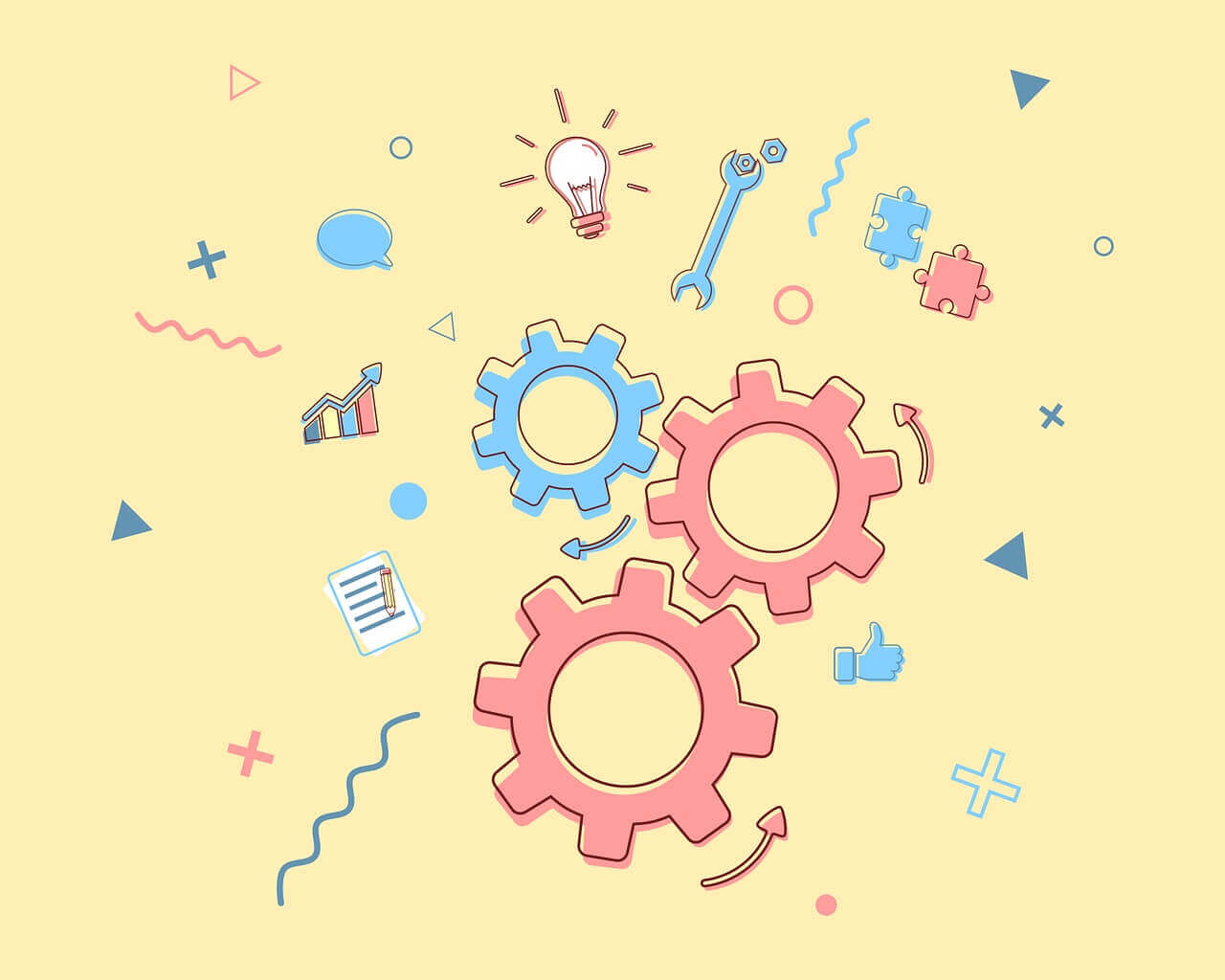搜索到
16
篇与
的结果
-
 Git代码管理 create a new repository on the command line. push an existing repository from the command line. import code from another repository You can initialize this repository with code from a Subversion, Mercurial, or TFS project.create a new repository on the command linegit init git add README.md git commit -m "first commit" git branch -M main git remote add origin https://github.com/willxwu/xxx.git git push -u origin mainpush an existing repository from the command linegit remote add origin https://github.com/xxx/xxx.git/ git branch -M main git push -u origin mainimport code from another repositoryYou can initialize this repository with code from a Subversion, Mercurial, or TFS project.
Git代码管理 create a new repository on the command line. push an existing repository from the command line. import code from another repository You can initialize this repository with code from a Subversion, Mercurial, or TFS project.create a new repository on the command linegit init git add README.md git commit -m "first commit" git branch -M main git remote add origin https://github.com/willxwu/xxx.git git push -u origin mainpush an existing repository from the command linegit remote add origin https://github.com/xxx/xxx.git/ git branch -M main git push -u origin mainimport code from another repositoryYou can initialize this repository with code from a Subversion, Mercurial, or TFS project. -
 SSH创建 1. 设置Git用user name和emailgit config --global user.name "XXX" git config --global user.email "XXX@gmail.com"2. 生成密钥ssh-keygen -t rsa -C "XXX@gmail.com"中间连续3次Enter键.3. 测试SSH key是否设置成功ssh -T git@github.com出现下面提示直接输入yes.The authenticity of host 'github.com (192.30.253.113)' can't be established. RSA key fingerprint is SHA256:nThbg6kXUptrewtretrGOCspRomTxdCARLviKw6E5SY8. Are you sure you want to continue connecting (yes/no)? yes输出如下,则表示通过.Hi xxxx! You've successfully authenticated, but GitHub does not provide shell access.使用时,会根据本地git密钥信息与git或者coding仓库密钥信息比对,本地上传时会提示登录。
SSH创建 1. 设置Git用user name和emailgit config --global user.name "XXX" git config --global user.email "XXX@gmail.com"2. 生成密钥ssh-keygen -t rsa -C "XXX@gmail.com"中间连续3次Enter键.3. 测试SSH key是否设置成功ssh -T git@github.com出现下面提示直接输入yes.The authenticity of host 'github.com (192.30.253.113)' can't be established. RSA key fingerprint is SHA256:nThbg6kXUptrewtretrGOCspRomTxdCARLviKw6E5SY8. Are you sure you want to continue connecting (yes/no)? yes输出如下,则表示通过.Hi xxxx! You've successfully authenticated, but GitHub does not provide shell access.使用时,会根据本地git密钥信息与git或者coding仓库密钥信息比对,本地上传时会提示登录。 -
 谷歌服务框架apk 手机谷歌服务框架apk,包括谷歌服务、谷歌登录、谷歌应用商店等,安装好之后科学上网即可。系统要求(Android 9.0或更高)阿里网盘:{cloud title="谷歌服务框架apk" type="default" url="https://www.aliyundrive.com/s/T9A7WC2bPx9" password="pb24"/}天翼网盘:{cloud title="谷歌服务框架apk下载" type="ty" url="https://cloud.189.cn/t/6BJfQ3uy6f2m" password="lw51"/}百度网盘:{cloud title="谷歌服务框架apk" type="bd" url="链接:https://pan.baidu.com/s/1qPuv--WIg-Nt7DiN48nYEw" password="bx0h"/}如果分享丢失可以留言。apk 谷歌全套(Android 9.0或更高)
谷歌服务框架apk 手机谷歌服务框架apk,包括谷歌服务、谷歌登录、谷歌应用商店等,安装好之后科学上网即可。系统要求(Android 9.0或更高)阿里网盘:{cloud title="谷歌服务框架apk" type="default" url="https://www.aliyundrive.com/s/T9A7WC2bPx9" password="pb24"/}天翼网盘:{cloud title="谷歌服务框架apk下载" type="ty" url="https://cloud.189.cn/t/6BJfQ3uy6f2m" password="lw51"/}百度网盘:{cloud title="谷歌服务框架apk" type="bd" url="链接:https://pan.baidu.com/s/1qPuv--WIg-Nt7DiN48nYEw" password="bx0h"/}如果分享丢失可以留言。apk 谷歌全套(Android 9.0或更高) -
 Xshell 7、Xftp 7免费版本下载 Xshell 7、Xftp 7免费版本下载,官网每次下载懒得找,懒得注册,这里提供官网原版下载,官网下载地址https://www.xshell.com/zh/free-for-home-school/阿里网盘:{cloud title="Xshell 7、Xftp 7免费版本下载" type="default" url="https://www.aliyundrive.com/s/ZV2jMWP4Fsr" password="pb24"/}百度网盘:{cloud title="Xshell 7、Xftp 7免费版本下载" type="bd" url="https://pan.baidu.com/s/13Hx_HYbZFC4BGW56IlOdqA " password="xb2e"/}天翼网盘:{cloud title="Xftp 7免费版本下载" type="ty" url="https://cloud.189.cn/t/ueABVvANryMn" password="w2se"/}{cloud title="Xshell 7免费版本下载" type="ty" url="https://cloud.189.cn/t/Yjymuu3EF3Az" password="7it5"/}
Xshell 7、Xftp 7免费版本下载 Xshell 7、Xftp 7免费版本下载,官网每次下载懒得找,懒得注册,这里提供官网原版下载,官网下载地址https://www.xshell.com/zh/free-for-home-school/阿里网盘:{cloud title="Xshell 7、Xftp 7免费版本下载" type="default" url="https://www.aliyundrive.com/s/ZV2jMWP4Fsr" password="pb24"/}百度网盘:{cloud title="Xshell 7、Xftp 7免费版本下载" type="bd" url="https://pan.baidu.com/s/13Hx_HYbZFC4BGW56IlOdqA " password="xb2e"/}天翼网盘:{cloud title="Xftp 7免费版本下载" type="ty" url="https://cloud.189.cn/t/ueABVvANryMn" password="w2se"/}{cloud title="Xshell 7免费版本下载" type="ty" url="https://cloud.189.cn/t/Yjymuu3EF3Az" password="7it5"/} -
 Typora最后免费版本下载 Typora收费后,保留的最后一个免费版本Version0.11.18(beta),废话不多说,直接上链接,百度网盘、阿里网盘、天翼网盘都有,如果分享过期了请留言。阿里网盘:{cloud title="Typora最后免费版本-阿里网盘" type="default" url="https://www.aliyundrive.com/s/Xez1W6kvWZv" password=""/}百度网盘:{cloud title="Typora最后免费版本" type="bd" url="https://pan.baidu.com/s/1CSw7PM_vk1SNdP4YkqS5Yg" password="vq2j"/}天翼网盘:{cloud title="Typora最后免费版本" type="ty" url="https://cloud.189.cn/t/3yEJbavmieye" password="1oov"/}
Typora最后免费版本下载 Typora收费后,保留的最后一个免费版本Version0.11.18(beta),废话不多说,直接上链接,百度网盘、阿里网盘、天翼网盘都有,如果分享过期了请留言。阿里网盘:{cloud title="Typora最后免费版本-阿里网盘" type="default" url="https://www.aliyundrive.com/s/Xez1W6kvWZv" password=""/}百度网盘:{cloud title="Typora最后免费版本" type="bd" url="https://pan.baidu.com/s/1CSw7PM_vk1SNdP4YkqS5Yg" password="vq2j"/}天翼网盘:{cloud title="Typora最后免费版本" type="ty" url="https://cloud.189.cn/t/3yEJbavmieye" password="1oov"/} -
 Vagrantfile安装CentOS虚拟机 一、virtualbox安装1、下载 https://www.virtualbox.org/2、在主板开启CPU虚拟化,自行百度3、安装,直接下一步,选择安装路径。二、安装虚拟机1、下载虚拟系统CentOS7https://app.vagrantup.com/boxes/search Vagrant官方镜像仓库https://www.vagrantup.com/ Vagrant下载2、初始化虚拟系统打开安装好的virtualbox软件,打开window cmd窗口,运行下面命令,即可初始化一个CentOS7系统。初始化之后window用户文件夹夹会多出一个Vagrantfile文件。此时virtualbox界面就会多出一个CentOS系统了。vagrant box add centos/7 CentOS-7-x86_64-Vagrant-2004_01.VirtualBox.box 或 Vagrant init centos/73、启动虚拟机,初始root用户密码vagrant,此时看到virtualbox中的CentOS正在启动。vagrant up4、vagrant其他命令使用vagrant用户链接至CentOS虚拟机,初始root用户密码vagrant。vagrant ssh上传文件vagrant upload source [destination][name][id]更多命令可以访问官网文档5、设置固定ip,默认虚拟机ip是随机的,方式1-修改Vagrantfile,方式2-进入linx系统修改网卡配置信息,下面为修改Vagrantfile改ip:config.vm.network "private_network",ip:"192.168.10.1"6、重启虚拟机vagrant reload7、启动,除了上面的3启动虚拟机,也可以在virtualbox界面选择虚拟机右键开启。8、virtualbox界面还可以设置虚拟机内存大小等信息,更多设置可以查看官网。9、开启ssh登录linux虚拟机。10、进入虚拟机目录cd /etc/sysconfig/network-scripts/配置网卡信息vi ifcfg-eth1修改网卡网关和dns:# The contents below are automatically generated by Vagrant. Do not modify. NM_CONTROLLED=yes BOOTPROTO=none ONBOOT=yes IPADDR=192.168.56.10 NETMASK=255.255.255.0 GATEWAY=192.168.56.1 DNS1=114.114.114.114 DNS2=8.8.8.8 DEVICE=eth1 PEERDNS=no #VAGRANT-END如上加了GATEWAY=192.168.56.1和DNS1=114.114.114.114 、DNS2=8.8.8.8。切换到root用户:su root提示输入root密码,默认密码vagrant。然后重启网卡服务:service network restart11、修改ssh登录,默认未开启。修改linx配置文件vi /etc/ssh/sshd_configPasswordAuthentication no将no改为yes重启ssh服务:service sshd restart现在就可以使用ssh工具进行远程连接了。
Vagrantfile安装CentOS虚拟机 一、virtualbox安装1、下载 https://www.virtualbox.org/2、在主板开启CPU虚拟化,自行百度3、安装,直接下一步,选择安装路径。二、安装虚拟机1、下载虚拟系统CentOS7https://app.vagrantup.com/boxes/search Vagrant官方镜像仓库https://www.vagrantup.com/ Vagrant下载2、初始化虚拟系统打开安装好的virtualbox软件,打开window cmd窗口,运行下面命令,即可初始化一个CentOS7系统。初始化之后window用户文件夹夹会多出一个Vagrantfile文件。此时virtualbox界面就会多出一个CentOS系统了。vagrant box add centos/7 CentOS-7-x86_64-Vagrant-2004_01.VirtualBox.box 或 Vagrant init centos/73、启动虚拟机,初始root用户密码vagrant,此时看到virtualbox中的CentOS正在启动。vagrant up4、vagrant其他命令使用vagrant用户链接至CentOS虚拟机,初始root用户密码vagrant。vagrant ssh上传文件vagrant upload source [destination][name][id]更多命令可以访问官网文档5、设置固定ip,默认虚拟机ip是随机的,方式1-修改Vagrantfile,方式2-进入linx系统修改网卡配置信息,下面为修改Vagrantfile改ip:config.vm.network "private_network",ip:"192.168.10.1"6、重启虚拟机vagrant reload7、启动,除了上面的3启动虚拟机,也可以在virtualbox界面选择虚拟机右键开启。8、virtualbox界面还可以设置虚拟机内存大小等信息,更多设置可以查看官网。9、开启ssh登录linux虚拟机。10、进入虚拟机目录cd /etc/sysconfig/network-scripts/配置网卡信息vi ifcfg-eth1修改网卡网关和dns:# The contents below are automatically generated by Vagrant. Do not modify. NM_CONTROLLED=yes BOOTPROTO=none ONBOOT=yes IPADDR=192.168.56.10 NETMASK=255.255.255.0 GATEWAY=192.168.56.1 DNS1=114.114.114.114 DNS2=8.8.8.8 DEVICE=eth1 PEERDNS=no #VAGRANT-END如上加了GATEWAY=192.168.56.1和DNS1=114.114.114.114 、DNS2=8.8.8.8。切换到root用户:su root提示输入root密码,默认密码vagrant。然后重启网卡服务:service network restart11、修改ssh登录,默认未开启。修改linx配置文件vi /etc/ssh/sshd_configPasswordAuthentication no将no改为yes重启ssh服务:service sshd restart现在就可以使用ssh工具进行远程连接了。 -