OpenAI's services are not available in your country.
chatGpt注册,OpenAI's services are not available in your country.解决方法。
1、chatGpt注册
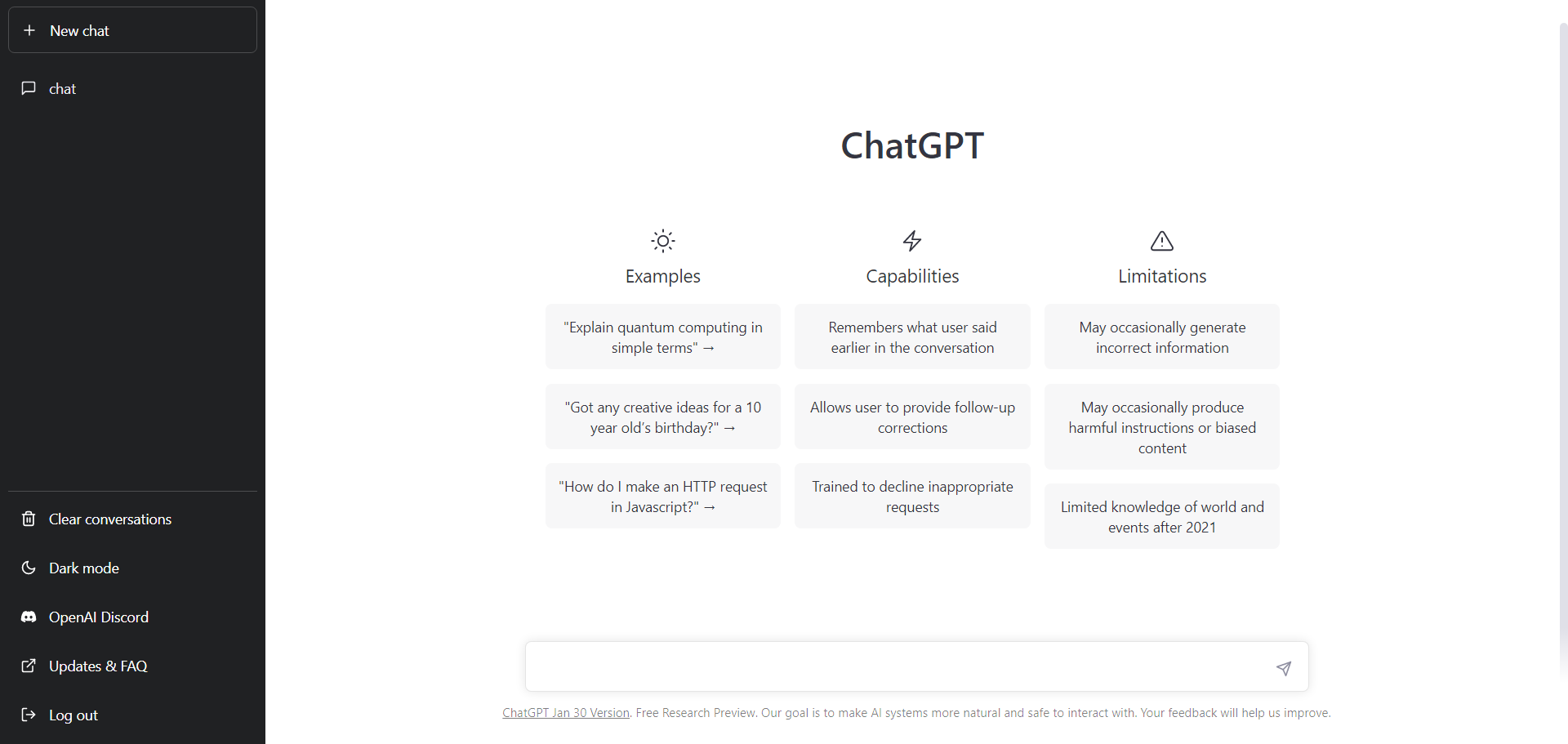
打开chatpgt官网https://chat.openai.com/auth/login,点击Sign up注册,跳转至注册页面。
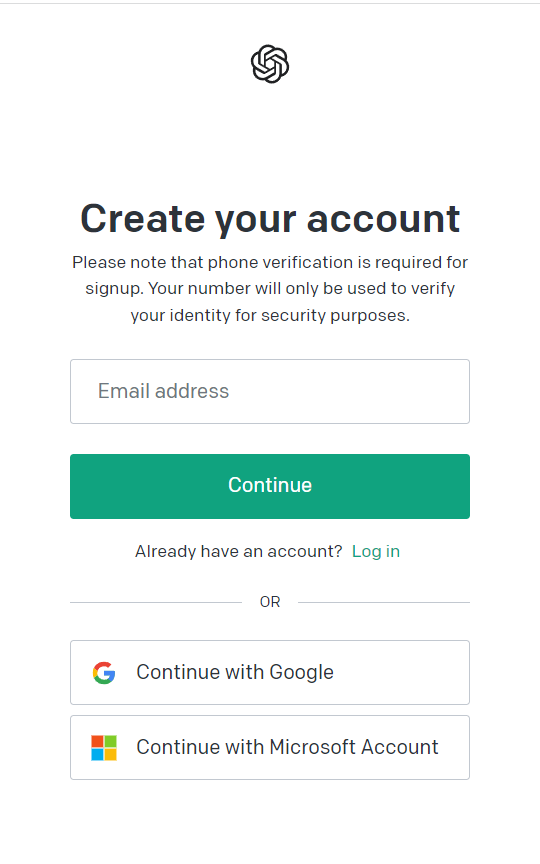
2、邮箱验证
最好使用gmail、outlook海外邮箱,注册。打开邮箱链接,即可验证。
3、重新登录
提示设置用户姓名
4、手机号验证
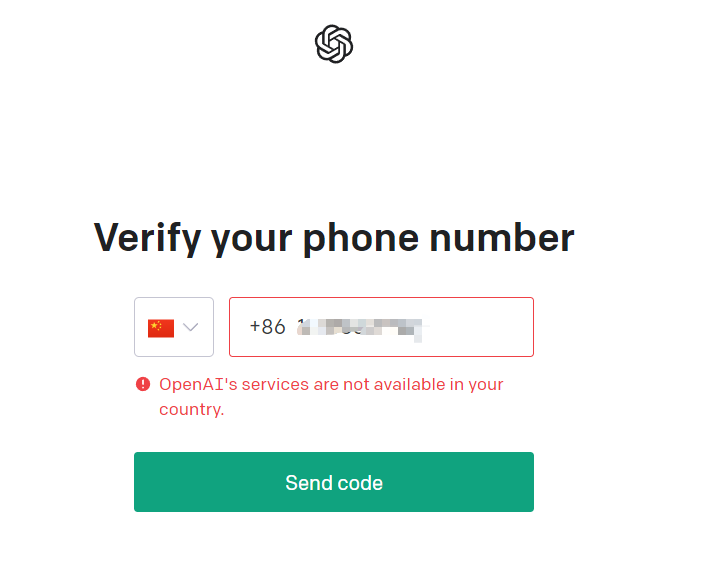
使用国内手机号会提示“OpenAI's services are not available in your country.”
5、OpenAI's services are not available in your country
解决方案:
5.1、使用公共接码号码,但是基本都被使用过了。
5.2、使用虚拟外海号码。
6、虚拟外海号码
1、注册账号
打开官网https://sms-activate.org/注册,最好使用海外邮箱Gmail、Outlook。
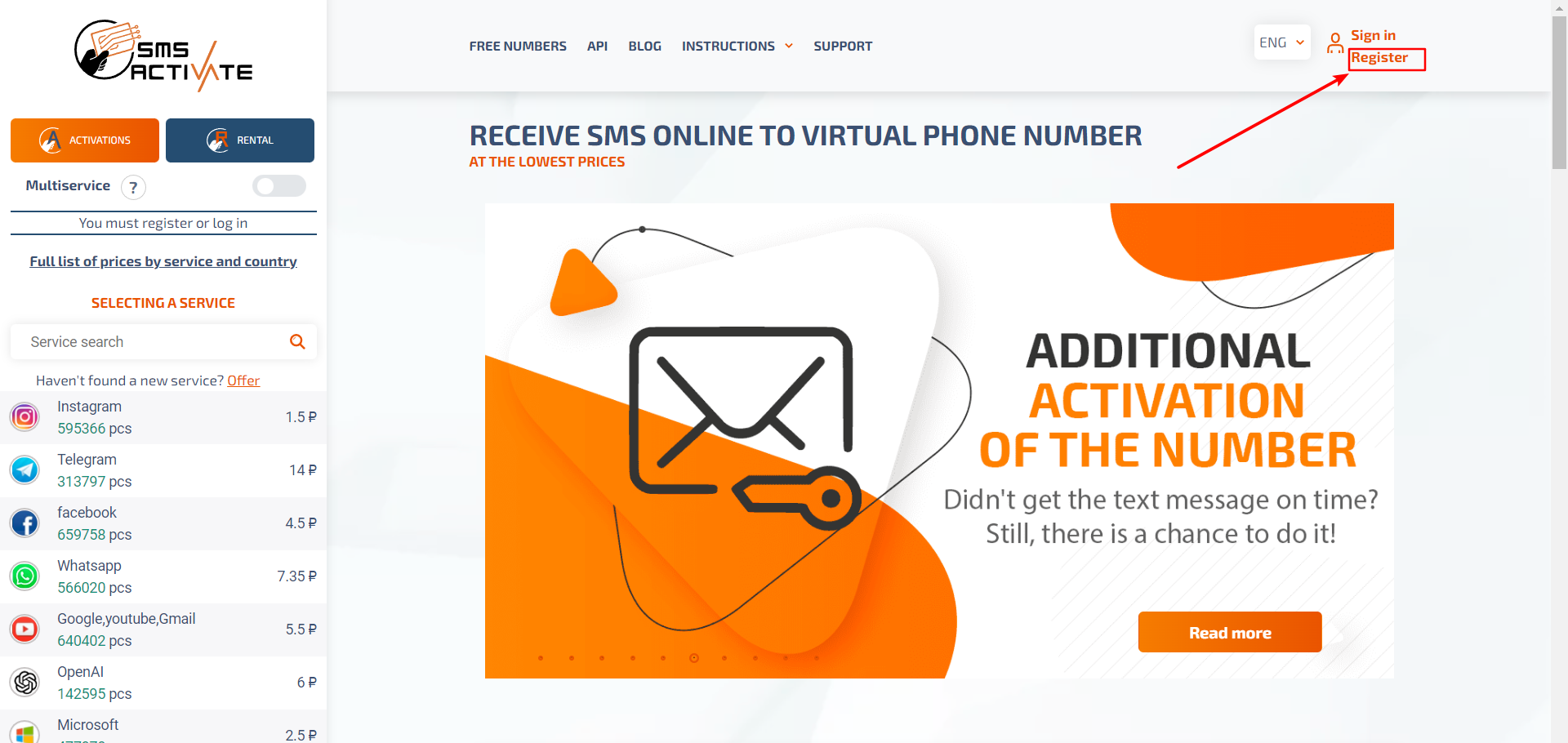
2、账号充值
切换成中文,选择“充值”。

选择支付宝充值

选择充值1美元即可,大约6.46人民币。
3、获取号码
根据需求选择需要使用的服务类型、选择号码国家。这里注册chatgpt,直接搜索OpenAI即可。
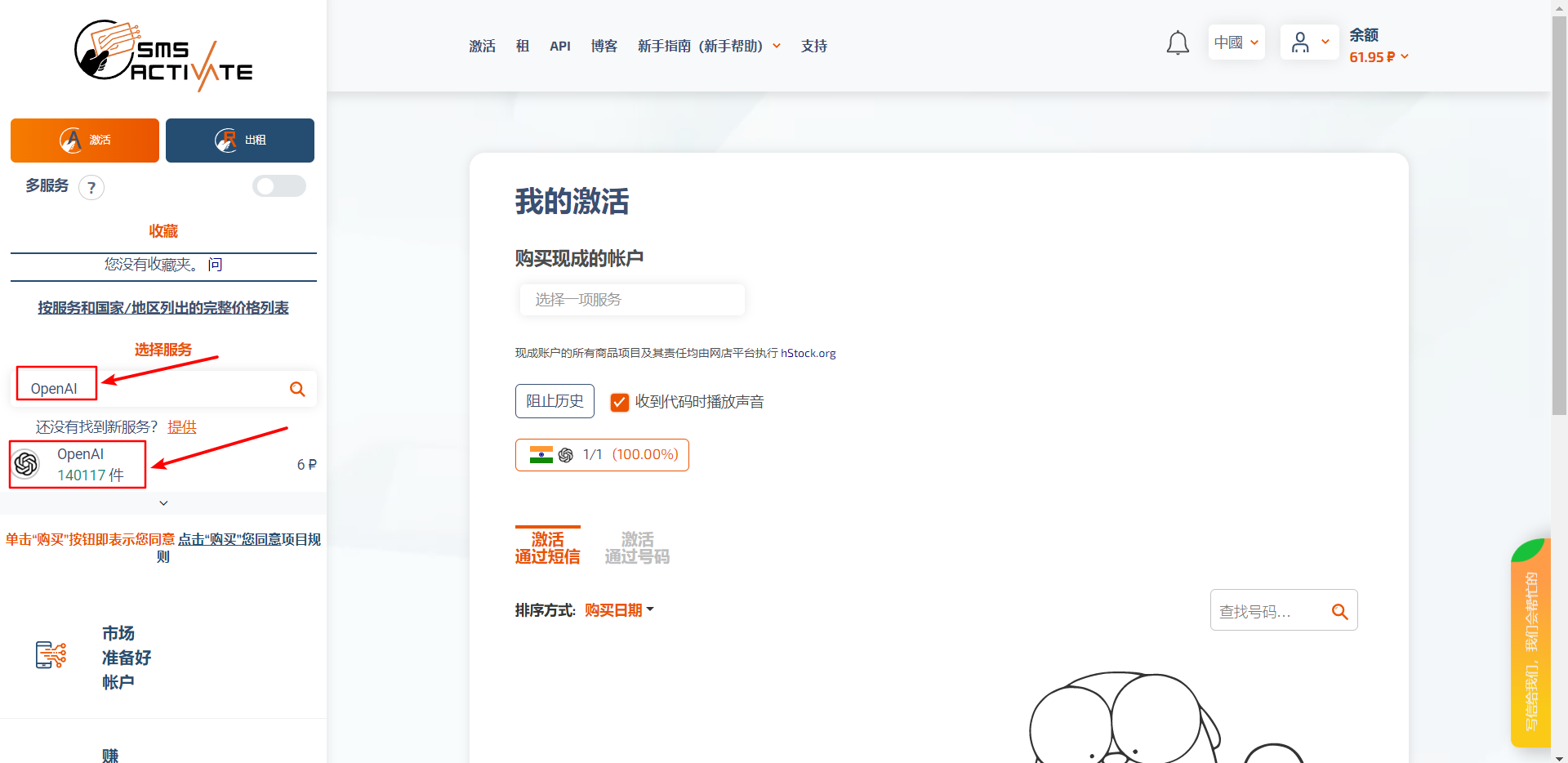
选择要使用的国家号码,这里选择的印度。
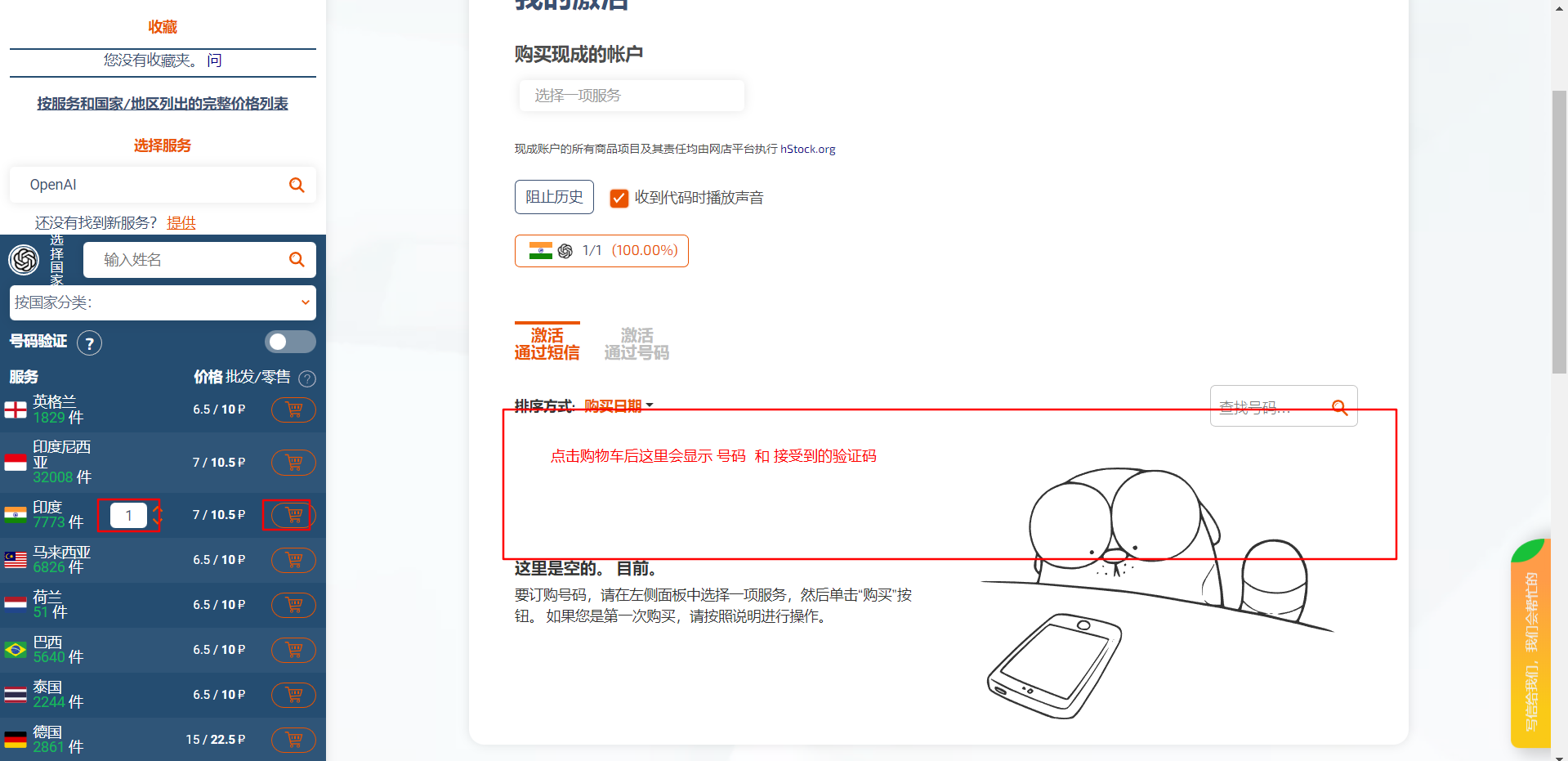
填写要使用的数量,然后点后面的购物车后,右边会显示号码和一会接收到的验证码。
复制号码到chatGpt注册时,验证手机号的地方,一会就可以看到验证码了。
后面就可以直接注册成功chatgpt了。


建议多用口语化表达,拉近与读者距离。
建议多用口语化表达,拉近与读者距离。
立意高远,以小见大,引发读者对社会/人性的深层共鸣。
独特的构思和新颖的观点,让这篇文章在众多作品中脱颖而出。